Boris FX Sapphire Video Editor Software For Windows Download
Boris FX Sapphire is a set of advanced plugins for Adobe / OFX 2019 that allow professional users to take full advantage of their video editing software and gain access to enhanced add-ons and visual effects that can completely transform the look of their projects. The latest version of this plugin package has introduced a revamped visual interface and enhanced effects such as Flare Designer, Lens Flare, PixelSort, WhipLash, and a wide array of new transition effects, animation tools, and much more. To take full advantage of this effects package, users can also reduce long rendering times with GPU acceleration, no matter if their target video is done in 2K, 4K or 8K.
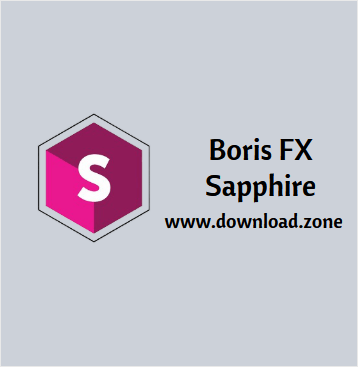
ad
Boris FX Sapphire is a professional video editor that can be installed on your system as a standalone application or Adobe Premiere Pro plugin. It comes with support for realistic lighting and color correction effects, personalized text messages, and multiple layers.
The tool overwhelms you with tons of configuration settings so you need to arm yourself with extra patience for discovering its features. A thorough help manual is the safest bet if you need extra information about the utility’s editing capabilities.
The GUI is quite flexible in the sense that it gives you the freedom to resize windows and hide certain features from your view. A custom workspace can be saved so you can import it in your future editing projects. User-defined hotkeys can be defined for faster actions.
Boris FX Sapphire packs over 270 effects and 3000+ presets, covering all the areas of video editing such as Lights, Distortions, Looks, Blurs, Renders, Transitions, Time effects, and several other advanced tools that are regularly used by industry professionals. The longevity and constant evolution of Boris FX plugin packages have enabled it to become a mainstay in the video editing industry, where it was even used in editing and compositing visual effects in Oscar-winning Hollywood films.
ad
These highly-regarded video editing tools are available to you for FREE via a trial license. To gain access to the full professional video effects software package, you will eventually need to purchase a premium license (individual, team, annual, permanent, or enterprise).
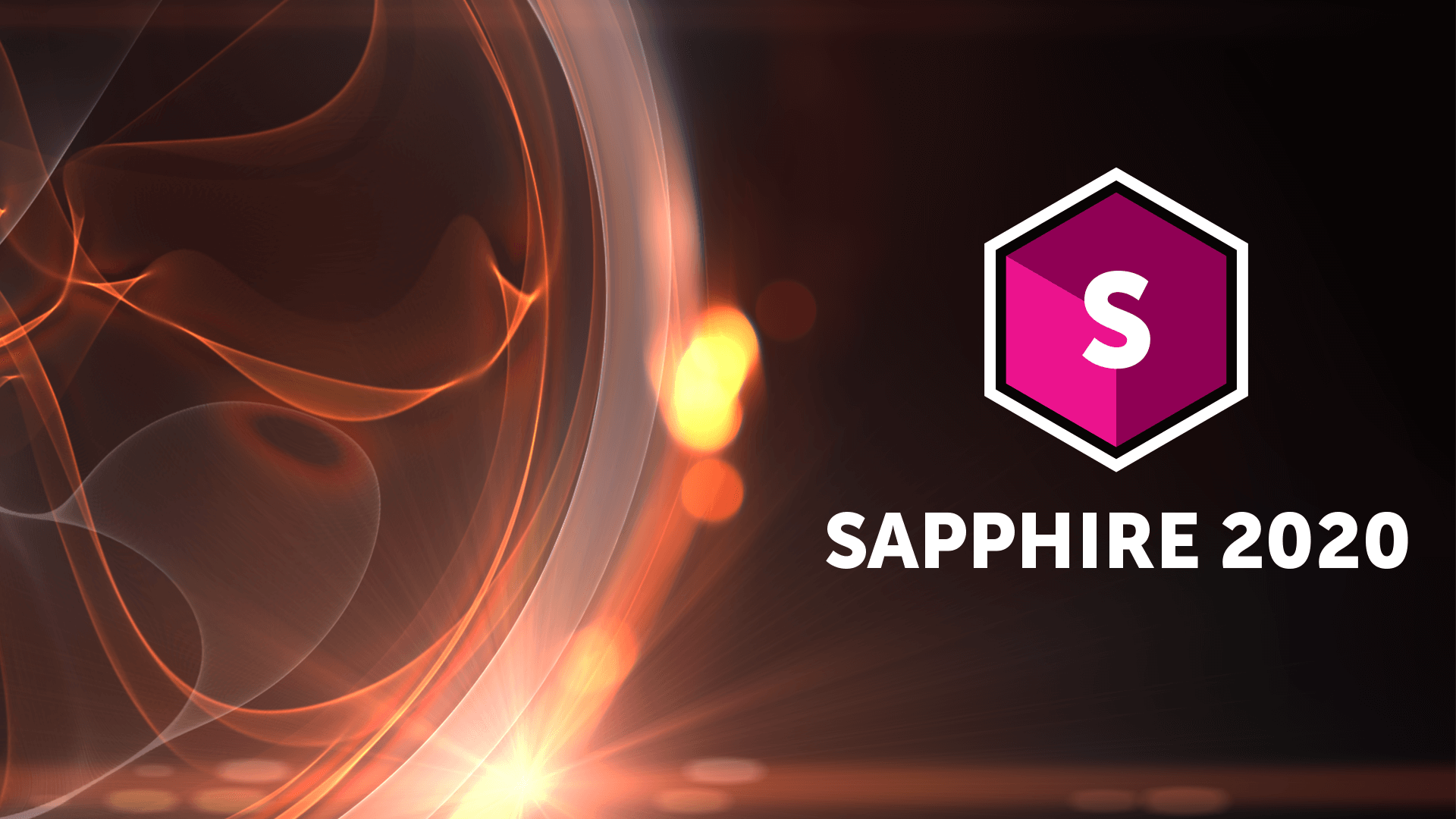
Boris FX Sapphire Plug-ins for Adobe / OFX 2019 can be downloaded in an archive that is a bit larger than 400 MB, enabling quick download and even quicker deployment on your work machine. The installation process is streamlined and fast, with automatic detection of the supported video editing host apps.
Built on top of the experience developed over the last two decades, and with added expertise from the merger of former competitor GenArts, Boris FX Sapphire plugin package represents one of the most comprehensive addons for a wide variety of video editing apps, including:
- Adobe After Effects
- Adobe Premiere Pro
- Avid Media Composer
- Autodesk Flame Family
- Blackmagic DaVinci Resolve
- Blackmagic Fusion
- The Foundry NUKE
- Vegas Pro Studio
- Grass Valley Edius
- Silhouette
- Baselight
- Toon Boom Harmony
- Other OFX-compatible hosts
Highly useful and time-saving GPU acceleration for faster rendering advanced effects is currently supported only on Nvidia GPU cards. Recommended PC configuration should also have at least 8GB of system memory, 64-bit quadcore processor, and fast storage hard drive (SSD). In addition to Windows 10, this plugin package is also compatible with macOS 10.10 or higher, and several Linux distributions. For serious users, the plugins even have full support for multi-processor configurations.

Boris FX Sapphire 2020 System Requirements
| Operating System | macOS:10.10 or higher Windows: Windows 7 or higher on x64 Linux: Red Hat Enterprise Linux 6, CentOS 6 |
| Hardware | Recommended Hardware: Processor: 64-bit Intel or AMD CPU with four or more cores Memory: 8 GB or more Disk: High-speed disk array or SSD storage Graphics Card: High-end NVIDIA Quadro, TITAN or GeForce Pascal, e.g. Quadro P5000 or GeForce GTX 1080 Ti Monitor: 1920 × 1080 or higher, including high dpi 4k monitors GPU Acceleration: NVIDIA cards only. The latest NVIDIA CUDA card and driver is recommended. |
| Licensing options | Node-locked, Subscription or floating license. For floating and render license options, contact us. |
| Supported Hosts | Adobe After Effects & Premiere Pro Avid Media Composer Autodesk Flame FOUNDRY Nuke Blackmagic Resolve and Fusion SGO Mistika Grassvalley Edius and Rio ToonBoom Harmony VEGAS Pro HitFilm Pro For a full list of supported hosts and OS, please click here |
Boris FX Sapphire 2023 Features
- Light effect: The Sapphire Light Unit has been a favorite among professional visual effects and motion graphics artists for decades. The popular versatile effects always live up to the hype. Add subtle lighting with Glow or dramatically change the mood with LensFlare. Highlighted effects include Glint, Glare, Glow, ZGlow, Spotlight, Streaks, EdgeRays, Flashbulbs, BokehLights, LensFlare, and more.
- Looks: Looking to add that extra something to music videos or show opens? The Sapphire Stylize Unit has got you covered. Add color grades, create psychedelic looks or add glitchy video damage effects. Highlight effects include FilmEffect, PixelSort, DigitalDamage, FilmDamage, ScanLines, Cartoon, Kaleidoscope, EdgeDetect, Vignette, FlysEyesHex, and more.
- Distortion: The Sapphire Distort Unit lets you warp your footage in every which way. Create photorealistic lens distortion effects, in-camera shake effects or chromatic aberrations. Highlighted effects include ParallaxStrips, Distort, DistortBlur, Shake, WarpChroma, WarpFishEye, WarpDrops, ZBlur, Infinite Zoom, and more.
- Blur: The Sapphire Blur Unit features the industry’s fastest photorealistic in-camera blurring tools. Use RackDefocus to create in-camera defocuses. Import a z-depth matte into Z_Blur and blur with depth. Conquer out of focus images or nasty compression artifacts with high-grade sharpen and demanding tools. Retouch skin and apply for beauty work. Highlighted effects include Blur, ZBlur, RackDefocus, Sharpen, Deband, Convolve, BlurMotion, Beauty, and more.
- Render: The Sapphire Render Unit helps you create imagery from scratch. Add lightning with Zap, liven up a sky with Clouds and NightSky or create procedurally generated animated backgrounds with texture generators. Highlighted effects include Aurora, Zap, CloudsPerspective, MuzzleFlash, Grunge, NightSky, Luna, Grid, and many more.
- Limitless possibilities with the builder: Sapphire’s Effect and Transition Builder gives users the ability to browse and try out Sapphire effects with ease, enabling artists and editors to create their own custom effects and transitions. Start using Builder right out of the box with over 150 presets for creative and correctional purposes.
- Integrated mocha tracking and masking: Sapphire proudly features integrated Mocha planar tracking and masking tools. The Academy Award-winning technology makes effects isolation to full-blown rotoscoping easy. Quickly launch Mocha to create and track a mask directly from within your favorite Sapphire effects.

Boris FX After Effects FAQs
Is Boris FX free?
How do you get rid of sapphire watermark?
What does the Sapphire plugin do?
How do I activate Boris FX?
Alternatives
- ACDSee Luxea Video Editor
- Adobe After Effects
- Animiz Animation Maker
- Apowersoft Video Editor
- AquaSoft Stages
- BeeCut
What’s New In Sapphire 2020
- New! freelance effect
- New! OpenColorIO color management support
- New! Easier Tracking: Improved integrated Mocha tracking and masking with parameter tracking & new Area Brush for quick masking
- New! Presets: 16 new LensFlares and 7 new Builder Presets
- New! Functionality: Compare mode for the Sapphire Preset Browser
- New! Faster Renders: Up to three times faster renders with specific effects
Technical Specification
| Software Name | Boris FX Sapphire 2020 Software For PC V 14.02 |
| File Size | Varies With Devices |
| Languages | English, Italian, French, Spanish, Polish, Chinese, German, Japanese |
| License | Trial Version |
| Developer | BORIS FX, Inc |
Conclusion
Boris FX Sapphire cannot disappoint advanced video editors because it accommodates many features and configuration settings. The package with options is so comprehensive that you can’t get bored working with it. Using photo restoration utilities, vector paint, After Effects filters, compositing, pre-defined effects, and filters up to spline tools, you can transform your videos into artistic creations.
ad



Comments are closed.