Adobe Creative Cloud Download For Mac
Adobe Creative Cloud For Windows is a highly advanced collection of software applications and services, created by Adobe Systems and aimed to streamline the process of creation and provide high-end tools for graphics designers, web developers, video editors, photographers, and others. In addition to over 15 standalone apps and accompanying tools, It is also highly integrated with several cloud services as well as mobile applications that bring the power of image and video editing to any place outside of your home or work.
While all of these apps can be purchased individually, Adobe has also offered subscription-based access that is managed from inside the streamlined and easy-to-use application. The core functionality of this app is to better organize and manage various Adobe CC apps and provide users with a quick way to access them on their home or work PC.
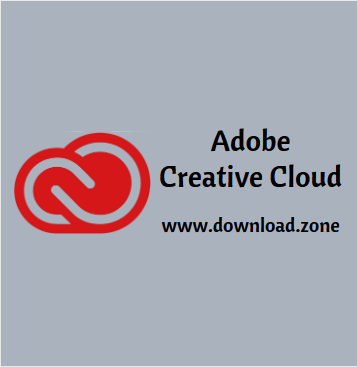
Adobe Creative Cloud for Windows is an incredibly lightweight application that was built from the ground up to only serve as the launcher for other Adobe CC applications. Because of that, it comes in a sub-Megabyte installation that will be set up on your PC in mere seconds. To install it all you need to do is to follow on-screen instructions and input your Adobe profile login credentials to which your purchased apps and subscriptions will be tied to. If you don’t have a profile, you can create one immediately here.
Once up and running, the cloud application will load its single window that is separated in several key areas. On the top, you have access to the settings dropdown menu, a tabbed area with the listing of your currently active apps, available assets, a community portal, and on the bottom, the listing of all available Adobe CC applications that you have not yet gained access to. This listing can be filtered depending on the type of app (All, Graphic Design, Illustration, Photography, Video, Mobile, and Web design), as well as app versions.
Preferences window holds configuration areas for user account management, app launching, notifications, as well as a wide range of settings for Apps, local file management, download management, fonts, and more.
In the preferences window, you can also set up your connection to Behance, an Adobe-owned online platform that aims to showcase and enable easy discovery of creative works.
It provides you with an intuitive and user-friendly interface for downloading any Adobe CC tool they want to try out. It sits quietly in the system tray, without being intrusive or taking up desktop space (you can disable its notifications altogether whenever you do not want to be distracted from work).

System Requirements
| Operating System | Windows: Windows 7/8/10 Mac: Mac OS X 10.12 to 10.15 |
| Memory | 4 GB of RAM. |
| Storage Space | 10 GB of Free Hard Drive Space. |
| Network Connection | Internet Broadband Connection |
Adobe Creative Cloud For Windows PC Features
- A single management utility for easy discovery and download of Adobe CC apps.
- Gain instant access to acclaimed creation tools for graphics designers, web developers, video editors, photographers, and others.
- Discover design assets from within the app.
- Deep integration with Adobe Stock, enabling users to quickly discover and import stock images created all over the world.
- Sync and Share files both between your own PC and with your colleagues.
- Full support for adding new fonts from Typekit.
- Overview your interactions with Creative Cloud directly from inside the Activity Stream tab.
- Integrate your work with the online platform Behance.
- Incredibly lightweight and fast management utility.
- Available on all modern versions of Windows (7, 8, and 10, both 32-bit and 64-bit).

Adobe Creative Cloud for PC can also update any detected Adobe app so as to help you make sure you get to enjoy new features and bug fixes as soon as they are released.
However, you can first read the changelog for each suggested update and check it the features you require are included. You also get to decide when the update is installed, preferably when the computer is idle to ensure the process is successful.
Another important feature of Adobe Creative Cloud is its integration with Behance, a platform where photographers, designers, and other artists can share their work. You can easily create your own custom public portfolio or explore the works of other users.
Screenshots of Adobe Creative Cloud
All Apps Installed
Official Video Intro Adobe Creative Cloud
Adobe Creative Cloud FAQs
Do I need to be online to access my desktop apps?
No, the desktop apps in Creative Cloud, such as Photoshop and Illustrator, are installed directly on your computer. So, you don’t need an ongoing Internet connection to use them.
An Internet connection is required the first time you install and license your apps. But, you can use the apps in offline mode with a valid software license. The desktop apps attempt to validate your software licenses every 30 days.
ad
Annual members can use the apps for up to 99 days in offline mode. Month-to-month members can use the software for up to 30 days in offline mode.
ad
What happens to my benefits if I decide to stop my membership?
You continue to have access to Creative Cloud member free benefits. And, if you saved your work to your computer, you continue to have access to those files on your own device. You no longer have access to the Creative Cloud desktop applications or most of the services that are components of a Creative Cloud membership.
ad
Can the Creative Cloud applications export to CS6?
Many of the Creative Cloud desktop applications let you export files to the Creative Suite 6 version of that same application. Adobe plans to continue to support the ability to export to CS6 in the applications that already have that capability. New features added to the desktop applications after CS6 may not be supported in the exported file, or by the CS6 application.
ad
What types of files can I store in Creative Cloud?
There are no restrictions on the file types you can store in Creative Cloud.
ad
- PSDETCH
- Avocode
- Flawless
- iLife
Adobe Creative Cloud Overview

Technical Specification
| Version | 2021 |
| File Size | 854 MB |
| Languages | English, Italian, French, Spanish, Polish, Chinese, German, Japanese |
| License | Free Trial |
| Developer | Adobe Systems Inc. |
Conclusion
Adobe Creative Cloud For Windows can come in quite handy to all those who want to manage their Adobe CC tools within a centralized interface and download them with as little effort as possible. They can also share their creative projects on Behance, or discover interesting ones published by their contacts.
ad



Comments are closed.