Adata SSD Toolbox Speed UP Your SSD Drive Software Download
ADATA SSD ToolBox provides multiple ways for users to obtain disk information, and change settings easily. Additionally, it can speed up your SSD and improve its lifespan. Monitoring the status and maintaining the performance of ADATA solid-state drives now! Check out!
This is a lightweight utility that enables you to keep a close eye on your solid-state drive’s health and space, so you can avoid crashes and possible data loss in the future.

The program comes with an old-school dashboard interface with the main menus on the right side. Therefore, you can easily access the Drive Info, Diagnostics, Utilities, System Optimization, or System Info, the latter displaying information about the operating system, CPU, BIOS, and baseboard model and vendor.
A noteworthy tool is Diagnostics as it enables you to perform various tests for the SSD and predict potential problems. While the Quick Diagnostics Scan analyzes a small part of the drive’s surface, you can rely on the Full Diagnostics Scan to run a test on all used space of the selected drive.

ADATA SSD Toolbox Features
- Drive Info: Get assigned drive information including capacity, used space on a drive, drive temperature, drive health, and lifespan of the drive.
- Diagnostics: Two options: Quick Diagnostics, which will run basic tests on free space of the selected drive, and Full Diagnostics, which runs a reading test on all used space of the selected drive.
![Adata-ssd-toolbox-diagnostics]()
- Utilities: SSD utilities include Security Erase, Firmware update, SSD Toolbox upgrade, and export log.
- System Optimization: SSD Optimization provides TRIM service on free space of the drive. OS Optimization provides simple settings for SSD optimization.
![system-optimization]()
- System Info: Displays current system information.
ADATA SSD Toolbox Support List:
- Ultimate SU900
- Ultimate SU800
- Ultimate SU700
- XPG SX950U
- XPG SX950
- XPG SX930
- XPG SX910
- XPG SX900
- XPG SX300
- XPG SX6000
- XPG SX6000 Pro
- XPG SX7000
- XPG SX8000
- XPG SX8200
- XPG SX8200 Pro
- XPG SX9000
- XPG GAMMIX S5
- XPG GAMMIX S10
- XPG GAMMIX S11
- XPG GAMMIX S11 Pro
- SU800NS38
- XM21
- SX1000L Server
- S511
- S510
- S396
- Premier Pro SP920
- Premier Pro SP900
- Premier Pro SP800
- Premier Pro SP300
- Premier SP580O
- Premier SP550
- AXNS340E
- AXNS330E
- Premier Pro SP910
- Premier SP610
- IMSS316
- ISSS316
The application packs a few utilities that can come in handy in various situations. However, take note that whether or not you can employ them ultimately depends on the model of your SSD and its embedded capabilities. In spite of the name, the app works and recognizes a wide variety of solid-state drives apart from the ones manufactured by ADATA.
The Security Erase can be helpful when you want to permanently delete all data and ensure that it cannot be recovered. It is recommended that you read the instructions provided before proceeding to erase the data.
In the eventuality that your laptop or desktop computer packs one or more solid-state drives and you want to make sure you make the most of it, then perhaps ADATA SSD ToolBox could come in handy.
Video Tutorial of ADATA SSD Toolbox Software Overview
- SSD Scope
- WD Discovery
- FlashBoot
- FAT32Formatter
- CheckDiskGUI
ADATA SSD Toolbox For Windows Overview

Technical Specification
| Software Name | V 4.1.1 |
| File Size | 2.61 MB |
| Languages | English, Italian, French, Spanish, Polish, Chinese, German, Japanese |
| License | Free |
| Developer | ADATA Technology |
ad


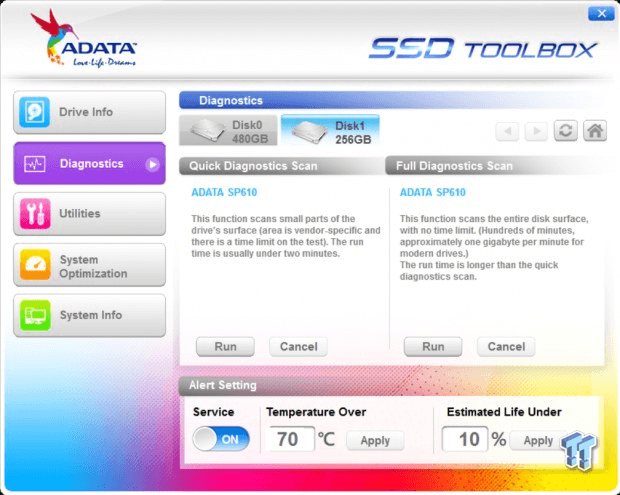

Comments are closed.