
Corel VideoStudio Ultimate Free Download For Windows 2021
Total creativity meets surprising ease of use in Corel VideoStudio Ultimate 2020. Tell your story from every angle with the new Multi-Camera Editor. Correct, enhance, and add unique creative video effects with valuable premium effects apps from industry-leading partners. And add impact with automatic audio tools that deliver crystal clear sound.
This is a professional video editor designed to help you create movies with a perfect sync between dialog and background sound, burn them on DVDs using the integrated authoring tool, as well as personalize clips with unique effects. It is compatible with Windows 10, 8, and 7.

The video editor boasts a clean design and reveals a well-structured suite of features. However, it comprises a large number of video editing parameters so you still need to dedicate some of your extra time to learn how to make the most out of its functions. Tutorials and help manuals are available and include comprehensive details about the video editing process.
Broaden your creative horizons with an array of professional 64-bit special effects, video cleanup tools, and motion effects that deliver increased speed and power. Worth hundreds of dollars if purchased separately, this FX collection brings more quality, creativity, and fun to your videos—all for just a few dollars more than the price of VideoStudio Pro.
Corel VideoStudio Ultimate takes its award-winning platform and adds Split Screen video, elegant titling tools, and new quick-edit controls. Tap into 2,000+ fun and sophisticated effects, play with speed, edit 360 videos, and tell your story from multiple angles! For your best movies, and the best value, VideoStudio Ultimate is the only choice.
The tool helps you keep your files in a library. The library represents the place where you can store all sorts of items, like videos, images, and songs. It is also the place where you can find various templates, transitions, effects, and other features that you can include in your projects.
There are some basic editing steps that you can start with to create a video, photo slideshow, or other multimedia presentations that gather photos, videos, and songs in an easy and fast way.
You may import favorite clips in the library, add your clips and pictures to a video project by dragging and dropping thumbnails onto the timeline, as well as embed titles and format the text according to your preferences (for example, you may alter the alignment and modify the font, size, and color).
Transitions can be inserted between videos or images, and you may choose between a wide range of options in order to fade in or out or dissolve one image into the next one. You can add audio files and place them to the preferred position in the timeline, trim songs, and enable fade in/out effects.

Corel VideoStudio Ultimate 2020 Features
Powerful video editing
Cover all the angles with the new 6 angle Multi-Camera Editor and get top-quality sound with automatic audio-enhancing features.
Complete creativity
Express your vision with 2,000+ customizable effects, titles, and templates. Add impact with Freeze Frame, Stop Motion, multi-point Motion Tracking, and more.
Perfect for all skill levels
Make a movie in minutes with FastFlick and Instant Projects, then move up to multi-track timeline editing, and add customizable special effects to achieve your unique vision.

Other Features of Corel VideoStudio Ultimate 2020
Premium effects & corrections – Only in Ultimate:
- NewBlue FX Video Essentials VII
- proDAD Adorage Starter Pack
- NewBlue FX Essentials IV
- proDAD Mercalli SE
- NewBlue FX Motion Effects
- proDAD VitaScene LE
- proDAD Handscript Animation
- Boris Graffiti 7 Titles
- NewBlue FX ColorFast
- proDAD RotoPen
- NewBlue Background Generator
- MXF support
Unlimited Creativity:
- Creative overlays
- Freeze frame
- Stop motion animation
- Variable speed
- Easy fades and transitions
- NewBlue FX Video Essentials II
- NewBlue TitlerEX
- Advanced customizable motion controls
Efficient and powerful:
- Multi-Camera Editor
- Normalize Audio
- Audio Ducking
- Motion Tracking
- Subtitle Editor
- Multi-Trim
- Screen Capture
- Media Library management
- Timeline
- FastFlick template creation
- Thumbnail Ticking
- Save your Favorites
Perfect for all skill levels
- FastFlick easy slideshows and videos
- Instant Projects
- Slideshows that impress
- Easy 1-2-3 workflow
- VideoStudio MyDVD
- Integrated Audio Library
- Time-lapse / Strobe Effect
- Learning resources
Performance and compatibility:
- Optimized for 6th Gen Intel chips
- HEVC support
- XAVC S
- Create videos for mobile devices
- Complete disc authoring + video editing in one
- Ready to share
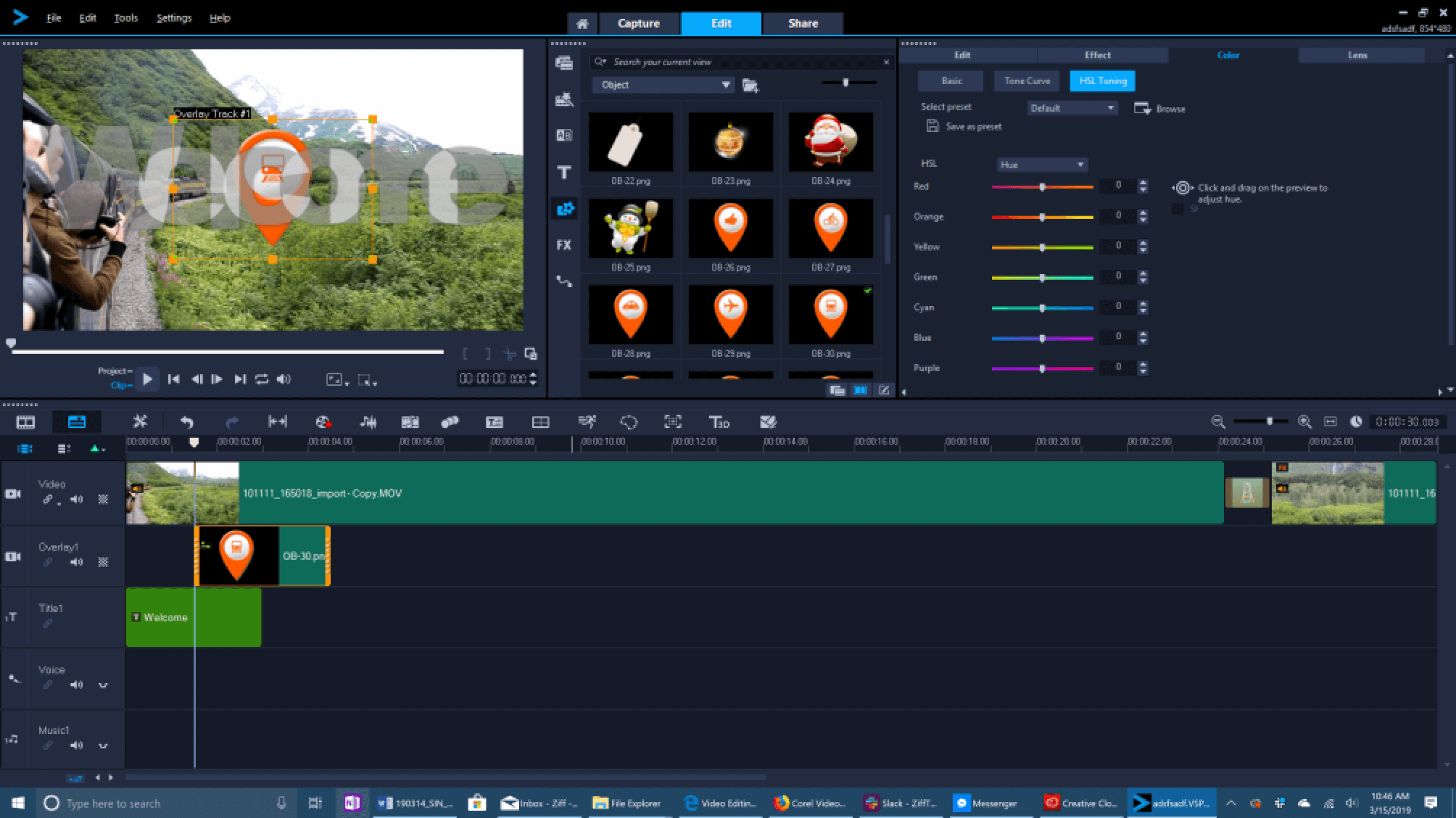
The editing capabilities are just some essential options that you can use to create personalized clips. However, Corel VideoStudio Ultimate 2020 is not limited only to those. It has to offer several extra advanced parameters to help you gain full control over the final video streams or multimedia presentations.
You can enable an ‘Audio Ducking’ mode to automatically lover the music level when there is voiceover so you can hear the narrator over the background music, apply overlay options to obtain semi-transparent and color blend results, make use of a video mask mode to show or conceal parts of your videos, freeze frames by focusing on a single one (you may set the duration to get the desired impact), convert titles to alpha channel images or animations, save filters and transitions so you can employ them in your future projects, and record different areas of your screen (and capture both audio and microphone sound).
Corel VideoStudio Ultimate 2020 lets you save the edited videos to AVI, MP4, WMV, or MOV file format, extract the audio streams to WMA files and create a file that can be kept on portable devices, like DV camcorders, tablets and smartphones (including iPad, iPhone, and Android devices), and game consoles.
Clips may be shared online on YouTube, Facebook, Flickr, and Vimeo. In addition, you can burn data to DVD, AVCHD, and Blu-ray Discs, and choose between several templates with menus, sub-menus, and chapters.
Pros And Cons of Corel VideoStudio Ultimate 2020
| Pros | Cons |
| Great for video capture | Prone to crashes |
| Plenty of helpful wizards and templates for beginners | Unreliable tech support |
System Requirements
| Operating System | Windows 7/8/10 |
| Processor |
|
| Memory | 2 GB of RAM or higher, minimum 4 GB for Windows 64-bit, 8+GB highly recommended for UHD or Multi-Camera editing |
| Storage Space | Minimum 10 GB for full installation |
| Graphics Card | The Graphics card supports DXVA2 VLD mode with Vertex and Pixel Shader 2.0 and a minimum of 512 MB VRAM for hardware decoding acceleration |
| Video RAM | 128 MB VGAS VRAM |
| Network Connection | Digital download option available if DVD-ROM drive not available for installation |
| Screen Resolution | Minimum display resolution: 1024 x 768 |
Official Video Intro Corel VideoStudio Ultimate
- Kdenlive
- Shotcut
- Avidemux
- DaVinci Resolve
- OpenShot
- Adobe Premiere Pro
Corel VideoStudio Ultimate Overview

Technical Specification
| Software Name | Corel VideoStudio Ultimate Software For Windows V 2021 |
| File Size | 6.91 MB |
| Languages | English, Italian, French, Spanish, Polish, Chinese, German, Japanese |
| License | Free Trial for 30 days |
| Developer | Corel Corporation |
Conclusion
Corel VideoStudio is an advanced video editor all worthy of your attention. Enhancing videos can be done with the aid of a multitude of features, while online sharing and saving options help you publish your work on the go.
ad



Comments are closed.