HitPaw Video Enhancer is a tool designed for video processing, specializing in upscaling low-resolution videos to higher resolutions, refining old home videos, eliminating video noise, and enhancing clarity with minimal effort.
Engineered for simplicity, speed, and reliability, this premium software offers one-click audio enhancement and AI-based upscaling tools, making advanced video editing accessible to all users, regardless of their expertise.
Using advanced AI algorithms, HitPaw AI Video Enhancer maximizes data extraction from low-resolution sources. It automatically identifies human faces and adjusts processing accordingly, optimizing results for animations such as cartoons and anime.
To start using HitPaw AI Video Enhancer on a Windows PC, users can easily download and install the trial version. The process of upscaling videos to resolutions up to 8K involves just three straightforward steps: loading the source video, selecting the AI upscaling method and target resolution, and exporting the enhanced video.
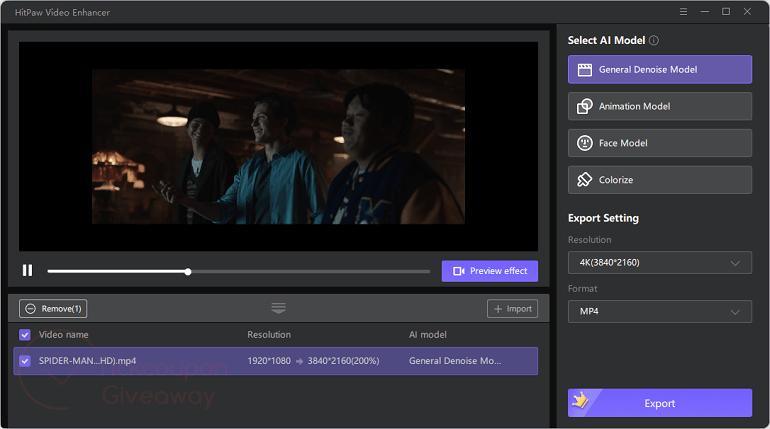
ad
Alternatively, users can preview different AI upscaling results to choose the best algorithm for their needs. The application supports over 30 video formats and includes batch processing capabilities, continually updated with new AI techniques and format compatibilities.
HitPaw Video Enhancer offers a free trial period, with full functionality available upon subscription purchase (monthly, annual, or lifetime). Subscriptions are flexible, allowing cancellation at any time, with free upgrades and optimized performance on modern Windows OS versions.
Pros:
- Simplified one-click video enhancement
- AI upscaling capabilities up to 4K resolution
- Multiple AI models for diverse scenarios
- Batch processing support
Cons:
- Processing times can be lengthy
FAQ’s
What types of videos can HitPaw Video Enhancer work with?
HitPaw Video Enhancer is designed to enhance various types of videos, including old home movies, low-resolution recordings, and videos with noise issues. It effectively improves clarity and resolution, making it suitable for personal videos, professional footage, and more.
How user-friendly is HitPaw Video Enhancer for someone new to video editing?
HitPaw Video Enhancer is engineered to be user-friendly, with intuitive features like one-click audio enhancement and straightforward AI-based upscaling tools. Even beginners can achieve impressive results without extensive video editing knowledge.
Can HitPaw AI Video Enhancer upscale videos to 8K resolution?
Yes, HitPaw AI Video Enhancer can upscale videos to resolutions as high as 8K. Users can choose from various AI upscaling methods and easily export their enhanced videos in ultra-high definition.
Does HitPaw Video Enhancer support batch processing?
Yes, HitPaw Video Enhancer supports batch processing, allowing users to enhance multiple videos simultaneously. This feature is particularly useful for those dealing with large collections of videos or professional editors handling multiple projects.
How often does HitPaw Video Enhancer update its AI techniques and format compatibilities?
HitPaw Video Enhancer is regularly updated with new AI techniques and format compatibilities to ensure users have access to the latest advancements in video enhancement technology. These updates are aimed at improving performance and expanding compatibility with new video formats.
What are the subscription options available for HitPaw Video Enhancer?
HitPaw Video Enhancer offers flexible subscription plans, including monthly, annual, and lifetime licenses. Users can start with a free trial to explore its features, and subscriptions can be canceled at any time. Subscribers also benefit from free upgrades and optimized performance on Windows 10 and 11.
What are the main advantages of using HitPaw Video Enhancer?
HitPaw Video Enhancer stands out for its simplicity in enhancing videos with just one click, its powerful AI upscaling capabilities up to 4K resolution, support for multiple AI models tailored to different scenarios, and efficient batch processing feature.
Are there any drawbacks to using HitPaw Video Enhancer?
One potential drawback is that processing times can be lengthy, especially when working with high-resolution videos or using complex AI algorithms. However, the quality of the results often justifies the wait for users seeking professional-grade enhancements.
Conclusion
HitPaw Video Enhancer emerges as a robust tool for enhancing and upscaling videos with ease and efficiency. Engineered to cater to both novice users and experienced editors, it simplifies complex tasks such as improving resolution, reducing noise, and refining video clarity into straightforward processes accessible with just a few clicks. With its advanced AI algorithms, HitPaw ensures optimal results, whether you’re restoring old family videos or enhancing professional footage. The software’s commitment to regular updates, extensive format support, and flexible subscription options further solidifies its appeal, making it a valuable asset for anyone looking to elevate their video content effortlessly.
ad




Comments are closed.