CopyTrans Manager Download For Windows
CopyTrans Manager is the free iTunes alternative. Lightweight and easy to use, it allows you to manage iPhone songs, videos, playlists and so much more without iTunes. Add music and videos to any iPhone, iPod, and iPad via simple drag-n-drop. Edit tag information and automatically look for song artwork on the go. Create and rename playlists and reorganize tracks within. Use the integrated player and enjoy your iPhone music on your PC.
CopyTrans Manager is a powerful, yet simple-to-use application that allows you to manage music and movies on your iPod, iPad, or iPhone without the need to install iTunes, providing a very effective way to transfer data on the device, delete files and edit their properties.
Installation is not necessary, which makes CopyTrans Manager portable. It means that you can save it to a custom location on the disk and just click its executable to launch it, as well as copy it to a pen drive or other removable storage device, in order to run it on any PC directly. Plus, it does not create new entries in the Windows registry or Start menu, thus leaving the disk clean after removal.
However, the app requires a specific driver in order to run and it offers to download and install in case it’s not already set up on the disk.
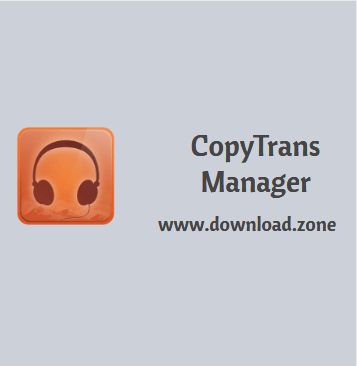
CopyTrans Manager Features
Add music to iPhone, iPod, iPad on the go
The tool allows you to quickly drag and drop music and videos from PC directly to your iPhone, iPod or iPad. A lightweight iTunes alternative. You can also use CopyTrans Manager on multiple PCs to add playlists, podcasts, audiobooks and ringtones to copy data from iPhone or any other iOS device without the need for iTunes sync.
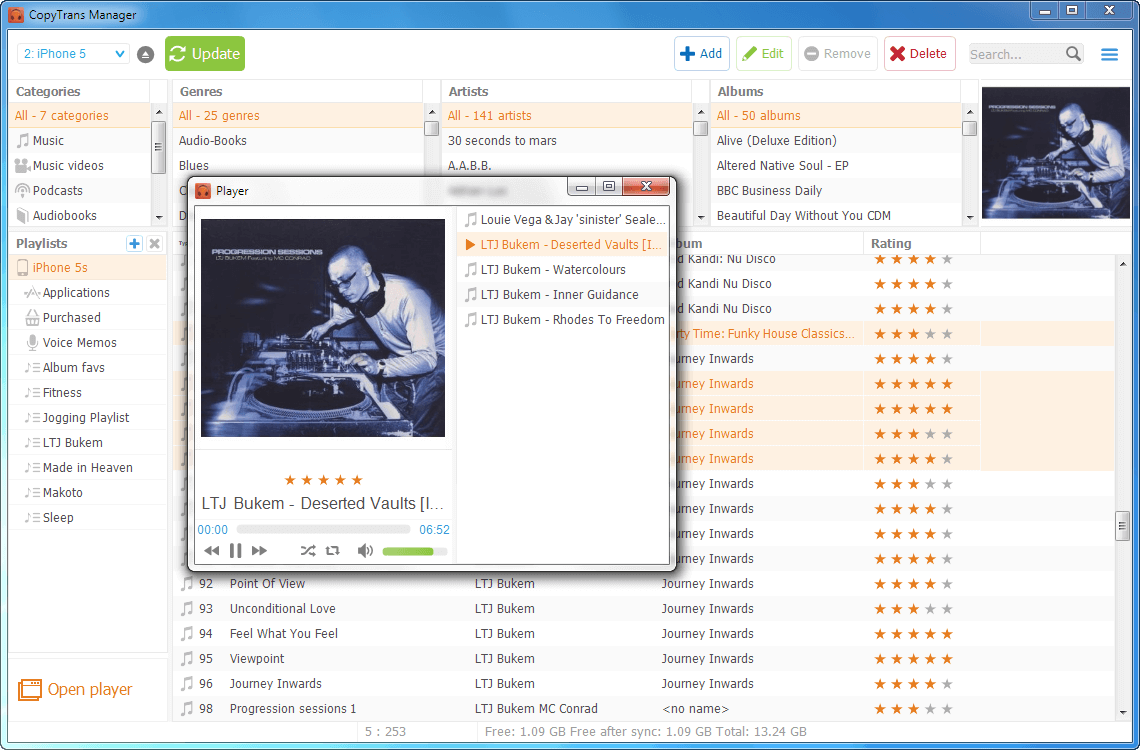
Edit track titles and artwork
CopyTrans Manager is a powerful iPhone, iPod, or iPad companion. Edit iPhone music and video titles. Change iPod track album names and genres in a few clicks and without iTunes. You can also edit other meta-data such as track ratings and song lyrics.
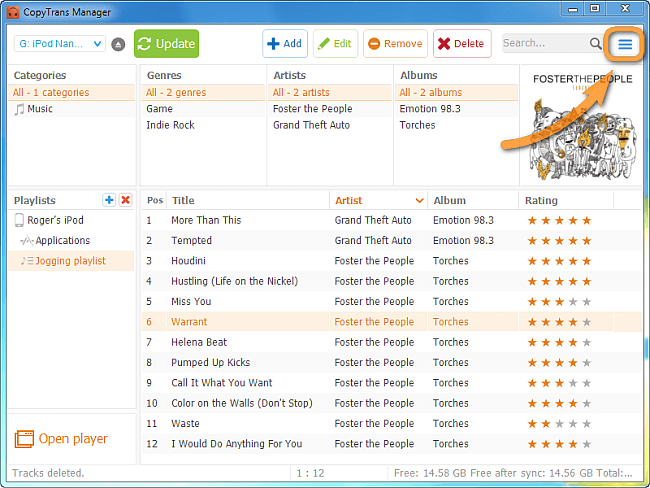 Manage iPhone or iPod playlists
Manage iPhone or iPod playlists
Create new playlists or edit already existing iPhone playlists with ease. Use the app to add or remove songs and videos to your custom-created iPhone playlists. You can also change the order of songs within playlists via drag and drop. Copy Trans Manager does not require installation and makes organizing iPhone playlists, and tracks easily on one or on different PCs without the need for iTunes.
Other Features of CopyTrans Manager
- Manage your iPod songs, add songs to your iPod, create and edit playlists, organize iPod songs into playlists
- Installable on the iPod, manage iPod on-the-go
- Brushed metal skin
- Safe iPod database management
The GUI consists of a simple window with an easy-to-navigate structure, where the media files from the iOS device are immediately shown at startup, enabling you to examine various information, including play count and rating for each item.
It is possible to preview audio and video tracks in a built-in player, edit their tags to fill in missing information or correct existing details, add or change cover art, assign lyrics, immediately identify and remove duplicates to free up space, use a search function when dealing with large amounts of data, as well as to remove tracks from the Apple device library. New files can be imported into the library via the tree view or drag-and-drop feature.
System Requirements
| Operating System | Windows 7, Windows 8, Windows 10 |
Official Video Intro CopyTrans Manager
- Winamp
- i-FunBox
- Swinsian
- Roon
- CopyTrans
- Syncios Mobile Manager
CopyTrans Manager Overview

Technical Specification
| Software Name | CopyTrans Manager Software For Windows V 4.2.0.0 |
| File Size | 9.14 MB |
| Languages | English, Italian, French, Spanish, Polish, Chinese, German, Japanese |
| License | Freeware |
| Developer | Ursa Minor Ltd |
Conclusion
CopyTrans Manager did not hang, crash or pop up error messages. It has a good response time and copies files rapidly while remaining light on system resources. This piece of software comes in handy to all users looking for an iTunes alternative that sports only the essential features for managing media on iOS devices.
ad



Comments are closed.