Chamilo LMS E Learning And Collaboration Software For Kids Download
Chamilo is a free software platform that provides e-learning and collaborative tools for kids. It is a Learning Management System (often shortened to “LMS”), which is a popular word used to describe any type of software platform meant to simplify the management and delivery of courses, as well as the monitoring of students’ progress.
![Chamilo LMS Software For Windows]() What is LMS and LCMS?
What is LMS and LCMS?
The terms LMS (Learning Management System) and LCMS (Learning Content Management System) are highly debated. At extremes, certain people (typically from a very closed intellectual elite) defend a difference that we, the Chamilo Association, believe is incorrect. According to the experts, an LCMS is similar to an LMS but focuses on tools for creating and reusing educational content, which Chamilo also has.
Fundamentally, an e-learning platform allows you (often in a teaching position) to store and organize your instructional resources online, as well as share them with students to spare them from having to carry stacks of books back and forth to and from school. However, this is merely the “tip of the iceberg” in terms of what you can accomplish with a fantastic LMS like Chamilo. It may save you a lot of time by automating a variety of administrative duties, enabling you to focus on helping students. It may be used to produce a wide range of educational resources. More importantly, it can provide students with a range of motivational tools supporting effective independent study at their own pace, as well as a means to interact more completely with their teachers and fellow students.
System Requirements
| Operating System | Windows 7, 8, 10 |
| Processor | Pentium II CPU or equivalent. |
| Memory | 1 GB RAM. |
| Storage Space | 50MB free disk space (for caching). |
| Display Resolution | A minimum screen resolution of 360 pixels wide. |
Chamilo LMS And Content Management System For Windows Features
Insert tests inside videos
This feature available in the new version of Chamilo LMS allows you to combine exercises with videos. Upload a video in an HTML document (in the documents tool), then click the right button to see additional options and select “Add exercise tags” to show a floating window allowing you to select between a list of compliant exercises to integrate. Capture your students’ attention by showing questions in the middle of your videos.
Training sessions planning
Get access to this new plan through a new icon in the calendar tab. This page presents your training sessions and their duration organized by weeks for the current or any previous or future year. Each session you are in is identified by a different color and located on the yearly calendar. Ideal to get a clear view of what is in store for you in the following months or years, or for the administrator to know what sessions are planned overall.
Doodle-type surveys
Organizing a common tutoring session or arranging a date for an evaluation with the rest of the teachers has never been that easy. From the survey icon, create a new survey and select the doodle type to configure dates and invite others to give their availability, then check the report at any time to know when everyone is available.
Card game
Motivate your learners to connect regularly to your Chamilo portal with the new card game plugin, which allows you to add images divided into several “pieces” that can be unmasked only once a day. If the learners connect every day, they will be able to reveal the image faster than others. Enable it from the plugins section and read the description to know how to enable it, then add to your learner’s motivation to connect.
Learning paths minimum time limits
Some regulatory requirements ask e-learning programs to register a minimum study time for training to be considered compliant. This feature allows you to set a minimum time for a learning path that will prevent it from being considered complete until you have spent at least the given amount of time in it. Although the benefit to the learner is practically null, this is very useful for regulatory compliance.
More visual reports
The renewed student report screen now shows most values in a more graphical way, as the learning path progress, dates of first and last access, time spent in the course, and many other data points. You can now know easily, at the first glance, whether the user is in a good position to succeed, whether he accepted terms and conditions to be in the course, and whether he is currently connected.
Tests ranking mode
Add a competition aspect to your courses by using the new “ranking” mode in test results. When enabled, learners will see their score in a ranking table of the best scores from other learners, ordered by score and test date. All attempts are taken into account, so learners are encouraged to take the test several times (if allowed by configuration) to get the best possible score.
Like/dislike in social network posts
Chamilo‘s internal social network is expanding. This new feature allows users to like or dislike posts from others. This feature can only be used when checking one of your social network contacts, so bullying shouldn’t be an issue. Let users enjoy a more informal learning process without getting out of your portal, with the security of an environment you control, while giving them more opportunity to express the things they learn and want to share with others.
Upload documents from sessions
To accelerate the configuration of courses by administrators (and sessions administrators). Documents uploaded this way will only appear in a specific folder in the documents tool inside the session-course, and are exclusive to that session from which they were uploaded. Add administrative documents like CVs, instructions, or official documentation in the blink of an eye.
Other Features for Chamilo Content Management System
- Courses, users, and training cycles (including SOAP web services to manage remotely)
- The social network for learning
- SCORM 1.2 compatibility and authoring tool
- LTI 1.1 support
- Multi-institutions mode (with central management portal)
- Time-controlled exams
- International characters (UTF-8)
- Automated generation of certificates
- Tracking of users progress
- Competence-based training (CBT) integrated with Mozilla Open Badges
- Multiple time zones
Screenshot of Chamilo E-learning For Kids Software
Chamilo E-Learning Courses For Kids Software Gallery
Official Video of Chamilo LMS And Content Management System
Chamilo E-Learning For Kids Software FAQs
Who Is The Owner of Chamilo?
It is a complex one to answer because Free Software is a complex defense against an abusive mechanism of patents on software. Free Software establishes that any user who has in his hands a copy of the Chamilo software has unlimited rights in time to use, modify and copy it, among other rights. That is why the notion of “property” is relative because it does not prevent others from doing what they want (to some extent) with it. If you receive a copy of Chamilo, even if you cannot consider yourself the owner of the software, you may use it without limitation until the end of its life (or the life of your organization) and modify it freely without asking permission.
ad
What Is Free Software?
Free software is software that is distributed under one of the licenses established by the Free Software Foundation, and that grants (in short) the following 4 freedoms to its owners: to use, study and modify, share, and distribute modified versions of the software. Chamilo is distributed under the GNU / GPLv3 + free software license
ad
What Is An Official Chamilo Supplier?
An official Chamilo supplier is a company that provides expert professional services on Chamilo software to help other organizations be more efficient, faster. Official suppliers go through a difficult process of certification and contribution to Chamilo, established and controlled by the Chamilo Association, before being admitted as official suppliers.
ad
Chamilo Content Management And Collaboration Software Older Versions
| Version Name | Date | Size | Download |
| 1.11.14 (PHP7.2) | 483 MB | Download |
- Moodle
- Edmodo LMS
- SWAD (Shared Workspace At a Distance)
- iSpring Learn
- OLAT
Chamilo E-Learning For Windows Software Overview
Technical Specification

| Version | 1.11.14 (PHP7.2) |
| File Size | 483 MB |
| Languages | Arabic, Bulgarian, Catalan, Czech, Danish, German, Greek, English, Basque, Finnish, French, Indonesian, Italian, Japanese, Latvian, Dutch, Norwegian, Polish, Portuguese, Quechua, Romanian, Russian, Spanish, Swedish, Vietnamese |
| License | Free Trial |
| Developer | Chamilo Team |
ad


 What is LMS and LCMS?
What is LMS and LCMS?

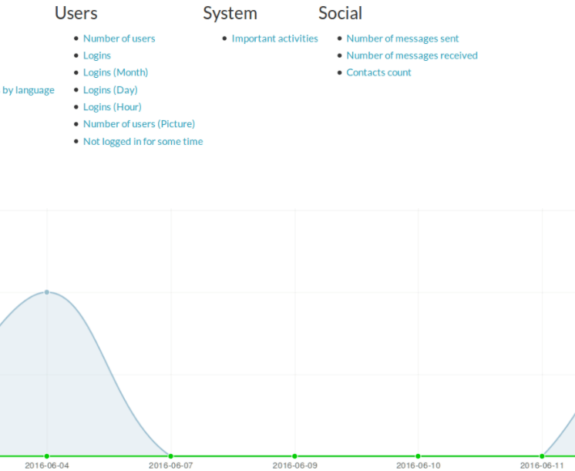
Comments are closed.