Carbon Copy Cloner Backup Software For Mac Download
Carbon Copy Cloner backups are better than ordinary backups software. Suppose the unthinkable happens while you’re under deadline to finish a project – your Mac is unresponsive and all you hear is an ominous, repetitive clicking noise coming from its hard drive. With ordinary backups, you’ll spend your day rushing out to a store to buy a new hard drive and then sit in front of your computer reinstalling the operating system and restoring data.
By using Carbon Copy Cloner, you are not just making ordinary system backups that require the use of another hard disk in case the current one fails. Thanks to Carbon Copy Cloner, all your data along with the operating system’s data are stored on a bootable volume that can be instantly used.
Consequently, you can boot from your backup if your hard disk fails and return to your work and projects in a matter of seconds. This features gives you time to replace the damaged drive at your convenience and restore all your data in one easy step.
With Carbon Copy Cloner for macOS, your data and the operating system’s data are all preserved impeccably on a bootable volume, ready for production at a moment’s notice. When disaster strikes, simply boot from your backup and get back to business. Replace the failed hard drive at your convenience, and then restore all of your stuff in one easy step. Any backup application can save your stuff. A CCC bootable backup will save your productivity as well!
![Carbon Copy Cloner For Mac]() Carbon Copy Cloner Backup Software For Mac Features
Carbon Copy Cloner Backup Software For Mac Features
Guided Setup and Restore
If you boot your Mac from a CCC backup, CCC will open and offer to help you with a guided restore. In the guided restore, CCC will create a new restore task, select the startup disk as the source, then present coaching tips that guide you through selecting the destination and (optionally) excluding items from the restore task.
Cloning Coach
“We’re backup experts and we want to help you craft a reliable and functional backup strategy. We’ve built over 15 years of experience into CCC’s Cloning Coach, which proactively alerts you to configuration concerns about your tasks and offers helpful advice on how to address those concerns. Even better, the professional support team is just a click away in the Cloning Coach window if you have questions or concerns about what to do.”
Task Outlook
CCC 5’s task groups make coordinating the schedules of multiple tasks easy with an upcoming tasks outlook chart. Grouped tasks can be scheduled individually, or you can run all of the tasks sequentially by scheduling the group.
Bootable Backups
When disaster strikes your hard disk, you can boot from your backup and keep working. Troubleshoot the problem disk when you have time to spare.
Task Grouping and Sorting
Collect your tasks into groups to visually organize them. Run a group of tasks with a single click, or schedule a group all at once. Tasks can also be sorted by name, exit status, last run date, next run date, or manually.
Tips
Need help getting yourself oriented? Can’t remember where to find something? Handy interface tips are a click away!
Task Scheduling
CCC can back up your data hourly, daily, weekly, monthly, or whenever you connect to your backup drive. You can tell CCC to back up only on weekdays, weekends, or only during certain times of the day. You can also craft a more sophisticated backup strategy with task chaining and scheduled task groups.
Smarter Safety Net
Create a bootable clone of your hard drive, but also keep copies of your recently deleted and changed files — just in case. SafetyNet is smarter than ever: if you run out of space during a backup, CCC can free up space automatically and resume your backup.
Clone Recovery HD
“The macOS Installer creates a proprietary recovery volume on your startup disk that can be used to reinstall macOS. CCC is the only backup software that archives and clones this recovery volume. We simplify this complex procedure into a single click!”
Advanced File Filtering
Excluding a folder or two from a backup task has always been trivial with CCC, and now it’s even easier to precisely define what should and should not be backed up. You can also now visualize the effects of custom filter rules, and now CCC will report how much data is going to be backed up. A QuickLook panel shows you a preview of your files, and you can sort your file list based on name, size, or modification date.
Simplified Remote Mac Setup
The setup procedure for backing up to a remote Macintosh has been greatly simplified. SafetyNet pruning is now available for remote Mac destinations, and CCC can now show you the content of a remote Mac source. Remote Mac backups have never been simpler!
Backup Health Check
Have you ever worried that your backup might fail when you need it? CCC has you covered. CCC can run a special monthly or weekly corruption check to identify damaged files in your backup – and automatically replace them.
Other Goodies
The bundled ccc command line application allows pros to incorporate CCC backup tasks into larger and more complex workflows. Pre- and postflight scripts bring that same level of customization into existing CCC task workflows. Task and individual task filters can be imported and exported, allowing you to manage exclusion lists across tasks and duplicate tasks to other Macs. A visual disk usage indicator shows you the space remaining on your destination volume, and CCC’s menubar application can now check for updates without CCC being open.
If you want to save your space with this software, you can quickly select the source and destination volume, select the files you want to include or exclude from the backup and even customize the backup process.
Carbon Copy Cloner allows you to create multiple backup profiles and decide what happens with folders and files that are present only on the destination and with the files that have been modified since the last backup.
In addition, you can prune archived content before copying files and constantly keep a certain amount of free space on the backup drive software.
More experienced users can also access the Advanced Settings window and enable options such as “Run the deletion pass on the destination before copying new files”, “Replace a folder on the destination if the source item is not a folder” or “Calculate a checksum for every compared file” and “ Remove files on the destination that I have excluded from the backup”.
System Requirements
| Operating System | Mac OS X 10.10 |
Screenshots of Carbon Copy Cloner Software For Mac
Carbon Copy Cloner Software Gallery
Official Video of Carbon Copy Cloner For Mac Software
- CloneZilla
- EaseUS ToDo BackUp
- MiniTool Drive Copy
- ChronoSync
- Nero BackItUp
What’s new in Carbon Copy Cloner Backup For Mac Latest Version:
Carbon Copy Cloner 6.0.3 Build 7210
– Fixed an issue in which CCC was unable to replace a folder on the destination with a symbolic link (i.e. because a folder on the source had been replaced by a symbolic link). This issue primarily affected macOS Catalina users, but could also affect Big Sur users for tasks that used the “Don’t delete anything” SafetyNet setting
– Improved the handling of cases where a source NAS presents a symlink as an ordinary file. Fixed an accounting issue that led to unusually high “data copied” values in those cases
– Resolved a condition in which the “Maintain a record of transactions” checkbox became practically uncheck-able in CCC 6.0.2
– Fixed a permissions issue that can cause applications to not work correctly when restored from a volume whose ownership is disabled
– Relative date references (e.g. “Today”, “Yesterday”) in the Task Plan and Task History window are now correctly updated when a date change event occurs (i.e. at midnight)
– SafetyNet pruning settings are now consistently visible when the destination is HFS+ formatted
– Errors that occur due to the OneDrive service’s interference with CCC archiving activity on the destination are now suppressed. These typically go away on their own without intervention
– Fixed a logic issue that caused the “Never show this dialog” setting to be ignored for the “Remove task audit” dialog
– Fixed the “Bring all to front” menu item in the Window menu
– Improved the handling of manual sort order changes of the Tasks list
– The CCC Dashboard window position is now retained when it’s closed and later reopened
– Fixed an issue in which CCC would not remove additional snapshots from the destination when free space was exhausted in the middle of a backup task (specific to cases where SafetyNet was disabled)
– Fixed an issue that could cause slow performance during postflight re-verification of files copied by the current task in cases where the task was also configured to use the “Find and replace corrupted files” setting
– CCC will no longer create a snapshot on the source when the source and destination are folders on the same APFS volume. Instead CCC will use the APFS clonefile() function to make clones of files in these cases
– Resolved a case where CCC was stripping the destination volume’s custom icon in a folder-to-volume task configuration
– The search field in the Task History window Audit tab now yields results that match folder names as well as file names. bar for a task or group. When the “group completed” icon is dismissed, that state is now recalled across launches of CCC
– Added a new “Last Successful Run” token for the email notification template
– Added a Start button to the “Upcoming Group and Task Events” view for task groups
– Updated how APFS volume disk usage is calculated on macOS Monterey
– Fixed a rendering issue for the Task Plan text on macOS Monterey
– Eliminated some spurious “updated attributes” transactions that were getting created when backing up to a NAS volume
– Resolved a conflict between the “Remove excluded items” setting and custom protection rules. Custom protection rules now have precedence over the “Remove excluded items” setting
Carbon Copy Cloner Backup Software For Mac Overview
Technical Specification

| Version | 6.0.3 Build 7210 |
| File Size | 19.8 MB |
| Languages | English |
| License | Free Trial |
| Developer | Bombich Software, Inc. |
Conclusion
Carbon Copy Cloner is a powerful backup software that allows you to schedule backup tasks on an hourly, daily, weekly or monthly basis, and is also capable of sending email notifications when a backup is complete or if errors occur during the backup process.
ad


 Carbon Copy Cloner Backup Software For Mac Features
Carbon Copy Cloner Backup Software For Mac Features
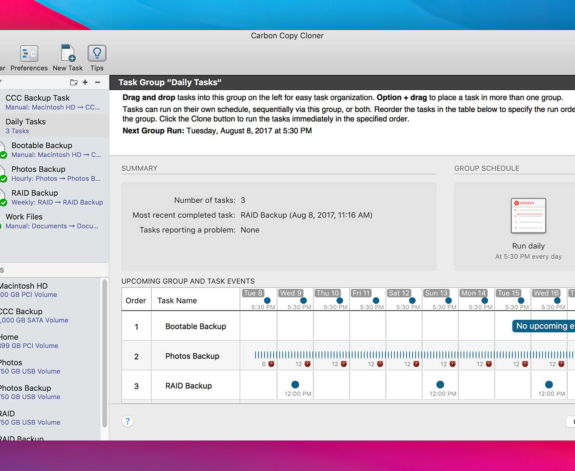
Comments are closed.