
Nero BackItUp Download For Windows 2021
Nero BackItUp is a cloud storage solution and a component of many Nero suites and applications. This software was also available as a standalone product that is paid for on a subscription basis. Competing directly services along with Dropbox, Google Drive, and Nero BackItUp software is in a crowded and growing market. It puts a media-specific spin on its own offering.
Nero BackItUp offers local automatic backup (to hard disks, external storage, CD/DVD/Blu-ray) and your very own personal online hard disk for that extra bit of data security. This software is a tool that lets you back up files and folders and burn them to disc, for safekeeping. The zero-hassle backup plans cover your PC, laptop, tablet, and even Android smartphone and protect you from data loss in just three easy steps. Back up all your PCs, iOS, Android and Windows mobile phones. Backup to the USB drive, discs, and online storage.

This software is a secure PC backup you want for the irreplaceable files you love. Get started with this software to protect your files and memories on your PC or laptop and get them automatically backed up to up to four targets, such as USB hard disks.
Designed for convenience and ease, you can protect and secure all of your data in just a few steps, without ever hassling with computer settings. Plus state-of-the-art technology allows you to automate and schedule backups, restore lost, damaged or deleted data, quickly burn discs to save data and sync files for easy access.

Nero BackItUp Features
Full automation of your backups
Relax now, knowing that your files are protected: back up your files daily, weekly, monthly – or whenever you want! Just set a time and date. You can even set up a continuous backup so that Nero BackItUp continuously protects new files when you update data.
![fully automate your backups with Nero BackItUp]() Multiple goals
Multiple goals
Back up your data locally to an additional hard drive or to an external USB drive, or save them in the NAS system the choice is yours. In any case, our product helps you reliably secure your files twice. Now you can also run your back-ups using your OneDrive and Google Drive cloud storage. Of course, data can also be recovered online this way. Back-up and recovery with Nero BackItUp are now possible at any location.
![Nero BackItUp software showing Multiple Goals feature]() Versioning
Versioning
Unlike other services that only store the most recent version of a file, Nero BackItUp backs up even older versions that you want to protect. When you change a file, all older versions are preserved locally. So even if you delete your file or it gets damaged, it is always recoverable!
![Versioning]() Encryption & compression
Encryption & compression
This software can count on your files to be securely stored thanks to hardware-accelerated AES 256-bit encryption. And with our sly compression algorithm, you can even save some space by storing your files on the USB hard drive.

Nero BackItUp Benefits
Run periodical and scheduled backups to protect your data
The interface of the program is user-friendly. This software can create backups with the “one-click” Nero Live Backup module, backup and restore drives, as well as synchronize folders. This software can get started by configuring the source and output for your backup, as well as the schedule interval (e.g. for two hours).
In addition, you can use this software to store data online, create a file backup from the information you have saved on your hard drive or external devices, and build a highly secured drive backup of your system partition.
Runs data synchronization and creates rescue disks
Moreover, this software can create a new synchronization task, thus you can carry with you the most important data at all times, on a removable drive, as well as manage jobs and restore backups.
Other tools found in this software acknowledge users to create an ImageTool disc, in case of disaster strikes on your computer, and a SyncTool to your preferred media. But you can also erase rewritable discs and view disc information.
Further options and resource usage
In the “Options” menu, it is possible to configure proxy and FTP settings, enable email accounts, create file filters, disable tips, remove additional backup functions from the Windows Explorer context menu, and more.
The program uses a high amount of resources and manages to complete a task in a reasonable amount of time (this can take a while, depending on the size of the data you are backing up).
No errors have been shown in our tests, and the utility did not hang or crash. This software also comprises a comprehensive help file, thus it can be used even by inexperienced individuals.
Pros and Cons
| Pros | Cons |
| Easy, clear setup. | No Windows File Explorer integration. |
| Includes a local backup option. | No private security key option. |
| Continuous backup as you update files. | Slow backup file processing and uploading. |
| Local backup option. | No file version saving for online backups. |
| Good Web interface. | No Mac client. |
System Requirements
| Processor | 2 GHz AMD or Intel processor |
| Internal Memory | 1 GB RAM is required |
| Hard disk space | 1 GB hard drive space for a typical installation of all components |
| device | CD, DVD, or Blu-ray Disc recordable or rewritable drive for burning |
| Framework | Microsoft Windows Installer 4.5, Microsoft .NET 4 |
| Connection | For some services, an Internet connection is required. |
Official Video Intro Nero BackItUp
- Duplicati
- Macrium Reflect
- BackBlaze
- Time Machine
- Carbon Copy Cloner
- UrBackup
Nero BackItUp Overview

Technical Specification
| Version | 2021 |
| File Size | 127 MB |
| Languages | Multiple |
| License | Free Trial |
| Developer | Nero AG and Subsidiaries. |
ad



 Multiple goals
Multiple goals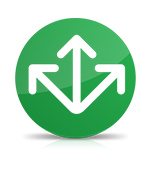 Versioning
Versioning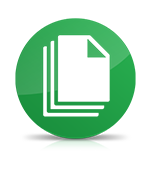 Encryption & compression
Encryption & compression
Comments are closed.