Callnote Video Call Recorder App For PC Download
Callnote is a Video Call Recorder for Skype, Facebook, Google Hangouts, Viber, Online Meetings, and Webinars (GoToMeeting and Webex). A powerful, yet easy-to-use Free Video Call Recorder Premium for Windows PC! Helps you record Skype, Google+ Hangouts, Facebook, Viber video, and audio calls with the added capability to capture GoToMeeting and Webex web conferences and online meetings as an attendee. Save your conversations, create and share videos with family, friends, and colleagues.
Business or Personal, Callnote Call Recorder is an easy-to-use way to record Skype calls. Whether you are recording family and friends, taking Skype guitar lessons, or capturing business meetings, the tool will not let you miss any moment. Easily access the recordings library on your computer or store Skype recordings in Dropbox, Evernote, GoogleDrive, or OneDrive.
 Before using this software you must grant permission to Callnote video call recorder software to connect to the target application, be it Skype, Facebook, Viber, or Hangouts. Only then you will be able to start recording your activity.
Before using this software you must grant permission to Callnote video call recorder software to connect to the target application, be it Skype, Facebook, Viber, or Hangouts. Only then you will be able to start recording your activity.
This software can be configured to automatically start logging when a new call starts and optionally notify interlocutors that their call is being recorded. Aside from video calls, it can also record videos and chat messages. Recording Facebook, Viber, and Hangouts conversations are just as easy.
Google hangout is a full-featured app that’s why this app has a Hangouts recording feature. Record your conversations with friends, special someone, or capture Hangouts OnAir and cut out those stumbles before sharing it on YouTube, Facebook, or via Email.
Attending an important GoToMeeting session or online meeting and don’t want to miss a thing? From now on you don’t have to be an Organizer to capture it! Added a new powerful capability to the software. Easily record GoToMeeting sessions and webinars, Webex online meetings as an Attendee, share it with your team for review to make your presentations shine, and sales calls and team meetings more efficient.
System Requirements
| Operating System | Windows 7, Windows 8, Windows 8.1, Windows 10, Mac OS X 10.9 or higher |
| Processor | Dual-core or higher CPU |
| Memory | 4 GB RAM. |
| Storage Space | 300 MB Or More Hard Disk Space |
Callnote Video Call Recorder Features
- Multilingual Support: English, Spanish, German, Russian, French, Mandarin, and Japanese.
- Video and Audio library management: Save participant names, call time, and duration, add notes to your recordings.
- Easy sharing: All your conversations are stored safely on your PC. Feel like sharing? Share video records via Youtube, Dropbox, Evernote, Facebook, or email.
- Recording: Record up to 8 participants simultaneously. Record up to 30 Free calls per month. Check Call note Pro for an unlimited number of video recordings per month.
Screenshots of callnote for Video Call recorder Software
Callnote Software Gallery
Official Video of Callnote Video Recorder App
Callnote Video Call Recorder Software
Why Is My Antivirus Software Warning Me When I Connect To Callnote?
Callnote has been rigorously tested for the presence of malicious programs. It’s always delivered free of malware. Still, antivirus these programs will occaisonally block Callnote. Try disabling antivirus programs for a short period of time before you run the application.
ad
How To Install Callnote On Your Mac OS?
Apple blocks the installation of applications that are not available on its App Store or created by unidentified developers. Callnote has been rigorously tested for the presence of malicious programs. It’s always delivered free of malware. macOS Catalina users may need to update their Security and Privacy settings.
Once the app is downloaded, complete the following steps to open Callnote:
ad
- In the Finder, locate Callnote. (Don’t use Launchpad to do this. Launchpad doesn’t allow you to access the shortcut menu.)
- Press the Control key, then click the app icon.
- Choose Open from the shortcut menu.
- Click Open.
ad
How Should I Respond When I Receive The "Invalid Hardware ID"?
Callnote cannot be installed on more than three computers simultaneously. If you need to connect to more than three computers, contact us at support@callnote.net. We will delete your ID, and provide you with more connections.
ad
Why Should I Do If Callnote Says That My Email Is Invalid?
Sometimes such an error appears when firewalls or antivirus programs block Callnote. Please disable them for test purposes before running the software.
ad
Callnote Video Recorder App Older Versions
| Version Name | Date | Size | Download |
| 5.13.3 | 103 MB | Download |
- MediaRadar.
- 17hats.
- Automatic Call Recording.
- The ROI Shop.
- TextExpander.
- GovWin IQ.
Callnote Video Call Recorder App Overview
Callnote Technical Specification

| Version | 5.14.3 |
| File Size | 154 MB |
| Languages | English |
| License | Free Trial |
| Developer | Kanda Software |
Conclusion
Callnote allows recording Skype, Google+ Hangouts, Google Meet, Viber, FaceTime, and Facebook conversations, as well as meetings on GoToMeeting and WebEx.
ad


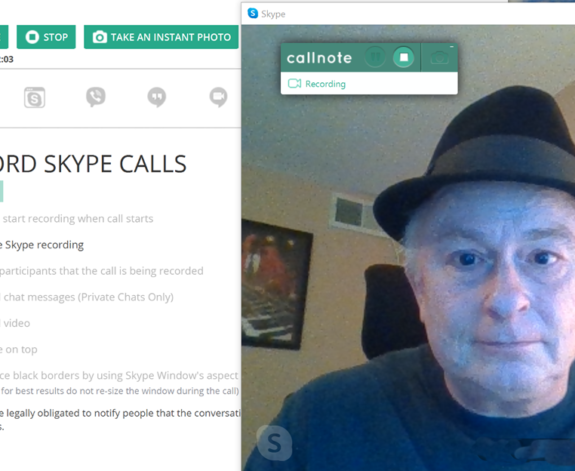
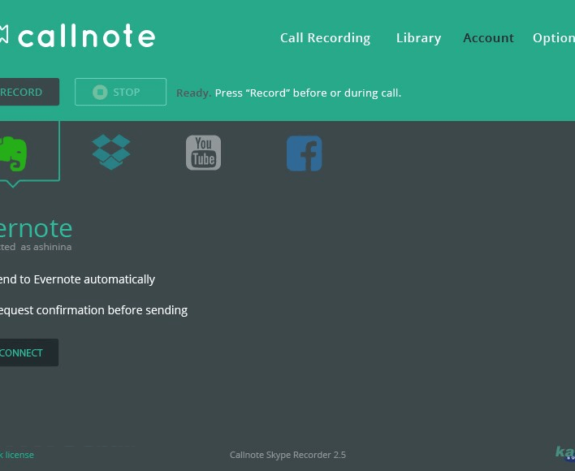

Comments are closed.