Best Themes for GBWhatsApp App (Free)
GB WhatsApp themes have introduced an exciting way for users to customize their WhatsApp interface with a variety of options. If you’ve ever wished to change the look and feel of your messaging app, GB WhatsApp makes it possible with free, downloadable themes. Whether you’re looking for an iOS-inspired design, a sleek dark mode, or a vibrant green material theme, GB WhatsApp offers something for everyone.
In this article, we’ll explore how to download and apply the best GB WhatsApp themes, including GB WhatsApp Themes Download Zip, GB WhatsApp Themes XML, and GB WhatsApp 3D Themes. We’ll also cover how to restore the default theme, delete unwanted themes, and customize your app to match your style.
ad

🌟 Why GB WhatsApp Themes Are So Popular
GB WhatsApp has always been known for its advanced features that go beyond the original WhatsApp. While the official WhatsApp allows users to change wallpapers, GB WhatsApp takes it further by introducing full theme customization. This means you can change the entire look and feel of the app — from chat backgrounds to header colors and fonts.
✔️ Key Benefits of GB WhatsApp Themes:
ad
- Personalize your app interface with unique color combinations and designs.
- Access an extensive library of themes in the GB WhatsApp Themes Download section.
- Ability to switch between themes anytime for a fresh look.
- Compatibility with GB WhatsApp Themes iOS for an iPhone-style interface on Android.
- Enhanced visual appeal with high-resolution and 3D themes.
📚 Also Read: How to Install GBWhatsApp Without Losing Data
🔥 Best GB WhatsApp Themes Collection
Below are some of the most popular and stylish GB WhatsApp themes you can try. Each theme comes with its own distinct appeal, catering to different user preferences.
1. 🍎 Apple iPhone GB WhatsApp Theme
Many Android users admire the sleek design of iOS. The iOS GB WhatsApp Theme allows you to mimic the look and feel of an iPhone on your Android device. It features clean lines, minimalist icons, and the signature iOS color scheme.
👉 How to Download:
- Open GB WhatsApp.
- Navigate to GB Settings > Download Themes.
- Search for iOS Theme and tap Apply.
✔️ Why It’s Popular:
✅ Clean and minimalist look.
✅ Mimics official iOS WhatsApp interface.
✅ Sleek and easy on the eyes.
2. 🖤 Black GB WhatsApp Theme
Dark themes have gained immense popularity for reducing eye strain and enhancing battery life. The Black GB WhatsApp Theme offers a deep, pitch-black background that contrasts beautifully with white text.
👉 How to Download:
- Open GB WhatsApp.
- Go to GB Settings > Download Themes.
- Search for Black Theme and apply it.
✔️ Why It’s Popular:
✅ Reduces eye strain.
✅ Sleek and professional appearance.
✅ Ideal for night use.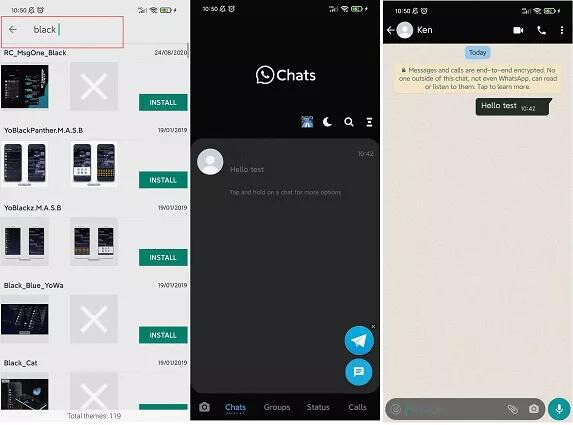
3. 🤖 Age of Ultron Theme
Marvel fans will love the Age of Ultron Theme, inspired by the Avengers. It features a striking Ultron background with red and metallic accents.
👉 How to Download:
- Open GB WhatsApp.
- Navigate to GB Settings > Download Themes.
- Search for Age of Ultron and apply it.
✔️ Why It’s Popular:
✅ Perfect for Marvel fans.
✅ Bold and eye-catching design.
✅ High-definition graphics.
4. 🌈 ASK Reality Theme
If you’re looking for a clean and modern design, the ASK Reality Theme delivers a balanced look with subtle colors and sharp lines. It’s inspired by the Telegram app, offering a professional and minimalist feel.
👉 How to Download:
- Open GB WhatsApp.
- Go to GB Settings > Download Themes.
- Search for ASK Reality and apply it.
✔️ Why It’s Popular:
✅ Clean and minimalistic.
✅ Professional look.
✅ Similar to Telegram’s interface.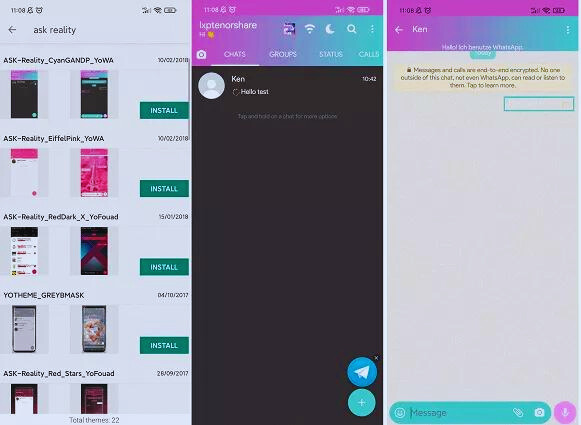
5. 💚 Material Green Theme
For those who love the default WhatsApp green but want a fresher take, the Material Green Theme provides a high-contrast, vibrant design with a modern touch.
👉 How to Download:
- Open GB WhatsApp.
- Navigate to GB Settings > Download Themes.
- Search for Material Green and apply it.
✔️ Why It’s Popular:
✅ High-contrast colors.
✅ Refreshing look.
✅ Retains WhatsApp’s original identity.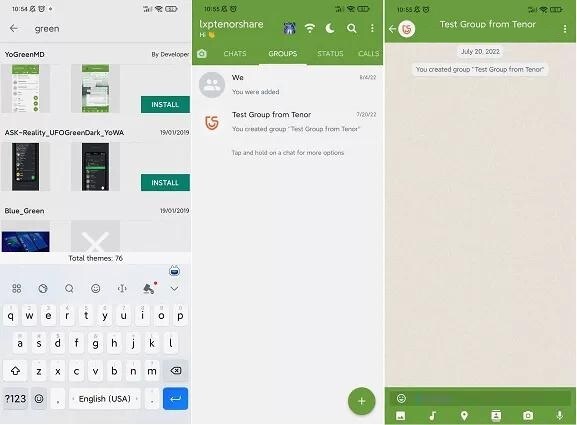
6. 📱 iOS Theme
Unlike the Apple iPhone GB WhatsApp Theme, this theme closely mirrors the official WhatsApp iOS interface, giving your Android the exact feel of an iPhone.
👉 How to Download:
- Open GB WhatsApp.
- Navigate to GB Settings > Download Themes.
- Search for iOS Theme and apply it.
✔️ Why It’s Popular:
✅ Sleek and elegant.
✅ True-to-iOS look.
✅ Professional design.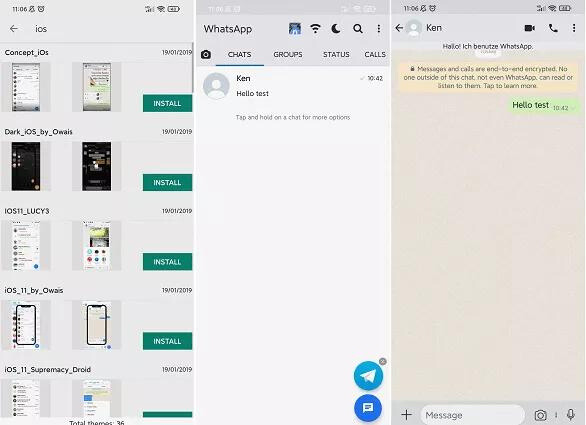
7. ⚪ Material White Theme
For users who prefer a simple and clean design, the Material White Theme strips away complex colors, leaving a pure white background with minimalist icons.
👉 How to Download:
- Open GB WhatsApp.
- Navigate to GB Settings > Download Themes.
- Search for Material White and apply it.
✔️ Why It’s Popular:
✅ Simple and clean.
✅ Easy on the eyes.
✅ Minimalistic style.
8. 🔴 ASK Reality Red Dark
The ASK Reality Red Dark theme combines bold red with dark backgrounds, offering a high-contrast look that’s modern and stylish.
👉 How to Download:
- Open GB WhatsApp.
- Navigate to GB Settings > Download Themes.
- Search for ASK Reality Red Dark and apply it.
✔️ Why It’s Popular:
✅ Stylish color contrast.
✅ High-contrast design.
✅ Modern look.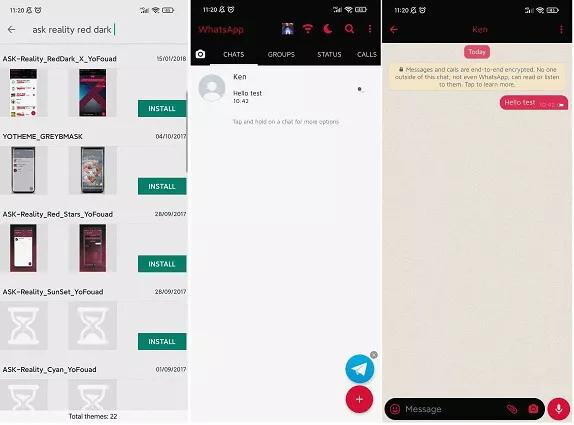
🛠️ How to Download and Apply GB WhatsApp Themes
- Open GB WhatsApp.
- Tap the three dots on the top-right corner.
- Go to GB Settings > Download Themes.
- Browse and select your preferred theme.
- Tap Apply — GB WhatsApp will restart to apply the theme.
![GB WhatsApp Chtas Themes Process]()
❌ How to Delete a Theme
- Open GB WhatsApp.
- Tap the three dots on the top-right corner.
- Go to More Options > Clear.
- GB WhatsApp will remove the downloaded theme and restore the default setting.
🔄 How to Restore the Default Theme
- Open GB WhatsApp.
- Tap the three dots on the top-right corner.
- Go to More Options > Clear.
- Restart your device — the default theme will be restored.
📌 FAQs About GB WhatsApp Themes
Q1. Can I download GB WhatsApp themes from external sources?
Yes, you can download GB WhatsApp Themes XML and GB WhatsApp Themes Download Zip from trusted sources. Just go to GB Settings > Load Theme to apply them.
Q2. Are GB WhatsApp themes safe to use?
Yes, as long as you download them from trusted sources or directly from the GB WhatsApp theme store.
Q3. How can I get the best WhatsApp themes?
You can find the best WhatsApp themes download options within GB WhatsApp under GB Settings > Download Themes.
✅ Conclusion
With a wide selection of GB WhatsApp themes, you can easily personalize your messaging experience. Whether you prefer an iOS-inspired look, a sleek dark theme, or a colorful material design, GB WhatsApp has you covered. By following the steps above, you can easily download, apply, and switch between themes to match your style. Start exploring the world of GB WhatsApp themes today and transform your chat interface like never before!
ad


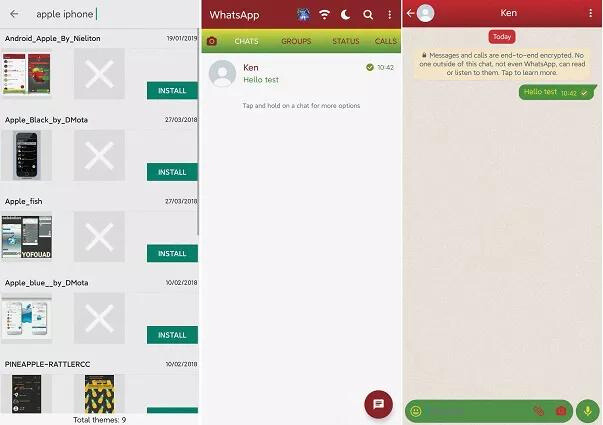
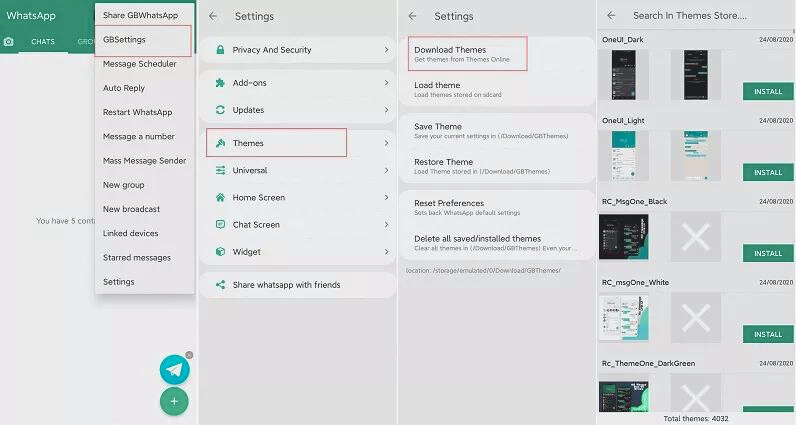
Comments are closed.