
Belarc Advisor PC System Auditor Software Download For Windows 10 11.1
Belarc Advisor Download on your Windows 10 Pc to build a detailed profile of your installed software and hardware, missing security patches, anti-virus status, and NIST SCAP security configurations (USGCB, FDCC) including Microsoft Hotfixes and software serial numbers and displays the results in a Web browser.
After benchmarking all the data, it then shows the results in your Web browser. All of your Pc profile information is kept private on your Pc and is not sent to any Web server.
It is fast, easy to use, and gives you a surprisingly informative report of what makes up your Pc benchmarking system. This software gathers information about your computer system any software installation, video card, CPU, RAM, software updates, as well as motherboard and network information. Where this application really shines though, is gathering software license information. It can find the correct product keys or serial numbers for your installed applications.
This is an advanced utility that provides you with a complete configuration of your computer’s hardware and software by running an automatic scan, in order to help you discover your PC’s capabilities. It comes handy if you want to create a comprehensive report to upgrade the machine, purchase a high-demanding video game, or simply compare it with other systems, for instance.

Belarc Advisor Download And Its Features
Rapid setup and automatic computer scan
The installation procedure is a fast and easy task that does not require attention since are no options to customize. At startup, Belarc Advisor for Windows 10 immediately enters the scanning phase and takes a while to gather all data (this is done at every program launch). Once it finishes, it launches a web page in the default browser to list its findings.
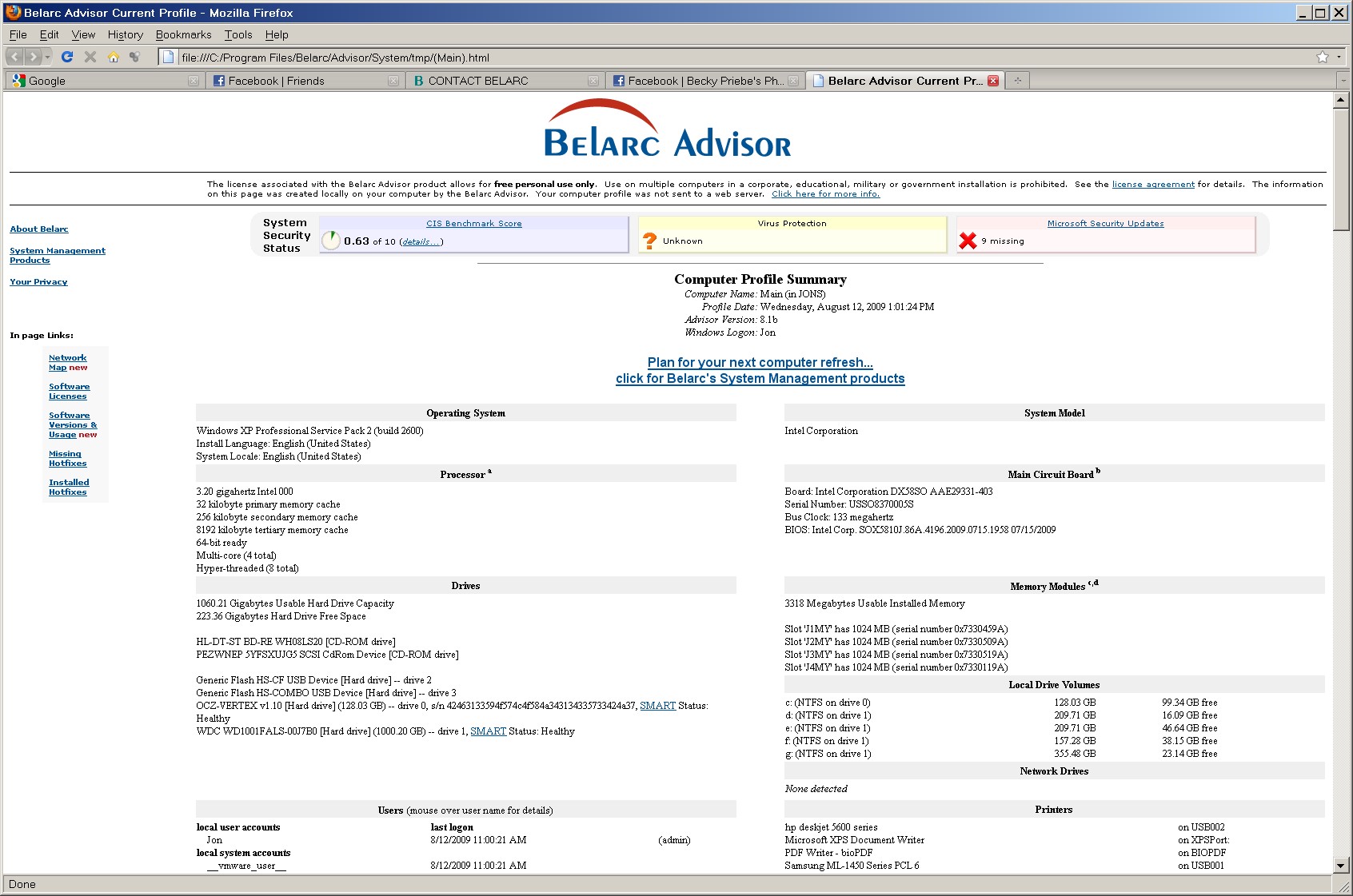
Investigate PC components information thoroughly
The Pc Benchmarking Software creates an HTML report that not only tells you everything you could possibly want to know about the hardware on your system (except perhaps why it doesn’t work correctly!) and also shows general details about the operating system (e.g. boot mode, Windows version) along with info on the processor (e.g. total number of cores, architecture type), drives (e.g. usable hard drive capacity), system model (e.g. enclosure type, chassis serial number), main circuit board (e.g. bus clock, BIOS), memory modules, local drives (total and free space, file system), controllers, group policies, installed updates and hotfixes, and so on.
Other Key Features
- Software usage
- Detailed hardware
- Software license keys
- Security updates
- Application versions
- Virtual machines
- CPUs and threads
- Domain users
Pros and Cons
| Pros | Cons |
| Small 4 MB download size and installation footprint | No Summary page |
| Completely free | No portable version (i.e., must be installed to use) |
| Computer analysis is very fast considering the data being gathered | Computer profile is not stored online, only locally (bad if you want to easily share your data or want it stored in the cloud) |
| No toolbars, adware, or spyware were included during the installation | |
| Results display in your default browser | |
| Can copy data out of the results page with ease | |
| Computer profile is not stored online, only locally (good if you’re concerned about privacy) |
System Requirements
| Operating System | Windows XP / Vista / Windows 7 / Windows 8 / Windows 10 |
| Browser | Internet Explorer, Google Chrome, Microsoft Edge, Firefox, Safari, Opera, and many others. |
Video Tutorial of Belarc Advisor Software For PC
Belarc Advisor For Windows Overview

Technical Specifications
| Version Name | V 11.1 |
| File Size | 3.9 MB |
| Requirements | Windows XP / Vista / Windows 7 / Windows 8 / Windows 10 |
| Language | English |
| Available Languages | Multi-Language |
| License | Commercial trial |
| Developer | Belarc, Inc. |
Conclusion
Belarc Advisor Download is very beneficial and useful to automate the management of all desktops, servers, and laptops throughout the world, using a single database and Intranet server. Automatically create an accurate and up-to-date central repository (CMDB), consisting of detailed software, hardware, and security configurations. Used for software license management, configuration control, and IT security audits, and a complete pc benchmark tool.
ad




Comments are closed.