Apowersoft Download For Windows
With Apowersoft Free PDF Converter Software for Windows PC, which can convert, combine, compress, OCR, split, unlock and protect PDF with ease. It supports many different formats, including PDF, Word, Excel, PPT, HTML, TXT, JPEG, and PNG. It has a clean and user-friendly interface that even newbies can easily know how to use the program for processing their documents.
This PDF Converter also offers some useful features, for example, it allows users to convert files in batch. Also, it is able to select the thumbnails of each page to extract pages. Moreover, it can extract images in a PDF with one click. The program works quickly and can process PDF in high quality, people don’t need to worry about the output effect of the files they will get, which is very convenient and time-saving.
This PDF Converter app can batch convert PDF to most Microsoft Office formats in a few seconds. You can quickly convert your PDF to Word, Excel, PPT, JPG, PNG, TXT, HTML, and many more. Even better, you will be able to preserve the same high quality of your original file!

The program is equipped with other useful functions, with which you can merge, compress, split, protect, unlock, OCR PDF, and extract images from PDF, etc. This tool can help you better manage your PDF files.
It’s true that today you can even convert PDFs online, completely free of charge. Apowersoft PDF Converter has its price, but the features it offers might actually make it a good deal.
The program can convert a PDF file to a Word, Excel, or PowerPoint document, a JPG or PNG image, an HTML file, and even basic text. The interface has a simple design and is very intuitive; you drag and drop your files, choose your output and then click the Convert button. But this PDF Converter Software can also convert images or documents from the Office Suite into PDF files by using the same simple process.

How to convert a PDF file to any other file format?
Step 1: Add PDF Files.
Step 2: Choose output format
Step 3: Click on the convert button to start converting process.
System Requirements
| Operating System | Windows 7, 8, 10 |
Apowersoft Free PDF Converter Software Features
- Fast and Stable: You can choose many different output formats, and this PDF converter will convert files in a quick and stable way.
- High-Quality Output: The converted files keep exactly the same formatting and resolution as the original files. Enjoy a lossless conversion and a high-quality display of your files!
- User-friendly Interface
The program has a clean and intuitive interface that helps users easily manage their PDF files.
If you go to the Other Tools tab, you’ll see exactly what this program is capable of. You can merge two or more PDFs into one or split a single PDF into more documents. You can also extract images directly from a PDF file, which can be very useful when you work with a lot of multimedia content.
The program also has an Unlock PDF feature, but keep in mind that this isn’t a password decrypting tool; however, you can still use this to remove some restrictions in a document. But if, on the other hand, you need some extra security for a PDF file, then you can use the program to add a password to it.
Apowersoft PDF Converter could have been an all-in-one powerful application if it didn’t promise an OCR function that doesn’t work. Short for optical character recognition, an OCR feature would have allowed you to convert those annoying scanned PDFs to a more text-friendly format. Unfortunately, this functionality just doesn’t work, so if you need to extract text from an image-only file, you’ll need to look for a better performing app.
Screenshots of Apowersoft PDF Converter
PDF to Word | PDF to PPT | PDF to Excel | PDF to JPG | PDF to HTML | PDF to TXT
Official Video Intro Apowersoft PDF Converter
Apowersoft PDF Converter FAQs
Why can’t I edit my converted Word/Excel/PPT? What should I do?
The reason may be that the files are scanned documents or that the text in the PDF are actually image formats. In these cases, even if you were to convert them to Word, Excel, or PPT, the content wouldn’t be editable, so you may need to use the OCR tool to extract the words.
ad
What does a PDF converter do?
PDF converters are a simple solution for creating a personal e-filing system. With a PDF converter, you can manage PDF files and document information more effectively. A PDF converter is a good way to keep down the paper consumption and keep your edited work in digital files with the least amount of hassle.
ad
What are the advantages of PDF Converter?
ad
- Secure data storage. With a PDF converter, you can quickly transform Word and Excel documents to PDF and vice-versa. …
- Easier paper-to-digital conversion. …
- Cutting-edge e-Sign technology. …
- Versatile formatting options. …
- Efficient document editing.
ad
Is it safe to convert PDF files online?
Yes, it’s safe to convert PDF files on PDFConvertOnline.com. All your files are treated as strictly confidential.
ad
- PDFsam
- Adobe Acrobat DC
- Preview
- Smallpdf
- PDF Reader
Apowersoft PDF Converter Overview
Apowersoft PDF Converter Software

Technical Specification
| Software Name | Apowersoft PDF Converter Software For Windows V 1.1 |
| File Size | 1.8 MB |
| Languages | English, Italian, French, Spanish, Polish, Chinese, German, Japanese |
| License | Free Trial |
| Developer | Apowersoft Ltd. |
Conclusion
A broken feature does mean that, at this point, the program is probably not worth its price. However, if this issue is ever fixed, Apowersoft Free PDF Converter will become a truly versatile office tool.
ad


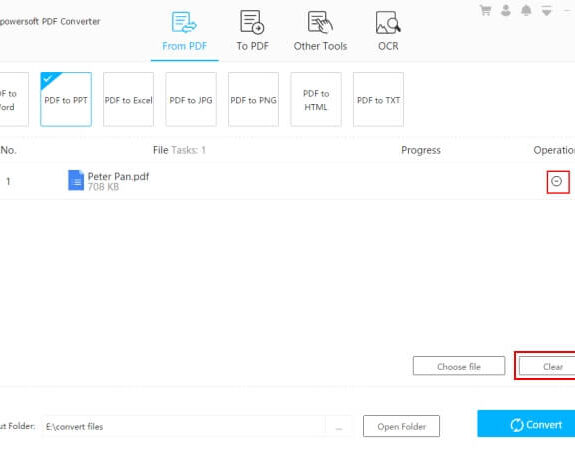
Comments are closed.