Anonymous Browsing: How To Browse Anonymously
Are you feeling trapped in the endless cycle of online tracking and intrusive ads? Does it frustrate you, especially because you recognize the importance of maintaining online privacy? Anonymous browsing presents a viable solution, shielding your digital footprint from unnecessary scrutiny. This comprehensive guide explores various methods such as virtual private networks (VPNs), proxies, and more to enhance your online anonymity. By gaining a better understanding of these tools, you can navigate the internet in a more secure, private manner.
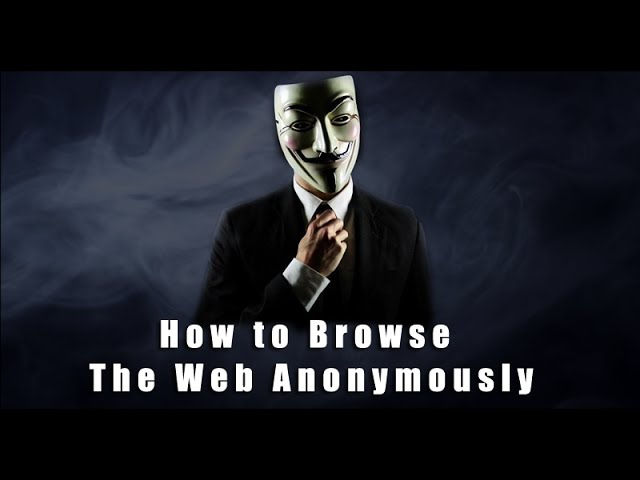
ad
What Is Anonymous Browsing?
Anonymous browsing is the practice of surfing the internet without revealing personal information such as your identity, location, preferences, or any data that could be used to track your online activities. The goal is to hide identifiable details, such as your internet protocol (IP) address, geographical location, device information, and browsing history.
To achieve this, you can employ tools, such as VPNs or proxies, to mask your actual IP address, making it appear as though the internet traffic originates from a different location. Another crucial aspect of anonymous browsing is blocking or regularly deleting cookies and trackers, which websites commonly use to monitor user activities. We will be delving into them in more detail later.
Anonymous browsing also incorporates secure, encrypted connections to prevent data interception. This is commonly seen in the use of HTTPS protocols and the encryption services offered by VPNs and networks like Tor. Privacy-focused tools, such as search engines that don’t track user data, or browsers that prioritize user privacy, such as Tor or Brave, are also part of the anonymous browsing practice.
ad
However, it’s vital to note that while these strategies significantly enhance online privacy, they do not guarantee absolute anonymity. Understanding the limitations of each tool and using a combination of methods is often the most effective approach to anonymous browsing.
Reasons to Browse Anonymously
Engaging in anonymous browsing is crucial for individuals prioritizing privacy and security. Various reasons support the need for browsing anonymously:
- Protecting personal information: Anonymous browsing shields personal data from exposure and collection during online activities, thus enhancing privacy.
- Evading targeted advertisements: By limiting data collection, anonymous browsing reduces the prevalence of personalized yet often intrusive advertisements.
- Circumventing censorship or content restrictions: Tools utilized for anonymous browsing can bypass geo-restrictions and censorship, ensuring unrestricted access to online content.
- Safeguarding internet usage privacy: Anonymous browsing protects your online activities from being tracked or logged by internet service providers (ISPs).
Anonymous Browsing vs. Private Browsing
Private browsing and anonymous browsing are two distinct concepts that should not be conflated. They offer differing degrees of privacy protection when using the internet.
Private browsing, commonly known as “incognito mode” in many browsers, prevents your browser from retaining information such as browsing history, cookies, and form data. It safeguards your privacy from other users of the same device by refraining from saving your activities locally. However, private browsing does not conceal your online activity from your Internet Service Provider (ISP), your employer if you’re using a work network, or the websites you visit.
On the contrary, anonymous browsing goes a step further in preserving privacy. It not only prevents local data storage but also conceals your activity from ISPs, network administrators, and websites. This is typically accomplished through additional tools like VPNs, proxies, or secure browsers, which can obscure your IP address and encrypt your internet traffic.
Therefore, anonymous browsing offers a higher level of privacy and security compared to private browsing.
📚 Also Read:
How Web Tracking Works
Web tracking involves websites collecting and sharing information about user behavior and activity. Various methods are employed for web tracking, and it’s crucial to recognize that not all tracking is negative. Many forms of tracking serve to enhance website functionality and user experience (UX).
However, it’s essential to be mindful of these practices, particularly if you’re concerned about maintaining your online privacy.
Cookies
Cookies are small files placed on your computer by websites you visit. They store information about your browsing activity, such as items you’ve added to your shopping cart or login details. While cookies can enhance user-friendly browsing, they can also track your behavior across a site or multiple sites.
Third-party Cookies
These cookies are placed by websites other than the one you’re currently visiting. For instance, you might see an advertisement from a third-party site while browsing a website. If that advertisement installs a cookie on your computer, it’s termed a third-party cookie. These cookies often track your browsing activity across multiple websites to create a profile of your behavior for targeted advertising.
Fingerprinting
Fingerprinting is a more advanced form of tracking that collects data about your device, such as screen resolution, operating system (OS), browser version, and installed fonts. This data creates a unique “fingerprint” of your device, enabling tracking across the web even if you clear your cookies or use private browsing mode.
Web Beacons
Also known as pixel tags, web beacons are tiny, invisible images embedded in web pages and emails. When you open a page or email containing a beacon, it sends a request to a server, recording your IP address and the time the beacon was viewed. They’re often used with cookies to gauge the effectiveness of an online advertising campaign.
IP Address Tracking
Websites can record the IP addresses of visitors, providing them with information about the visitor’s general geographic location and tracking their activity on the site.
Social Media Widgets
Buttons like the Facebook “Like” button can track your web activity, even if not clicked, as long as you’re logged into the respective social media platform on your device. Hence, caution is advised regarding simultaneous website visits.
Analytic Tools
Many websites utilize tools like Google Analytics to gather visitor data, including how they found the website, duration of their visit, and pages visited.
Ways To Browse Anonymously
Now that you have a clearer understanding of how web tracking functions and its implications for privacy, let’s explore various strategies for anonymous browsing.
1. Foundational Steps for Anonymous Browsing
To enhance your online privacy, consider implementing these basic measures:
- Utilize privacy-focused search engines like StartPage.
- Regularly clear your browsing history and cookies.
- Adjust your browser’s privacy settings.
- Disable third-party cookies.
2. Using a VPN
When selecting a VPN, consider factors such as privacy policy, server locations, speed, and cost. Once you’ve chosen a provider, download their application, log in, and connect to a preferred server.
While VPNs can significantly enhance online privacy, it’s essential to be aware of potential drawbacks such as reduced speed due to encryption and routing, as well as the risk of the VPN provider itself tracking your activity. Opting for a reputable provider with a strict “no-logs” policy is crucial.
3. Proxy Servers
Proxy servers act as intermediaries between users and the internet, hiding your IP address and providing anonymity. Different types of proxy servers, such as HTTP proxies, SOCKS proxies, and web proxies, cater to different needs. Setting up a proxy typically involves configuring your browser’s network settings.
However, proxies offer less security than VPNs as they do not encrypt your connection, making them unsuitable for activities involving sensitive data.
4. Privacy-Conscious Browsers
Consider using privacy-conscious browsers like Brave or Tor, which can be downloaded and installed on your device. These browsers operate similarly to regular browsers but may be slower due to routing traffic through multiple servers worldwide. Some websites may also restrict access to these browsers.
5. Anonymous Search Engines
Unlike conventional search engines, anonymous search engines do not retain or store search queries, thus avoiding the generation of profiles based on your online activities. They do not display personalized advertisements and refrain from sharing personal data with third parties.
FAQ’s
1. What exactly is anonymous browsing, and why is it important?
Anonymous browsing refers to surfing the internet without revealing personal information such as identity, location, preferences, or any data that could be used to track online activities. It is important because it shields identifiable details like IP addresses, browsing history, and device information, thereby enhancing privacy and security online.
2. How does anonymous browsing differ from private browsing?
Anonymous browsing goes beyond private browsing by not only preventing local data storage but also hiding activity from ISPs, network administrators, and websites. Private browsing, often termed “incognito mode,” only prevents browser data from being stored locally and does not conceal activity from ISPs or websites.
3. Are there specific tools or methods for anonymous browsing?
Yes, there are several tools and methods available for anonymous browsing, including virtual private networks (VPNs), proxies, privacy-conscious browsers like Tor or Brave, and anonymous search engines. Each method offers varying levels of anonymity and security.
4. What are the potential risks or limitations of anonymous browsing?
While anonymous browsing significantly enhances online privacy, it does not guarantee absolute anonymity. Risks include potential speed decrease due to encryption and routing, the possibility of VPN providers tracking activity, and limited access to certain websites when using privacy-focused browsers.
5. How effective are anonymous search engines in protecting privacy?
Anonymous search engines like StartPage do not retain or store search queries, ensuring user privacy. They also refrain from displaying personalized advertisements and do not share personal data with third parties, thereby enhancing user privacy further.
Conclusion
Anonymous browsing is a crucial practice in today’s digital landscape, offering a solution to mitigate online tracking and intrusive ads. By utilizing tools like VPNs, proxies, and privacy-focused browsers, individuals can enhance their online anonymity and protect their personal information. While no method guarantees absolute anonymity, adopting these strategies can significantly bolster online privacy and security. With anonymous browsing, individuals can navigate the internet with greater confidence and peace of mind.
ad


Comments are closed.