How to Change Weight on Apple Watch
The Apple Watch, designed for fitness enthusiasts, lets you input your weight and track workouts, enabling you to set personal goals. As your exercise routine progresses, your weight may fluctuate, so it’s important to know how to update it on the Apple Watch.

How to Change Weight on Apple Watch
While you’re able to establish goals and track workouts on your Apple Watch, adjusting your weight directly on the device isn’t possible. Instead, you’ll need to use the Watch app on your iPhone. Below are the steps to change your weight on your Apple Watch by updating your health information on your iPhone:
- Open the Watch app.
![Open the Watch app on your iPhone]() Scroll down and select Health.
Scroll down and select Health.![Scroll down and select Health]() Tap Health Details.
Tap Health Details.![Tap Health Details]() Tap Edit.
Tap Edit.![Tap Edit]() Choose Weight.
Choose Weight.![Choose Weight]() Scroll to set your weight.
Scroll to set your weight.![Scroll to set your weight]() Tap Done.
Tap Done.![Tap Done]()
ad
Updating your weight on the Apple Watch is straightforward and can be completed quickly. With your health settings up to date, you’re now equipped to begin your workouts with the Apple Watch, helping you reach your fitness objectives.
📚 Also Read: How to Charge Apple Watch Without Charger
FAQ’s
Can I change my weight directly on the Apple Watch?
No, you cannot adjust your weight directly on the Apple Watch. You need to use the Watch app on your iPhone to update your weight.
Why is it important to update my weight on the Apple Watch?
Updating your weight on the Apple Watch ensures that the device accurately calculates metrics like calories burned and exercise intensity, helping you better track your fitness progress.
How often should I update my weight on the Apple Watch?
It’s recommended to update your weight whenever there’s a significant change, such as gaining or losing a substantial amount of weight. This ensures that the fitness tracking data remains accurate.
Can I set weight loss or gain goals on the Apple Watch?
Yes, by inputting your weight and regularly updating it, you can set goals for weight loss or gain on the Apple Watch. The device will track your progress and provide insights to help you achieve your goals.
Will updating my weight affect past workout data on the Apple Watch?
No, updating your weight will not retroactively change past workout data. However, it will ensure that future data is calculated accurately based on your current weight.
Is it necessary to update other health information on the Apple Watch?
While updating your weight is essential for accurate fitness tracking, it’s also beneficial to keep other health information, such as height, age, and gender, up to date for more precise measurements and insights.
Conclusion
Updating your weight on the Apple Watch is essential for accurate fitness tracking and goal setting. By following the steps provided in the Watch app on your iPhone, you can easily ensure that your health data remains precise. With this information up to date, you’re well-equipped to maximize the benefits of your workouts with the Apple Watch, helping you reach your fitness goals efficiently.
ad


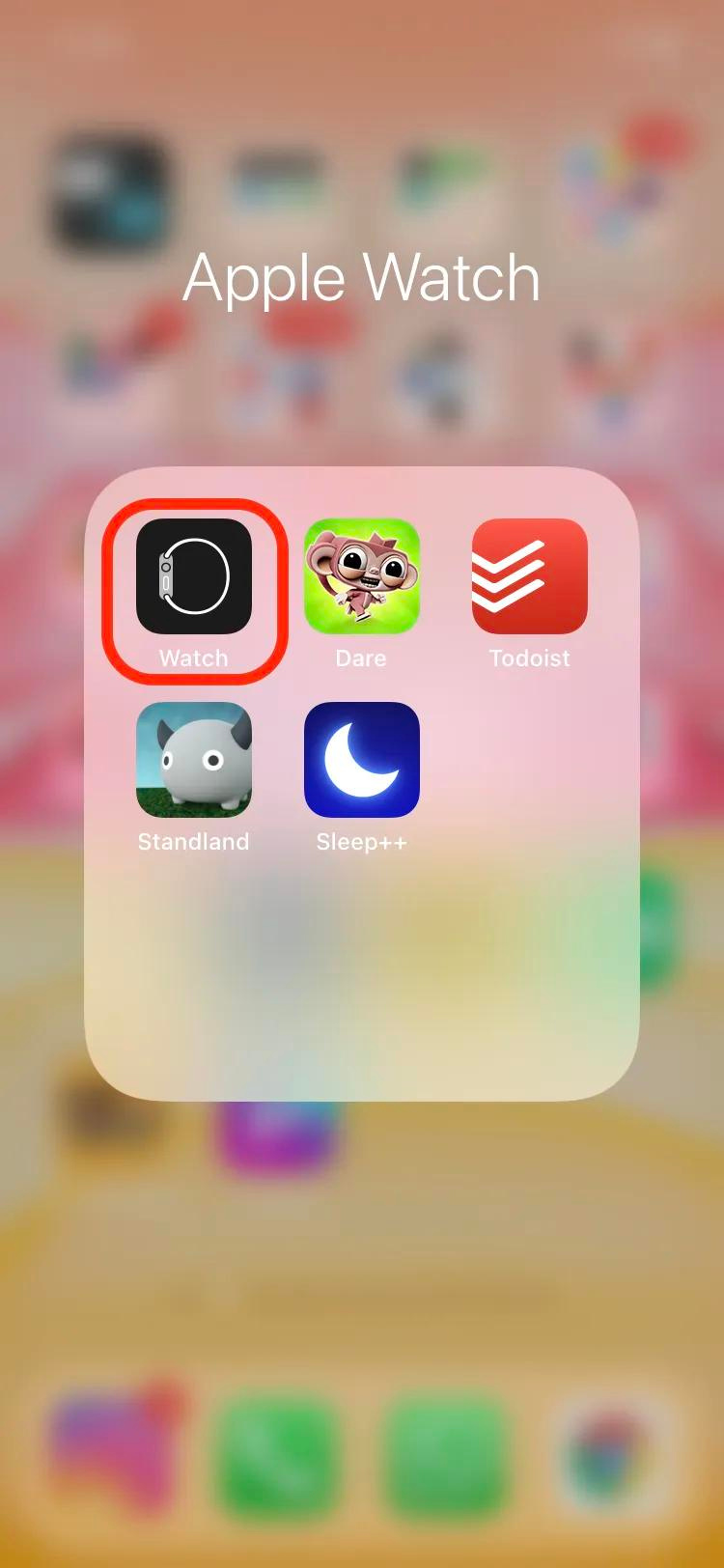 Scroll down and select Health.
Scroll down and select Health.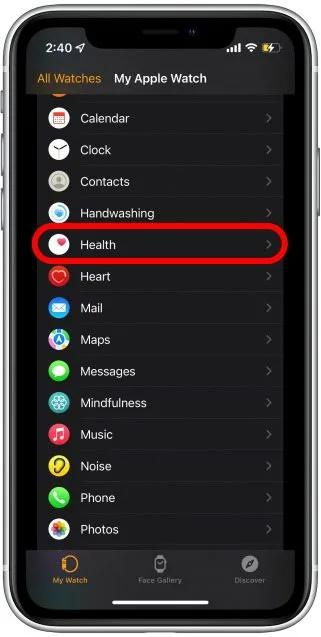 Tap Health Details.
Tap Health Details. Tap Edit.
Tap Edit.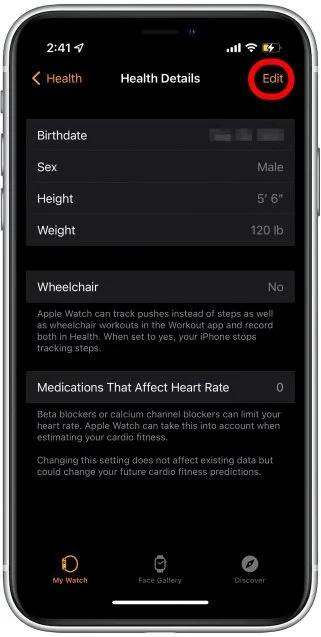 Choose Weight.
Choose Weight.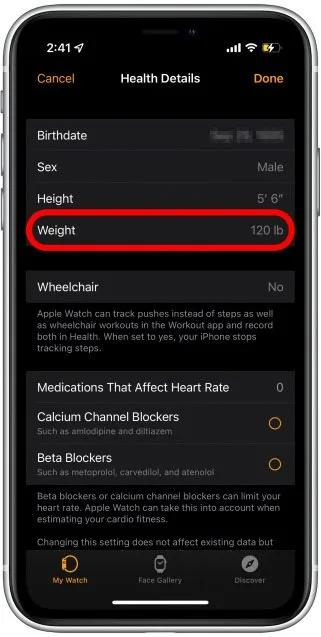 Scroll to set your weight.
Scroll to set your weight.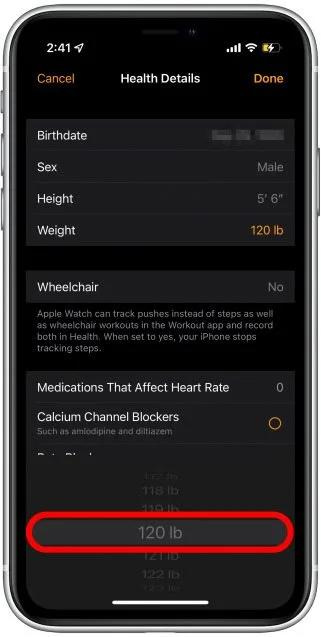 Tap Done.
Tap Done.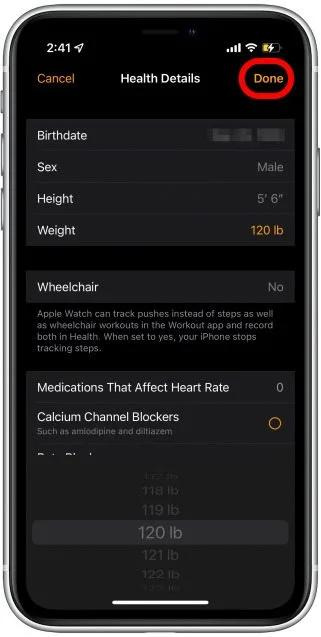
Comments are closed.