Top Reasons You Should Have Android Emulator On Your Pc
The smartphone is believed a major break-through in our life and its market growth continues to rise and seeing a bright future, there are certainly strong reasons behind the higher demand of phones because they are offering a lot of activities thoroughly and more services are added and operate through. Truly, they are very innovative and powerful with the ease of doing a lot of things at a time, truly smart, and very portable to use it.
But, there is a bit drawback of smartphones, it can’t operate for a long time, as we work on a PC. With the help of Android emulators, we can use Android apps and games with your computer’s powerful resources.
ad
What Is An Android Emulator?
Android Emulators are basically a system that lets you run or emulate an Android OS on supported platforms such as a Windows PC and MAC PC. We recently wrote an article about emulators and how it works.
Android emulators are quite popular nowadays, and a lot of gamers and app developers use them. Bluestacks, for example, has over 400 million users that play games or use apps on their gaming platform.
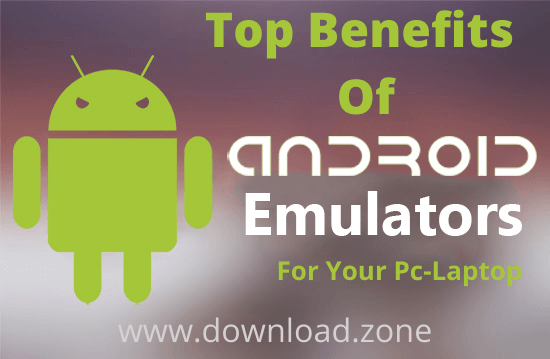
ad
Most of these emulators use Android OS, which gives you access to most mobile apps on your computer. They also reduce the lag in Android games, lets you take advantage of PC controls, and allows you to enjoy the apps you’re using on a larger screen.
Using these emulators are the way to go, especially if you’re having trouble running the latest games on your smartphone.
Let’s explore the benefits of using Android gaming emulators.
Top Reasons To Use Android Emulators
1. Run Android Apps On PC Or Laptop
The Play Store offers demanding apps that can be too much for your phone to handle. But with an Android emulator, you don’t need to worry about that.

While some of these emulators are mainly for gamers, there are also Emulators made for developers. Emulators like Android Studio provide various tools to help you create apps and test them before releasing them on the Google Play Store.
2. Better Control On Bigger Display
When it comes to gaming, having a larger display that can accommodate your preference is always better. A bigger screen allows you to appreciate the graphics more and gives you the capacity to see the small details you can’t see on your phone.

Using a keyboard and mouse makes it easier for you to work and play.
Some app players even have built-in keyboard hotkeys and mouse support for the PC, for a smoother and better gaming experience.
Even better, if you’re more used to playing using your gamepad or controller, you can use them with some of these emulators like the Nox Player or BlueStacks.
3. Battery Drain Isn’t An Issue Now
Cell phone batteries are small and light for portability, but that also means they could not last a very long time and have a shorter life, Android phone users always complain about battery drain on Google Play Services, and is a very well known issue. A desktop computer lets you play as long as you want, unlike on your mobile device. Using Android emulators on your desktop frees you of the limitations of your phone’s battery life, albeit in exchange for portability.

Your phone is an excellent piece of technology, but it may not withstand the prolonged hardcore usage that gaming requires. If you want to use your apps without the lag, why not play your Android games on PC, where you can enjoy it for hours without interruptions and limitations?
4. Multitasking With Using More Apps At The Same Time
Imagine that you could watch a video on any video-sharing app without interrupting your conversation on WhatsApp or having your multiple game accounts online at the same time. Isn’t it exciting for you? Yes, your phones can multitask and run apps in the background, but you can’t access them all at the same time. Android emulators like Nox and MEmu allow you to run multiple apps alongside each other on your PC as long as you have enough processing power to handle it.
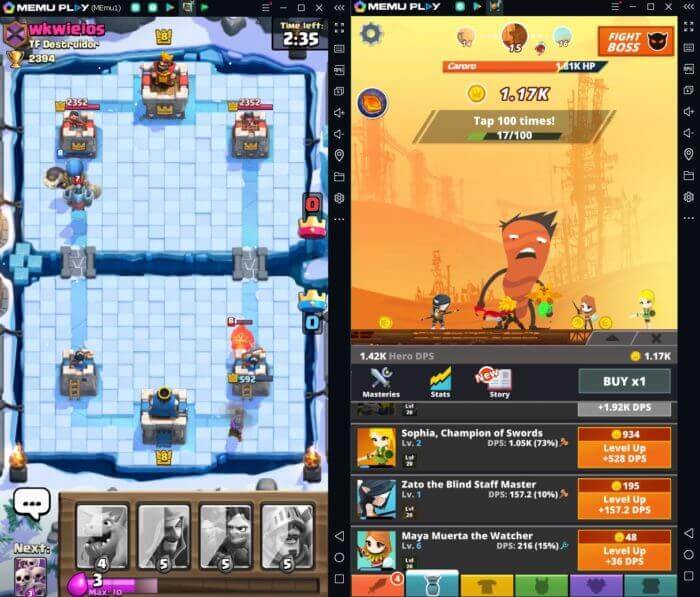 Stream a video, chat with a friend, and play your favorite mobile game simultaneously. Or run multiple instances of an app to use it with different accounts at the same time.
Stream a video, chat with a friend, and play your favorite mobile game simultaneously. Or run multiple instances of an app to use it with different accounts at the same time.
5. Desktops have more power and storage than your smartphone
The latest mobile games and apps that are popular in the Google Play Store require more powerful resources, especially when you don’t have good specs like the Snapdragon 855, or at least a decent amount of RAM.

With an Android emulator, you can use your computer’s resources to run resource-demanding apps and games. Now, you can enjoy your games and media, or focus on your work without having to worry about lags or crashes.
Computers also have a larger storage capacity than your smartphones. So instead of deleting apps and games to free-up space, you can store them on your PC instead.
Conclusion: Android emulators are one of the important tools for gamers, app developers, and other professionals who are in search of a solution to get rid of the smartphone limitations and getting the benefits of mouse and keyboard while working on Pc with the help of Android Emulator. We recommend you to download and install LDPlayer Emulator on your pc or laptop to enjoy all the above benefits.
ad


Comments are closed.