ALLPlayer – Free Video Player for PC & Android with Subtitles
ALLPlayer is one of the most popular programs for streaming movies with matching subtitles. It supports all widely used video formats, RAR files, and comes with an integrated LiveUpdate feature to ensure the latest codecs are always available. If you encounter any issues playing a movie, this function automatically updates the necessary components, making ALLPlayer for PC a reliable choice for uninterrupted media playback.
This powerful video player automatically searches for matching subtitles in multiple languages, ensuring a seamless viewing experience. With its Intelligent Subtitles feature, subtitles remain on-screen just long enough to be comfortably read. Additionally, the AVI Doctor tool allows users to preview and repair damaged or partially downloaded files, making it invaluable for those using torrent-based downloads.
ad
Key Features of ALLPlayer for PC
Comprehensive Format Support
One of the standout features of ALLPlayer for PC Windows 10 is its ability to handle a vast array of file formats. Whether you are playing AVI, MP4, MKV, FLV, QuickTime,WMV, or even lesser-known file types, ALLPlayer ensures smooth playback without additional codec installations.
ad

Integrated Subtitles Downloader
Finding and syncing subtitles manually can be a hassle. With ALLPlayer IPTV, you no longer have to worry about that. The software automatically searches for and downloads subtitles in multiple languages, ensuring an effortless viewing experience.
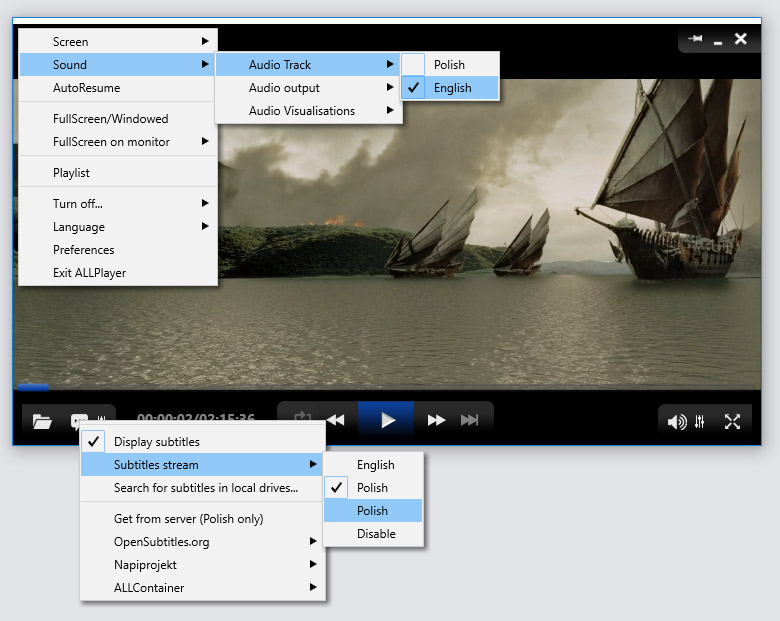
Advanced Audio and Video Settings
- Dolby Surround, SPDIF, and 3D audio support
- Ability to modify aspect ratio, brightness, contrast, and rotate the image
- Full-screen mode for an immersive viewing experience
- Supports dual monitors or monitor-TV setup
- Equalizer with built-in presets for enhanced audio quality
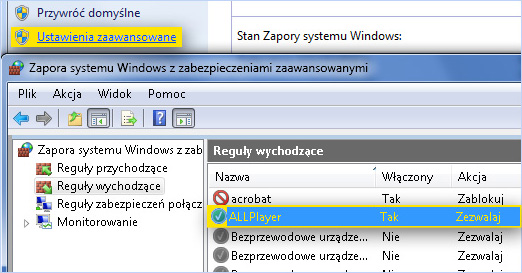
ALLPlayer Playlist and Customization
With the ALL Player Playlist feature, users can create, manage, and save playlists in MBL format. The player also allows users to play tracks in shuffle mode or repeat specific songs, providing a fully customized listening experience.

Preview and Repair Video Files
The AVI Doctor feature is particularly useful for those downloading movies via torrents. It enables users to preview incomplete files and even repair broken ones, ensuring smoother playback without unexpected interruptions.
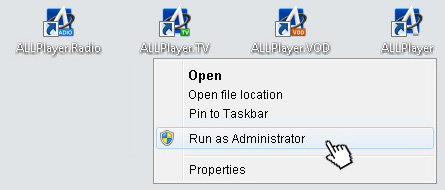
Built-in Video Editing and Conversion Tools
For those looking to make quick edits, ALLPlayer for PC 64-bit download offers a simple video editor that allows trimming and minor adjustments. Additionally, the built-in converter supports a variety of formats, making it easy to prepare videos for different devices.

Why Choose ALLPlayer Over Other Media Players?
When compared to other popular media players like VLC Media Player, KMPlayer, and PotPlayer, ALLPlayer for PC Windows 7 stands out due to its unique subtitle management system, user-friendly interface, and broad format support. Here’s why users prefer ALLPlayer:
- Superior Subtitle Handling – Automatic downloads and intelligent display timing
- LiveUpdate Feature – Always stays updated with the latest codecs
- Lightweight and Fast – Does not consume excessive system resources
- RAR File Support – Play compressed media files without extraction
- Multifunctional – Supports streaming, audio enhancement, and basic video editing
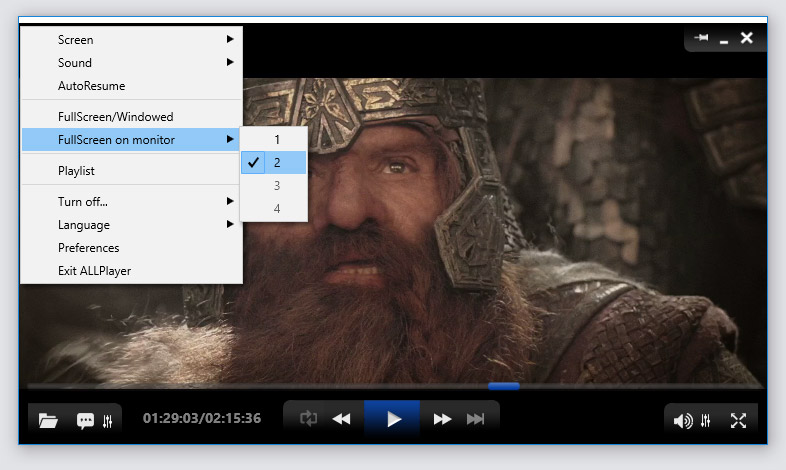
How to Download and Install ALLPlayer for PC
To get started with ALLPlayer for PC 32-bit download, follow these steps:
- Visit the official ALLPlayer website.
- Select the appropriate version for your operating system (Windows 10, Windows 7, or 64-bit versions).
- Click on the download button and wait for the file to complete.
- Run the installer and follow the on-screen instructions.
- Once installed, launch ALLPlayer and start enjoying seamless media playback.

Allplayer Older Versions
| Version Name | Size | Download |
| ALLPlayerEN.exe | 110 MB | Download |
Alternatives to ALLPlayer
If you’re looking for other options, here are some of the best ALLPlayer alternatives:
- VLC Media Player – Known for its versatility and extensive format support.
- PotPlayer – A lightweight yet powerful media player.
- KMPlayer – Offers advanced customization options.
- MPC-HC – A simple yet effective media player for Windows.
- MPV Player – A modern media player with minimal UI but powerful playback capabilities.
Technical Specification
| Version | 8.8.6 |
| File Size | 110 MB |
| Languages | English |
| License | Free |
| Developer | ALL Player Group Ltd. |
FAQs About ALLPlayer
1. Is ALLPlayer free to use?
Yes, ALLPlayer for PC is completely free and does not require any subscription or payment.
2. Does ALLPlayer support IPTV streaming?
Yes, ALLPlayer IPTV allows users to stream live television and online content with ease.
3. Can I use ALLPlayer on Android?
Yes, there is a version called ALL Player for Android, which provides a similar media experience on mobile devices.
4. Does ALLPlayer require additional codec installations?
No, ALLPlayer comes with a built-in LiveUpdate feature that ensures the latest codecs are always available.
5. What are the system requirements for ALLPlayer?
- Operating System: Windows 7, Windows 10 (32-bit & 64-bit versions supported)
- RAM: Minimum 1GB (Recommended 2GB or more for HD playback)
- Processor: Intel or AMD dual-core processor
- Storage: 200MB free disk space
6. How does ALLPlayer compare to VLC Media Player?
While VLC Media Player is a powerful option, ALLPlayer for PC Windows 10 offers superior subtitle management, automatic codec updates, and a more user-friendly interface.
7. Can I customize the video playback experience?
Yes, ALLPlayer allows users to adjust brightness, contrast, audio settings, and even select different aspect ratios for better viewing.
Conclusion
If you’re looking for a feature-rich, free multimedia player that supports nearly all video and audio formats, ALLPlayer for PC is an excellent choice. With its automatic subtitle downloader, intelligent playback features, and advanced audio settings, it provides a seamless viewing experience for movie lovers and casual users alike. The built-in LiveUpdate function ensures that your software stays up-to-date, eliminating codec-related issues.
For those who frequently stream movies, play compressed files, or require dual-monitor support, ALLPlayer IPTV and ALL Player for PC Windows 7 provide additional flexibility. Download ALLPlayer today and enjoy a superior media playback experience!
ad



Comments are closed.