AIDA64 Extreme: System Diagnostics & Benchmarking Tool
AIDA64 Extreme Edition is an advanced system diagnostics utility designed to provide in-depth information about a computer’s hardware and software configuration. It allows users to analyze system performance, conduct stress tests, and generate detailed reports on their PC’s components. Whether you are a PC enthusiast, overclocker, or IT professional, this tool provides comprehensive diagnostics and benchmarking to assess system health and performance.
With its user-friendly interface and high precision, AIDA64 Extreme Edition helps users monitor system stability, detect potential issues, and optimize performance. It is particularly beneficial for those who want to fine-tune their system for gaming, content creation, or professional workloads.
ad

Key Benefits of AIDA64 Extreme Edition
1. Speedy Installation & Intuitive Interface
The installation process is fast and straightforward, ensuring that even novice users can set up the software without hassle. The interface is neatly organized, presenting system information in clear, categorized sections. This design enables users to quickly find details related to their CPU, GPU, RAM, storage, network settings, and other critical components.
ad
2. Comprehensive Hardware and Software Analysis
AIDA64 Extreme Edition conducts an in-depth analysis of the following PC components:
- Motherboard: Details on CPU, chipset, BIOS, RAM configuration
- Operating System: Information about running processes, system drivers, and DLL files
- Server Data: Covers shared resources, local and global groups
- Display Information: Provides insights on GPU, multi-monitor setup, OpenGL, and DirectX
- Multimedia: Lists installed audio and video codecs
- Storage: Examines hard drives, SSDs, and optical drives
- Network Details: Displays Wi-Fi settings, routing information, and cookies from Internet Explorer
- Security & Firewall: Reports on installed antivirus, firewall settings, and security patches
- Software Management: Monitors autostart programs, scheduled tasks, and software licenses
- Device Monitoring: Tracks printers, USB devices, and input peripherals
3. Benchmarking Capabilities
AIDA64 Extreme is widely known for its advanced benchmarking tools. It allows users to test the capabilities of their CPU, RAM, and GPU by running stress tests and comparing performance against similar systems.
Benchmarking Features Include:
- Processor and Memory Tests to measure data processing speed and latency
- Multi-threaded and 64-bit tests for accurate hardware performance evaluation
- Real-time comparisons with a database of other systems to gauge performance
- Custom benchmark reports for record-keeping and troubleshooting
By using the AIDA64 Extreme full version, users can run comprehensive stress tests to ensure system stability and detect hardware issues before they become problematic.

4. Extensive Customization and Monitoring Features
SensorPanel & External Display Support
One of the standout features of AIDA64 Extreme Portable is SensorPanel, which allows users to create custom dashboards to monitor their system’s vital stats. It can display:
- Temperature and fan speed
- CPU and GPU utilization
- Real-time voltage readings
- Power consumption metrics
- Custom graphs, gauges, and dynamic text elements
Additionally, AIDA64 Extreme supports external LCD/VFD displays for real-time monitoring, including Logitech G-series keyboards, Razer Switchblade, and smartphone displays.
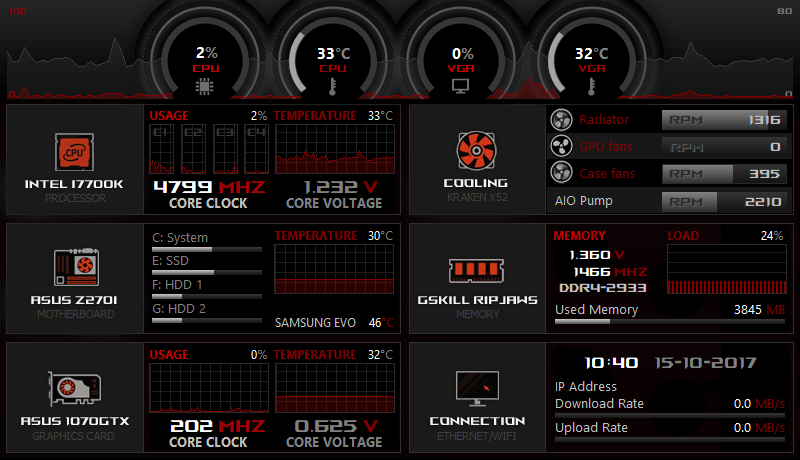
5. Stress Testing for System Stability
Using the AIDA64 Extreme System Stability Test, users can push their hardware to its absolute limits to check for potential failures. The stress test module supports:
- 64-bit multi-threaded stress testing
- Hard disk, SSD, and GPU stress tests
- Thermal monitoring to detect overheating
- Crash diagnostics to identify system vulnerabilities
This feature is especially useful for overclockers who need to ensure that their system remains stable under extreme conditions.
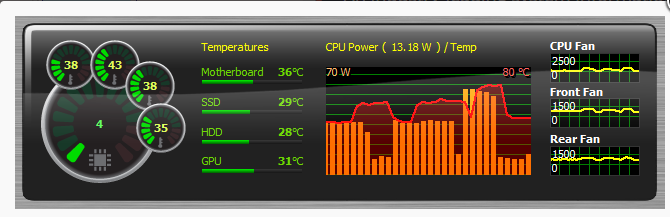
System Requirements
To run AIDA64 Extreme free version, your system should meet the following minimum requirements:
| Component | Minimum Requirement |
|---|---|
| Operating System | Windows 7, 8, 10, 11 |
| Processor | Intel Pentium or better |
| RAM | 32 MB |
| Hard Drive | 40 MB available space |
AIDA64 Extreme is designed to be lightweight and efficient, making it suitable for both modern and older PC configurations.
Aida64 Extreme Temperature Older Versions
| Version Name | Date | Size | Download |
| aida64extreme610 | – | 45.3 MB | Download |
AIDA64 Extreme: Alternatives
If you’re looking for alternatives, consider the following system monitoring tools:
- CPU-Z – Focuses on CPU and memory diagnostics
- HWiNFO – Provides detailed hardware monitoring and logging
- Speccy – A lightweight tool with detailed system information
- GPU-Z – Specialized in graphics card diagnostics
Technical Specification
| Title | AIDA64 Extreme Edition Software V 6.33.5700 |
| File Size | 44.93 MB |
| License | 30 days trial version |
| Developer | AIDA64 Extreme team |
Frequently Asked Questions (FAQs)
1. Is AIDA64 Extreme Safe to Use?
Yes, AIDA64 Extreme is safe and widely used by PC enthusiasts, IT professionals, and overclockers. It does not modify system files or interfere with the operating system.
2. Can I Use AIDA64 Extreme for Free?
Yes, AIDA64 Extreme free version offers basic functionality, but for advanced features such as benchmarking, stress testing, and real-time monitoring, you’ll need the full version.
3. Where Can I Download AIDA64 Extreme?
You can get the AIDA64 Extreme download from the official website or reputable software distribution platforms.
4. What is the Difference Between AIDA64 Extreme and AIDA64 Engineer?
AIDA64 Extreme is designed for home users, while AIDA64 Engineer includes additional business-oriented features such as network audits and remote monitoring.
5. Does AIDA64 Extreme Work on Portable Devices?
Yes, AIDA64 Extreme Portable allows users to run the software without installation, making it convenient for system diagnostics on multiple PCs.
6. Can I Monitor My PC on My Smartphone?
Yes, AIDA64 Extreme full version supports remote monitoring via smartphones and tablets.
Conclusion
AIDA64 Extreme Edition is a powerful diagnostic and benchmarking tool that provides comprehensive insights into your system’s hardware and software configuration. It is an essential utility for PC enthusiasts, IT professionals, and overclockers who want to monitor performance, test system stability, and optimize hardware.
With features like SensorPanel, stress testing, and external display support, AIDA64 Extreme ensures that you have precise control over system monitoring and diagnostics. Whether you’re looking to push your system to its limits, optimize your PC for gaming, or troubleshoot hardware issues, AIDA64 Extreme full version delivers everything you need in one package.
If you’re serious about PC performance and reliability, AIDA64 Extreme is a must-have tool for ensuring your system runs at its best.
ad


Comments are closed.