Adobe Digital Editions Software For PC
Adobe Digital Editions (ADE) is used by the majority of major publishers to proofread their books. Download this free ebook Reader to read your books in the best possible format on your PC, Mac, tablet, or smartphone. It allows you to download and purchase digital content that you can read both online and offline.
Adobe Digital Editions is a software application that allows you to create online ebook. You can not only arrange your ebook collection but also read your bost choice ebooks on your phone. Adobe Digital Edition allows you to add new items to your library and organise them into different categories (‘bookshelves’), read a selected book on the screen with several viewing choices, insert bookmarks, and quickly navigate between pages.
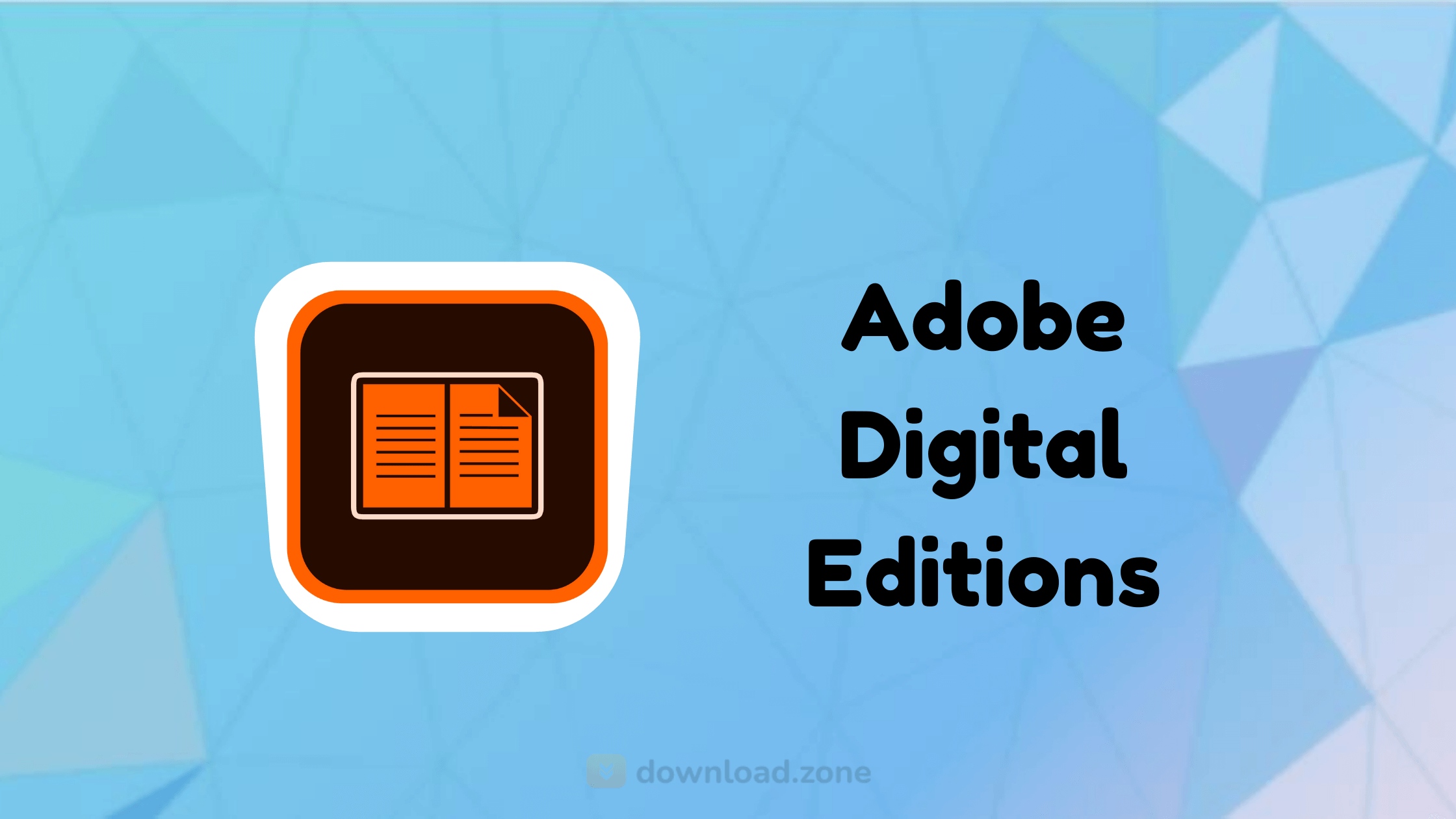 Thanks to a clear-cut window with a comfortable look, the software application’s gui is very easy to grasp and workaround. The file explorer or drag-and-drop method are used to add ebooks to the library.
Thanks to a clear-cut window with a comfortable look, the software application’s gui is very easy to grasp and workaround. The file explorer or drag-and-drop method are used to add ebooks to the library.
These can be divided into bookshelves, which are essentially groups. In order to personalise book collections, Adobe includes many presets that cannot be changed, as well as the ability to build new ones with personalized titles, edit, and delete them at any time.
Users can switch between thumbnail and list browsing modes in the library. It is possible to expand the window to fill the entire screen while reading a book, check for specific words in the text, increase or decrease the font size to read at a more comfortable pace, add notes, and set bookmarks to quickly skip to a specific page while reading. Text can be copied or copy to the Clipboard.
System Requirements
| Operating System | Windows XP, Vista, 7, 8, 10 |
| Processor | Intel Pentium 4 processor or later |
| Memory | 512MB of RAM |
| Storage Space | 40 MB of available hard-disk space |
| Framework | MICROSOFT .NET FRAMEWORK 3.5 |
Adobe Digital Editions Free Digital Editions Software Features
- Download and Transfer of books between devices: Now the books you purchase or download on one device will appear automatically across all the devices you have ADE on.
- Searching eBooks: Search for keywords across all chapters in your eBook through intuitive full-text search functionality. Navigate to different pages by clicking the entries in the search result panel.
- Go Multi-lingual: Your eBooks can be accessed in multiple languages including English, French, German, Italian, Spanish, Dutch, Brazilian Portuguese, Japanese, Korean, Chinese Simplified, Chinese Traditional versions, among others.
- Borrowing eBooks: Borrow eBooks from many public libraries for use with Digital Editions. Downloading digital publications from libraries is very similar to buying eBooks online except for the payment process
- Printing: Print your eBooks with Adobe Digital Editions. The application maintains fidelity with what you see on screen. Publishers may also opt for restricted printing.
- Richer reading experience with EPUB 3 support: ADE is ranked among the best EPUB3 readers by EPUBTest.org. The support for EPUB 3 standard allows you a richer reading experience, including a rendering of audio and video content; support for the right to left reading; dynamic image resizing without loss in clarity, interactive quizzes, better rendering of math formulas, and huge improvements in support for assistive technologies.
- Accessibility: Adobe Digital Editions can be used with various screen readers, including JAWS, Window-eyes, and NVDA in Windows, and Voiceover on macOS.
- Bookmarking, Highlights & Notes: Bookmark, highlight, or note important and favorite portions of text from your eBook.
- File Organization of All eBooks: Organize your digital publications and manage devices with Adobe DigitalEditions with options to create custom bookshelves sorted by title, author, and publisher.
- Multiple File formats: Access your eBook across multiple file-formats including EPUB, EPUB3, and PDF. Modify text and document size in different formats.
Screenshots of Adobe Digital Editions of Free Ebook Reader Software
Official Video of Adobe Digital Editions
Adobe Digital Editions FAQs
What is a typical use case for Adobe Digital Editions?
Adobe Digital Editions can be used to read eBooks you download from library websites or popular booksellers. It may be used in high-contrast mode or with popular screen readers.
ad
How Is Version 4.5.11 Different From Adobe Digital Editions 3.0?
Version 4.5.11 allows seamless fulfillment of books across devices: With this new feature, when a consumer fulfills a book on one device, the book will be automatically downloaded to all the other devices that belong to this consumer (activated using the same user ID).
ad
How Do I Use It With Screen Reading Technology?
Adobe Digital Editions 3.0 and above versions are designed to work with assistive technologies on Mac and Windows. You must separately install/enable these applications. Installation instructions can be found on the respective websites (JAWS, NVDA or Window-Eyes on Windows and VoiceOver on Mac). Version 3.0 and above are designed with support for full keyboard controls (tab navigation and shortcuts), improved text enlargement and support for high-contrast modes. Shortcuts are listed in the Getting Started eBook that is installed along with the Adobe Digital Editions.
ad
Why Do I Need To Activate My Computer With My Adobe Id?
Some digital publications that you purchase online or check out from a library may contain digital rights management (DRM) protection that restricts the items from being shared with others. Digital Editions help ensure that your eBooks and other digital publications are not “locked” on one computer. They are assigned to you through an ID and can be viewed on any compatible device you own that you activate with that ID.
ad
Can I Activate My Computer At A Later Time?
Digital Editions has an “Authorise this computer” menu item that you can use after initial installation.
ad
Adobe Digital Editions Older Versions
| Version Name | Date | Size | Download |
| 4.5.11.187303 | 15 Apr 2020 | 8.6 MB | Download |
- Google Playbook
- Icecream Ebook Reader
- Calibre
- Sumatra PDF
- Polar
- Epubor Ebook Manager
What’s new in this version:
- Adobe Digital Editions 4.5.11.187303: Bug fix for Security vulnerability
- Adobe Digital Editions 4.5.11.187212: Change log not available for this version
- Adobe Digital Editions 4.5.10.186048: Bug fix for Security vulnerability
- Adobe Digital Editions 4.5.10.185749: Change log not available for this version
- Adobe Digital Editions 4.5.9.184862
– This update resolves an out-of-bounds read vulnerability rated Important, and a stack overflow vulnerability rated Important that is caused by unsafe processing of specially crafted epub files
Adobe Digital Editions Software Overview

| Version | 4.5.11.187303 |
| File Size | 8.6 MB |
| Languages | English |
| License | Free |
| Developer | Adobe Systems Inc |
Conclusion
Adobe Digital Editions is a free ebook reader software for PC that did not hang, crash or pop up error messages. It has minimal impact on computer performance, so it does not hog system resources. On the other hand, it does not feature more advanced settings, such as multiple skins for the interface. Nevertheless, the app is convenient, enabling any kind of user to read their favorite eBooks on the screen, as long as they have EPUB or PDF file extensions.
ad




Comments are closed.