ACID Pro Digital Audio Workstation Software For Windows Download
ACID Pro is one of the most powerful digital audio workstations available on the market today. It provides a professional and complex post-production environment that enhances creativity and workflow. This software is a DAW powerhouse that combines full multitrack recording and mixing, MIDI sequencing, and looping functionality for a seamless studio production environment. More creative partner than production tool, This software inspires like nothing else. With its Transparent Technology design, It removes typical barriers to the creative workflow so you can effortlessly transform ideas into real results.

This software is the creative DAW for all music producers. Behind its slick new interface lies a powerful, 64-bit music production powerhouse. It combines ACID’s famous easy workflow with pro-level features, over $1000 worth of new instruments, loops and effects, and 9 GB of all-new ACIDized loops. ACID has a world-class, 20-year heritage and, with VST3 support coming soon in a free update, the program is very much the creative DAW for today’s forward-thinking artists.
In simple words, it is a well-rounded audio editor that allows you to create, record, mix and organize audio files. One special feature that’s proprietary to ACID Pro is the Acid Loops technology. ACID Pro currently offers over 3.000 such loops that are characterized by amazing time-stretching and pitch-shifting metadata in order to produce works of art.
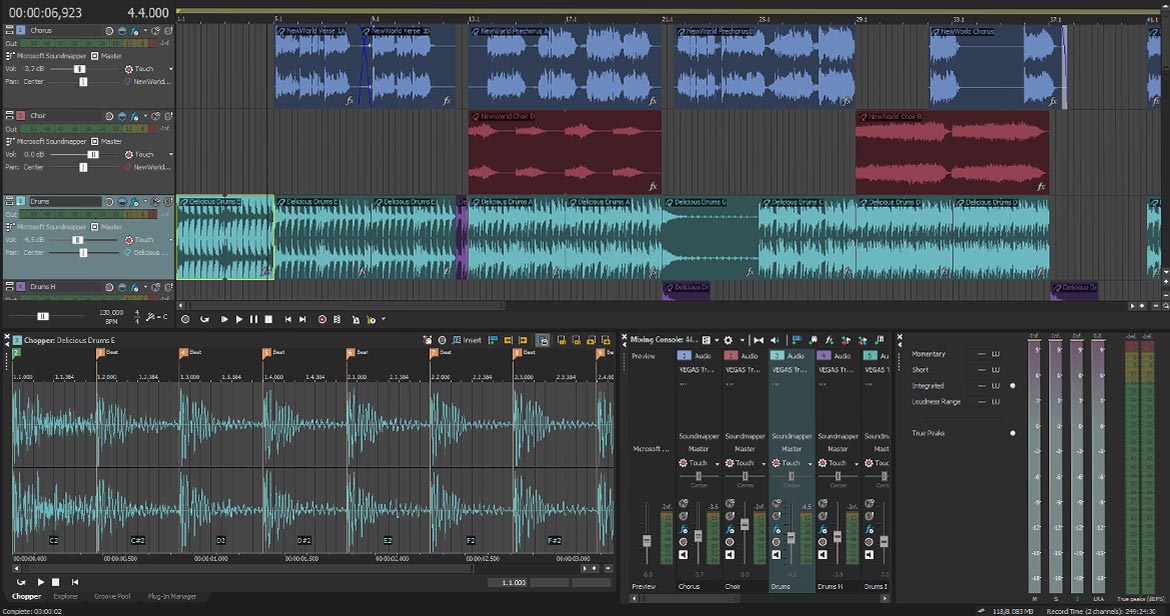
ACID Pro Digital Audio Workstation Software Features
Multitrack recording
ACID Pro offers uncompromising 24-bit, 192kHz multitrack audio recording. With an array of pro-level features, it and is equally at home being used for recording an entire band in the studio as it is for creating a loop or MIDI-based compositions on the road or at home.
High-fidelity audio
ACID Pro has a 64-bit engine and really works with your PC to bring maximum power and efficiency to your music-making. Whether you are making 24-bit, 192kHz multitrack recordings, mixing with multiple effects in real-time, or composing with the dozens of plug-in instruments, ACID Pro will step up to the plate and offer you all the latency-free power you need.
Superior mixing
With a dedicated and fully-featured mixing console, ACID Pro offers an incredibly flexible recording environment. Audio Software makes easy to assign plug-in effects, adjust the routing or work with external effects and MIDI devices. ACID Pro supports control surfaces such as Mackie Control and Frontier Design TranzPort so you can enjoy a more traditional hardware mixing experience.
Flexible routing
Audio Software mixing console might look like a traditional studio mixer but you can easily customize it to make it more suited to your workflow. An array of routing options allows for total recording flexibility. Audio Software makes easy for example, to record external audio utilizing Audio Software effects. You can also use external effects processors on tracks and busses, create complex sub-mixes with bus-to-bus routing, and monitor everything in real-time. Audio Software is also set up for mixing surround projects, with a surround panner for precise control over channel positions.
Control Surface Support
Audio Software supports Mackie Control Universal and Frontier Design TranzPort MID controllers. You can use one Mackie Control Universal (with up to four Mackie Control Universal Extenders), one Frontier TranzPort, and up to five generic control surfaces with ACID. Control surfaces can be custom mapped and help you stay organized by knowing which channels are dedicated to external control.
Arrange Tools
Audio Software offers many creative tools for today’s producer. Audio Software is easy to divide your project into logical sections and then arrange them on the timeline. Tracks can be organized by placing them into Track Folders and then cluster editing allows you to drag, pitch-shift, cut, copy, and paste whole sections of an arrangement to help you easily create complete tunes.
Beatmapper
Beatmapper offers a super fast and slick process to remix music audio Software. Audio Software identifies the tempo and time signature information in external audio files including MP3s and complete songs and allows you to label and edit the file with that information. You can then create Beatmap songs and when other clips are added, they all lock to the tempo of the imported file allowing quick and easy remixing. Beatmapped audio files can also have their tempos and pitches edited for maximum flexibility.
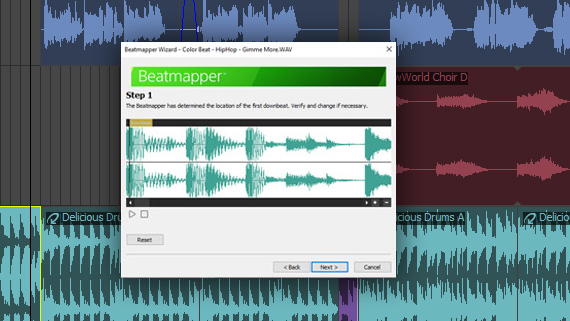
Chopper
A chopper is a tool that allows you to slice and dice an audio file so you can re-order, remix, change its groove and replay it. Audio Software creates amazing rhythmic variations of the original audio and you can create many of your own customized samples from one original loop. Chopped events will play in sync with your Audio Software projects, and you can even use keyboard commands to drop events from the Chopper onto the timeline in real-time.
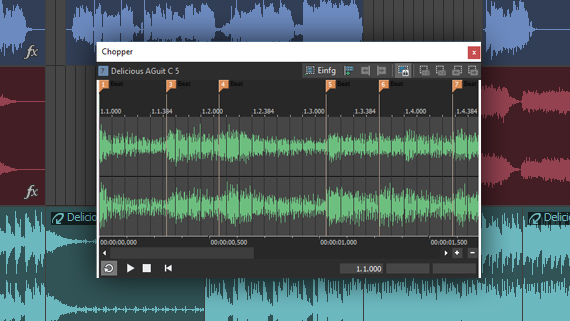
Inline Editing
Inline Editing allows you to alter MIDI data directly in ACID’s timeline within traditional piano roll and drum grid interfaces. You can edit note positions, velocities, pitch bends and controller information all on the main multitrack interface so there’s no need to open another edit window.

Drum grid mode
Drum Grid Mode is Audio Software’s easy and intuitive way of editing beats directly on the software’s timeline. The grid-style edit window shows all the drum parts and you can easily move, add or delete beats.

MIDI track freeze
Audio Software allows you to turn MIDI tracks that are being triggered by software instruments into audio. Freezing a track like this means fewer instruments need to be running in real-time so it conserves valuable CPU processing power.

Groove Mapping
Audio Software allows you to choose your own groove from many genres. This means that you can completely change the feel of your loops and MIDI files or simply add a more human or soulful feel to your music. Simply choose your groove and apply it to loops or entire tracks.
Groove Cloning
This software you like the feel or rhythm of a loop you can extract its groove using the audio Software Groove Cloning feature. Audio Software analyses the groove in a clip’s audio and extracts it so you can apply it to your own loops and MIDI files.
Audio plug-in manager
Audio Software Plug-In Manager gives you complete control over all of your audio plug-ins. You can quickly and easily add effects to a track, bus, assignable effects chain or soft synth bus. You can also easily rename and organize plug-ins so creating a customized plug-in environment that helps your workflow.
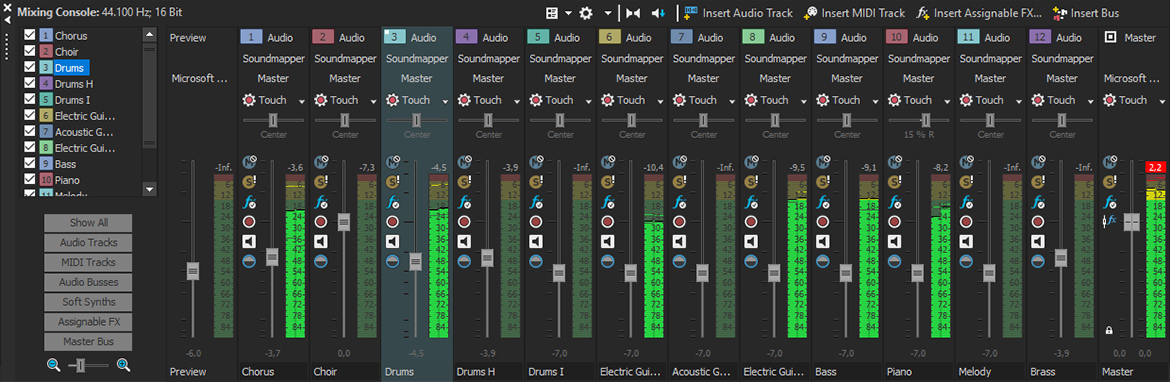
Acid Pro Music Editing Software Benefits
Professional-oriented GUI
Audio Software is aimed at musicians and generally speaking, professional users and as such, its requirements are not of ordinary nature, neither is its usage. The user interface is populated with all sorts of buttons and panels that only an experimented and trained eyes would immediately recognize and associate with their adjacent functions.
Nonetheless, you should know that, especially for beginners, the application features a collection of interactive tutorials that can teach you how to accomplish certain tasks.
Record your voice and other audio input, and supported files types
Audio Software is possible to record and edit multiple tracks (like a certain type of musical instrument on each track) so that you achieve results that will be perceived as extraordinary by the spectator. In addition to that, you can record your own vocals with the help of a microphone, and save them with any audio file extension.
The import capabilities are quite impressive, as the utility supports a pretty long list of formats, including AIFF, MP4, SWF, ASF, WMA, WMV, AAC, 3GP, MP2, FLAC, MPG and OGG, while export is possible using fewer file types, such as AA3, AIF, FLAC, MP3, MP4, OGG, PCA and WMA.
Use a metronome or map editor, tag files and burn tracks to CDs
Audio Software also features an impressive multimedia manager which allows you to organize and tag audio files, thus making searches more efficient. Audio Software is possible to view the waveform of any audio track in the main window, zoom in and out so that you can work on details or the bigger picture.
You can add points, apply multiple types of fades, show or hide a time ruler, add markers and change key, tempo (BMP), transition type and time signature. A metronome is available for use, while you can also generate a MIDI time code or clock, take advantage of a map editor, reset all MIDI ports and remove all the unused clips.
Last but not least, results can be rendered to a new track with custom properties (e.g. format, sample rate, bit depth, channels, etc.) while you can also burn songs directly to an audio CD with just a click of the button and user-defined speed.
Pros and Cons
| Pros | Cons |
| Mix audio at the high-resolution quality. | Beginners may not get the full value of the paid version. |
| Tons of professional tools. | |
| Support many formats. |
System Requirements
All MAGIX programs are developed with user-friendliness in mind so that all the basic features run smoothly and can be fully controlled, even on low-performance computers. Some advanced program features demand more of your computer’s processing power. To get the most from these features, your system should at least meet the recommended requirements. The technical data for your computer can be found in the control panel of your operating system.
| Operating System | Windows 10, Windows 8, Windows 7 |
| Processor | 1 GHz (multicore or multiprocessor recommended) |
| Internal Memory | 1 GB (8 GB recommended)RAM is Required |
| Hard disk space | 500 MB for program installation, up to 12 GB for included instruments and loops |
| Graphics Card | Onboard, min. resolution 1024 x 768 |
| Card | Sound Card is required for this software |
| Connection | Internet Connection is required for this software |
Official Video Tutorial of Acid Pro Software For Windows
Acid Pro Software For Windows Overview
Technical Speciication

| Version Name | ACID Pro 9 1.3.45.37 For Windows |
| File Size | 4.51 MB |
| File Name | trial_acidpro9_dlm.exe |
| Requirements | Windows 10, Windows 8, Windows 7 |
| Languages | English |
| Available Languages | English, Italian, French, Spanish, Polish, Chinese, German, Japanese |
| License | Paid |
| Developer | MAGIX Software GmbH |
ad


Comments are closed.