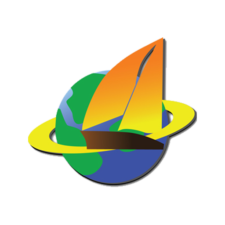
Ultrasurf For Pc Windows Free VPN 21.32
Ultrasurf For Pc Windows is free software that enables users to visit websites safely and freely through a secure, encrypted tunnel. Please read this carefully to understand what protection Ultrasurf for Pc provides, as well as what the limitations and the potential risks are if not used properly.
Helps you to circumvent internet censorship to access websites and content you cannot normally access. Encrypts communication from your computer to UltraSurf hide your IP address from the websites you visit; websites only see UltraSurf Proxy servers IP addresses. UltraSurf VPN is currently only available for PCs and is not supported by Mac OS or Linux operating systems.
Originally created to help internet users in China find security and freedom online, Ultrasurf For Windows has now become one of the world’s most popular anti-censorship, pro-privacy software, with millions of people using it to bypass internet censorship and protect their online privacy.
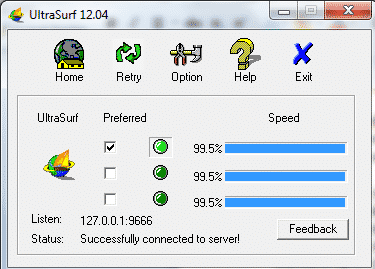
Ultrasurf VPN For Windows Top Features
ad
Privacy protected
Ultrasurf VPN protects your privacy by encrypting your internet traffic and masking your IP address. This makes it impossible for anyone to trace your online activities or access your personal information.
Bypass Censorship and Restrictions
Ultrasurf VPN allows you to circumvent censorship and access prohibited websites or content. It enables you to circumvent restrictions imposed by governments, workplaces, or educational institutions, allowing you to freely access the internet.
Anonymity and Security
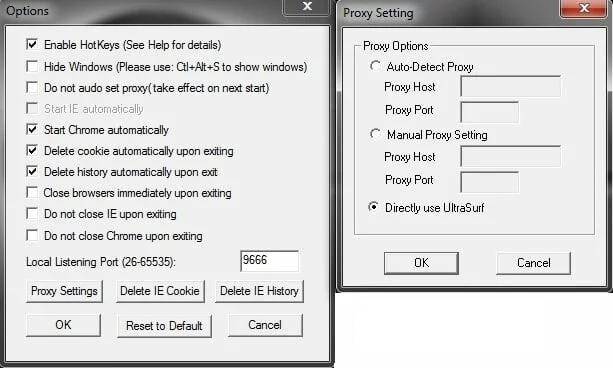 Anonymity and security are ensured by Ultrasurf VPN, which masks your real IP address and replaces it with a virtual IP address from a different location. This offers an additional degree of security, making it impossible for others to track your online actions back to you.
Anonymity and security are ensured by Ultrasurf VPN, which masks your real IP address and replaces it with a virtual IP address from a different location. This offers an additional degree of security, making it impossible for others to track your online actions back to you.
No logging policy
Ultrasurf VPN has a rigorous no-logging policy, which means that they do not track or store any of your online activities or personal information. This increases your privacy and ensures that your data remains private.
Stability
Ultrasurf VPN offers fast and dependable connections, allowing you to browse the internet without encountering significant slowdowns. This allows for a more fluid browsing and streaming experience.
User friendly and easy to use
Ultrasurf VPN has a user-friendly design that makes connecting and navigating simple. It does not necessitate any complex configuration or technical understanding, making it appropriate for beginners.
Compatible with Windows systems
UltraSurf Download is compatible with Windows. The program has exceptional compatibility with all versions of Windows———-Windows 10, Windows 8.1, Windows 8, Windows 7, and Windows XP are the primarily operating systems to execute the app extremely smoothly and dependably. It also necessitates a 32-bit and 64-bit setup.
Alternatives
- Tor
- Hotspot Shield
- ZenMate
- Tor Browser
- CyberGhost VPN
- Psiphon
- Windscribe
- Mullvad
- Shadowsocks
- SurfEasy VPN
What’s New
- Updated Android version to 1.1.5
- Support Google Chrome Browser and Internet Explorer
- Add support for SOCKS proxy
- Add Ultrasurf feature to allow share this software connection with other computer or mobile devices.
Technical Specifications
| App Name | UltraSurf VPN |
| Author | UltraReach Internet Corp |
| Latest Version | 21.32 |
| Update | Jun 3, 2023 |
| Size | (3.24 MB) |
| License | Freeware |
| Requirements | Windows XP / Vista / Windows 7 / Windows 8 / Windows 10 |
Conclusion:
UltraSurf VPN for Windows is a reliable and user-friendly solution that enables users to securely explore the internet and circumvent censorship limitations. It gives a seamless experience for accessing prohibited websites and protects your online privacy due to its cross-platform compatibility, robust encryption, and simple interface. UltraSurf VPN for Pc is a trustworthy solution for Windows users who are concerned about internet surveillance or wish to access geo-restricted material. With UltraSurf VPN for Windows, you can remain anonymous, bypass limitations, and enjoy a secure internet browsing experience.
ad



Comments are closed.