VyprVPN For The Best VPN Client Software Download
VyprVPN is a reliable VPN client that allows you to easily connect to a remote server and navigate the Internet under a different IP address. The tool offers you a large list of international servers that you can connect to, thus ensuring your online anonymity by blocking trackers and protecting your data.
Simple to use VPN application
This software runs in the background but it also features a GUI which displays the status of the connection, the name of the server and your current IP address. You can also view the duration of the connection, the available VPN protocol and the status of the NAT Firewall in the app’s main window.
The application generates a bar graph to indicate the data transfer speed in real-time. The program allows you to select the desired server with a few simple mouse clicks and you can create a list of favorite servers.
Connection security and protocols
VyprVPN supports several protocols with various encryption options. You can choose Chameleon, which offers 256-bit encryption, OpenVPN (256-bit or 16-bit encoding), L2TP/IPsec (256-bit encoding) and PPTP (128-bit encoding). Each protocol features its own particularities, for example, Chameleon can mask VPN traffic so that the connection cannot be detected or blocked.
OpenVPN combines both speed and security, L2TP/IPsec focuses on strong encryption, and PPTP offers higher speeds but at the expense of data protection. You can use the native VyprDNS or a third-party DNS which, as expected, needs to be manually configured.
![VyprVPN For Windows]() VyprVPN Free VPN Software For Windows Features
VyprVPN Free VPN Software For Windows Features
- Auto Connect on Unknown Wi-Fi Networks: When you connect to an unknown Wi-Fi network, It will automatically connect and encrypt your Internet traffic.
- Auto-Connect When App or System Starts: It can automatically connect whenever you open the app, or on system start-up.
- Auto-Reconnect: Anytime VyprVPN is disconnected without you choosing to do so, the app will attempt to reconnect.
- Kill Switch: Enable Kill Switch to automatically block all Internet and network traffic when the program disconnects or is not enabled.
- Fastest Server Selection: Automatically connect to the fastest VPN server available.
- Ping Test: Ping test the VPN servers to see the different speeds.
- Favoriting: Add servers to your Favorites for easy selection later on.
- Filter & Sort: Filter and sort server list to quickly find the server you need.
Enable the connection notifications
VyprVPN runs in the system tray, and can automatically connect to a particular server, even at Windows startup. It prompts desktop notifications when the server is connected or if the attempt fails, and it plays specific sounds in order to announce the activation/deactivation of the connection. Another plus is the fact that the app is also capable of creating comprehensive activity logs.
Official Video of VyprVPN To Secure Your Connection
- VPNSecure
- ProtonVPN
- OpenVPN Client
- Trust.Zone
- ZenMate
VyprVPN For Windows Overview

| Version | 4.3.0 |
| File Size | 10.7 MB |
| Languages | English, Italian, French, Spanish, Polish, Chinese, German, Japanese |
| License | Free Trial |
| Developer | Golden Frog, Inc. |
ad



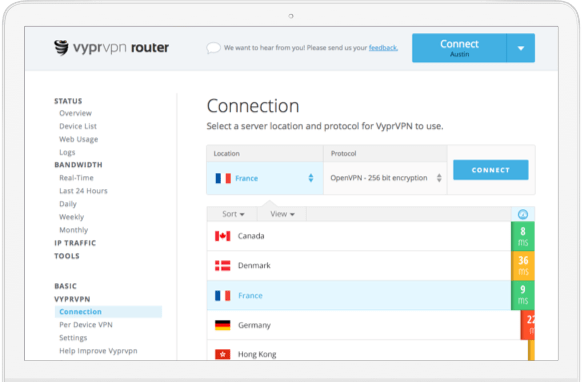 VyprVPN Free VPN Software For Windows Features
VyprVPN Free VPN Software For Windows Features
Comments are closed.