How To Purchase And Register A Domain From GoDaddy
Learn how to search, register and purchase a domain name with Godaddy.
Purchase a domain from GoDaddy is as simpler than you buy any merchandize online. With GoDaddy, registering a domain name or URL is easy. Most domain names cost around $12-15 a year on average. You can own a single domain name or several.
The process of registering a domain name consists of only a few simple steps. Even if it’s not a complicated procedure, you shouldn’t go too quickly through it. Discovering and registering an appealing domain name is the initial step in the process of developing a website.
ad
The simplest website for me to register and renew my domain names is . I’ve bought a number of domain names from GoDaddy. Do not confuse buying web hosting with registering a domain name because they are entirely different things.
Please keep reading this article, I will let you know everything related to buy a domain name and register it with GoDaddy in just few easy steps. Grab your digital property now!
What Is A Domain Name?
A website cannot exist without its own unique domain name. This is the address of your website that is readable by humans; if you did not have one, your website would be located using a string of numbers that represented the machine that it is stored on.
ad
A domain name can have up to three terms, which are as follows:
The prefix “www.” denotes that it is an address for a website (optional – see below)
Example – the most important portion of the domain, which typically represents the name of a business or organization
.com is the suffix of the domain name.
The domain suffix is the part that specifies the type of domain. Here are some examples:
- .com – Company
- .org – Organization (usually nonprofit)
- .net – Network provider
- .edu – Educational establishment
Looking For a Domain Name for FREE?
Full disclosure: If you decide to purchase web hosting services after clicking on my referral links, I may receive a commission. I only endorse products and services that I have personally used.
Did you know that the majority of web hosting packages include a domain name for FREE before deciding whether to purchase your domain name? If you choose Bluehost web hosting, the first year is free, and the cost is about $17 thereafter.
However, if you need your domain name right away, consider doing so with GoDaddy.
How to Register a Domain Name
- Select a domain name: If your company already has a name, YourBrand.com is probably your first choice, but if it’s taken, you have a couple of options for making it easy for users to associate your brand with your domain name.
- Check the domain name availability: When a user types a web address into their browser, the request is sent off to a distributed system of servers that can identify your site thanks to the domain name system (DNS).
- Select a domain name registrar: The services of a registrar are needed to secure and register domain names. Buying a domain name from a registrar or a web host will get it added to the DNS for you.
- Buy and register a domain name: You can now move on with acquiring your domain name when you’ve settled on a registrar and a name you want. Your service provider will handle the reservation and registration of your domain when you’ve paid for it.
- At the end of the term, renew the domain name: A domain name is purchased for a specific period of time, typically a year. Domain registration is never permanent, despite the fact that certain domain registrars offer lengthier terms (GoDaddy, for example, allows for 10-year terms for.com domains).
Here in this article we will guide you on registering domain name with GoDaddy domain registrar.
How to register and purchase domain from GoDaddy
1. A Domain Name Registration With GoDaddy
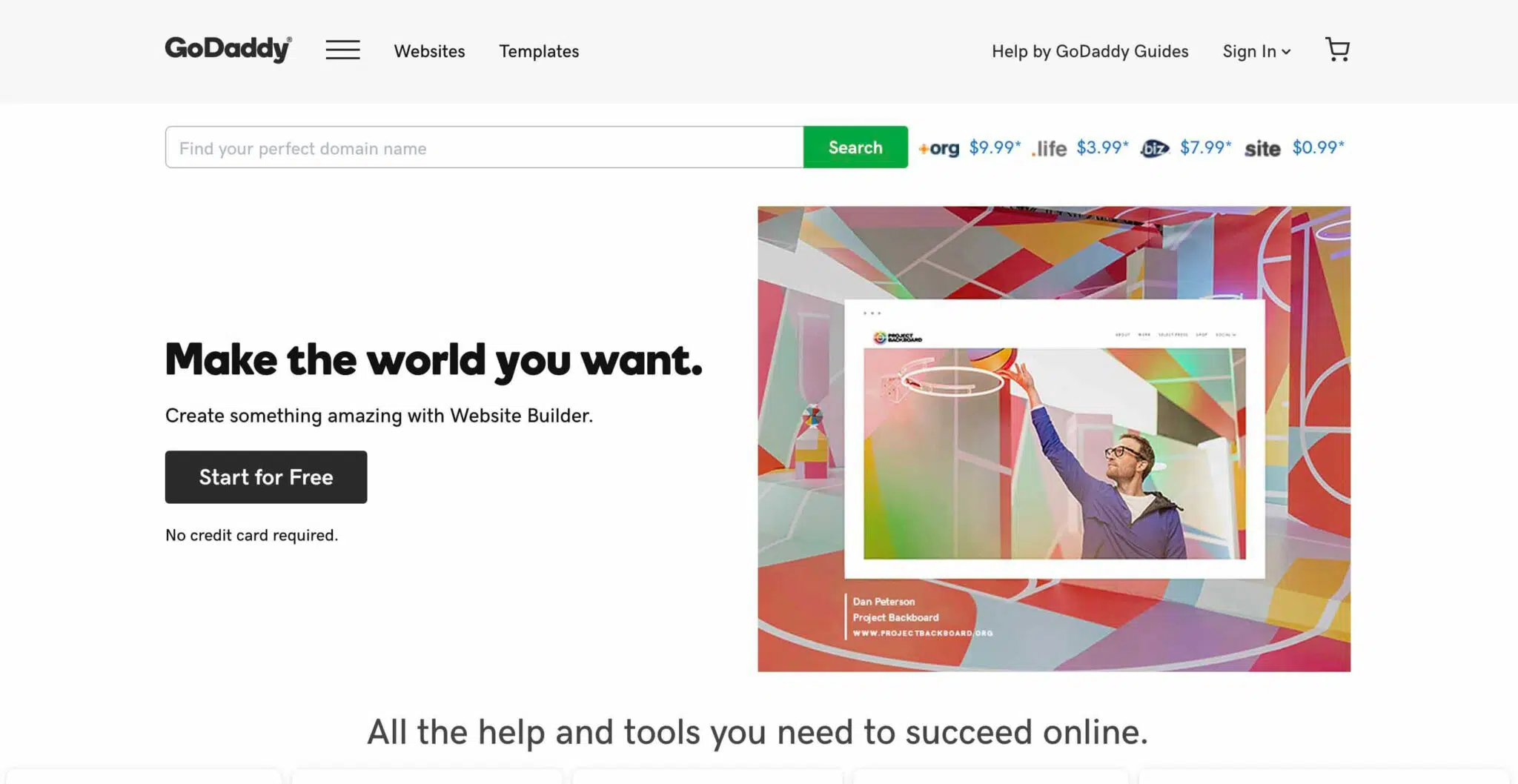
2. Search For A Perfect Domain Name For Your Business or Blog
For this instance, I looked up createitmarketing.com. My brand would be consistent with the URL name. (Note: I have no desire to acquire createitmarketing.com. All I wanted to do was find a good example that I could buy. At the time I was looking at this, GoDaddy was running a promotion where the URL was available for $.99 for the first year and $17.99 after that. GoDaddy offers helpful suggestions as you go and explains why the URL you selected is a great name. For assistance choosing the ideal domain name for your company, blog, or website, please see my article How to Choose a Domain Name. To add the URL to your shopping cart for purchase, select Add to Cart.
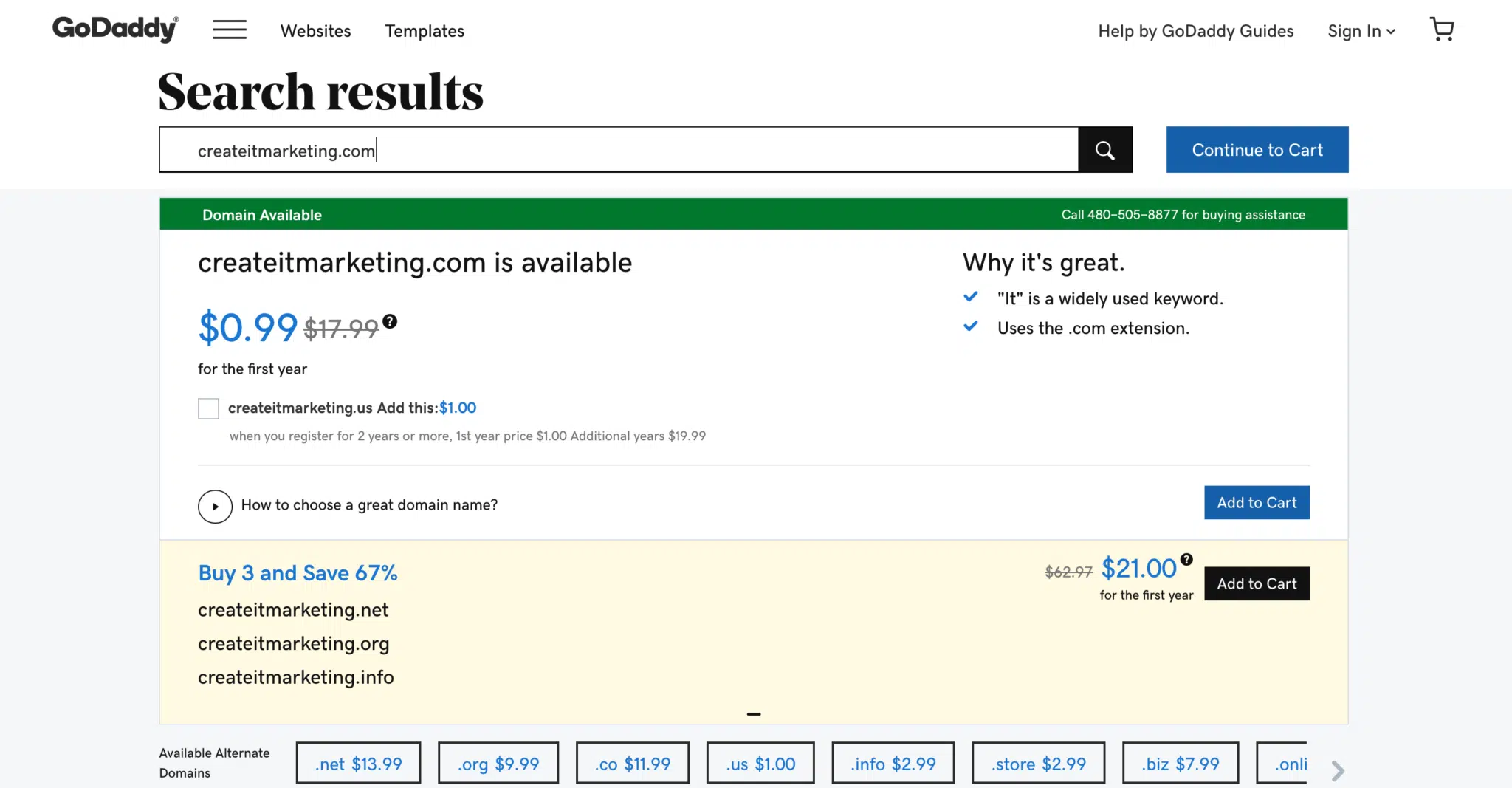
3. Add Domain Name To Your Cart
The Add to Cart button will gradually change to Added to Cart on the screen. Click the shopping cart in the top right corner to continue the checkout process.
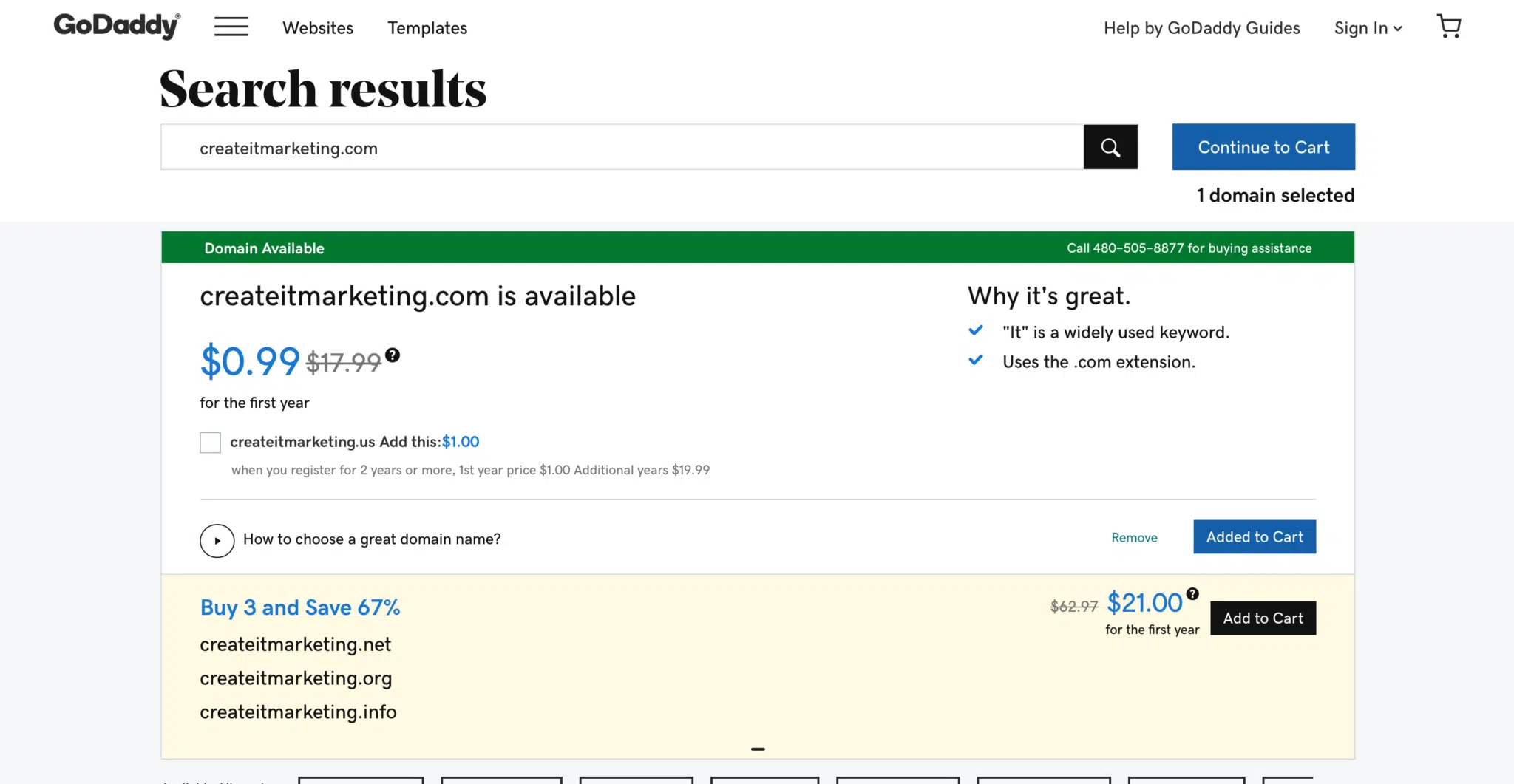
4. Create An Account With Godaddy
Enter your email address, a username, and a password to create an account. To create an account, click.
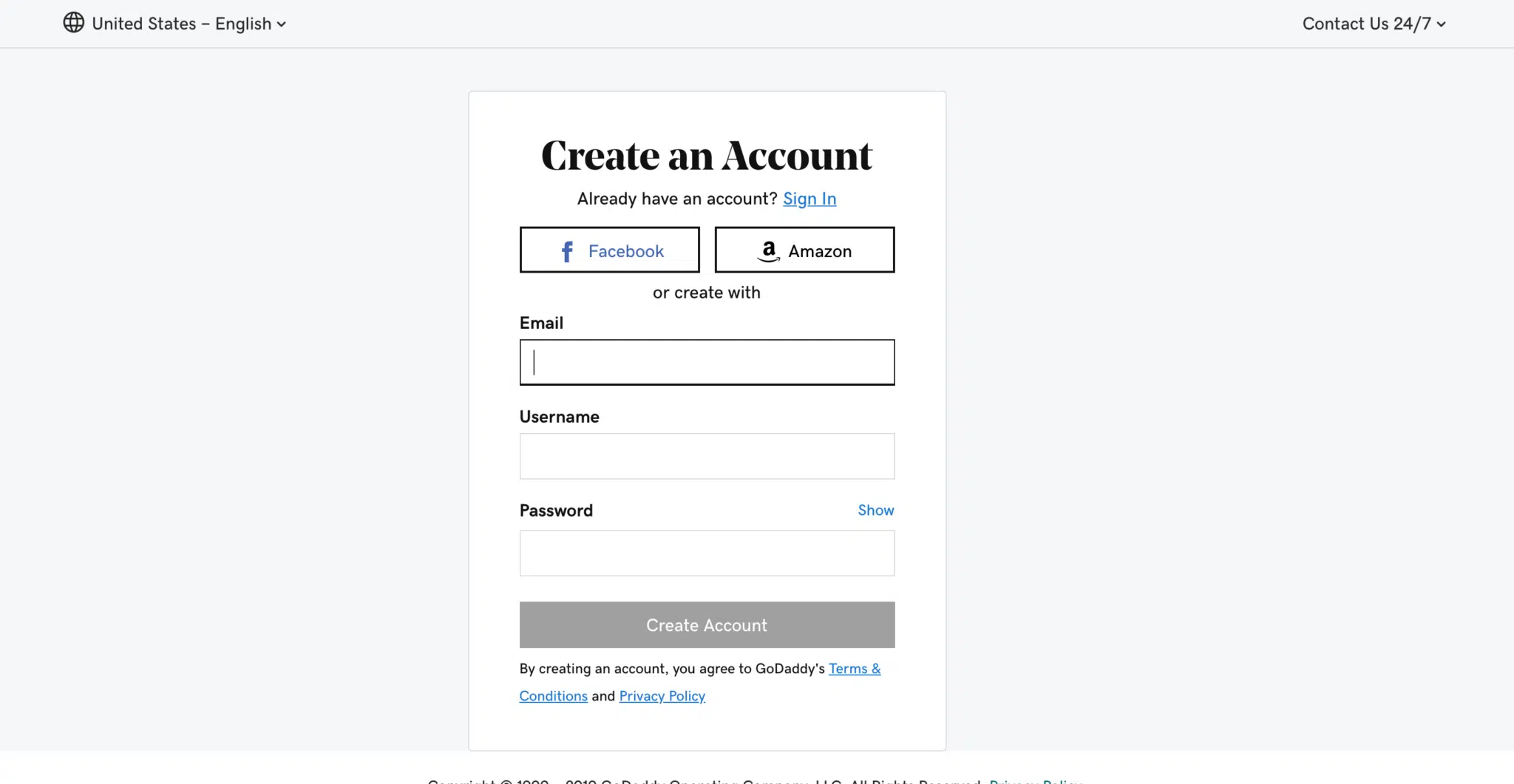
5. Sign In To Your Account To Purchase Domain Name With GoDaddy
To open a GoDaddy account, click Create Account. Click Sign In if you already have a GoDaddy account and have previously bought domain names.
![To open a GoDaddy account, click Create Account. Click Sign In if you already have a GoDaddy account and have previously bought domain names.]() 6. Enter Your Billing Information
6. Enter Your Billing Information
Type in your billing details. Click the Add button in the bottom right corner of the screen to add domain privacy, which I highly recommend. Your account is shielded from unwanted mail and phone calls thanks to domain privacy. If you decide against it, be prepared for a deluge of calls and mail at the address.
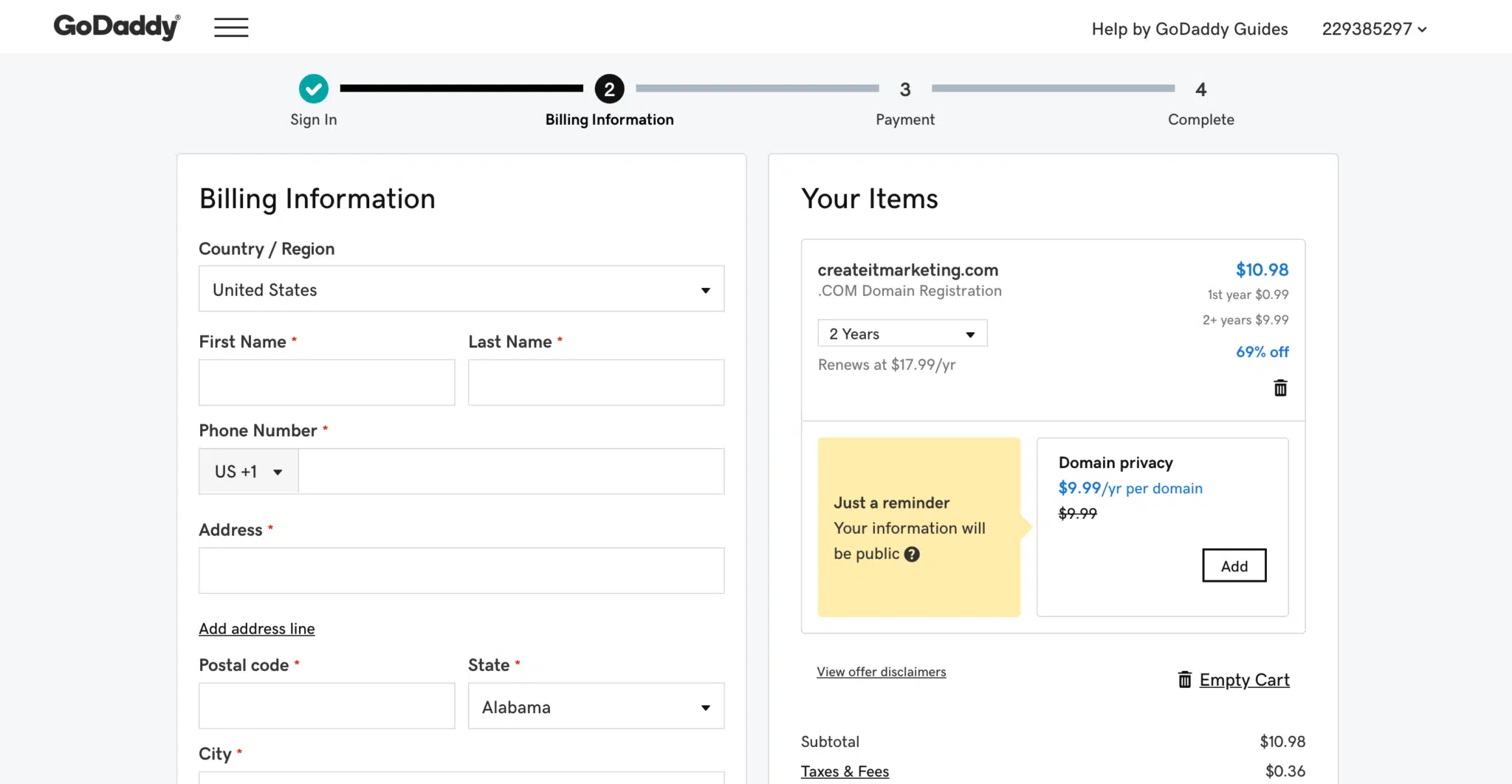
How To Log Into GoDaddy and Manage The Domain Name
- Click Sign In in the top right corner of www.godaddy.com, and then click Sign In once more to access your account.
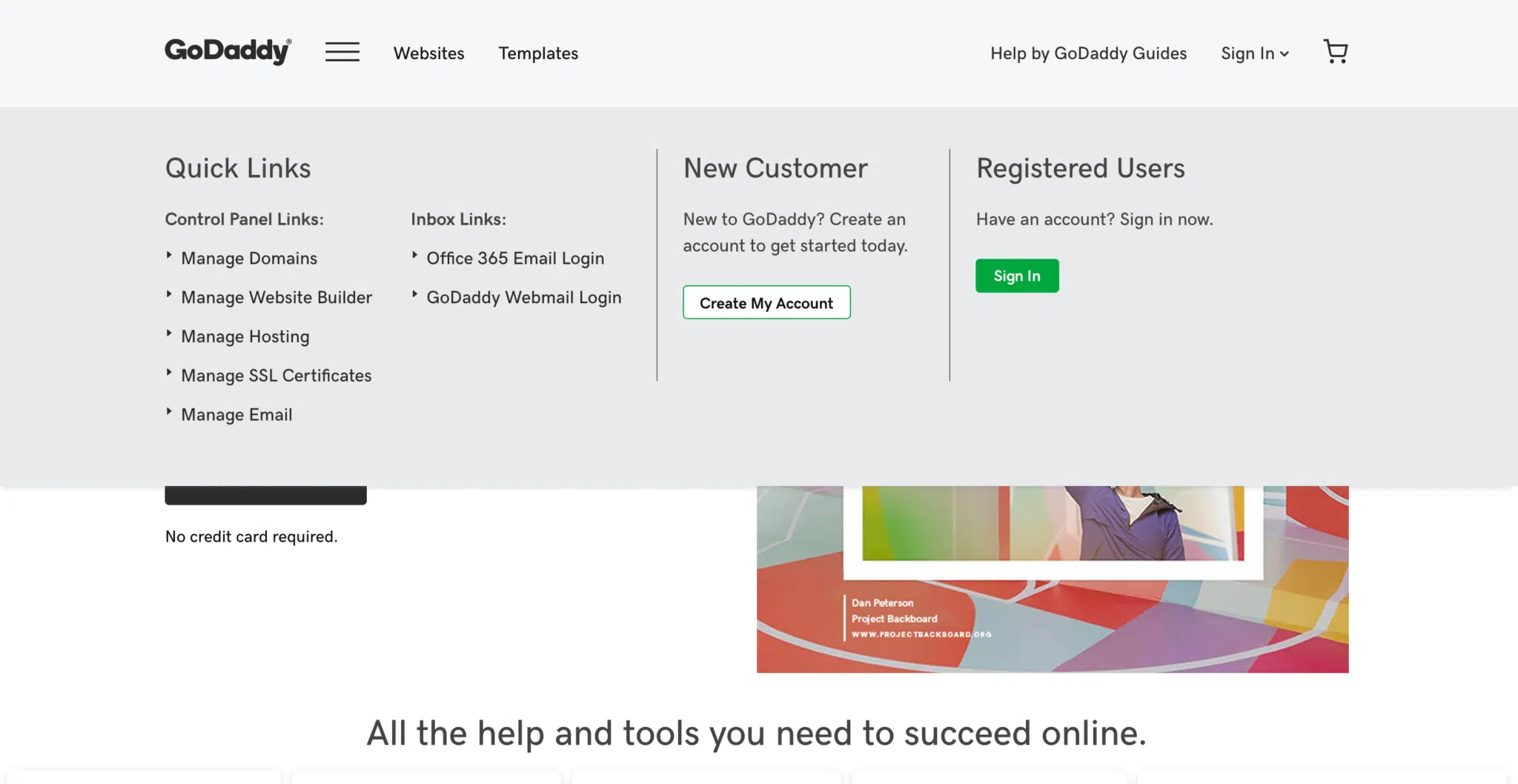
- Type your password after entering your username or customer number. Press Sign In.
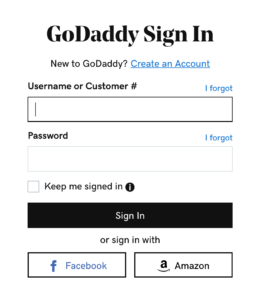
- The screen for your account will then appear, allowing you to manage the domain name, add privacy, and view DNS records and nameservers. It is simple to point the domain names to a different web host from here if you buy hosting somewhere else.
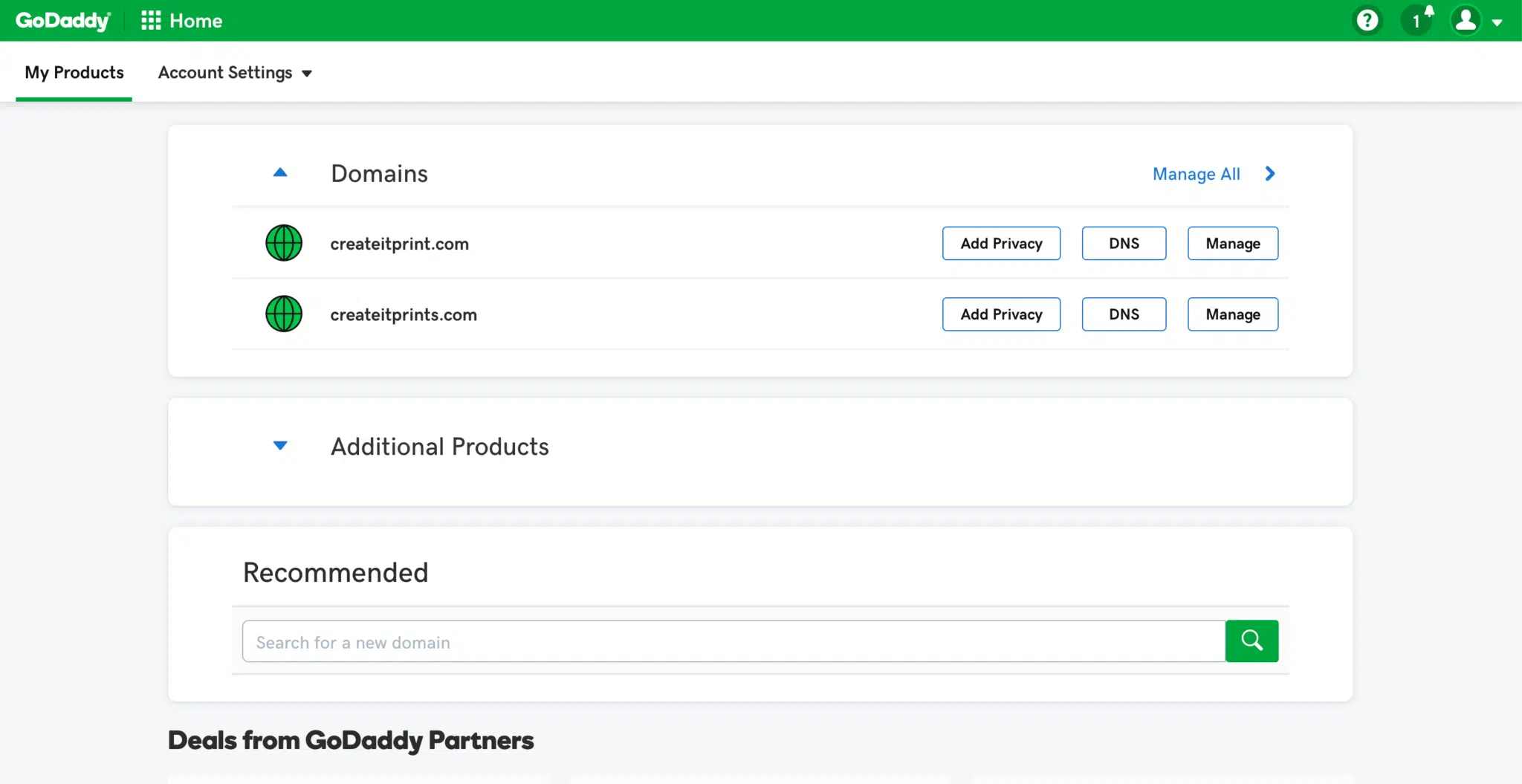
Related Articles:
- What Is Domain Name System and How It Works?
- How To Build A Website On GoDaddy
- How to Sell a Domain on GoDaddy
FAQs for GoDaddy Domain
GoDaddy Domain Search: What is it?
A tool for finding and registering available domain names on the internet is the GoDaddy domain search. When using the tool, it is also used to browse different domain names that are open for registration and are similar to the name that was initially searched for.
Why choose GoDaddy to register your domain name?
The most popular and well-known product sold by GoDaddy is domain names. GoDaddy is the largest domain registrar in the world with more than 84 million domains registered through the business.
This amount of domain registrations reflects the 20+ million customers who found their domain through GoDaddy.
What happens if the domain name I want to buy is not available?
When a desired domain is not available, it is typically because it has already been registered and is already owned by someone else. There are several options available in this situation. The GoDaddy domain search tool always provides additional choices. These choices typically involve different spellings or alternative extensions (such as .info or .net for example when .com is already taken). If the domain name you want is already taken, you can select one of these alternatives.
Utilizing a domain backorder service is another choice. When you buy a credit for a domain backorder, you have a better chance of getting the domain name you really want when it becomes once again available for purchase and registration.
What can I do with a domain name from GoDaddy?
Most people set up and build a website using their domain name. However, you can also create a credible custom domain-based email address using a GoDaddy domain name. Additionally, you can forward your domain or connect it to an already-existing website.
Can I simply transfer a domain name that I already own somewhere else?
You can, indeed. If you already have a domain name with another company, GoDaddy makes it simple to transfer it. To complete the transfer, all you need to do is enter the domain name you wish to transfer into the domain transfer tool and then adhere to the promoted instructions. Most domain transfers can be finished within 5-7 days of the initial request.
What is the price of domain names?
On average, you can purchase domain from GoDaddy between $12 and $15 per year. The price is typically much higher for premium domain names. An example of a premium domain name is a brief, memorable name that is almost always already registered to a different person, business, or organization. The higher price is due to the premium names’ significantly higher value.
With GoDaddy, can I register more than one domain name?
Yes, GoDaddy allows you to register an unlimited number of domain names. The number of names you can register is unrestricted. In fact, registering a number of names that all point to your website might be a good idea. This can be useful in cases where a client accidentally types in a similar-but-incorrect web address in a browser to access your website.
How long can I keep my domain name registered?
GoDaddy requires a minimum one-year registration period for domain names. Despite the fact that lots of people register domain names for two years or longer at a time. When it’s time to renew your domain, you never have to worry about manually renewing the registration period because with domain privacy & protection, your domain renews for you.
ad


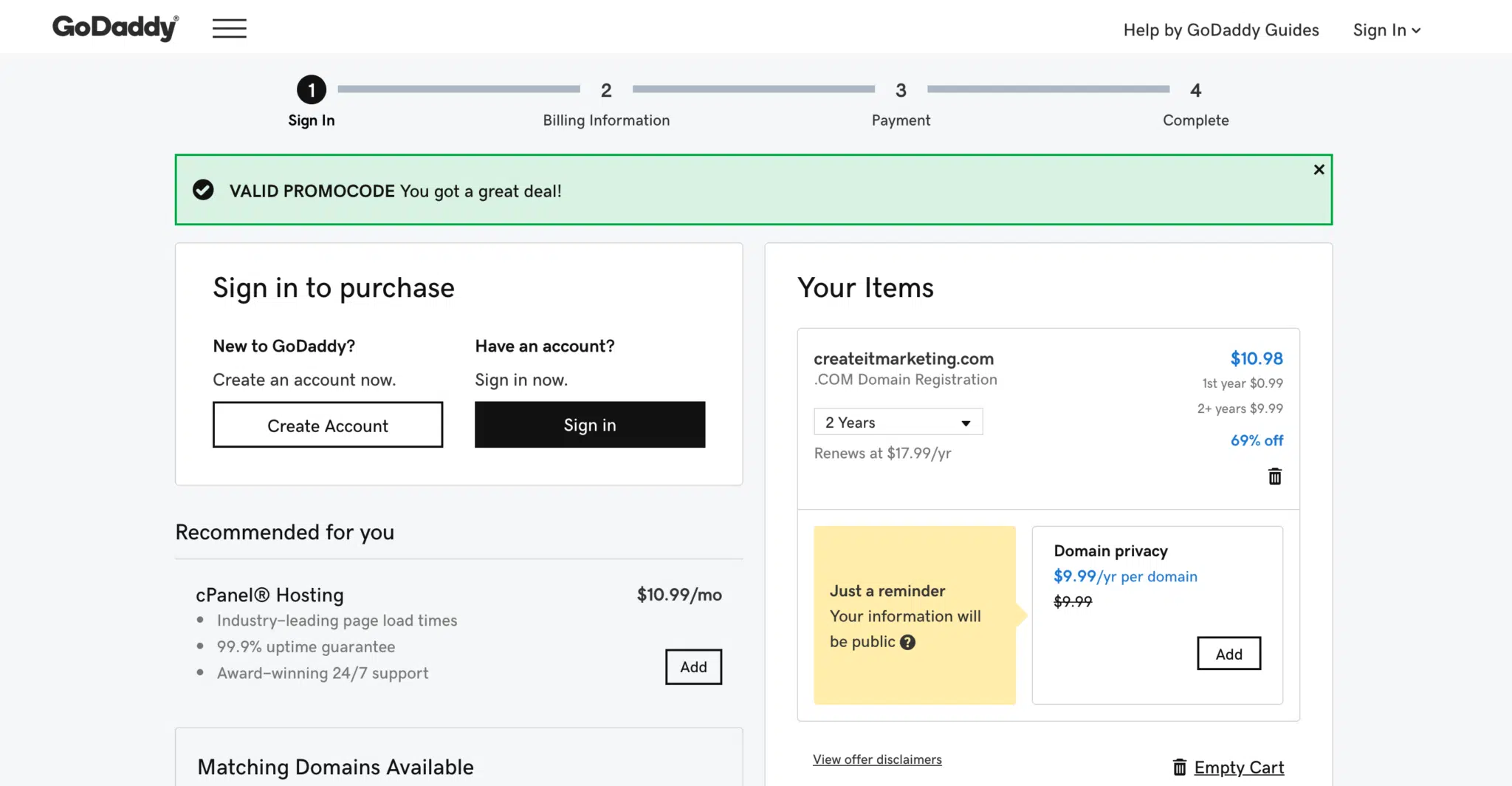 6. Enter Your Billing Information
6. Enter Your Billing Information
Comments are closed.