ASUS WebStorage Online Cloud Storage For Windows Download
ASUS WebStorage is a cross-platform support application designed as a personal Cloud storage solution. WebStorage for Windows PC lets you access and manage your digital documents, play music and video, and view pictures from your own personal online cloud storage.
With ASUS Web Storage, you can resume uploading from where you left off after a disconnection, no need to start over! It offers password-enabled file sharing for ultimate convenience and security! Back up your files in a snap with a quick and easy upload from any computer, NAS, or server to the cloud! A whole new interface, a whole new experience. Enjoy instant access and immediate convenience now.

It supports 7 different operating systems and 4 browser environments, enabling seamless access and transfer of files between various devices. Files are available anytime, anywhere, switch devices all you want. The app web interface supports all of the drag-and-drop and right-clicks operations you are familiar with. Just click and use, no new tricks to learn! Accessing the cloud has never been simpler!
Lacking the proper apps on your device for viewing files? It provides previews for documents, images, videos, and music, plus commenting support for notes or reviews. No need to waste storage on software just to view a file, save it for something better!
View your files anywhere regardless of network connectivity. The files can be starred for offline viewing, so you can view your files anywhere, with or without Wi-Fi. ASUS WebStorage lets you share any file, photo, video, or music across the globe with just a share link. Don’t let distance come between you and your loved ones!
Shoot and send! Enable the mobile upload to send a copy of your photo to the cloud when you press the shutter. Never worry about losing your precious memories again! ASUS WebStorage can create a complete backup of the data on your computer, so your important files remain safe even when your hard drive fails. One-button restore lets you easily restore backups to a specified location, making everything simple and straightforward.
The program guards your files against the threat of virus infections. Files are scanned for viruses when they are uploaded, and infected files are immediately quarantined and marked. Infected data cannot be downloaded nor shared, preventing the further spread of the infection. The app implements the NIST Advanced Encryption Standard (AES) to encrypt all content and file names from your cloud uploads. National grade encryption, superior protection.
Not Enough Space on Your Hard Drive? Remote Drive is like a virtual thumb drive on the cloud. Keep infrequently used files on Remote Drive to free up hard drive space. Files can be opened directly from Remote Drive when needed. Let cloud files stay in the cloud and instantly expand your computer’s storage capacity.
System Requirements
| Operating System | Adobe Flash Player |
| Required Connection | Internet connection |
Screenshots of ASUS WebStorage Online Cloud Storage For Windows
ASUS WebStorage Software Gallery
Official Video of ASUS WebStorage Online Cloud Storage For PC
- Google Drive
- Microsoft OneDrive
- SpiderOak One Backup
- Yandex.Disk
- SugarSync
Asus WebStorage For Windows Overview
Technical Specification

| Version | 3.0.130.270 |
| File Size | 15.58 MB |
| Languages | English |
| License | Free |
| Developer | Asus |
Conclusion
ASUS WEbStorage account, this application is a must-have tool that allows you to schedule your backups with minimum effort.
ad


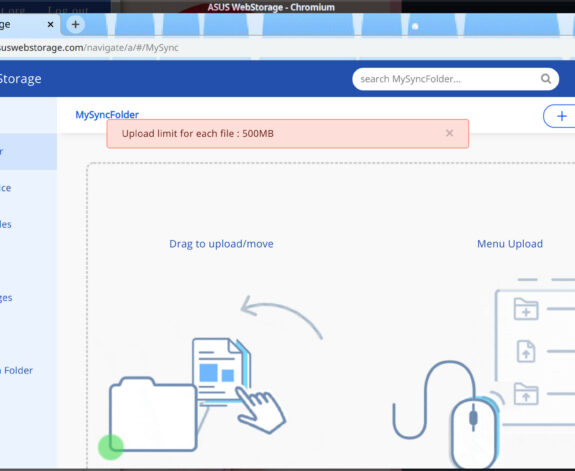
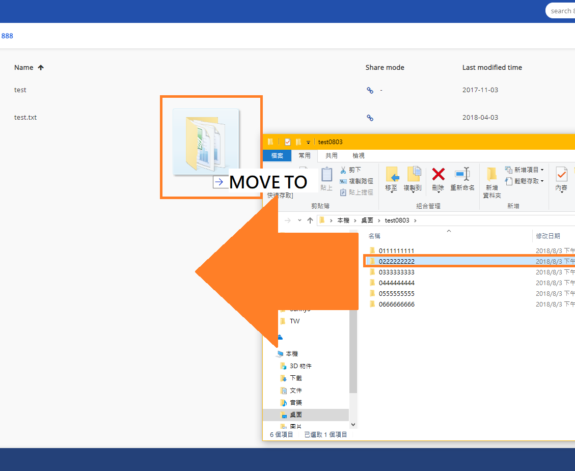
Comments are closed.