
Maxwell Render Studio – Best Rendering Software For Mac 5
Maxwell Render is the best 3D rendering software for Mac for architects and designers. This is legendary for its quality and realism and delivers great results via a simple set-up, which lets you focus on lighting.
Forget endless test rendering and enjoy creative improvising on the fly. Improve your designs through lighting. Make lighting animations in an instant. Save time. Save time. And save time.
The Maxwell materials gallery is an online library with thousands of free materials available for download. Take advantage of Maxwell’s real-world approach to materials and get maximum quality and realism.
 It has a fully integrated workflow so that you can set up render scenes from the comfort of your usual 3d/CAD platform! App Integrations offer an easy workflow that allows you to compose, edit, and render your scenes from a simple toolbar inside your usual 3D application.
It has a fully integrated workflow so that you can set up render scenes from the comfort of your usual 3d/CAD platform! App Integrations offer an easy workflow that allows you to compose, edit, and render your scenes from a simple toolbar inside your usual 3D application.
Integrations come with the full Maxwell toolkit – including:
- Maxwell Production Engine
- Multilight™
- FIRE (interactive preview engine)
- Materials Editor
- Network tools
- PostProduction tools
Maxwell Render Studio Integration For 3D Rendering software For Mac
- Maxwell for SketchUp: It offers seamless integration with SketchUp Make and Pro, allowing you to work comfortably within the SketchUp interface. This product has been specifically designed for rendering in SketchUp with a simple yet comprehensive toolbar.
- Maxwell for Rhino: This 3d rendering software offers seamless integration with Rhino for Mac, allowing you to work comfortably within the Rhino interface. This product has been specifically designed for rendering in Rhino with a simple yet comprehensive toolbar.
- Maxwell for ArchiCAD: It offers seamless integration, allowing you to work comfortably within the ArchiCAD interface. This product has been specifically designed for rendering in ArchiCAD with a simple yet comprehensive toolbar. It brings you advanced Render technology in a simple, self-contained package.
- Maxwell for Revit integration: reworked for V4, has significant improvements including the addition of FIRE – interactive preview engine, as well as a re-designed and reorganized toolbar.
- Maxwell for 3ds Max: It offers seamless integration, allowing you to work comfortably within the 3ds Max interface. This product has been specifically designed for rendering in 3ds Max with a simple yet comprehensive toolbar.
- Maxwell for Maya: This rendering software offers seamless integration, allowing you to work comfortably within the Maya interface. This product has been specifically designed for rendering in Maya with a simple yet comprehensive toolbar.
- Maxwell for Cinema 4D: It offers seamless integration, allowing you to work comfortably within the Cinema 4D interface. This product has been specifically designed for rendering in Cinema 4D with a simple yet comprehensive toolbar.
- Maxwell for form Z: It offers seamless integration, allowing you to work comfortably within the form Z interface. This product has been specifically designed for rendering in form Z with a simple yet comprehensive toolbar.
- Maxwell for ICad3D+: It offers seamless integration, allowing you to work comfortably within the ICad3D+ interface. This feature has been specifically integrated and designed for creating materials and rendering models in ICad3D+ with a few simple yet comprehensive scene and materials editors. It brings you advanced Render technology.
System Requirements
| Operating System |
MacOS 10.11 (El Capitan), 10.12 (Sierra), 10.13 (High Sierra), 10.14 (Mojave), 10.15 (Catalina) and 11 (Big Sur). |
| Processor | Maxwell can only work on M1 processors through Rosetta. |
| Memory | 1 GB RAM minimum. 16 GB of RAM memory is highly recommended |
| Storage Space | 1.7 GB available hard disk space for installation |
| Additional Requirements | 3 button mouse recommended |
Maxwell Render Studio 3D Animation Software Features
- New Denoiser Implementation: In Maxwell 5.2 we have remade the way the Denoiser works inside Maxwell. Now Maxwell does not need to run two passes, the Denoiser information is kept in the mxi file, the memory requirements are reduced to the minimum, and new fine-tuning options are exposed. This is a more solid, comfortable and easy Denoiser.
- UNSURPASSED REALISM: Unbiased spectral ray-tracing designed to simulate light and materials exactly as they behave in the real world. No tricks. Just accurate real-world physics.
- Interactive Fire: Maxwell’s interactive engine gives you immediate feedback for adjustments to lighting, materials and camera settings.
- Coating In GPU: A coating is a very thin layer placed on top of a BSDF. It can be used to have a special brightness or to make bubbles. Now supported in GPU as well.
- Random Color: The Random Color procedural creates a variation of color ranges specified by the user in the hue, saturation, and value parameters.
- Multilight: Light intensities can be changed during and after rendering, saving out as many images as needed – all from just a single render.
- Random UVs: The Random UVs procedural texture lets you have random rotation or translation of the textures on each object.
- Additive Material: Materials with additive layers are now GPU-ready, increasing compatibility with the majority of Maxwell materials.
- PHYSICAL SKY: Wide range of real-life, physically-correct variables to control the look of the sky and lighting, including Earth location, time, sun’s aspect, and atmosphere.
- VOLUMETRICS: Create large atmospheric haze effects or thick fog, compatible with particles files in several formats including RealFlow .bin, OpenVDB and density fields/voxels directly from Maya and Houdini.
- MAXWELL SEA: Create realistic ocean surfaces and waves controlling water depth and surface dimensions. From swimming pools to open ocean.
- HAIR: Photoreal hair rendering, compatible with Maya Shave and a Haircut, Maya hair, 3ds Max hair, Cinema 4D hair, and Ornatrix. Any Maxwell material can be applied.
- GRASS AND FUR: Create photoreal grass or fur on a selected piece of geometry. Designed to offer maximum control and impeccable detail.
- V-RAY SCENE IMPORT: Import native V-Ray scenes and convert them to Maxwell automatically. Only supported in Maxwell Studio. Plugin integrations coming soon.
Screenshots of Maxwell Render Studio Best Rendering Software for Mac
Maxwell Render 3D Rendering Software Gallery
Official Video of Maxwell Render Studio For 3D Rendering Software For mac
Maxwell Render Studio Software Older Versions
| Version Name | Date | Size | Download |
| August, 6th 2020 | August, 6th 2020 | 750 MB | Download |
- KeyShot
- Adobe Dimension
- LuxCoreRender
- V-Ray
- Mitsuba
Maxwell Render Studio Software Overview
Technical Specification

| Version | 5 |
| File Size | 750 MB |
| Languages | English |
| License | 30 Days Free Trial |
| Developer | Next Limit Technologies |
ad



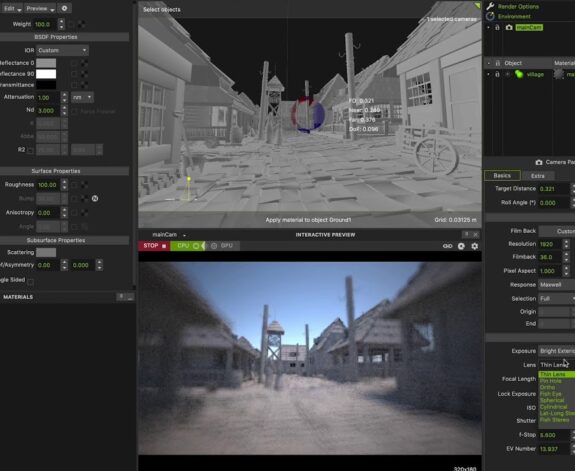

Comments are closed.