iTaskX Project Management Tools Download For Mac
iTaskX is the best project manager tool for Mac provides you with all of the tools you need to enhance the overall picture or deliver rich information about your project, without becoming overloaded or complicated. Capture dates and expenses with ease, allocate, import, or analyze resources, change calendars, anticipate downtime, or modify its appearance, feel, and functionality.
This is a strong and adaptable macOS application designed for those who want an easy and practical utility capable of handling both basic and complicated projects.

From iTaskX’s main window you can quickly and efficiently plan tasks, assign, evaluate and import resources, track costs, check calendars, split multiple tasks, personalize the appearance, customize its functions and generate an overview of your entire projects.
iTaskX seamlessly integrates with Microsoft Project and enables you to transfer information via various file formats such as XML, MPX, MPP, TXT, and CVS. In addition, you can save your custom view as a PDF, EPS, PNG, JPG, or TIF file with just a few mouse clicks.
The top toolbar offers you the power to create new items, link or unlink them, split tasks into sub-tasks, change the view, filter the displayed tasks, add notes, assign tasks to different persons from your Contacts list, change the format of your text, chart or table.
This software is the best tool for project managers, architects, business analysts, and project contributors from any industry. And work effortlessly with people who use Microsoft Project. Exchange data through standard file formats like XML, MPP, CVS, or ICS, or saving any view as a PDF, JPG, EPS, PNG or TIF – iTaskX for macOS provides unmatched compatibility with Microsoft Project, Excel, Word, Numbers, Pages, Kalender.
iTaskX – Best Project Manager Tool For Mac Features
- Advanced project management tools: iTaskX supports over 300 functions. And it’s built with sophisticated tools that make using them way simpler than you’d think. The tool helps you achieve your project goal on time and on budget.
- Control every detail of your project: An elegant interface design that feels entirely fresh, will help you to control every detail of your project. But it’s not just about how much better they look. It’s also about how much better they work. The app makes it simple to create and deliver beautiful and impressive project plans.
- Microsoft Project friendly: Teaming up with someone who uses Microsoft Project? The app makes it a great working relationship. You can save the tool files as MS Project XML files. Or open and edit Microsoft Project files right in iTask X.
Other Features
- Customizable views for resources and tasks
- Page layout
- Import and export features
- Support for XML, MPX, OPML, CVS and TXT files
System Requirements
| Operating System | Mac OS X 10.7.0 or later |
| Processor | Macintosh computer with an Intel processor |
| Memory | 4 GB or more of physical RAM recommended |
| Storage Space | About 100 MB of disk space required to install iTaskX |
| Display Resolution | Display with at least 1024-by-768-pixel resolution |
Screenshots of iTaskX For The Best Project Manager Tool
iTaskx Software Gallery
Official Video of iTaskX Project Management Tools For Mac
iTaskX For Mac FAQs
If You Are Lost Your License Key Then What You Do?
If you have previously purchased an iTaskX license from us and have since misplaced your license file, you can re-request them by using their “Lost License Form” and entering the email address to which your license is registered (the email address which you have used during the order process).
Any licenses registered to the email address you specify will be emailed to that address.
ad
How Will Updates To iTaskX be handled?
The updates to iTaskX purchased directly from the Support team will be available as soon as we release them. Updates for the Mac App Store purchases may be delayed slightly, pending Apple’s review process.
ad
How Can I Fill Bugs?
Use the “Support Request” form to fill bugs. Be sure to include:
- A short summary of the problem
- Numbered steps to reproduce the problem
- The actual result you saw, and the expected result
- Configuration information: the iTaskX build number, and the OS version
- If possible, a sample file
ad
How Can You Exchange Files With MS Project Users?
If you want to exchange iTaskX documents with MS Project users you can export your schedule as MS Project XML. Both applications can read and write this format. The MS Project .XML Format can be used with MS Project 2003, 2007, 2010, 2013, 2016, and 2019.
ad
Which Microsoft Project Versions Are Compatible With iTaskX?
Via the MS Project XML format you can exchange files with MS Project 2003, 2007, 2010, 2013, 2016 and 2019.
ad
- Microsoft Project
- Omniplan
- LibrePlan
- GanttProject
- Gantter
What’s new In This Latest Version
New in iTaskX 5.0.0:
- iTaskX 5 brings a refined new design that gives you even more of the things you love about iTaskX. But it’s not just about how much better the interface looks. It’s also about how much better it works. In addition to the new interface which fits perfectly to macOS Big Sur and new features, iTaskX 5 now also exploits the full performance potential of the new Macs with Apple Silicon.
- Discover the possibilities.
iTaskX Project Management Tools Software For Mac Overview
iTaskX Software Technical Specification

| Version | 5.1.3 |
| File Size | 27 MB |
| Languages | English |
| License | Free Trial |
| Developer | Techno-Grafik |
Conclusion
iTaskX app is also designed to enable you to effortlessly personalize the appearance and the content of the Gantt Chard or Tracking Gantt, change the font styles, compare progress with baseline work, monitor project costs, and view how resource’s time is used and distributed across tasks.
ad


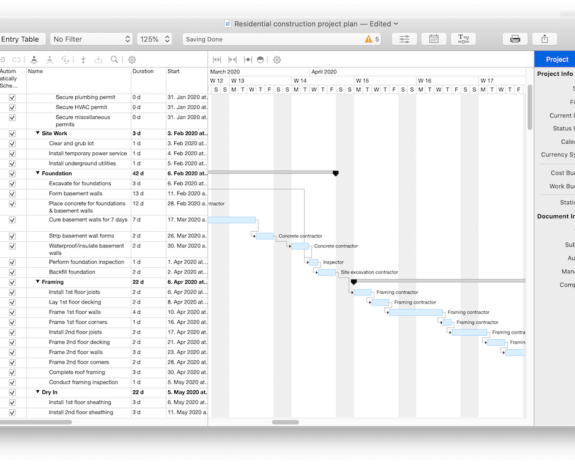



Comments are closed.