Xodo PDF Viewer and Editor – Free PDF Annotator for Windows
Xodo PDF Reader for Windows 10 free download is a powerful, ad-free PDF viewer and editor that makes PDF editing easier than ever. It offers all the essential tools to read, annotate, edit, and collaborate on PDF documents in one convenient platform. Whether you’re a student, professional, or everyday user, Xodo’s intuitive yet feature-rich interface makes it the go-to solution for managing PDFs on your PC.

ad
✅ What is Xodo PDF Reader & Editor?
Xodo PDF Reader & Editor is a feature-rich PDF viewer and annotation tool available for free on Windows. Unlike other PDF software, Xodo is entirely free with no ads or in-app purchases. It allows users to view, edit, annotate, and collaborate on PDF files directly from their desktop or through cloud integration.
Users can download Xodo PDF Reader for free on Windows 10, Windows 7, and other versions, including 32-bit systems. The platform even extends support for Android devices, ensuring you’re connected wherever you go.
🧩 Key Features of Xodo PDF Viewer and Editor for PC
ad
🖊️ Digital Signature Support
Xodo makes signing documents incredibly simple. You can save your digital signature once and reuse it whenever needed—just tap or click to sign. This eliminates the need to print, scan, or physically mail documents. Whether you’re signing contracts, invoices, or forms, Xodo offers a quick and legally reliable solution that streamlines the entire process.
📄 Fillable Forms
Tired of printing out forms just to fill them in by hand? With Xodo, you can complete PDF forms directly on your PC or mobile device. The app recognizes fillable fields, checkboxes, and radio buttons, making it easy to type in responses or select options. After filling, you can save or share the document instantly—ideal for tax forms, applications, and agreements.
🧠 Smart Annotation Tools
Xodo offers a robust set of annotation tools to help you interact with your documents. Highlight important text, underline or strike through passages, and add sticky notes to share comments or ideas. You can also draw freehand or insert shapes like arrows and rectangles to illustrate key points. All annotations are fully customizable—you can change their color, size, thickness, and opacity with ease.
📂 Cloud Integration
Stay productive across devices with built-in cloud support. Xodo connects seamlessly with Google Drive and Dropbox, letting you open, edit, and save PDF files directly from your cloud storage. Any changes you make are synced in real time, so your documents are always up to date—no need for manual uploads or downloads.
🤝 Real-time Collaboration
With Xodo Connect, you can collaborate with others online in real time. Simply share a link via email, and your teammates can view and annotate the PDF with no need to install anything or create an account. Collaborators can highlight, comment, and even chat directly within the document, making it ideal for teams, remote work, and classroom settings.
🔒 Secure Editing
Unlike many online PDF editors, Xodo ensures your privacy by allowing you to edit PDFs locally on your device. There’s no need to upload your files to a server, which means your sensitive information stays secure. This feature is especially beneficial for handling confidential documents like financial reports, legal contracts, or medical records.
🌐 Multi-language Support
Xodo caters to a global audience by offering multi-language support. The app is available in English, Spanish, French, German, Japanese, and several other languages. You can switch languages directly from the settings menu, making it easy for non-English speakers to navigate and use the software effectively.
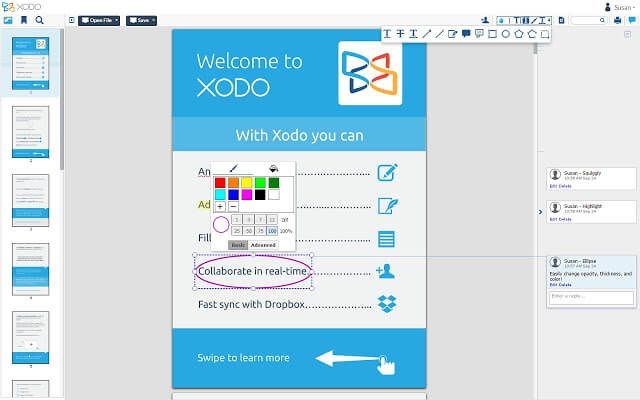
🌟 Why Choose Xodo PDF Free Download for PC?
- 100% free to use with no ads.
- Lightweight (only 75.8 MB).
- Powerful editing and annotation tools.
- Collaborative features perfect for teams or students.
- Works seamlessly with cloud services like Dropbox and Google Drive.
- Available for multiple platforms, including Android and Windows 7/10.
If you’re looking for the Xodo download for PC Windows 10 free, rest assured you’re getting a dependable, versatile PDF solution.
📋 Pros and Cons of Xodo PDF Reader & Editor
| ✅ Pros | ❌ Cons |
|---|---|
| 💸 Completely free, no ads | 🐢 May experience minor lag on low-spec PCs |
| 🤝 Real-time collaboration and annotation | 🧰 Limited advanced editing (compared to paid tools) |
| 📡 Works offline and integrates with ☁️ cloud services | 🎛️ Some users may find the UI too simple |
💡 System Requirements
| 🖥️ Component | ⚙️ Requirement |
|---|---|
| 🧑💻 Operating System | Windows 7, 8, 10 (32-bit & 64-bit supported) |
| 🧠 Processor | 1 GHz or faster |
| 💾 RAM | Minimum 2 GB |
| 📂 Storage | At least 100 MB of available space |
Perfect for users searching for Xodo download for PC Windows 7 or Xodo download for PC Windows 7 32 bit.
🛠️ How to Edit PDF Files for Free Using Xodo
- Download Xodo PDF Reader for Windows.
- Open the PDF file you wish to edit.
- Use the annotation tools: highlight, underline, draw, or insert shapes.
- Add a digital signature or fill in forms with one click.
- Save and share your document or sync it with the cloud.
You can even work on PDFs with others using Xodo Connect, a unique browser-based collaboration platform.
🔁 Alternatives to Xodo PDF Reader
While Xodo PDF Pro free download for PC offers robust features, here are a few alternatives:
- SumatraPDF – Lightweight and fast PDF viewer.
- Foxit Reader – Known for advanced annotation features.
- Okular – Great open-source option for KDE users.
- Evince – Simple and effective for Linux users.
- Adobe Acrobat Reader DC – Industry standard, though heavier and less free.
📦 Technical Specifications
| 📁 Software Name | Xodo PDF Reader for Windows V4.5.9 |
| 🗃️ File Size | 75.8 MB |
| 🗣️ Languages | English, French, Spanish, German, Japanese, more |
| 📜 License | Freeware |
| 🏢 Developer | Xodo Technologies Inc. |
❓ Frequently Asked Questions (FAQs)
1. Is Xodo PDF Reader free for Windows?
Yes, Xodo PDF Reader & Editor is 100% free for Windows, with no ads or hidden costs.
2. Can I use Xodo on Windows 7?
Absolutely. You can Xodo download for PC Windows 7 and even Windows 7 32 bit.
3. Can I sync Xodo with Google Drive or Dropbox?
Yes, Xodo allows seamless cloud integration with both services for easy saving and access.
4. Does Xodo allow collaboration?
Yes! With Xodo Connect, you can collaborate in real-time with others from any device.
5. Can I use Xodo to sign documents?
Definitely. Save your digital signature and sign PDFs with one click.
6. Is there a mobile version of Xodo?
Yes, you can use Xodo on Android devices for on-the-go PDF reading and editing.
7. Is it safe to use Xodo Pro for Windows 10 crack?
It’s recommended to avoid cracked versions. The official Xodo PDF Reader for Windows is fully free and secure, so you don’t need a cracked version.
🎯 Conclusion: Why Xodo PDF Reader Should Be Your Go-To PDF Tool
When it comes to managing PDF files on a PC, Xodo PDF Reader & Editor offers a balance of functionality, ease-of-use, and cost-efficiency that few other programs can match. It’s the ideal solution whether you’re looking to download Xodo PDF Reader for free, annotate a document, collaborate in real-time, or fill forms. With consistent updates and a focus on user experience, Xodo download for PC Windows 10 remains one of the best PDF tools available today.
Skip the bloat of heavy commercial apps and embrace the simplicity and power of Xodo—perfect for professionals, students, and everyday users alike.
ad


Comments are closed.