What Is Electronic Signature And How Does It Work
Do you know what electronic signatures are and how they work? If yes, you can skip this information, but if you need to know what they are and how we can make them, then this article is just for you.
We have done some research and written this article for the sake of your ease, so you don’t have to go anywhere else in search of the right information. Read this article till the end to find all about electronic signatures and how they work.
What is an Electronic Signature?
All the data that is being received in electronic form is called an electronic signature. Logically speaking, the data is available in electronic form and utilized by the signatory to sign. You can sign letters, papers, forms, documents, rental agreements, permission slips, and other essential papers this way.
It is a legal way through which we approve electronic documents. Here we will let you know about one of the best signature creator that can be relied on. These are the replacements of handwritten signs. For years we all have used them for various reasons, but now as the technology has advanced, there are many different reasons to switch to e-signatures.
ad
Following are the main features of E-signatures, so have a look in case you are not already using one:
Ease of Usage
E- signatures are easy to make and can be created within a couple of minutes. You can make as many signatures as you need to electronically and save yourself from the manual labour involved in signing papers by hand.
Enhance the Quality of Work
Electronic signatures improve your work quality and allow you to do the work as early as possible. With the help of a reliable e-signatory tool, one can improve the quality of their professional work.
Environment Friendly
By reducing the usage of paper, you can make a massive difference at a personal level. You can go green by making e-signs as they allow you to leave the traditional way of signing papers manually and do all the work via automatic processing. It helps in reducing deforestation.
Save yourself from the Hassle of Paperwork.
Using electronic software for signatures, you can save yourself from long-run trouble that often comes with paperwork. As we all have used papers all over our lives and just moved towards e-signs, or thinking about it, so we all know that dealing with papers is a hell of a task.
This possibility that your papers might get lost if you are supposed to carry them everywhere with you or confidential information might get leaked. All of this is disturbing and irritating to deal with, so going for electronic software can make things easier for oneself.
Convenient and Easy
E-signatures are convenient and easy to make. Users can go anywhere, anytime and do the work via online processing. There is no need to remain physically present at a specific time in a particular place to do the singing work by hand.
You can stay where you are without being physically present at a particular place and do the signing work remotely. It would be best if you had an e-device and internet to do it. This makes your workflow better than you could ever imagine.
CocoSign as an App for Electronic Signatures
This is a tremendous cloud-based software that lets you do the work with 100% safety and confidentiality. There is no need to be worried about anything as everything is safe and encrypted. It would help if you made fingerprints and passcodes to move forward to use the app.
The best thing about this application is that you don’t need to be worried about the size and sector of the business you want to handle as it deals with all kinds. Either it is small or big, you can manage your work with this app.
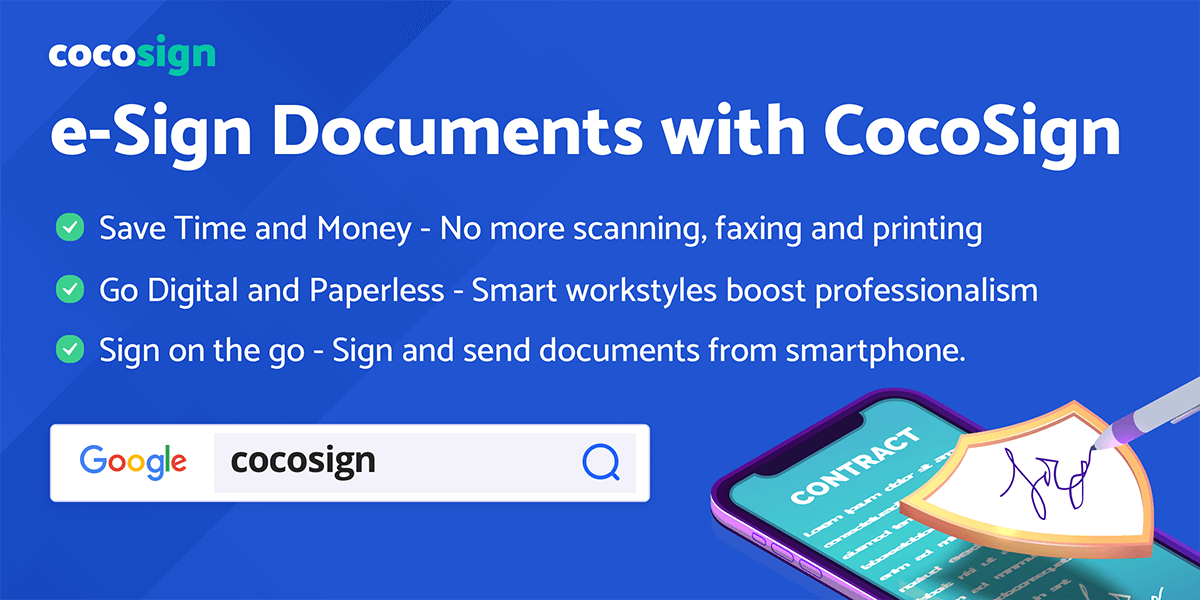
CocoSign free digital signature software offers numerous templates on its official website to pick the one you think suits your business needs. All of them are made by keeping in mind your professional requirements. Stay alert as the app monitors all the activities in real-time for you.
You will find out about everything by using this CocoSign app, such as who signed the papers, opens the documents, made changes, etc. All the activities related to documentation will be monitored strictly, and you will get to know about it.

The software offers various business tools to users, so you can go for the one that suits you the best and allow your business partners to try them out and do their end of work as early as possible. These tools enhance the quality of your work.
It is up to you in which sequence you need to file the documents. You can then sign them one after another or do the work later. These documents can be signed in offline mode as well. They get saved in drafts so you can get back to them when you go online.
Another thing that cannot be overlooked about the app is its multiple subscription plans. You can go for the one that you think suits your business needs in the best way possible. All these plans are cost-effective, so no need to be worried about spending a considerable amount.
If you are in the starting phase of your work, you can go for the free plan to fulfill the business requirements without asking you to pay for it. Later, when you extend your working cycle, then you can go for the paid plan.
The application makes your work stress-free as you don’t need to be bothered about anything. Everything will be done via remote processing, and you can stay where you are without moving around from one place to another for the sake of creating signs.
Through e-signatures as all of your work gets legalized and verified so you can use it whatsoever purpose you need to. Leave all the legal concerns out of your head and go for the betterment of your working plan.
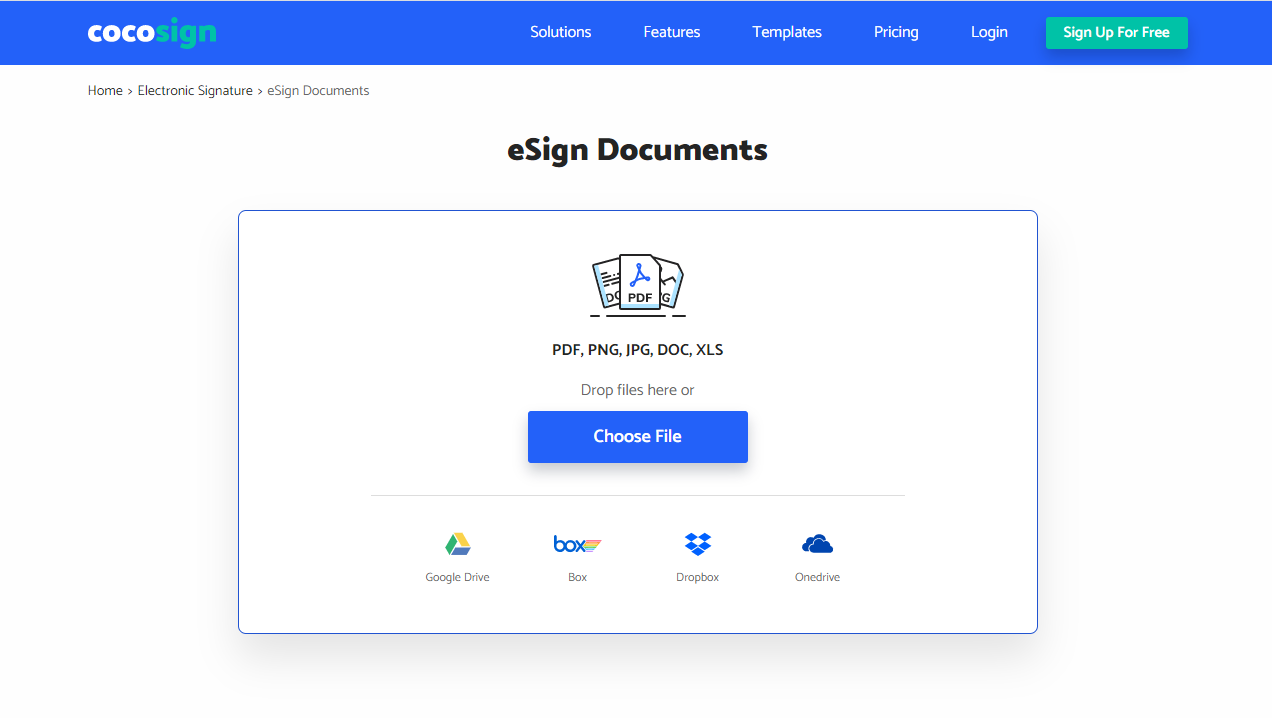
The app allows you to make deals at the local and international levels as you don’t need to restrict yourself to a limited place or region. By doing that you can broaden your professional cycle and make business dealing from wherever you need to.
With the help of CocoSign, you can make signs in different formats, including Word, PDF, JPG, Excel, and others. You can add text and images even after uploading the document online. This will help you in editing the things you previously forgot to add or need to add after uploading.
How to Use CocoSign as an Electronic Digital Signature Software?
Step 1. In the start, you need to upload the document that you want to be signed into the highlighted section by dragging it down. A stable internet connection will help you here.
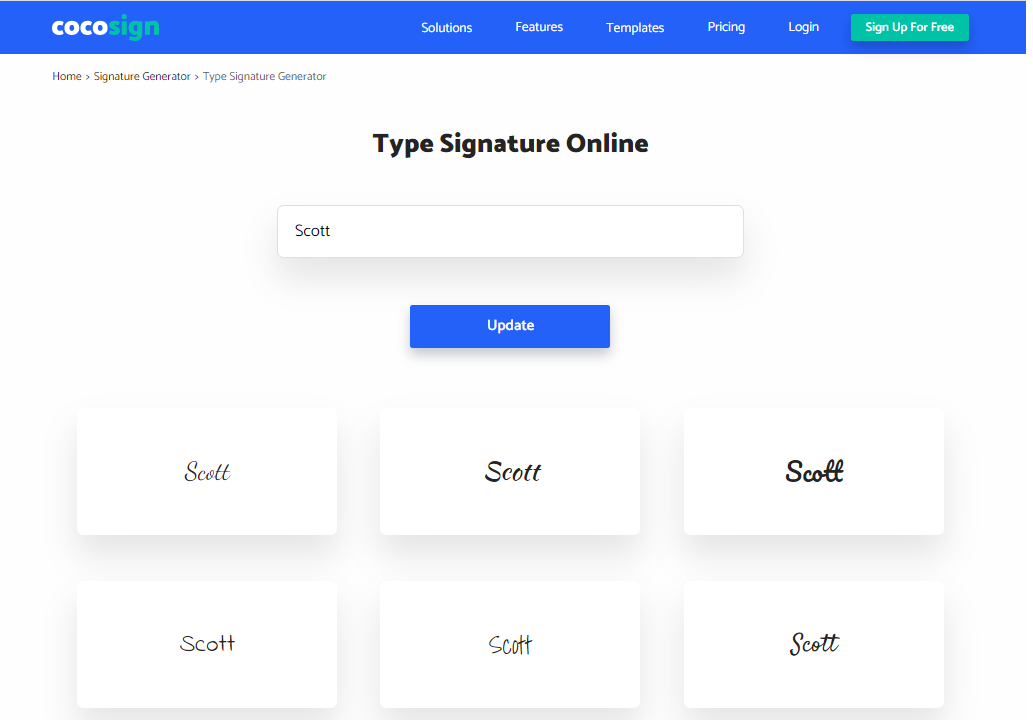
Step 2. Now sign your documents with the help of an already drawn signature. You can also delete your signatures with a mouse, trackpad or stylus pen. It would help if you let other parties know that it’s their turn to sign the documents.
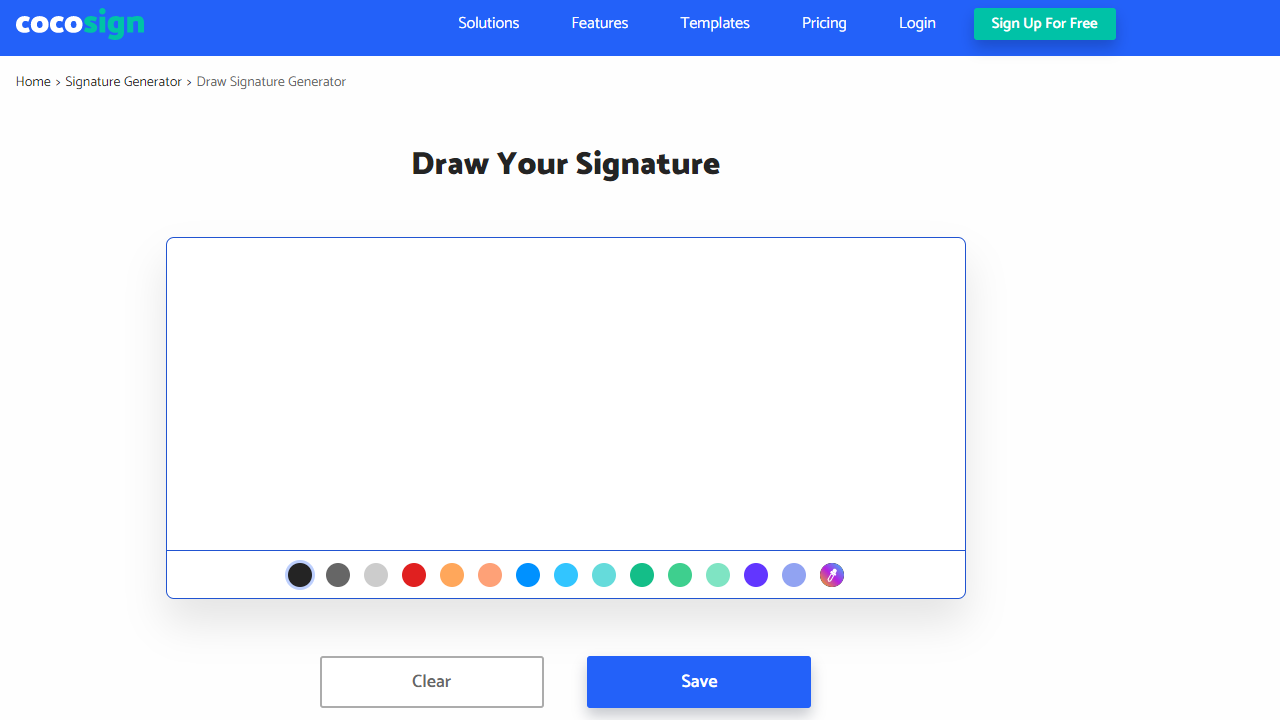
Step 3. After everyone is done with signing, you will receive an alert, so click on the option that says Done and download the signed document on any e-device for further usage in case you need it.
Conclusion
Hopefully, the above information would be enough for you, and you would be able to know enough about this free digital signature software and how they work. We can vouch for this app as many people have used it and rely on it for various reasons.
Go for it if you want to finalize your business deals within a short time, and increase the flow of your work. Go for it and let us know in case you have any queries. We are looking forward to your feedback.
ad


Comments are closed.