Cisco Webex Download – Online Video Conferencing App
Webex Meeting is one of the best choices for a reliable video conferencing solution. Whether you need to host online meetings, conduct webinars, or provide remote support, Cisco Webex offers a robust platform with advanced security, seamless integrations, and high-definition video and audio.
In this guide, we’ll cover everything you need to know about Webex Meetings, including how to download Webex for PC, how to join a meeting, its features, security aspects, and system requirements. We’ll also compare it with competitors like Zoom, Microsoft Teams, and Google Meet to help you make an informed decision.
ad

🎥 What is Webex Meeting?
Webex Meeting is a cloud-based video conferencing solution developed by Cisco. It allows businesses and individuals to hold virtual meetings, webinars, and training sessions with high-quality video and audio. With the Webex App, you can join meetings on multiple devices, including PCs, Mac, mobile phones, and tablets.

ad
🔍 Key Features of Webex Meetings
- HD Video Conferencing with crystal-clear audio
- Screen Sharing for real-time collaboration
- Calendar Integration with Google, Outlook, and Office 365
- End-to-End Encryption for enhanced security
- Meeting Recording in MP4 format
- Breakout Rooms for focused discussions
- Live Polling & Q&A Sessions
- AI-Powered Background Noise Removal
- Support for Large-Scale Webinars & Events
- Remote Desktop Control for Support Sessions
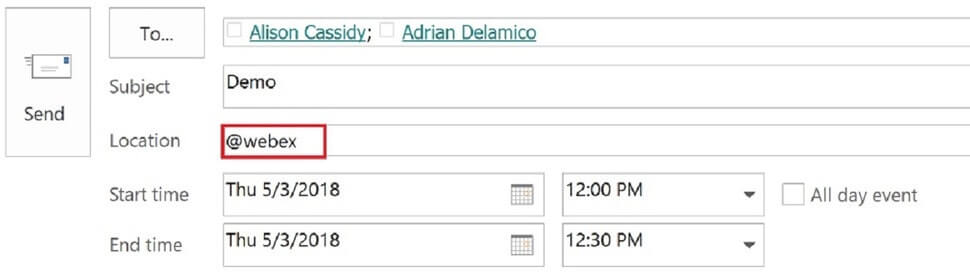
🛡️ Webex Meeting Security Features
Webex is one of the most secure video conferencing solutions, offering features such as:
- AES 256-bit Encryption for data security.
- Multi-Factor Authentication (MFA) to prevent unauthorized access.
- End-to-End Encryption for private meetings.
- Customizable Meeting Passwords.
- Role-Based Access Controls.

💻 How to Download and Install Webex on PC, Mac, and Mobile
Whether you are using Windows 11, macOS, or mobile devices, installing Webex is quick and easy.
💾 Webex Download for PC (Windows 10 & Windows 11)
- Visit the official Webex Download page.
- Select Webex Meetings for Windows.
- Click on the Download Webex Meeting App for PC button.
- Open the downloaded file and follow the on-screen instructions to install.
💾 Webex Download for Mac
- Go to the official Webex download page.
- Select Webex Meetings for macOS.
- Download and install the application.
📱 Webex Download for Mobile (iOS & Android)
- Open the App Store or Google Play Store.
- Search for Webex App.
- Tap Install and follow the prompts.
📞 How to Join a Webex Meeting
📝 Join a Webex Meeting by Number
- Open the Webex App.
- Click on Join Meeting.
- Enter the meeting number or URL provided by the host.
- Click Join Meeting and wait for the host to admit you.
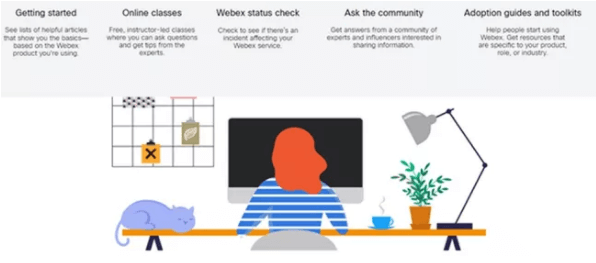
🎉 Webex Meeting Pricing & Plans
| 🏷 Plan | ⭐ Features | 💰 Price |
|---|---|---|
| 🎟 Basic (Free) | ⏳ 40-minute meetings, 🖥 Screen sharing, 💬 Chat, 🔇 Background noise removal | Free |
| 🚀 Starter | ⏰ 24-hour meetings, ☁️ 5GB cloud storage, 🎥 Recording & 📜 Transcripts | $13.50/month** |
| 🏢 Business | 👥 200 participants, 📦 10GB storage, 🔐 Single sign-on (SSO) | $26.95/month** |
| 🌎 Enterprise | 🛠 Custom solutions, ♾️ Unlimited storage, 🤖 AI-powered insights | Custom Pricing |
🎯 Webex Meeting vs. Competitors
| 🔍 Feature | 🟢 Webex | 🔵 Zoom | 🟣 Microsoft Teams |
|---|---|---|---|
| 🔒 End-to-End Encryption | ✅ | ✅ | ❌ |
| 🆓 Free Plan | ✅ | ✅ | ✅ |
| 🎥 HD Video Quality | ✅ | ✅ | ✅ |
| 🏢 Breakout Rooms | ✅ | ✅ | ✅ |
| 📅 Integration with Google & Microsoft | ✅ | ✅ | ✅ |
| 🌐 Web-Based Join Without Download | ✅ | ❌ | ✅ |
🔄 Webex Meeting Alternatives
| 🏆 Alternative | 🔹 Key Features |
|---|---|
| 🎦 Zoom | HD video, breakout rooms, virtual backgrounds |
| 🏢 GoToMeeting | Business-focused, screen sharing, cloud recording |
| 🌍 Google Meet | Seamless Google integration, browser-based, captions |
| 🔵 BlueJeans Meetings | Dolby Voice audio, dynamic video layout, secure meetings |
| 🔧 TeamViewer | Remote desktop access, IT support, screen sharing |
⚙️ Technical Specifications
| 📌 Specification | 📝 Details |
|---|---|
| 💻 Software Name | Cisco Webex Meetings for Windows v7.13.0.30906 |
| 📦 File Size | 1.58 MB |
| 🌍 Languages | English, Italian, French, Spanish, Polish, Chinese, German, Japanese |
| 🆓 License | Free |
| 🏢 Developer | Cisco Systems, Inc. |
❓ FAQs About Webex Meetings
1. How do I log in to Webex?
To log in, visit Webex Login and enter your email and password.
2. Can I join a Webex meeting without downloading the app?
Yes! You can join via a web browser by visiting the Webex Join Meeting page.
3. How do I record a Webex meeting?
Click on the Record button in the meeting controls. The MP4 recording will be emailed after the session.
4. Is Webex free to use?
Yes, Webex offers a free plan with basic features, but premium plans provide additional benefits.
5. How secure is Webex?
Webex uses AES 256-bit encryption, multi-factor authentication, and password-protected meetings to ensure high security.
🏆 Conclusion
Cisco Webex Meetings is one of the best video conferencing solutions available today, offering high-definition video, secure encryption, and seamless integrations. Whether you need it for business meetings, online learning, webinars, or remote support, Webex is a powerful tool that ensures seamless communication.
With easy Webex downloads for Windows 11, Mac, and mobile devices, along with secure Webex join meeting options, this platform is ideal for remote work and collaboration. Download Webex today and experience hassle-free video conferencing!
ad


Comments are closed.