
KeeWeb Password Manager For Windows 1.18.7
KeeWeb is a free cross-platform password manager for your Windows OS! The best password manager desktop app makes it easy to store and secure passwords online or offline
It is an elegant, cross-platform piece of software that is designed from the ground up to offer a secure environment for keeping important information and credentials safe, as well as the means to manage KeePass databases.

KeeWeb undergoes a streamlined installation process, subsequent to which you can start using it right away without a great deal of effort. Upon launching the app, you are met by a well-organized main window and a sleek user interface.
Learning to use KeeWeb is not even a bit challenging, especially if you have experience working with KeePass. Of course, it should be mentioned that KeeWeb requires a master password which can also be replaced by a key file.
You can create a database from scratch, open an already existing KeePass one and even sync information from your Dropbox account. Probably one of the best things about this utility is the fact that it offers a wide array of organizing and sorting options.
This said you can organize your entries into groups, add hashtags and color tags, as well as change the icons to make the groups even more relevant. To keep everything as tidy as possible, you can sort your entries by title, website, attachments, updated data, user and creation date.
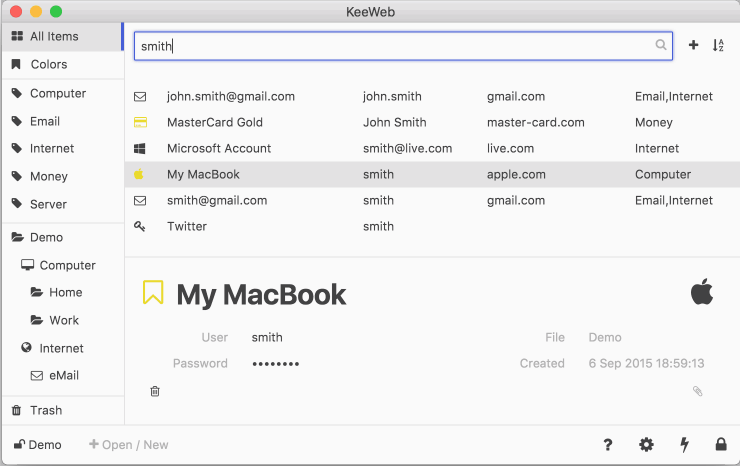
KeeWeb Best Password Manager Software Features
Desktop apps for all platforms
Desktop apps look beautiful on each platform: macOS, Windows, and Linux. You can open local files in Desktop apps.
Offline web app
The web version has almost all features available in desktop apps. It doesn’t require any installation and works in all modern browsers.
Themes
Switch between dark and light theme, whichever you like more.
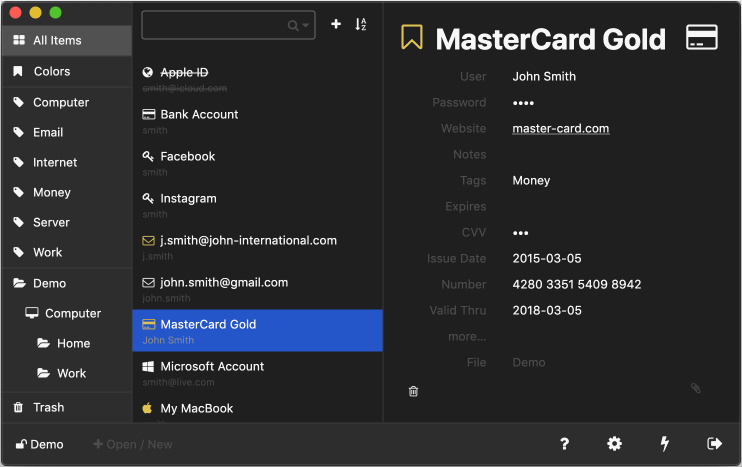
Color favorites
Mark items with color and easily find them using the Colors tab.
Multiple files support
Open several files, search any entry or view all items from all files as one list.
One search for all files
Search works for all files, everything is done from one search box.
Dropbox sync
Open files from cloud storage, sync changes across devices automatically.
Easy tags input
Add tags to arrange entries. Quickly select them in the list or add new ones.
Drag&Drop
Drop entry attachments and database files right to the app.
Protected fields
Fields can be hidden when you need it. Also, they will be stored in memory in a more secure way than usual fields.
Password generator
Generate passwords of any desired length, with only symbols you want.
Offline access
Files are saved for offline use, even those opened from Dropbox. You can always access the offline version, changes will be synced automatically when you are online again.
Advanced search options
Refine search by specifying fields, searching passwords, history and using powerful regular expressions syntax.
History
All changes you make are put to history. You can rollback to any state or delete the state completely.
Mobile browsers support
View details and copy passwords using mobile browsers.
Entry icons
Select an icon from the set of predefined high-res icons, download website favicon or use your own icons.
Auto-update
Desktop apps can update themselves. There are several options: update and install, show a notification or disable update It also worth mentioning is the fact that the application comes with a very versatile built-in password generator that enables you to effortlessly create solid passkeys. Last but not least, you should know that all the changes are saved and that you can rollback to any past status whenever you desire.
You may also download PDF Password Recovery Software For Windows PC
KeeWeb VS KeepassXC Best Password Manager Software
KeePassXC vs KeeWeb: What are the differences?
What is KeePassXC? A free and open-source password manager. It is a cross-platform community-driven port of the Windows application “Keepass Password Safe”. It can store your passwords safely and auto-type them into your everyday websites and applications.
What is KeeWeb? A cross-platform password manager. It is a free cross-platform password manager compatible with KeePass. It tries to address this issue by providing KeePass users with options to create a self-hosted version of KeePass on the Internet.
KeePassXC and KeeWeb belong to the Password Management category of the tech stack.
Some of the features offered by KeePassXC are:
- Auto-Type on all three major platforms (Linux, Windows, macOS)
- Twofish encryption
- YubiKey challenge-response support
On the other hand, KeeWeb provides the following key features:
- Cloud sync
- Keyboard shortcuts
System Requirements of Best Password Manager
| Operating System | Windows 7, Windows 8, Windows 10 |
Official Video Intro KeeWeb Password Manager
KeeWeb Password Manager Overview

Technical Specification
| Software Name | Keeweb Software For Windows V 1.18.7 |
| File Size | 60.1 MB |
| Languages | Multiple Languages |
| License | Free |
| Developer | Dimitri Witkowski |
Conclusion
Taking everything into consideration, with its elegant user interface, integration with Dropbox, multiple organizing and sorting options, It is a dependable and efficient solution for keeping your passwords safe and for managing KeePass databases.
ad




Comments are closed.