CyberLink YouCam Download for Windows
CyberLink YouCam is a feature-rich webcam software that transforms your webcam experience with powerful tools for live video chats, video recordings, and virtual makeup effects. Whether you need a webcam enhancer for YouTube, Skype, Zoom, or Facebook Live, or you’re looking for a professional tool to create engaging presentations, CyberLink YouCam has you covered.
In this guide, we will explore everything about CyberLink YouCam for Windows, including features, system requirements, and download instructions. If you’re looking for YouCam download for Windows 7, YouCam download for Windows 10, or YouCam for PC, this article will help you find the right version.
ad

🔍 Key Features of CyberLink YouCam
💅 YouCam Makeup & Face Beautification
- Apply real-time skin smoothing to remove blemishes and wrinkles.
- Enhance lighting and sharpness for an improved video quality.
- Virtual makeup effects for stunning video calls and live streaming.
ad

🌀 Live Video Effects & Filters
- Over 200+ real-time effects for video calls and recordings.
- Frames, backgrounds, distortions, and animated emoticons for a fun chatting experience.
- Face-tracking accessories and AR-powered effects.
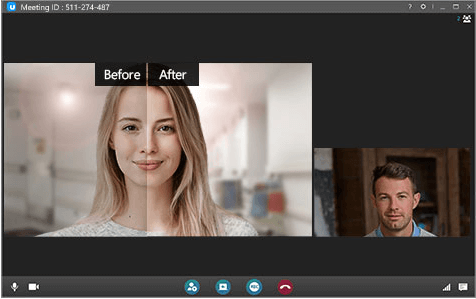
💻 Business & Professional Use
- Turn PowerPoint slides into professional presentations.
- Use PiP (Picture-in-Picture) and draw on slides to highlight key points.
- Face login for Windows security – log in with your face and lock PC when away.
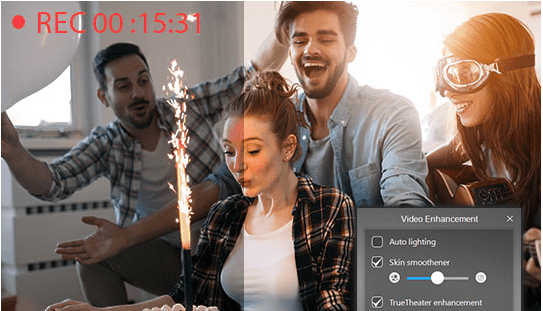
🎥 Video Recording & Editing
- Record in Full HD at 30fps with high-quality video output.
- Edit videos with effects, transitions, and text overlays.
- YouCam photo editor to enhance your webcam snapshots.
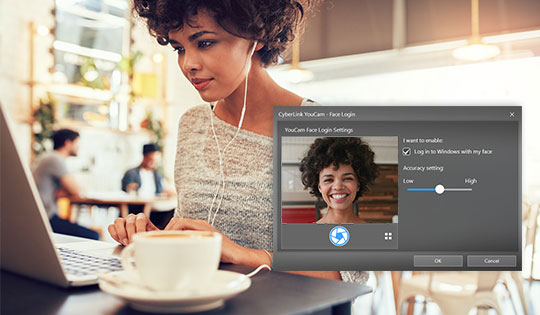
🛡️ Security & Surveillance Mode
- Face recognition login enhances Windows security.
- Motion detection surveillance for home and office monitoring.
- Auto-lock PC when you’re away.
📼 Screen & Desktop Recording
- Capture full-screen, specific areas, or around the mouse pointer.
- Record high-frame rate desktop videos (30fps+).
- Integrate YouCam with live streaming software like OBS Studio.

💡 Why Choose CyberLink YouCam?
| 🔥 Feature | 🎥 CyberLink YouCam | ❌ Other Webcam Software |
|---|---|---|
| ✨ Face Beautification | ✅ Yes | ⚠️ Limited |
| 🎭 Real-time Effects | 🎨 200+ effects | 🎚️ Basic filters only |
| 📊 Business Presentation Tools | ✅ Yes | ❌ No |
| 🎬 Screen Recording | 🎥 Full HD, 30fps | ⏳ Limited frame rate |
| 🔐 Face Recognition Security | ✅ Yes | ❌ No |
🌟 CyberLink YouCam Download for PC (Windows 7/10/11)
How to Download & Install YouCam?
- Go to the official CyberLink website or a trusted source.
- Choose the correct version (YouCam download Windows 7, YouCam download for Windows 10, or YouCam for Windows 7 64-bit).
- Click Download and save the installer.
- Run the setup file and follow on-screen instructions.
- Launch YouCam and enjoy enhanced webcam features!
Download Links:
📊 System Requirements
| 🔧 Component | ✅ Minimum Requirement |
|---|---|
| 🖥️ Processor | Intel Pentium D 3.0 GHz / AMD Athlon 64 3200+ |
| 🛠️ RAM | 4GB |
| 💾 Storage | 1GB free space |
| 🎮 Graphics Card | Intel 945 (Dedicated GPU recommended) |
| 🎯 DirectX | DirectX 9 or above |
| 🏁 Supported OS | Windows 7, Windows 10, Windows 11 |
🔄 Alternatives to CyberLink YouCam
| 🔍 Alternative | ⚡ Description |
|---|---|
| 🎥 OBS Studio | Open-source streaming & recording software |
| 📸 Webcamoid | Customizable webcam software with multiple effects |
| 🧀 Cheese | Simple webcam app for Linux users |
| 🎭 ManyCam | Webcam effects, overlays, and streaming tools |
| 👓 Snap Camera | Snapchat filters for webcams |
| 🎬 SparkoCam | Webcam effects and AR features for streaming |
⚙️ Technical Specification
| 📌 Specification | 🔍 Details |
|---|---|
| 🔢 Version | 3.0.0.9525 |
| 📂 File Size | 1.11 MB |
| 🌍 Languages | English, Italian, French, Spanish, Polish, Chinese, German, Japanese |
| 🏷 License | Free Trial |
| 🏢 Developer | CyberLink Corp. |
❓ FAQs About YouCam Download & Features
1. Can I download YouCam for Windows 7?
Yes! YouCam for Windows 7 64-bit is available for download. Make sure to choose the correct version that supports your system.
2. Is CyberLink YouCam free?
CyberLink YouCam offers a free trial version, but the full version requires a purchase.
3. How do I use YouCam for video calls?
After installation, open YouCam and select your webcam. You can integrate it with Skype, Zoom, Facebook Live, and other platforms for enhanced video quality.
4. Can I use YouCam as a photo editor?
Yes! YouCam photo editor includes face beautification, filters, and effects for editing webcam pictures.
5. Does YouCam support live streaming?
Yes, YouCam works with platforms like YouTube Live, Twitch, and Facebook Live, adding filters, frames, and AR effects to your streams.
6. What are some alternatives to CyberLink YouCam?
If you’re looking for similar software, check out:
- OBS Studio (Open-source streaming & recording)
- ManyCam (Webcam effects & overlays)
- Snap Camera (Snapchat filters for webcam)
- Webcamoid (Customizable webcam software)
🏆 Conclusion: Should You Download CyberLink YouCam?
CyberLink YouCam is an excellent choice for anyone looking to enhance their webcam experience. With its real-time effects, face beautification, security features, and professional presentation tools, it is ideal for both casual users and professionals. Whether you need YouCam download for PC, YouCam Makeup for virtual beauty enhancement, or YouCam photo editor, this software delivers top-notch quality.
For the best experience, download CyberLink YouCam today and transform your video chats and presentations!
ad


Comments are closed.