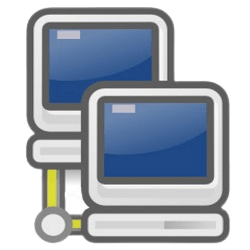
Kitty SSH Download For Windows 0.76.0.2
KiTTY is a fork from 0.60 version of PuTTY, a free SSH, Telnet, and Rlogin client that will enable advanced users to control all aspects of their network connection and file transfers including some versatile features such as session filters, session icon, automatic login, automatic password protection, shortcuts for pre-defined commands, running a locally saved script on a remote session, etc. The app is open-source software that is available with source code and is developed and supported by a group of volunteers.
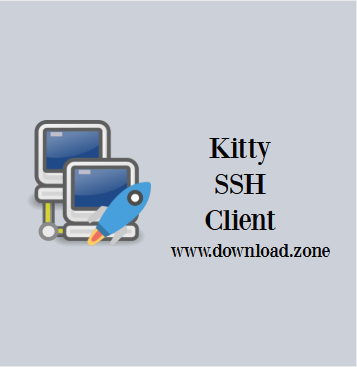
KiTTY is a compact SSH client application designed to help you use the Telnet protocol in order to connect to a remote computer. The program uses the PuTTY core and aims to improve the experience by adding new features.
The main working environment of the tool is a DOS command interface where power users can use their scripts, but the majority of the tools that enable full control over SHH, Telnet and other protocols can be accessed via configuration screen that has an incredible amount of tools for managing your Sessions, Terminal window, Window appearance (background, colors, hyperlinks, behavior) and Connection (data, proxy, serial, Zmodem).
What is Telnet?
Telnet is a network connection protocol that allows users to send text commands to a remote system. Although it lost popularity due to security issues, the protocol is still used by the network administrators who need to gain access to remote computers and execute commands.
This tool allows you to connect to a workstation by specifying the IP address and the connection type. Besides Telnet, the program can use raw, SSH, and serial connections. The user can configure multiple connections and save the parameters in order to quickly resume the connection later.
If you need to create a secure connection, the app is able to use a SOCKS or HTTP proxy server. By default, it uses AES encryption for SSH connections but also offers Blowfish and 3DES encryption algorithms.
The interface of the application is easy to understand and provides quick access to all the parameters for the current session, terminal window, and connection. You have the option to customize the terminal window by specifying its name, behavior, and color.
As you can see below, KiTTY has a wide array of advanced features that can allow users absolutely free way for every user to control their Telnet and SSH connection on Windows OS, manage their sessions, set up filters, create lists of pre-saved commands, shortcuts, automatic login procedures and everything else that will make professional users smile. Here’s the large list of features that are accessible in KiTTY:
- Sessions filter
- Portability
- Shortcuts for pre-defined command
- The session launcher
- Automatic login script
- URL hyperlinks
Kitty SSH Client Features
- Automatic password
- Automatic command
- Running a locally saved script on a remote session
- ZModem integration
Graphical features:
- An icon for each session
- Send to tray
- Transparency
- Protection against unfortunate keyboard input
- Roll-up
- Always visible
- Quick start of a duplicate session
- Config Box
Other features:
- Automatic saving
- SSH Handler: Internet Explorer integration
- pscp.exe and WinSCP integration
- Binary compression
- Clipboard printing
- The PuTTYCyg patch
- Background image
- New command-line options
- A light chat server is hidden in the app
- A hidden text editor is integrated into the tool
Kitty SSH Client System Requirements
| Processor | 2 GHz. |
| Memory | 2 GB RAM. |
| Graphics | Intel HD Graphics 4000 |
| DirectX | Version 9.0 |
- PuTTY
- ConEmu
- cmder
- OpenSSH
- PowerShell
Kitty SSH Software Overview

Technical Specification
| Version | 0.76.0.2 |
| File Size | 2.07 MB |
| Languages | English |
| License | Open Source |
| Developer | 9bis Software |
Conclusion
the application includes the option to automatically execute a set of commands when you connect to the server. You can specify a single command or load a script from an external file.
ad



Comments are closed.