NetOptimizer, developed by NetOptimizer, is a premium PC utility designed as a network analyzer and optimizer, aimed at maximizing internet connection performance and speed through optimal settings.
Similar to OmniPerfect Network Analyzer and Wireshark, NetOptimizer enables users to pinpoint potential issues in their internet connection that could lead to slowdowns and unstable performance. Users can initially try it out with a free trial and subsequently choose from multiple licenses based on their user needs.
Despite today’s technological advancements, the challenge of poor internet connectivity persists globally. Issues may stem from inadequate ISP service, coverage gaps, faulty hardware, or poorly configured network settings on routers. Tools like NetOptimizer aim to address these concerns.

NetOptimizer scans your PC and network across various critical parameters such as I/O latency, data caching, and network throughput. Following analysis, it automatically applies the most effective settings determined from the results, offering an Auto Mode for simplified operation. Alternatively, users can opt for Advanced Mode to manually adjust network configurations. Additionally, a Browser Cleanup tool is available to clear history, cache, and other factors contributing to internet slowdowns. Note that settings in the free trial version are not saved across sessions and need to be re-entered upon each startup.
ad
Features and Highlights
Increase Internet Speed
Improper Windows settings can hinder your browsing speed. The program will correct any incorrect configurations to optimize your Internet experience.
Optimize Browser Settings
Each browser operates uniquely. The application will automatically implement the best settings across all your browsers for optimal performance.
Remove Junk Files
Accumulated internet junk can slow down browsing and clutter your computer. The tool identifies and eliminates unnecessary files to enhance speed.
Smart Optimization
No technical expertise is required to use the program; it handles all complexities by automatically applying the most effective settings for you.
Speed Up Your Internet in 3 Simple Steps
Step 1: Download the App
Get NetOptimizer for free. There’s no need to install it—simply run the NetOptimizer.exe file!
Step 2: Auto-Optimize
Use automatic Internet optimization to apply the best connection settings to your PC. You can also customize settings manually.
Step 3: Restart Your PC
Restart your computer for the changes to take effect. Enjoy a faster, optimized, and stable download and browsing experience.
PROS
- Quick and lightweight
- User-friendly interface
- Includes a built-in browser cleanup tool
CONS
- Settings are not saved in the trial version
FAQ’s
How does NetOptimizer improve internet speed?
NetOptimizer works by analyzing critical parameters like I/O latency, data caching, and network throughput on your PC and network. It then automatically applies optimized settings to enhance internet performance, ensuring faster and more stable browsing and download speeds.
Can NetOptimizer fix issues with my internet connection?
Yes, NetOptimizer can identify and address potential issues such as slowdowns and unstable performance in your internet connection. It helps pinpoint problems caused by ISP service issues, hardware faults, or poorly configured network settings.
Is NetOptimizer easy to use for non-tech-savvy individuals?
Absolutely! NetOptimizer features an intuitive interface and offers Auto Mode, which applies optimal settings automatically. Users can also choose Advanced Mode for manual configuration if desired. No technical expertise is required to utilize its features effectively.
What are the benefits of using NetOptimizer?
NetOptimizer is fast, lightweight, and includes a built-in browser cleanup tool. It optimizes internet settings to maximize speed and stability, making browsing and downloading more efficient and enjoyable.
Does the free trial version save settings between sessions?
No, settings in the free trial version of NetOptimizer are not saved across sessions. Users will need to re-enter their preferred settings each time they restart their computer.
How can I get NetOptimizer?
You can download NetOptimizer for free from its official website. Installation is not required; simply run the NetOptimizer.exe file to start optimizing your internet connection.
Can NetOptimizer optimize browser settings?
Yes, NetOptimizer automatically adjusts browser settings to optimize performance across different browsers. This ensures consistent and efficient browsing experiences tailored to your PC’s capabilities.
What should I do after downloading NetOptimizer?
After downloading NetOptimizer, run the application and follow the simple steps outlined to optimize your internet connection. This includes running the Auto-Optimize feature and restarting your PC for the changes to take effect.
Does NetOptimizer work on all types of internet connections?
Yes, NetOptimizer is designed to enhance internet performance across various types of connections, including DSL, cable, and wireless networks. It adapts its optimizations based on the specific characteristics of your network setup.
How often should I run NetOptimizer to maintain optimal internet speed?
It’s recommended to run NetOptimizer periodically, especially after significant changes to your network setup or if you notice a decline in internet performance. Regular optimization helps maintain fast and stable internet speeds over time.
Conclusion
NetOptimizer from NetOptimizer is a straightforward yet powerful tool for boosting internet speed on PCs. It automatically optimizes critical network parameters, ensuring faster and more stable connections. Despite the trial version not saving settings, its user-friendly interface and effective features like browser settings optimization and junk file cleanup make it a convenient choice for improving online experiences with ease.
ad


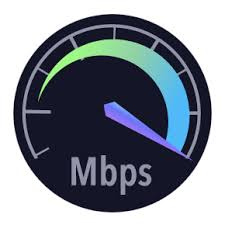

Comments are closed.