Universal Extractor Download For Windows
Universal Extractor is a program do to exactly what it says: extract files from an archive, whether it’s a simple zip file, an installation program (like Wise or NSIS), or even a Windows Installer (.msi) package. This program is designed and developed to open or extract files from archives created on popular software like WinRar, 7-Zip, WinZip, and many others similar. However, the program isn’t able to create a new archive but could open almost any extension.
Powerful decompression tool
Please keep in mind that Universal Extractor 2 is an extended version of the original Universal Extractor, developed by Jared Breland. Therefore, if you are familiar with the latter, you can easily comprehend the former’s abilities without significant effort.
This utility can help you unpack various files from your computer in an efficient, intuitive manner. You just need to specify the target file and choose a destination path for extracting the data contained within it. However, you cannot use it to create archives, as this function is not supported.
Helpful setup assistant
When you first run the application, you are prompted with a wizard-like menu that can help you perform a few configuration steps with minimum difficulty.
Among the adjustable parameters you can find global preferences and context menu entries, but it is also possible to enable additional features from the same assistance component. This program can help you extract both audio and video tracks from standard video files on your computer but requires you to download some required files.
Batch processing capabilities
In case you want to save yourself some time, you can handle multiple documents at the same time by using Universal Extractor 2’s handy batch processing function. You just need to click the Batch button from the main window for each file you plan on adding to the queue.
A small numeric indicator is shown on the Batch button so that you can precisely know how many files the application is going to unpack.
Password list and scan mode
Additionally, this program supports using a password list for secured archives. This function might come in handy if you need to decompress a large number of compressed items that are locked with different passwords.
You can switch between extraction and scan-only modules by clicking the corresponding radio button before executing the process. The scan feature analyzes the source documents and determines their file types without attempting to extract them to your computer.
Integrates into the context menu
Instead of launching the application each time you need to decompress a file on your computer, you can also make use of its context integration module, which can help you perform the desired action quicker.
It is possible to choose between simple and cascading context integration, as well as enabling custom file associations by ticking the corresponding checkbox and typing all the desired formats in the designated field.

Universal Extractor Software Features:
- Batch mode
- Silent mode, not showing any prompts
- Scan the only mode to determine file types without extracting
- Integrated updater
- 100+ new supported file types
- Audio and video extraction for multimedia files
- Cascading context menu
- Support for password list for common archives
- Improved optional status box with progress indicator
- New detection methods + more detailed output and error messages
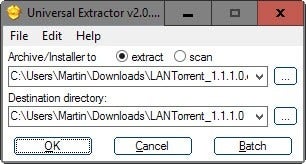
Advanced file extraction tool that packs an immense variety of features
Universal Extractor 2 is a reliable application that can help you extract the contents of numerous files from your computer efficiently and without considerable effort. It provides you with a user-friendly interface, straightforward, effective controls and various customization options, including context menu integration capabilities.
- Resource Hacker
- Resource Tuner
- RisohEditor
- lessmsi
- Dragon UnPACKer
- ResourcesExtract
Universal Extractor Overview

Technical Specification
| Version | 1.6.1 |
| File Size | 5.3 MB |
| Languages | English |
| License | Free |
| Developer | Jared Breland |
ad


Comments are closed.