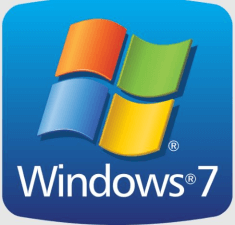
Win 7 ISO File Download WIN7X86
Windows 7 ISO 64 Bit is a widely famous and the most used operating system in the world as it is very stable and secure. Windows was first developed by Microsoft in the mid-80s and since then it has become the most popular operating system. Windows 7 has come up in many editions and today we are reviewing Windows 7 64 Bit ISO May 2019. You can also download Windows 7 All in One 32/64 Bit Mar 2019.
Windows 7 64 Bit ISO May 2019 release has been equipped with Internet Explorer 11 which has enhanced the web browsing experience greatly. It has also been equipped with .NET Framework 4.8. It has also got some very important security updates dated 15/05/2019. It has also been equipped with Diagnostics and Recovery Toolset 10.0 (Microsoft DaRT). You may also like to download Windows 7 All in One Apr 2019.
The version of Windows 7
- Windows 7 Home Basic- STD / DAZ / OEM
- Windows 7 Home Premium – STD / DAZ / OEM
- Windows 7 Professional – STD / DAZ / OEM
- Windows 7 Enterprise – STD / KMS
- Windows 7 Ultimate – STD / DAZ / OEM
- STD = Standard installation
- DAZ = Activated by DAZ Loader v2.2.2.0
- KMS = Activated by Online KMS
- OEM (Original Equipment Manufacturer) will automatically activate the original version installed by the Manufacturer.
- The daz-activated index will auto-reboot to complete the activation.
Release information:
| File Name | WIN7X64.14in1.ENU.MAY2019.iso |
| File Size | 3.32 GB |
| Format | Bootable ISO |
| SOURCES | dvd-677332 & dvd-677651 |
| CRC32 | 79777454 |
Integrated / Pre-installed:
| Framework | .NET Framework 4.8 |
| Internet Explorer 11 | |
| DirectX | DirectX End-User Runtimes (June 2010) |
| Security Update | Important & Security Only Updates – 2019-05-15 |
Setup complete / Post-install:
- Windows Defender Updates
- Language: ENGLISH US
System Requirements
Before you start the free download, make sure your PC meets minimum system requirements.
| Processor | 1 GHz Intel Pentium processor or later. |
| Memory (RAM) | 1 GB of RAM required. |
| Storage Space | 16 GB of free space required. |
Features of Windows 7 64 Bit ISO May 2019
Below are some noticeable features which you’ll experience after Windows 7 64/ 86 Bit ISO May 2019 free download.
- The most widely used operating system in the world as it is very stable and secure.
- Equipped with Internet Explorer 11 which has enhanced the web browsing experience greatly.
- Equipped with .NET Framework 4.8.
- It has also got some very important security updates dated 15/05/2019.
- Equipped with Diagnostics and Recovery Toolset 10.0 (Microsoft DaRT).
You can also check “Start Menu Enhancer Software” for the Windows Operating System.
Screenshots of Windows 7
Windows 7 Operating System
Official Video of Windows 7
Frequently Asked Questions
What should be done before installing Windows 7 operating system?
- Take a data inventory. During an upgrade, data can move or get lost.
- Make a physical copy of all critical system-related information.
- Remove spyware and run your antivirus program.
- Clean up data.
- Check your hard disk
- Defrag.
- Back up your data.
ad
Where do you want to install Windows?
If you are installing Windows 7 on a computer with a previous Windows version, an allocated drive will be created for the installation (Pic. 7). Click this drive and click on Drive options (advanced), then click on Remove. Once you remove disks, a Disk 0 Unallocated space will remain (Pic. 8). If you do not want to divide your disk into several drives, click Next.
Warning! If you have several disks or allocated spaces in your computer, from which one is reserved for system files and others are for your files and documents which you want to keep, remove only the one which is reserved for the system files and click Next.
ad
My computer does not turn on, what do I do now?
First check the computer’s power cord to make sure it is completely plugged into the wall socket. If you are using a plug strip, make sure it is completely plugged into the wall socket and that the power switch on the plug strip is turned on. Some plug strips also have a built in circuit breaker which usually looks like a black or red button near the power switch. Press the button to reset it and see if that solves the problem.
ad
How do I get into my computers safe mode?
To get into the Windows 7 / 10 Safe mode, as the computer is starting up press and hold your “F8 Key” which should bring up the “Windows Advanced Options Menu”. Use your arrow keys to move to “Safe Mode” and press your Enter key.
ad
Is it safe to turn off a Windows computer without doing a shut down?
Users should not simply press the power button or restart the computer while Windows is still running unless there is an issue with the computer. Microsoft has included the shutdown feature because it enables a computer to go through all the necessary steps that are required before turning off the computer. In fact many versions of Microsoft Windows will check the computer for any problems if the computer is not shut down properly.
ad
What is a computer virus?
A computer virus is a software program that has been intentionally created to cause a user grief, spread to other computers, or destroy data on an individual’s computer. To help prevent a computer from becoming infected by a virus, software developers have developed anti-virus programs that stay active on the computer helping to protect it. It is important to realize that many computers do not come pre-loaded with these already installed and that if computers do come with these programs, the programs may expire within 90 days.
ad
Question 7
Answer 7
ad
Windows 7 Older Versions
| Version Name | Date | Size | Download |
| WIN786.17in1 | 24 May 2019 | 4 GB | Download |
- Mac OS Big Sur
- Windows 10
- Red Hat Linux
- Prime OS
Windows 7 OS Overview
Windows 7 Operating System Technical Specification

| Software Full Name | Windows 7 AIl in One 64/ 86 Bit ISO May 2019 |
| Setup File Name | WIN7X86.17in1.ENU.MAY2019.iso,WIN7X64.14in1.ENU.MAY2019.iso, WIN7AIO.31in1.ENU.MAY2019.iso |
| Full Setup Size | 4 GB, 3.4 GB, 4.6 GB |
| Setup Type | Offline Installer / Full Standalone Setup |
| Compatibility Architecture | 32 Bit (x86) / 64 Bit (x64) |
| Latest Version Release Added On | 24th May 2019 |
| Developers | Windows |
Conclusion
Windows 7 is likely to remain one of Microsoft’s best, most stable, and consistent versions of the operating system, offering not only the critical feature set but also a rather popular UI that maintains and upgrades standard Windows resources designed to help users get things done quickly.
ad



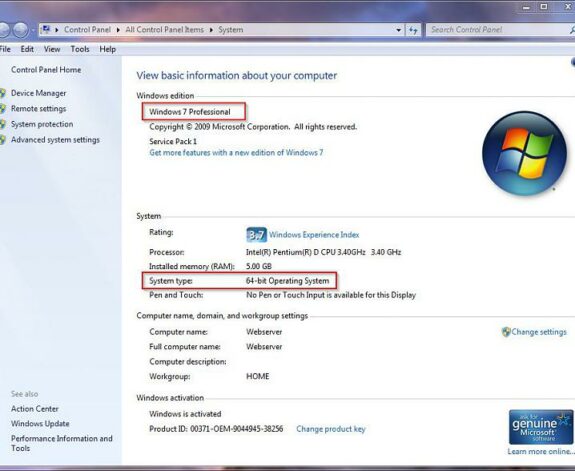
Comments are closed.