
Classic Shell Download 4.3.1
Classic Shell is free software that improves your productivity, enhances the usability of Windows and empowers you to use the computer the way you like it. It has a customizable Start menu and Starts button for Windows 7, Windows 8 and Windows 10, it adds a toolbar for Windows Explorer and supports a variety of smaller features. Classic Start Menu is a clone of the original start menu, which you can find in all versions of Windows from 95 to Vista.
Classic Shell is an Open-Source application (initially released under an Open Source license, freeware and again Open-Source) that allows you to restore a set of features (such as the classic start menu, start button, toolbar for Windows® Explorer, etc.) that were removed from the newer versions of Microsoft® Windows® OS.

Although the primary purpose is to offer you access to missing features (available on older Windows® versions) through its interface, this program does not modify your Windows® registry settings or replace your original OS files. Here you can check the main features (new features are being added and improved with each new version: check release history here):
Trademark Note 1: Microsoft®, Windows® and other product names are either registered trademarks or trademarks of Microsoft Corporation in the United States and/or other countries.
Classic Shell Features
- Highly customizable start menu with multiple styles and skins.
- Quick access to recent, frequently-used, or pinned programs.
- Find programs, settings, files, and documents.
- Start button for Windows 10, Windows 8, Windows 7.
- Toolbar and status bar for Windows Explorer.
- Caption and status bar for Internet Explorer.
- Choose between “Classic style” (or classic with two columns) and “Windows 7” styles.
- Drag and drop to organize your applications
- Show “Favorites,” expand Control Panel, etc.
- The show recently used documents; you can customize the number of documents that you want to display
- The program is available in 35 languages.
- The original start menu in Windows® is not disabled; you can launch it using “Shift+Click” on the start button.
- Support for both 32-bit and 64-bit operating systems.
- Support for 3rd party skins (you can customize your skin).
- You can show, search and launch Windows Store® apps in Windows® 8.
- Customize the start button etc.
Screenshots of Classic Shell
Settings For Open-Shell Menu
Official Video Intro Classic Shell
Classic Shell FAQs
What is not Classic Shell?
Some people have misconceptions about the scope of Classic Shell. Here’s some of the things that it is not:
- It is not an Explorer replacement. It adds some UI elements to Explorer, but this is still the standard Windows Explorer that you know and love
- It does not implement the Desktop environment in Windows 8. The Desktop you see in Windows 8 is part of the operating system that you can access from one of the Metro tiles. Classic Shell just makes it easier to get to it
- It is not a “make my computer look exactly like Windows XP”. It only brings back few select features from the XP days, not everything. You are not going to find the puppy search here
- It is not a theme or skin for Windows. Classic Shell only changes some visual aspects of Windows Explorer and Internet Explorer. These features are very limited in scope. No other applications are affected
ad
What is the story behind Classic Shell?
The project started back in 2008 as a small utility to replace the copy UI for Vista. In 2009 a friend switched from XP to Vista and complained that the Up button was missing. That was the second feature that was implemented. Later in October 2009 I switched to Windows 7 and was very disappointed that the classic start menu was gone, so I went to make my own. After the start menu was done I decided to make this project public and added it to Source Forge. The rest is history.
ad
Is Classic Shell Free?
Yes, Classic Shell is free for both personal and commercial use*.
You are permitted to distribute the Classic Shell installer or offer it for download on your website, as long as:
- You do it free of charge
- You don’t misrepresent the origin of the software
- You don’t modify the software in any way
- Wrapping Classic Shell in a secondary installer or bundling with other software is not allowed
The Classic Shell name and logo are trademarks and cannot be used to identify other products or services.
* “Commercial use” means you can use it in a commercial environment – your office, school, etc. It does not mean you can sell the software.
If you are operating a computer shop it is permitted to install Classic Shell for your customers as long as you do it free of charge. If you do this on a large scale a donation is encouraged.
ad
How do I install just Classic Start Menu or just Classic Explorer?
After you agree to the license terms the installer will ask which features you want to be installed. By default all components are checked. Uncheck the ones you don’t want.
ad
What is the right way to uninstall Classic Shell?
To uninstall Classic Shell follow these steps:
- Stop the start menu if it is installed (right-click on the start button and select “Exit”)
- Open a new Windows Explorer window
- Make sure the toolbar is hidden (if you uninstall while the toolbar is visible, the menu bar in Explorer will get stuck in the visible state and you won’t be able to hide it)
- Close all Windows Explorer windows
- Open Control Panel -> Programs and Features and double-click on Classic Shell. Then follow the instructions. You may have to restart Windows to complete the process.
- If you installed any additional skins for the start menu you will have to delete them manually
ad
- Open Shell
- StartIsBack
- Power8
- Start8
- Start Menu X
Classic Shell Overview
Classic Shell Desktop

Technical Specification
| Version | 4.3.1 |
| File Size | 6.85 MB |
| Languages | English, French, German, Italian, Polish, Russian, Spanish |
| License | MIT License |
| Developer | Ivo Beltchev |
ad



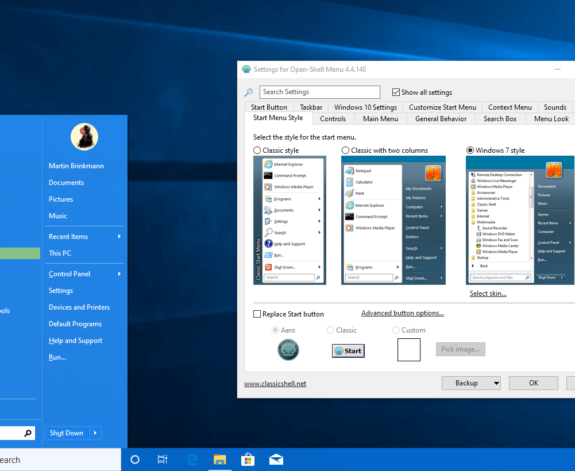
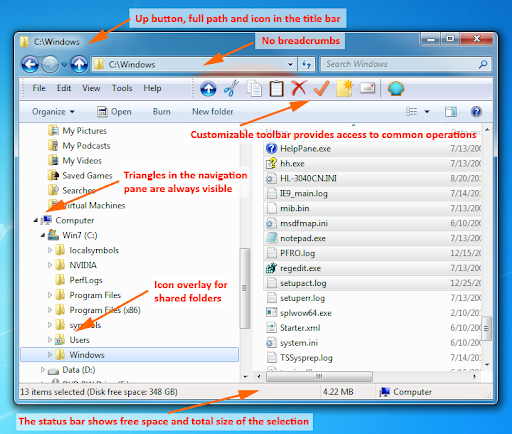
Comments are closed.