ZoneAlarm Free Antivirus Firewall Software For Windows Download
ZoneAlarm Free Firewall blocks viruses that antivirus alone misses, stops hackers attempting to break into your computer, and unlike the default Windows firewall, provides outbound firewall protection to stop spyware from phoning home and botnets from taking over your PC.
Well, before going on the information superhighway you need to make sure your computer is properly protected. By default, your operating system comes equipped with a few tools for basic protection. However, like specialized applications download zonealarm free antivirus firewall are strictly dedicated to keeping your computer safe from various threats, blocking suspicious activity.
ZoneAlarm Free Firewall is easy for anyone to use and admired as the best free firewall software on the internet with it’s user friendly and high-security features. It operates automatically, due to its powerful DefenseNet cloud service, so users are not interrupted with unnecessary alerts.
ZoneAlarm Free Firewall Benefits
Intuitive interface and thorough setup process
- The setup process requires a little of your attention. There are several offers you might want to skip, such as web browser toolbars or a different home page. Besides this, you can choose the application’s behavior which can automatically learn from your actions or gain full control over its settings.
- The interface is clean and modern, posing no accommodation problems. If you manage to find yourself stuck, there is an online help manual that can surely get you out of sticky situations.
Stay protected over multiple networks
- By default, both a basic firewall and application control are turned on. The first is dedicated to preventing unauthorized access in order to keep your privacy safe. You can view networks that are under surveillance and add your own, as well as a few advanced features that let you disable Windows Firewall, allow VPN protocols, block public servers and several others.
Manage application interactions
- The application control feature literally keeps an eye on all running processes and their behavior, and if the learning mode is selected from the setup process you are prompted whenever applications interact in order to allow or deny their activity if you consider it suspicious.
Easily set up the security level
Settings can be fully customized, with sliders to adjust the level of security the application should apply. Furthermore, all programs can be viewed, as well as their status and trust level, and you can fully manage them and add your own.
Multiple tools to work with
The application uses little of your system’s resources and stays hidden in the system tray most of the times so it does not take up much space. For enhanced accessibility, from the tray icon, you can postpone restrictions for five minutes, cease all Internet activity, or even switch to a Game Mode that can automatically adapt itself or even allow all connections set up by the game.
To end with
Taking everything into consideration, we can say that the ZoneAlarm Free Firewall Latest version is a powerful alternative to the basic Windows Firewall. It requires little attention on your behalf, especially with the learning mode that lets you adapt it to your style. In case you’re looking for extra protection, this might just be the solution.
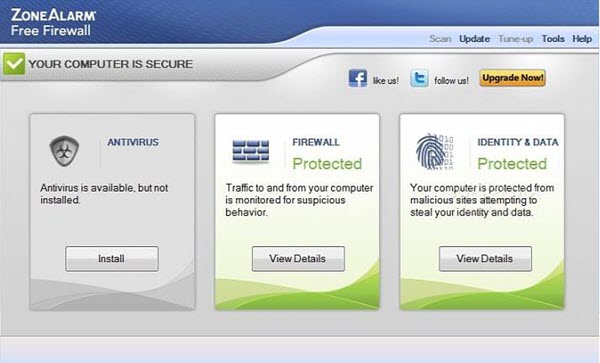
ZoneAlarm Free Firewall Features
Two-Way Firewall
Makes your PC invisible to hackers and stops spyware from sending your data out to the Internet.
Privacy & Security Toolbar
It provides site check, does not track, Facebook privacy scan, private browsing and more.
Advanced Download Protection
Analyzes downloads and warns you if a download is malicious-stopping it from infecting your PC.
Advanced Firewall
Monitors programs for suspicious behavior spotting and stopping new attacks that bypass traditional anti-virus protection.
Pros & Cons
| Pros | Cons |
| An efficient, reliable firewall | Not many tweaking options |
| Easy to configure | |
| Features a Game mode |
ZoneAlarm Free Firewall System Requirements
| Operating System | Windows Vista, Windows 2003, Windows 7, Windows 10, Windows 8, Windows 7 64-Bit, Windows XP, Windows 8 64-bit, Windows 10 64-bit |
| Processor | 2 GHz or faster processor (1 GHz or faster processor on WinXP SP3) |
| Hard disk Space | 1.5GB of available hard-disk space |
| Ram | 2 GB RAM for Win 7 |
| Framework | .NET FRAMEWORK 3.5 OR LATER |
| Browsers |
|
ZoneAlarm Software Older Versions
| Version Name | Size | Download |
| zafwSetupWeb_156_111_18054 | 5.5 MB | Download |
- simplewall
- OpenSnitch
- TinyWall
- Free Firewall
- SpyShelter
ZoneAlarm Software Overview

Technical Specification
| Version | 15.8.181.18901 |
| File Size | 5.68 MB |
| Languages | Multiple |
| License | Free |
| Developer | Check Point Software Technologies, Inc. |
ad



Comments are closed.