Why My Emails Are Going to Spam Folder: Top reasons and how to fix it

Why are my emails going to spam? If you’ve ever wondered why important emails end up in the spam folder instead of reaching intended recipients, you’re not alone. This vexing problem can be caused by a variety of factors, and recognizing them is critical to ensuring that your emails are delivered effectively.
ad
According to a study by Return Path, 20% of all emails are sent to spam folders. The average email user receives 122 emails per day, and of those, 60% are spam. Spam emails cost businesses $20.5 billion per year.
Email deliverability is the percentage of emails that are delivered to the inbox. A good email deliverability rate is 95% or higher.
In this blog post, we will explore the top reasons why emails land in the spam folder and provide effective troubleshoot strategies to help you improve your email deliverability. By addressing these issues, you can increase the chances of your emails reaching the inbox and avoid the frustration of having them flagged as spam.
Email Spam filter
ad
In response to the growing problem of unwanted and harmful emails, spam filters have been developed and modified throughout the years. Spam filters have been around since the early days of email, when the Internet was just becoming popular.
As email usage grew, so did the number of spam emails. These unwanted messages not only clogged users’ inboxes, but they also posed security and privacy problems. It became clear that a solution to filter spam and safeguard users was required.
Paul Resnick created one of the first spam filters in 1994. Resnick’s filter identified spam communications using a simple rule-based framework. This algorithm searched for terms or phrases often found in spam communications, such as “free,” “money,” and “xex.” The early spam filters depending mostly on basic keyword matching and rule-based filtering. Spammers, on the other hand, rapidly adapted, resulting in a never-ending cat-and-mouse game between spammers and filter developers.
Spam filters have improved over time to include increasingly advanced approaches such as Bayesian filtering, machine learning, and artificial intelligence. These developments enabled filters to make more accurate judgments about the possibility of an email being spam by analyzing email content, sender reputation, email headers, and other criteria.
The invention of collaborative filtering, in which users report spam and contribute to a centralized database, also had a vital role in improving spam filter efficacy.
Spam filter and how is it useful?
A spam filter is a piece of software or a program that detects and prevents unwanted or unsolicited email messages, or spam, from reaching a user’s inbox. These filters use a variety of parameters to evaluate emails and determine whether or not they are spam. Some filters employ scoring algorithms, which award a spam score to emails based on predetermined rules. If the spam score exceeds a specific threshold, the email is marked as spam by the filter. Other filters use fingerprinting techniques to compare incoming emails to a database of known spam messages to determine their resemblance. Furthermore, modern filtering algorithms use machine learning to stay ahead of emerging spam tendencies.
It’s vital to keep in mind that each spam filter takes a different technique. Different email services, such as Gmail and Yahoo! Mail, may use different spam rating methodologies. As a result, an email that passes past one provider’s filter may land up in another’s spam folder. However, all spam filters have the same goal: to keep the inbox clean and safe while providing a nice user experience.
When an email is marked as spam, it means that anything about its content, structure, or behavior piqued the filter’s interest. Whether it’s personal messages, brand newsletters, or transactional emails, being labelled as spam indicates that inbox providers consider the email to be unwanted, potentially hazardous, or similar to current spam trends.
| Read more: Top online frauds: You should to be aware of
Reasons Why Emails Land in the Spam Folder
Spam filters are designed to keep our inboxes safe from unwanted and harmful messages. However, sometimes legitimate emails can end up in the spam folder by mistake. There are a number of reasons why this might happen, including the sender’s email address, the sender’s IP address, the email’s content, the email’s formatting, and the email’s delivery history.
In this subtopic, we will discuss some of the most common reasons why emails land in the spam folder. We will also provide tips on how to avoid having your legitimate emails flagged as spam.
1. Your email isn’t properly authenticated (SPF, DKIM, DMARC & BIMI)
Spammers and phishers can send emails that look to be from your company with surprising ease. However, there is some good news: there are various effective email authentication standards available to prevent scammers from unauthorizedly exploiting your domain. These criteria are used by inbox providers to distinguish between authentic and spam emails.
Concerns are raised when an inbox provider’s spam filter identifies an email that lacks authentication. In reality, one of the most prevalent reasons why genuine emails wind up in the spam folder is the lack or wrong configuration of authentication. So, if you’re having spam-related problems, begin troubleshooting using the procedures below:
Verify if you have correctly set up SPF (Sender Policy Framework), which establishes a public list of approved sending IPs for your domain. Our comprehensive SPF guide can assist you with this.
Ensure that your emails are signed using DKIM (DomainKeys Identified Mail), an email security standard designed to prevent message tampering during transit. For more details on how DKIM works to secure your email, refer to our DKIM guide.
Double-check if you have properly configured DMARC. DMARC enables you to instruct inbox providers to quarantine or reject emails that do not originate from trusted sources. If you haven’t set up DMARC, scammers might exploit your domain and harm your domain reputation, subsequently affecting your email deliverability. If you have implemented DMARC but it’s not configured correctly, your legitimate emails could mistakenly end up in the spam folder. To avoid these pitfalls, learn how to set up SPF, DKIM, DMARC and BIMI correctly by following our ultimate guide.
2. Your domain carrying bad reputation
A domain with a bad reputation is one that has been flagged by email service providers (ESPs) and internet service providers (ISPs) as being associated with spam. This can happen for a number of reasons, including:
- Sending emails to people who have not opted in to receive them.
- Sending emails that are not relevant to the recipient’s interests.
- Using spammy or deceptive subject lines.
- Including malicious content in the emails, such as malware or phishing links.
When an email is sent from a domain with a bad reputation, it is more likely to be marked as spam and end up in the recipient’s spam folder. This can have a number of negative consequences for the sender, including:
- Lower open rates. When your emails end up in the spam folder, they are less likely to be opened by recipients. This means that you will have lower open rates, which can hurt your email marketing campaigns.
- Lower click-through rates. Even if someone does open your email, they are less likely to click on any links if they think it is spam. This means that you will have lower click-through rates, which can also hurt your email marketing campaigns.
- Less engagement with the content. If recipients don’t open your emails or click on any links, they are less likely to engage with the content. This means that you will get less engagement with your email marketing campaigns, which can hurt your overall results.
- Increased bounce rates. If your emails are marked as spam, they are more likely to bounce. This means that they will be returned to you as undeliverable. This can hurt your email deliverability and make it more difficult to send emails in the future.
- Damage to the sender’s reputation. If your emails are marked as spam, it can damage your sender’s reputation. This means that ESPs and ISPs will be less likely to deliver your emails in the future. It can also make it more difficult to build up a list of subscribers.
How to improve your domain’s reputation?
If you think that your domain may have a bad reputation, there are a number of things you can do to improve it:
- Send emails only to people who have opted in to receive them. This is the most important thing you can do to avoid being flagged as spam. When people have opted in to receive your emails, they are more likely to trust you and open your emails.
- Make sure that your emails are relevant to the recipient’s interests. If your emails are relevant to the recipient’s interests, they are more likely to open and read them. This will help to increase your open rates and click-through rates.
- Use clear and concise subject lines that accurately reflect the content of your emails. This will help to prevent your emails from being marked as spam. When your subject lines are clear and concise, recipients will be more likely to open your emails.
- Avoid using spammy or deceptive content in your emails. This includes using all caps, exclamation points, or other attention-grabbing techniques. When you use spammy or deceptive content, it is more likely that your emails will be marked as spam.
- Get your emails authenticated. This will help to show ESPs and ISPs that you are a legitimate sender. When your emails are authenticated, they are less likely to be marked as spam.
- Be patient. It can take time to improve your domain’s reputation. Don’t expect to see results overnight. Just keep sending high-quality emails and following the best practices above, and your domain reputation will improve over time.
How to check your domain’s reputation?
There are a number of services that you can use to check your domain’s reputation. Some popular services include:
- Gmail’s Postmaster tools: This service will provide you with a detailed domain reputation score.
- MXToolBox: This service will check your domain against a number of different blocklists.
- multiRBL.valli.org: This service will also check your domain against a number of different blocklists.
How to get your domain removed from a blocklist?
If your domain is on a blocklist, you can try to get it removed from the blocklist. The process for getting your domain removed from a blocklist will vary depending on the blocklist. However, in general, you will need to provide the blocklist with information that proves that you are a legitimate sender.
3. Your IP has a bad reputation
Your IP address is like your online identity. It’s how mailbox providers (like Gmail and Yahoo) identify you and your emails. If your IP address has a bad reputation, it means that it has been associated with spam or other malicious activity in the past. This can cause your emails to be marked as spam or blocked altogether.
There are a few things you can do to check your IP reputation and improve it:
- Use a tool like MXToolBox to check your IP reputation. This will give you a score that indicates how trustworthy your IP address is.
- Make sure that you are sending emails from a legitimate IP address. If you are sharing an IP address with other senders, make sure that they are also sending legitimate emails.
- Avoid sending spam or other malicious emails. This will help to keep your IP reputation in good standing.
- Use email authentication. This will help to verify that your emails are coming from a legitimate source.
If you follow these tips, you can improve your IP reputation and ensure that your emails are delivered to the inbox.
Here are some additional tips for improving your IP reputation:
- Send emails only to people who have opted in to receive them.
- Make sure that your emails are relevant to the recipient’s interests.
- Use clear and concise subject lines that accurately reflect the content of your emails.
- Avoid using spammy or deceptive content in your emails.
- Get your emails authenticated.
- Be patient. It can take time to improve your IP reputation.
If you are still having trouble with your IP reputation, you may need to contact your email service provider (ESP) for assistance. They may be able to help you identify the source of the problem and take steps to improve your reputation.
4. Your Email has suspicious attachments
Spammers often use attachments to deliver malware or phishing links. This is why spam filters are increasingly likely to block emails that contain attachments.
If you want to send an attachment, make sure that it is safe. Here are some tips:
- Only send attachments to people who know you and trust you.
- Scan attachments for malware before sending them.
- Use a file-sharing service like Google Drive or Dropbox to send large files.
If you can avoid it, don’t use attachments in your emails. If you want your recipients to download a file, you can make it available on your website and simply send them a link. This will make it more likely that your email makes it to the inbox.
Here are some additional tips for avoiding suspicious attachments:
- Be wary of attachments that are sent from unknown senders.
- Don’t open attachments that have strange file extensions, such as .exe or .zip.
- Don’t click on links in attachments that you don’t trust.
If you receive an email with an attachment that you’re not sure about, it’s best to err on the side of caution and not open it.
5. Email content that triggers spam filters
Spam filters are constantly evolving, but they still rely on content to some extent. If you use words or phrases that are commonly used by spammers, your emails are more likely to be marked as spam.
This is especially true for smaller receivers, such as corporate mailboxes or university inboxes. These organizations may have stricter content filtering rules than larger providers.
Here are some things you can do to avoid triggering spam filters with your content:
- Remove any spammy words or phrases from your email copy, subject line, or preview text. This includes words like “free,” “win,” “click here,” and “urgent.”
- Keep your copy concise and meaningful. If your content is too long or doesn’t make sense, spam filters may mistake it for “spoetry,” which is randomly generated gibberish that spammers use to trick people into opening their emails.
- Use clear and concise language. Avoid using all caps, exclamation points, or other attention-grabbing techniques.
- Get your emails authenticated. This will help to show spam filters that your emails are legitimate.
By following these tips, you can help to keep your emails out of the spam folder and improve your sender reputation.
Here are some additional tips for avoiding spammy content:
- Use a spam filter checker to see if your content contains any spammy words or phrases. There are a number of free spam filter checkers available online.
- Get feedback from others on your email copy. Ask friends, family, or colleagues to review your emails and see if they think they contain any spammy content.
- Be patient. It can take some time to learn what content triggers spam filters. Don’t get discouraged if your emails are marked as spam at first. Just keep experimenting and learning, and you’ll eventually find the right formula.
6. Spam filters are triggered by your email links
Spam filters use a variety of factors to determine whether an email is spam, including the content of the email, the sender’s address, and the links that are included in the email.
One of the factors that spam filters look at is the destination URL of a link. If the destination URL is on a website that is known to be spammy, the email is more likely to be marked as spam.
Another factor that spam filters look at is whether the destination URL matches the display URL. The display URL is the text that appears in the email when you hover over a link. If the display URL does not match the destination URL, the email is more likely to be marked as spam.
This is because spammers often use URL shorteners to hide the destination URL of a link. This makes it difficult for recipients to know where the link is going, and it can also make it difficult for spam filters to determine whether the link is spammy.
If you want to avoid having your emails marked as spam because of the links that you include, there are a few things that you can do:
- Only include links to websites that you trust.
- Make sure that the destination URL matches the display URL.
- Avoid using URL shorteners.
By following these tips, you can help to keep your emails out of the spam folder and improve your sender reputation.
Here are some additional tips for avoiding spammy links:
- Use a spam filter checker to see if the links in your email are on spammy websites. There are a number of free spam filter checkers available online.
- Get feedback from others on your email content. Ask friends, family, or colleagues to review your emails and see if they think any of the links are spammy.
- Be patient. It can take some time to learn what links trigger spam filters. Don’t get discouraged if your emails are marked as spam at first. Just keep experimenting and learning, and you’ll eventually find the right formula.
7. You are sending open URLs in your Email
Let’s imagine you own an online chocolate store and want to send a newsletter to entice people to order cookies and chocolates before Xmas season. When it comes to adding a website link to your HTML email, you have two choices:
- Grab the Christmas Deal to avail 70% discount, visit our estore
- Make your first stay in our resort totally free by clicking on this link: firststayfree.abc.com
Did you notice the difference?
Both options direct the reader to your donut shop’s website, but the first one places the hyperlink on the word “estore,” while the second one uses an open URL (also known as a raw link) where the URL is manually typed out and hyperlinked. Avoid using the second option. In our experience of troubleshooting deliverability issues, we have observed that the latter can result in your emails being marked as spam.
Why is that? We can only assume that certain spam filters have identified a pattern of spammers employing open URLs, so it’s best to err on the side of caution and avoid using them in your emails.
Text links are less likely to be marked as spam by spam filters, so they are a better option for email marketing.
Here are some additional tips for avoiding open URLs:
- Use text links instead of open URLs.
- Use a link shortener to make your URLs shorter and easier to read.
- Make sure that your URLs are relevant to the content of your email.
- Avoid using URLs that are known to be spammy.
By following these tips, you can help to keep your emails out of the spam folder and improve your sender reputation.
8. You are using link shorteners in your email
Link shorteners are a popular way to track clicks on links in emails. However, they can also be used by spammers to hide malicious websites and hosted files from their victims.
Spam filters are increasingly likely to mark emails with link shorteners as spam. This is because spammers often use link shorteners to hide the destination of a link, which makes it difficult for spam filters to determine whether the link is spammy.
If you are using link shorteners in your emails, you may be increasing the chances that your emails will be marked as spam. If tracking links is important to you, you can use a link tracking service that does not use link shorteners.
Here are some tips for avoiding spam filters when using link shorteners:
- Only use link shorteners from reputable services.
- Make sure that the destination URL of the link is clear and visible in the email.
- Avoid using link shorteners that are known to be used by spammers.
By following these tips, you can help to keep your emails out of the spam folder and improve your sender reputation.
Here are some additional tips for tracking links without using link shorteners:
- Use your email provider’s link tracking service. Many email providers offer link tracking services that do not use link shorteners.
- Use a third-party link tracking service. There are a number of third-party link tracking services that do not use link shorteners.
By following these tips, you can track clicks on links in your emails without increasing the chances that your emails will be marked as spam.
9. Your email don’t include an easy-to-find unsubscribe link
Including an easy-to-find unsubscribe option is crucial for email deliverability. If you do not include an unsubscribe link, recipients are more likely to mark your emails as spam, which can damage your sender reputation and make it more difficult for your future emails to reach the inbox.
Spam filters are more likely to mark emails as spam if they do not include an unsubscribe link. This is because spam filters look for emails that are not respectful of recipients’ wishes. By not including an unsubscribe link, you are essentially telling recipients that you do not respect their wishes to not receive your emails.
In addition, a lack of an unsubscribe link can damage your sender reputation. When recipients mark your emails as spam, it tells spam filters that your emails are not wanted. This can lead to your emails being filtered into the spam folder more often, which can make it difficult for you to reach your target audience.
To avoid these problems, it is important to include an easy-to-find unsubscribe link in all of your emails. The unsubscribe link should be clear and easy to understand, and it should be prominently displayed in the email. The link should also be respectful of recipients’ wishes, and it should not be worded in a way that makes recipients feel like they are being forced to unsubscribe.
Here are some tips for including an unsubscribe link in your emails:
- Place the unsubscribe link at the top of the email. This will make it easy for recipients to find and click on the link.
- Use a clear and concise text for the unsubscribe link. For example, you could use the text “unsubscribe” or “click here to unsubscribe.”
- Make sure the unsubscribe link works. Test the link before you send your email campaign to make sure that it takes recipients to the correct page.
- Be respectful of your recipients. The unsubscribe link should not be worded in a way that makes recipients feel like they are being forced to unsubscribe.
By following these tips, you can help to ensure that your emails include an easy-to-find unsubscribe link that is respectful of your recipients. This will help to protect your sender reputation and make it more likely that your emails reach the inbox.
10. You don’t have a custom tracking domain
One reason why your emails might be going to the spam folder is that you don’t have a custom tracking domain. When you use an email service provider, a tracking pixel is automatically inserted into each of your messages. This pixel helps you track metrics such as email opens, click rates, and more.
By default, the tracking domain used in your emails is the same as other users of your email service provider. This means that your emails are sharing a domain or URL with a large number of other businesses and individuals who use the same service.
If you don’t set up your own custom tracking domain, your emails will be associated with all the other customers of your email service provider who have not set up their own custom tracking domain. This can lead to your emails being marked as spam, because spam filters may see your emails as coming from a high-risk sender.
Most email service providers offer the option to set up a custom tracking domain. If your current provider does not offer this feature, it might be beneficial to consider switching to a different provider.
Here are some of the benefits of using a custom tracking domain:
- Improved deliverability: Having a custom tracking domain can help to improve the deliverability of your emails. This is because spam filters are less likely to mark your emails as spam if they come from a domain that is not associated with spam.
- Increased brand awareness: Using a custom tracking domain can help to increase brand awareness. This is because when recipients see your custom domain in their email, they will be more likely to remember your brand.
- Improved reporting: Having a custom tracking domain can help you to improve your email reporting. This is because you will be able to track the performance of your emails more accurately if they come from a domain that is unique to you.
If you are serious about email marketing, then it is important to set up a custom tracking domain. This will help to improve the deliverability of your emails, increase brand awareness, and improve your email reporting.
11. Your email engagement rate is poor
In 2023, inbox providers like Google and Microsoft are increasingly using engagement as a factor to determine whether an email will land in the inbox or the spam folder. This means that if your emails don’t receive enough positive interactions, such as opens, clicks, and replies, you’re more likely to end up in spam.
There are a few reasons why engagement is so important to inbox providers. First, it’s a good indicator of whether an email is actually wanted by the recipient. If an email is opened and clicked on, it’s a sign that the recipient is interested in what the sender has to say. This is in contrast to emails that are simply ignored or marked as spam.
Second, engagement helps inbox providers to learn more about their users’ preferences. By tracking which emails are engaged with and which ones aren’t, inbox providers can better understand what their users want to see in their inboxes. This information can then be used to improve the overall deliverability of emails.
Finally, engagement helps to protect users from spam. Spammers often send emails that are designed to look like legitimate emails from people or businesses that the recipient knows. However, if these emails don’t receive any engagement, inbox providers will eventually learn that they’re spam and start to filter them out.
There are a number of things that you can do to increase the engagement of your emails. These include:
- Sending targeted emails that are relevant to your recipients’ interests.
- Using clear and concise subject lines that will grab attention.
- Including a strong call to action in your emails.
- Personalizing your emails as much as possible.
- Tracking your email engagement and making adjustments as needed.
By following these tips, you can increase the engagement of your emails and improve your email deliverability.
The most effective solution to increase engagement is email warm up.
Email warm up is the process of gradually increasing the volume and frequency of your email sends over time. This helps to build up your sender reputation with inbox providers and make it more likely that your emails will reach the inbox.
There are a number of ways to warm up your email, but the most effective way is to start by sending a small number of emails to a small group of engaged subscribers. Once these emails have been delivered successfully, you can gradually increase the volume and frequency of your sends.
It’s important to be patient when warm up your email. It can take several weeks or even months to see significant results. However, if you’re patient and consistent, you’ll eventually see an improvement in your email deliverability.
12. Your email don’t use plain text version
Spammers frequently fail to provide a plain-text version of their HTML emails. Because they are aware that most email clients would automatically convert their emails to plain text, they see no reason to include a separate version.
However, this can be a problem for legal senders as well. Some spam filters and firewalls may believe you’re a spammer if you don’t include a plain-text version of your emails. They are trained to seek for emails that do not contain a plain-text version.
So what’s the solution?
The solution is simple: always include a plain-text version of your emails. This will help to ensure that your emails are delivered to the inbox, even if some spam filters or firewalls block them.
Here are some of the benefits of including a plain-text version of your emails:
- Improved deliverability: Spam filters are less likely to mark your emails as spam if they include a plain-text version.
- Accessibility: Plain-text emails are more accessible to people who use screen readers or other assistive technologies.
- Peace of mind: Knowing that your emails will be delivered to the inbox, even if some spam filters or firewalls block them, can give you peace of mind.
How to include a plain-text version of your emails:
Most email service providers make it easy to add a plain-text version of your emails. For example, in Postmark, you can easily toggle between the HTML and text view in the email editor. This makes it easy to add and edit the text version of your email.
Here are some tips for writing a good plain-text version of your emails:
- Keep it short and simple.
- Use plain language that is easy to understand.
- Avoid using HTML formatting or images.
- Use a clear and concise subject line.
By following these guidelines, you can create an effective and accessible plain-text version of your emails.
13. You have not set up a functional reply-to address
When someone replies to your email, it is sent to the address you provide as the reply-to address. If no reply-to address is specified, the email will be forwarded to the sender’s email address.
Using a “no-reply” email address as your reply-to address can cause your emails to be marked as spam. This is because spam filters are trained to look for emails that use “no-reply” addresses. They see these addresses as a sign that the sender doesn’t want to receive replies, and they may mark the emails as spam as a result.
In addition, using a “no-reply” email address can be frustrating for your recipients. If they have a question or a problem, they won’t be able to get in touch with you directly. This can lead to them feeling frustrated and angry, and it may even damage your reputation.
If you don’t want to receive replies to your emails, you can still set up a working reply-to address. This way, if someone does reply to your email, you’ll be able to see it and respond if necessary.
Here are some tips for choosing a good reply-to address:
- Use a real email address that you actually use.
- Avoid using “no-reply” or “do-not-reply” in the address.
- Use an address that is relevant to your business or organization.
- Make sure the address is easy to remember and type.
By following these tips, you can choose a reply-to address that will help to improve your email deliverability and provide a better experience for your recipients.
Here are some additional things to keep in mind:
- The reputation of the reply-to address matters too. If the address has a poor reputation, it could cause your emails to be marked as spam.
- If you use a free email service, such as Gmail or Yahoo, the reply-to address may be seen as less legitimate by spam filters.
- If you are sending emails to a large number of people, you may want to consider using a dedicated email service for your reply-to address. This will help to protect your personal email address from spam.
14. Your recipient marked you as spam (maybe accidentally)
One of the most common reasons why emails end up in the spam folder is because the recipient has previously marked them as spam. This can happen for a variety of reasons, such as if the recipient accidentally clicked the “spam” button, or if they received a lot of emails from you that they considered to be spam.
If a recipient has marked your emails as spam, any future emails that you send to them will also likely end up in the spam folder. This is because email providers use a variety of factors to determine whether an email is spam, including whether the recipient has previously marked the sender as spam.
If you’re sending out bulk emails, it’s important to be careful not to send too many emails to the same recipient in a short period of time. This can also increase the chances of your emails being marked as spam.
If you think that your emails are being marked as spam because the recipient accidentally clicked the “spam” button, you can try sending them a follow-up email to apologize and ask them to mark your emails as “not spam.” You can also try changing the subject line of your emails to something more attention-grabbing.
If you’re still having trouble getting your emails to the inbox, you can try using a different email service provider. Some email providers have better spam filters than others.
Here are some tips to help you avoid having your emails marked as spam:
- Use a clear and descriptive subject line.
- Keep your emails short and to the point.
- Avoid using all caps or excessive punctuation.
- Don’t send too many emails to the same recipient in a short period of time.
- Use a reputable email service provider with good spam filters.
You can help to ensure that your emails reach the inbox and not the spam folder.
Conclusion
There are several reasons why your emails may be ending up in spam mailboxes. Some of the most typical causes are bad subject lines, spam trigger phrases, sending too many emails, and using a bad email service provider. Use clear and descriptive subject lines, avoid spam trigger phrases, don’t send too many emails, and use a reliable email service provider to keep your emails out of spam folders. Aside from these suggestions, you should also obtain permission before sending an email, personalize your emails, and utilize a clear and simple call to action. You can help keep your emails out of spam folders and boost your email marketing outcomes by following these guidelines.
ad



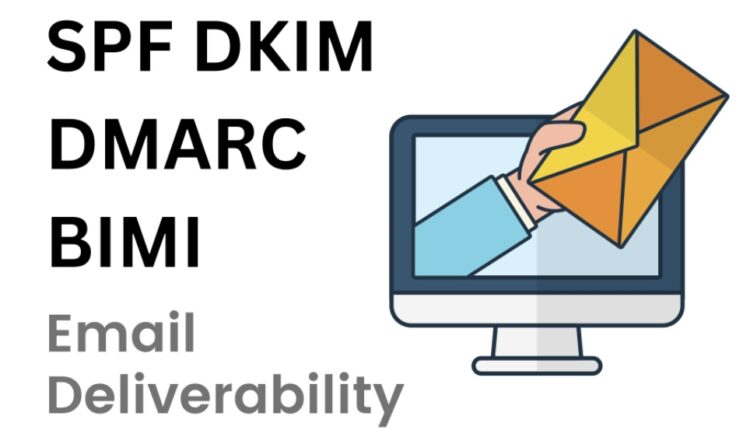
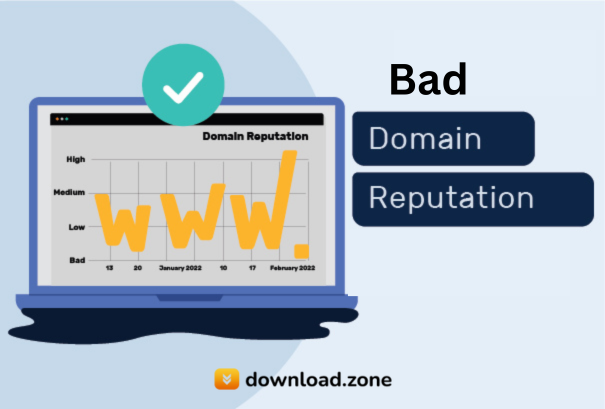
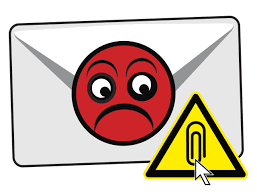

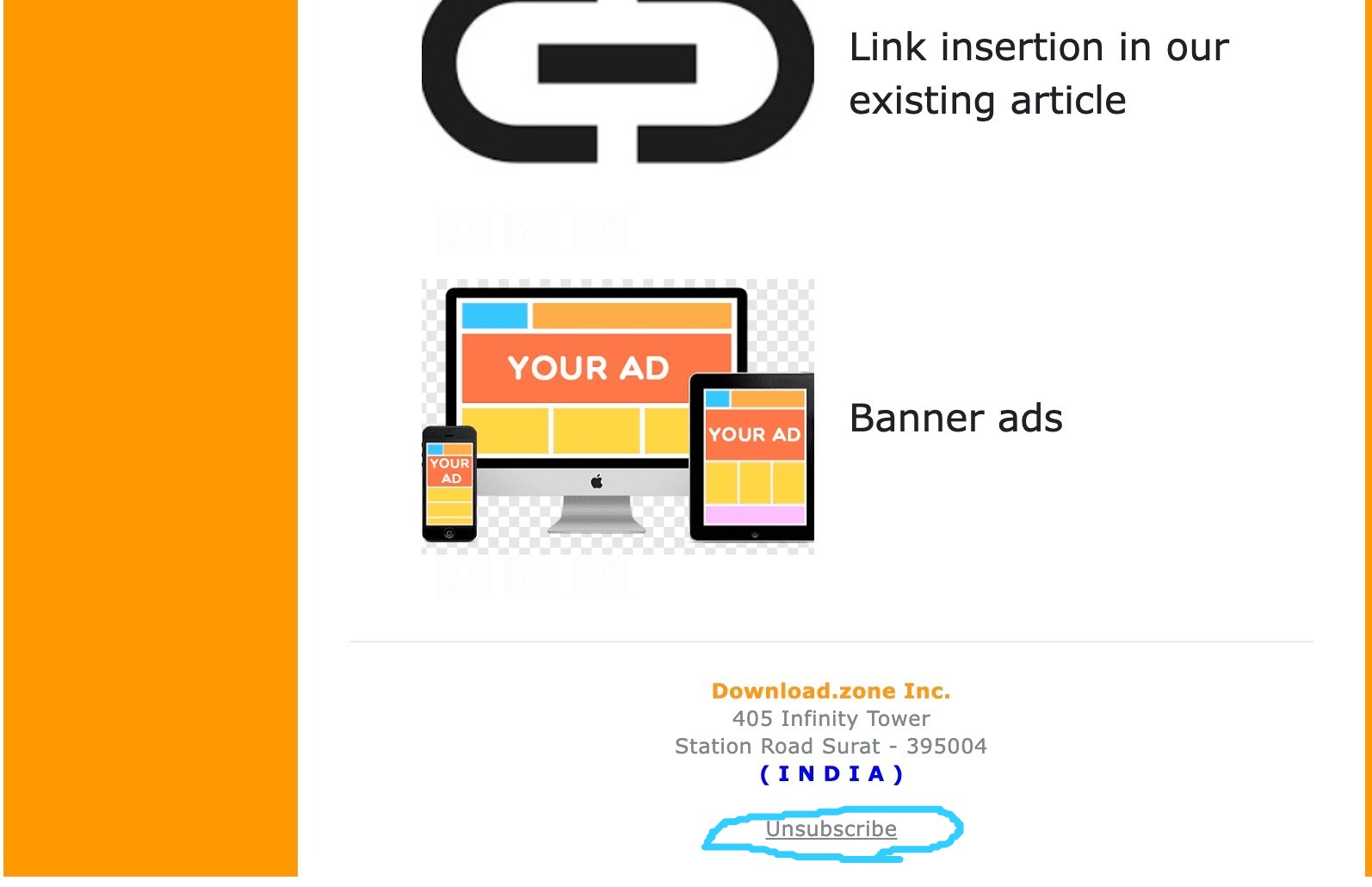
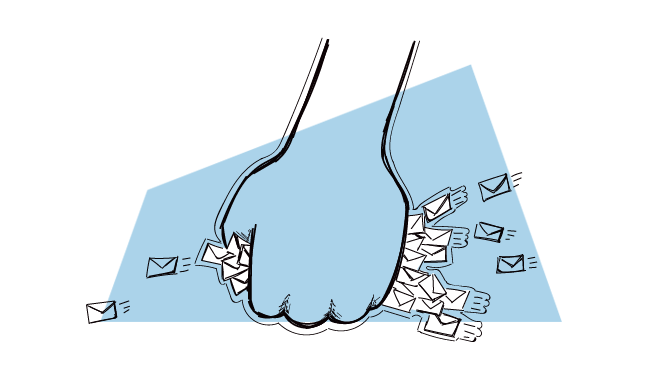
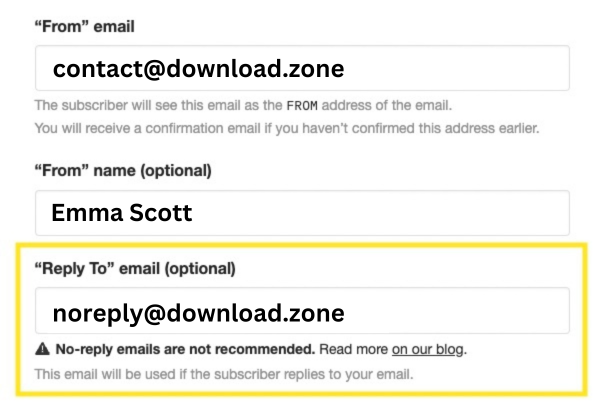
Comments are closed.