How to Know Who Viewed My Whatsapp Profile
There’s a heated discussion surrounding the ability to track who views your WhatsApp profile.
Numerous third-party apps boast this capability, but skepticism abounds (I share this skepticism).
ad
Today, I decided to put four of these apps to the test to see if they deliver on their promises. Below, I’ll share my findings, which may not come as a surprise.

Can You Actually See Who Viewed Your WhatsApp Profile or Status?
Unfortunately, WhatsApp doesn’t offer a feature to see who’s viewed your profile. However, you do have control over who can view your profile details.
ad
You can manage who sees your “last seen,” “profile photo,” “about info,” and “WhatsApp status” by adjusting settings to:
- Everyone
- My contacts
- Nobody
To change your WhatsApp privacy settings, go to More options > Settings > Account > Privacy. From there, you can customize your viewing options.
If you’re concerned about someone stalking your profile, you can set these settings to either “nobody” or “my contacts.” Just ensure there aren’t any unwanted contacts in your list.
Note: If you set your “last seen” to “Nobody,” you won’t be able to see others’ last seen times either.
If you were hoping to find a way to check if your colleague has been checking your WhatsApp profile, I’m sorry to say that’s not an option.
But there’s still a way to know if someone is stalking you on WhatsApp.
WhatsApp has a Status feature, similar to Instagram and Facebook. You can see who views your WhatsApp status, providing insight into potential stalkers (more details on this later in the article).
Even though there’s no way to know who viewed your WhatsApp profile, many third-party applications claim to offer this feature.
How do I Know Who Viewed My WhatsApp Profile on Android?
While we acknowledge that there’s no genuine method to determine who has viewed your WhatsApp profile, the following applications could serve as a playful prank.
Now that’s settled, let’s discuss three Android applications that purportedly assist in identifying who viewed your WhatsApp profile.
1. WhatsApp – Who Viewed Me
The first app featured here is WhatsApp – Who Viewed Me. Notably, this app isn’t accessible on the Google Play Store due to their disapproval of such applications.
Upon examination, it becomes apparent how dubious this app is:
 Upon launch, it requests permission to:
Upon launch, it requests permission to:
- Make and manage phone calls
- Access your contacts
- Access your location
If you do decide to use this app (even in jest), it’s advisable to deny access to phone calls and location. Given its questionable nature, granting such permissions seems ill-advised.
Upon successfully launching the app, you may encounter an error indicating that it was designed for an older Android version. This suggests a lack of maintenance.
When you initiate the “Scan” function, the app displays random names from your contacts. Unfortunately, it offers nothing more than a mere dice roll in terms of functionality.
2. Whats Tracker
This next app is relatively newer. It seems like Whats Tracker started appearing around the end of 2017. Again, for clear reasons, this app isn’t accessible on the Google Play Store.
To its credit, this app appears more convincing than WhatsApp – Who Viewed Me. It requests the same permissions as the previous app. If you decide to try it out, ensure to deny access to phone calls and your location!
Granting access to your contacts is necessary for the app to function. Unlike WhatsApp – Who Viewed Me, which shows only a couple of random contacts, the Whats Tracker app presents an entire list of contacts. It even blurs out some and prompts for payment.
Another notable aspect is that the app has three distinct tabs:
- Contacts
- Visited
- Visitor
Initially, it may not be clear what “visited” and “visitor” signify. Is “visited” for people who visited me or those I visited?
After careful consideration, I concluded that “visitor” refers to individuals who visited me (like ‘my visitors’). And “visited” refers to those I visited.
Ultimately, it doesn’t hold much significance because the app simply selects random contacts from my list.
3. Who Viewed My Profile – WhatsApp
The third and final app claiming to reveal who viewed your WhatsApp profile is “Who viewed my profile – WhatsApp”. This app turned out to be the least satisfactory of them all.
Upon opening the app, it immediately requests permissions to:
- Access Contacts
- Access photos, media, and files on your device
- Make and manage phone calls
- Access your location
I chose to deny permission for all these settings except for contacts. If you’re considering trying out this app, it’s advisable to do the same for safety reasons.
Upon startup, the app displayed a familiar message stating that it was developed for an older version of Android.
After the app finished loading, it prompted me to enter my phone number and name. I entered my information (although I recommend against doing so) and then pressed Register. Unfortunately, the app became unresponsive. Despite several attempts, I was unable to make it work.
I’m unsure if this issue occurred because I denied the app access to my phone’s storage or if the app simply wasn’t compatible with Android 10.
This app is no longer available for download.
How to Know Who Viewed My WhatsApp Profile on iPhone (iOS)?
WRevealer
The sole iOS app that caught my attention is WRevealer. Regrettably, it appears that support for this app has been discontinued. According to WRevealer’s Twitter profile, their last tweet dates back to May 28, 2017.
Based on my findings, WRevealer used to function exclusively on jailbroken iPhones. There were numerous claims circulating about the effectiveness of this iOS application.
However, upon closer examination, I discovered that the app only displays other WhatsApp contacts who are currently online, rather than individuals who have viewed your WhatsApp profile.
It seems that the app was supported up until iOS 10, following which its development appears to have ceased.
📚 Also Read: How to Recover a Hacked WhatsApp Account
How to Know Who Viewed My WhatsApp Status?
Are you familiar with WhatsApp Status? Now you can update your status on WhatsApp for the next 24 hours. It can include anything from pictures to multiple real-time images, GIFs, or videos. You’ll receive notifications about who viewed your WhatsApp status. Moreover, you have the option to set who can view your WhatsApp status.
Is it possible to check who viewed my WhatsApp status?
The succinct answer is ‘YES’…
It’s straightforward to determine who viewed your WhatsApp status. Follow the steps below:
- Open WhatsApp.
- Tap the Status tab.
- Select My Status > A list of all statuses will appear.
- Tap on a status to view the views > Look for the eye icon.
- Tap the eye icon to view > A list of users will be displayed.
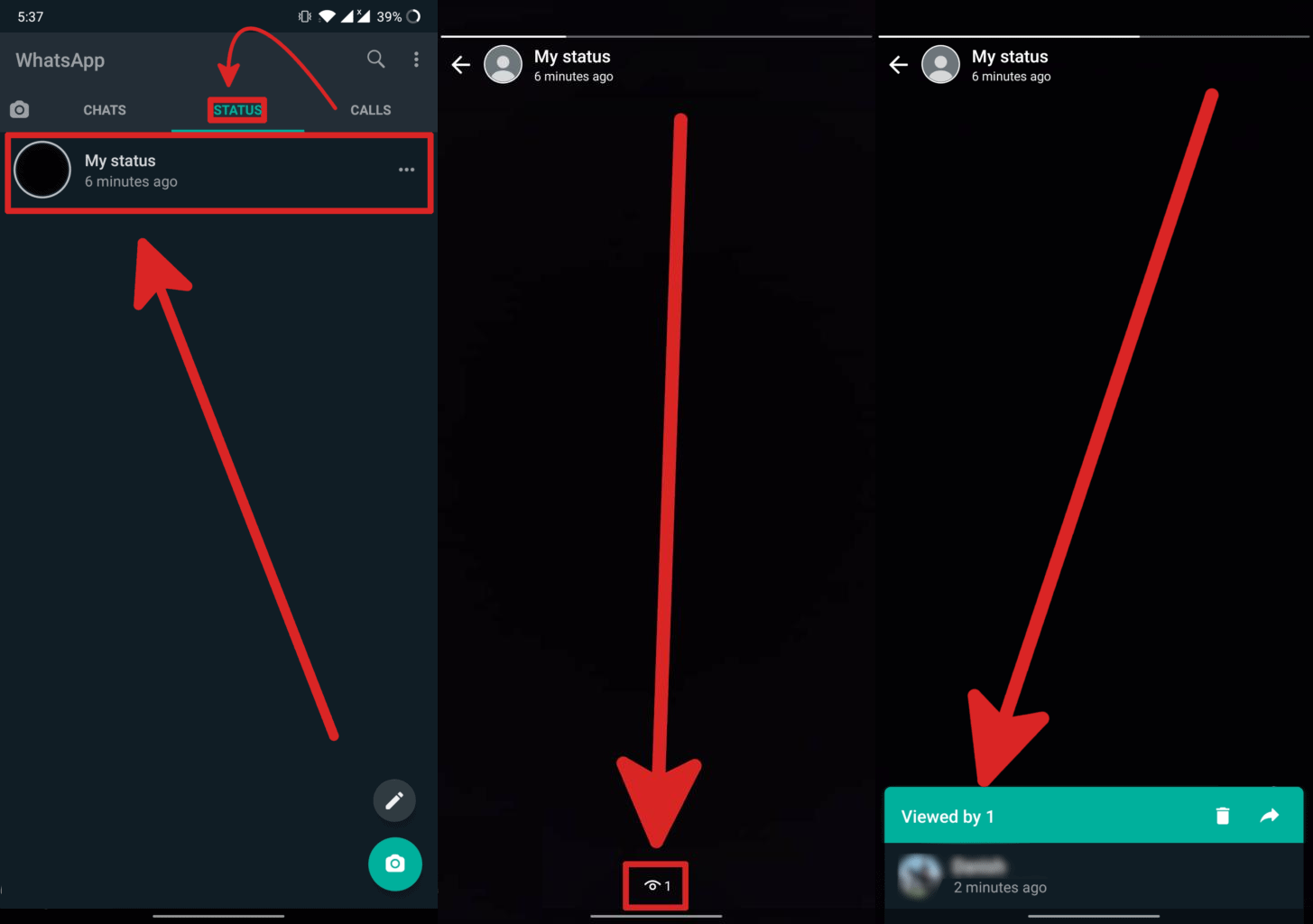
Review the list to see who viewed your WhatsApp status.
WhatsApp allows us to see who viewed our WhatsApp status, but it doesn’t provide the capability to know who visited our WhatsApp profile.
How to Know Who Viewed my WhatsApp DP?
It’s possible that there isn’t a method to determine or track who has viewed your WhatsApp display picture. Once I gather sufficient information through research, I’ll certainly reveal this information to you.
Note:- All WhatsApp profile viewer Apps like WhatsApp Who Viewed Me, Who Visit My Profile? – Whats Tracker for WhatsApp Android, Whats Tracker, etc., are FAKE.
FAQ’s
Can you actually see who viewed your WhatsApp profile or status?
Unfortunately, WhatsApp doesn’t offer a feature to see who’s viewed your profile. However, you do have control over who can view your profile details. You can manage who sees your “last seen,” “profile photo,” “about info,” and “WhatsApp status” by adjusting settings.
How do I know who viewed my WhatsApp profile on Android?
While there’s no genuine method to determine who has viewed your WhatsApp profile, some third-party apps claim to offer this feature. However, these apps may not be reliable and may only show random contacts or require questionable permissions.
How to know who viewed my WhatsApp profile on iPhone (iOS)?
The WRevealer app for iOS was once popular for this purpose, but it seems support for it has been discontinued. Generally, WhatsApp doesn’t provide a native feature to track profile views on iOS devices.
How can I know who viewed my WhatsApp status?
WhatsApp does provide a feature to see who viewed your status. Simply open WhatsApp, go to the Status tab, tap on your status, and look for the eye icon to see the list of users who viewed it.
Is it possible to check who viewed my WhatsApp display picture?
Currently, there isn’t a direct method to track who has viewed your WhatsApp display picture. Some third-party apps may claim to offer this feature, but their reliability may vary.
Conclusion
Despite the availability of third-party apps claiming to track profile views on WhatsApp, the platform itself doesn’t offer this feature. While some apps may provide insights into status views, their reliability is often dubious. As of now, determining who views our profiles remains elusive. It’s crucial to prioritize privacy and exercise caution when using third-party apps. As technology advances, future updates from WhatsApp may address this curiosity, but until then, the mystery persists.
ad


Comments are closed.