What Does CFS Mean on Instagram
On a daily basis, millions of individuals incorporate slang expressions into their conversations, whether in face-to-face interactions or on social media. Nevertheless, it’s worth noting that a single slang term can take on various interpretations, particularly when communicating with individuals from different generational backgrounds.
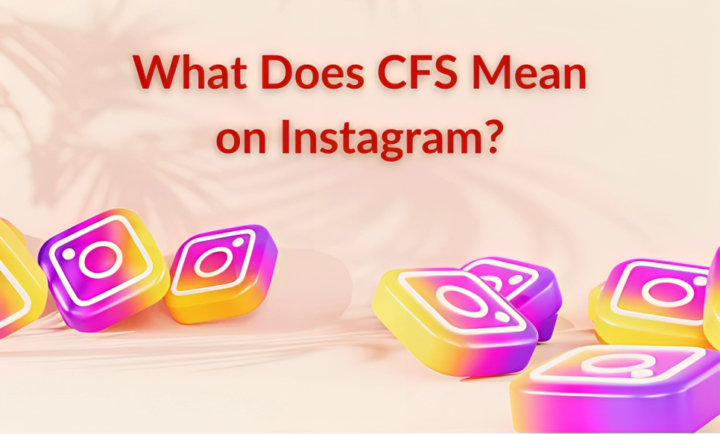
ad
While navigating through Instagram, there may be instances where you wish to share your content exclusively with a select group of individuals who you are closely acquainted with. In such cases, the term “CFS,” or “Close Friends Story,” emerges as a widely recognized expression and feature utilized across various social media platforms that offer this functionality. In this blog, we will learn what does CFS mean on Instagram and how to use it.
What does CFS mean on Instagram?
The Instagram app continually accumulates various interpretations for a single slang term, which can occasionally become exhausting to keep track of.
No worries, we’re here to provide guidance and assist you in understanding the significance of “CFS” on Instagram.
ad
Who are close friends on Instagram?
Your close friends on Instagram are limited to individuals you have a genuine connection with and engage with on the platform. To achieve this, you must inform Instagram that some of your followers are indeed close friends.
For instance, you can designate your college classmates, whom you follow on Instagram, as part of your close friends’ circle.
Additionally, you have the option to include those with whom you frequently exchange messages in group chats as part of your Close Friends list on Instagram. This way, you can grant them access to your Close Friends content. Your Close Friends posts are shared alongside your daily life updates.
What is Close Friends Story?
Sharing stories is a fantastic feature on Instagram. Stories have a lifespan of just 24 hours, unless you choose to archive them in the highlights section. Instagram allows you to share photos, reels, and videos on your story, providing a dynamic platform for expression.
Moreover, users create stories as a canvas to showcase their creativity through engaging captions. Typically, we tend to reveal more on our Instagram stories compared to regular posts, creating a sense of a cozy, personal space.
However, there are instances when you’d prefer not to include everyone in your private moments, especially those judgmental followers in your list. This is where Instagram offers a brilliant solution that enables you to share openly without concerns about your entire follower list.
Commonly referred to as CFS, which stands for Close Friends Story, this feature allows you to share Instagram stories exclusively with your trusted inner circle. You can easily create a Close Friends list on your Instagram profile page, adding individuals you have confidence in and wish to involve in your private stories.
These stories remain visible solely to the friends you’ve selected, ensuring that they stay concealed from the rest of your followers. Furthermore, you have the flexibility to modify this Close Friends list whenever you please.
In essence, Instagram’s CFS feature is often viewed as a safety net, providing you with control over your story audience. Let’s learn how to create close friends list on Instagram.
| Read More:- What Does “CC” Mean on Instagram?
How to create Close friends on an Instagram app?
If you want to restrict the followers on Instagram from seeing your Instagram story, you can create CFS on Instagram.
- Tap on your account icon located in the bottom left corner.
![Tap on your account icon located in the bottom left corner]() On the bottom right corner, tap on the three horizontal lines to access the menu.
On the bottom right corner, tap on the three horizontal lines to access the menu.![tap on the three horizontal lines to access the menu]() A dropdown menu will appear on the screen. Scroll down until you find the “Close Friends” feature.
A dropdown menu will appear on the screen. Scroll down until you find the “Close Friends” feature.![Scroll down until you find the Close Friends feature.]() Instagram will display a list of all your followers. Select only your close friends by adding them to your Close Friends list.
Instagram will display a list of all your followers. Select only your close friends by adding them to your Close Friends list.![Select only your close friends by adding them to your Close Friends list.]() Use the search bar to type in your friend’s Instagram ID (CF ID) and add them to the list. Confirm your selection by tapping the checkmark next to your friend’s ID.
Use the search bar to type in your friend’s Instagram ID (CF ID) and add them to the list. Confirm your selection by tapping the checkmark next to your friend’s ID.![Confirm your selection by tapping the checkmark next to your friend's ID.]() Finally, tap on ‘Done’ to complete the process.
Finally, tap on ‘Done’ to complete the process.
As a result, each time you post a Close Friends Story (CFS), it will only be visible to the individuals you’ve selected, and these CFS stories will be identified by a green circle.
How to create a CF story?
The steps outlined above have assisted you in establishing a close friends list for your Close Friends Story (CFS) posts, allowing you to utilize Instagram’s Close Friends (CF) feature. Now, let’s explore the process of creating a CF story on Instagram.
- Open the Instagram app and navigate to the homepage, then tap on the ‘+’ icon.
![Open the Instagram app and navigate to the homepage, then tap on the '+' icon]() From the menu that appears, select “Story.”
From the menu that appears, select “Story.”- Choose whether to post a video or photo from your phone’s gallery or use the camera to capture a new one on the spot.
- You have the option to edit the photo or video for your Close Friends Story (CFS) before sharing it.
- At the bottom corner, click the “Close Friends” button. Now, you can share your picture using this CF feature, ensuring it’s visible only to your selected close friends.
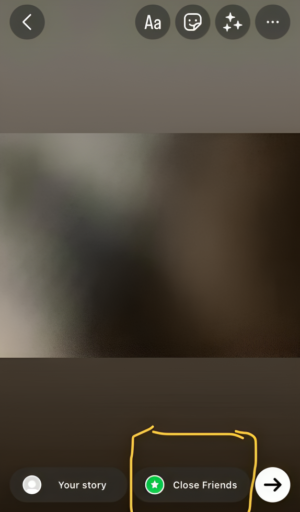
FAQ’s
What does CFS stand for Instagram?
CFS stands for “Close Friends Story” on Instagram. It’s a feature that allows you to share stories exclusively with a selected group of close friends.
How do I determine who my close friends are on Instagram?
Your close friends on Instagram are individuals you genuinely connect with and engage with on the platform. You can designate them as close friends in your Instagram settings. This can include college classmates, close acquaintances, or those with whom you frequently communicate in group chats.
Why would I want to use the Close Friends Story (CFS) feature on Instagram?
The CFS feature is beneficial when you want to share personal or private content with a specific, trusted group of individuals without making it visible to all your followers. It allows for a more controlled and selective sharing experience.
Can you do live on Instagram with CFS?
No, you can not do live on Instagram with CFS. CFS feature is only applicable for the Instagram story. The Instagram users are waiting for that day when the Instagram team will expand the benefits of CFS by allowing them to do the live session with CFS.
What are the benefits of the CFS Feature on Instagram?
The CFS feature on Instagram offers several advantages, primarily relieving you of concerns about the privacy of your Instagram story. This means you can share your personal life without the worry of being judged by your followers based on the content you upload to your Instagram account.
Does Instagram notify you when you edit CFS list?
Instagram does not send notifications when you make edits to your CFS list. Editing the CFS list is entirely optional, and you have the freedom to include any friend you choose. If you wish to remove a specific user from your CFS list, you can do so without triggering any notifications on Instagram.
How to remove someone from CFS?
You have the option to remove someone from your CFS list just as easily as you include them. What’s particularly convenient about this Instagram feature is that your friends will not receive any notifications when you remove them from your close friends’ list on Instagram.
Conclusion
Instagram’s Close Friends Story (CFS) feature offers a valuable solution for balancing personal sharing and privacy. By curating a select group of trusted friends, users can freely share without judgment from their wider follower base. As Instagram continues to evolve, we can expect more innovative ways to connect with close circles on this dynamic platform, highlighting its commitment to enhancing user experiences and fostering authentic connections in the digital world.
ad


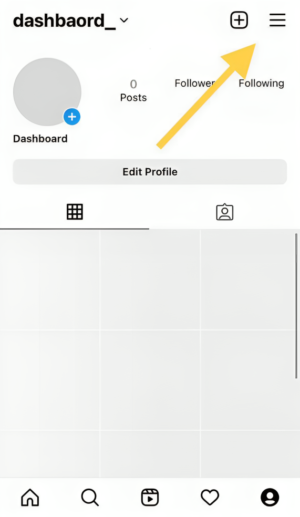 A dropdown menu will appear on the screen. Scroll down until you find the “Close Friends” feature.
A dropdown menu will appear on the screen. Scroll down until you find the “Close Friends” feature.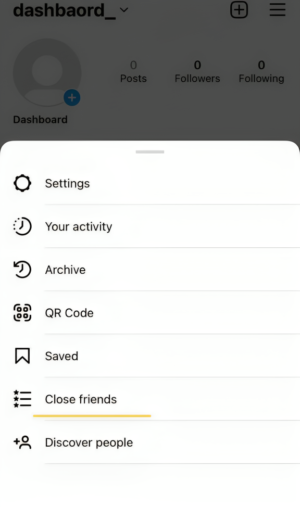 Instagram will display a list of all your followers. Select only your close friends by adding them to your Close Friends list.
Instagram will display a list of all your followers. Select only your close friends by adding them to your Close Friends list.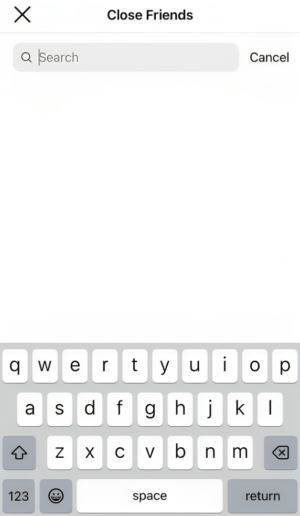 Use the search bar to type in your friend’s Instagram ID (CF ID) and add them to the list. Confirm your selection by tapping the checkmark next to your friend’s ID.
Use the search bar to type in your friend’s Instagram ID (CF ID) and add them to the list. Confirm your selection by tapping the checkmark next to your friend’s ID.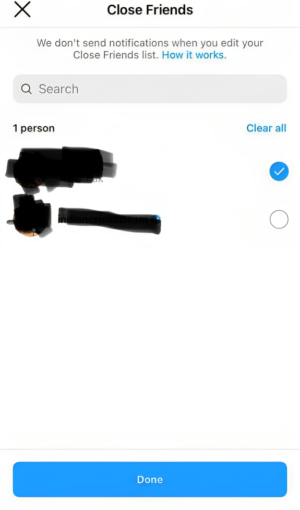 Finally, tap on ‘Done’ to complete the process.
Finally, tap on ‘Done’ to complete the process. From the menu that appears, select “Story.”
From the menu that appears, select “Story.”
Comments are closed.