VLC Media Player Android Apk Download Free
Are you in search of a reliable and versatile media player for your Android device? Look no further than VLC Media Player. With its wide range of supported formats and powerful playback capabilities, VLC Media Player has become a go-to choice for Android users. In this article, we will guide you through the process of downloading the VLC Media Player Android APK for free. Whether you’re looking to enhance your video streaming experience or enjoy your favorite music, VLC Media Player offers a seamless and feature-rich solution. Let’s explore how you can download and install VLC Media Player on your Android device hassle-free.
VLC Media Player is a highly popular and feature-rich media player app for Android devices. As an open-source application, VLC offers extensive codec support, ensuring compatibility with various video and audio file formats. Upon launching the app, you’ll find your content conveniently organized into video and audio categories. Additionally, VLC provides an integrated file explorer, allowing you to easily navigate to specific folders and play desired media files. With VLC’s flexible interface, you have the option to select either dark or light mode, or even set it to automatically adapt based on your system settings. Experience seamless playback and a customizable interface with VLC Media Player on your Android device.
ad
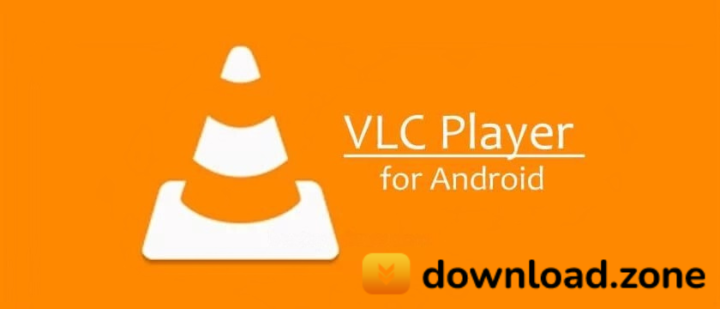 VLC Media Player offers a number of useful features that will improve your viewing experience. You can simply adjust the brightness and volume while watching a video by swiping up on the left side of the screen. Double-tapping on each side moves the video forward or backward by 10 seconds, allowing for rapid navigation. Furthermore, you have the ability to move the content forward or backward in time by swiping along the bottom of the screen, giving you exact control over your viewing. VLC Media Player features a user-friendly interface with these natural movements, making watching your favorite content more enjoyable.
VLC Media Player offers a number of useful features that will improve your viewing experience. You can simply adjust the brightness and volume while watching a video by swiping up on the left side of the screen. Double-tapping on each side moves the video forward or backward by 10 seconds, allowing for rapid navigation. Furthermore, you have the ability to move the content forward or backward in time by swiping along the bottom of the screen, giving you exact control over your viewing. VLC Media Player features a user-friendly interface with these natural movements, making watching your favorite content more enjoyable.
You have the option of selecting your favorite audio or subtitle language while watching media using VLC Media Player. If the appropriate language options are not already integrated in, VLC allows you to easily download them from the internet. The app searches for matching subtitles based on the name of the item being played, providing a seamless viewing experience with accurate subtitles in your favorite language. You may quickly improve your understanding and immersion in the content with VLC Media Player by easily accessing and downloading the relevant audio and subtitle choices.
VLC Media Player includes a number of extra features that improve its usability. One such feature is the ability to listen to audio only while the screen is turned off, letting you to save battery life while still listening to your favorite music or audio content. VLC now supports Picture-in-Picture (PiP) mode, which allows you to watch your movie in a tiny window while using other apps on your device. This convenient functionality ensures that you never miss a beat of your entertainment, even when multitasking. Furthermore, VLC allows you to change the playing speed, allowing you to watch videos at a faster pace if needed. VLC Media Player provides a versatile and customized media playback experience on your Android device thanks to these essential features.
VLC Media Player, in addition to its comprehensive feature set, includes additional settings that allow you to further customize your media playback experience. For example, you can enable hardware acceleration, which enhances video playback and lowers battery use. This function can improve your viewing experience significantly, especially while watching high-resolution or demanding videos. If you have any compatibility difficulties or prefer optimum stability, you may easily disable hardware acceleration.
ad
When it comes to selecting a simple and comprehensive media player for your Android device, downloading the VLC APK is without a doubt one of the best options. VLC Media Player, with its varied features, comprehensive codec support, and user-friendly interface, provides a reliable and feature-rich solution for all of your media playback needs.
| More: Download VLC media player portable for free
Features
VLC Media Player for Android offers an extensive range of features that make it a versatile and powerful media player:
- Extensive Compatibility: It plays all types of files, just like the classic VLC player, and supports almost any media format you can throw at it.
- Media Library with Search and History: The app provides an organized audio and video media library, complete search capability, and a history feature, making it simple to manage and retrieve your media files.
- Seamless Streaming Capability: VLC for Android lets you stream content from network sources, including popular streaming formats like HLS and Dash, allowing you to have more access to online media.
- Easy Access to NAS and Shared Drives: With NAS and shared drive compatibility, you can browse and play media files stored on network-attached storage devices with ease, improving your media playback capabilities.
- Broad Android Version Support: It supports Android 2.2 (platform-8) or later for older smartphones and Android 4.2 (platform-14) or later for current devices, ensuring compatibility across a wide spectrum of Android devices.
- Comprehensive Processor Architecture Compatibility: VLC supports a variety of processor architectures, including ARMv7, ARMv8/AArch64, MIPS, and x86, and optimizes performance for diverse hardware configurations.
- Full Support for Android TV and Chromebook: The app is built to operate smoothly with Android TV and Chromebooks, letting you to enjoy your media on larger screens while maintaining a consistent user experience across platforms.
- Robust Subtitle Compatibility: VLC supports both embedded and external subtitles, including common formats such as ASS and DVD subtitles, allowing you to add and edit subtitles to your liking.
- Flexible Audio and Subtitle Options: You can select between multiple audio and subtitle tracks, enabling you to swap between languages or versions while watching video.
- Optimized for Multi-Core Processing and Full Hardware Decoding: VLC uses multi-core processors and has complete hardware decoding capabilities, allowing for smooth playback of high-definition and resource-intensive media files.
- Intuitive Gestures and Headphone Control Integration: The app has intuitive gesture controls for easy navigation and control while playing, as well as headphone controls for seamless media management.
- Customizable Audio Equalizer and Filters: You may fine-tune the audio output and improve your listening experience by using an audio equalizer and multiple filters.
- Enhanced Secondary Display Compatibility: VLC supports secondary display, allowing you to connect your device to an external screen or projector for presentations or media viewing on a bigger screen.
- Immersive 360-degree Video and 3D Audio Capabilities: The app can play 360-degree videos as well as provide immersive 3D audio experiences, bringing you closer to the action and boosting your multimedia enjoyment.
FAQ’s
Are there any Countries where VLC is blocked?
Access to the VLC website in India has been prohibited by the government from March 2022, for reasons that remain unknown. Fortunately, users can continue to enjoy the VLC APK’s functionality by downloading it from alternative sources.
Is VLC the top choice for Android media players?
VLC is one of the best movie, series, and video players for Android devices. It is a formidable competitor to other apps like MX Player, giving a large range of options, versatility, and great performance. Downloading the VLC APK is an unquestionably secure option if you’re seeking for a dependable and feature-rich media player.
Is VLC capable of downloading movies?
VLC does not support the downloading of movies. It works as a simple player for multimedia content that is already on your device. You can, however, download subtitles for the video you’ve saved to improve your viewing experience.
Does VLC come at no cost?
VLC is a free media player that was created exclusively for Android users. Because of its open-source nature, the program offers a wide range of functionality without any subscription fees or hidden costs. Furthermore, VLC supports a wide range of video and audio formats, ensuring compatibility with nearly any media file.
Conclusion
VLC Media Player for Android is an exceptional choice for anyone looking for a robust and adaptable media player. VLC provides a seamless and comfortable playback experience with its ability to play all types of media files, rich abilities, and user-friendly interface. VLC provides exceptional performance and compatibility for watching movies, TV shows, or listening to music. You may access a world of multimedia possibilities on your device for free by downloading the VLC APK for Android. So, don’t be afraid to explore the many types of entertainment options provided by VLC Media Player and improve your media playback experience on Android.
ad


Comments are closed.