Virtual Midi Piano Keyboard Download
Virtual MIDI Piano Keyboard is a MIDI events generator and receiver, you can play the piano virtually using the keyboard and the mouse.
You can use the computer’s keyboard to play MIDI notes, and also the mouse. You can use the Keyboard to display the played MIDI notes from another instrument or MIDI file player. To do so, connect the other MIDI port to the input port of VMPK.
Whether you want it for learning how to play “Ode to Joy” on piano or wish to take advantage of its MIDI capabilities, Virtual Midi Piano Keyboard will surprise you with its robustness and quality.

It has been tested in Linux, Windows and Mac OSX, but maybe you can build it also in other systems. It uses a modern GUI framework: Qt5, that gives excellent features and performance. Drumstick provides MIDI input/output features. Both frameworks are free and platform-independent, available for Linux, Windows and Mac OSX.
The alphanumeric keyboard mapping can be configured from inside the program using the GUI interface, and the settings are stored in XML files. Some maps for Spanish, German and French keyboard layouts are provided, translated from the ones provided by VKeybd.
Whether you’re looking to learn to play some piano, lack a piano but would like some practice or use this application for its MIDI capabilities, Virtual MIDI Piano Keyboard will surprise you by both its quality and its overall capabilities.
Installation does not take a long time or require special attention from the user. The app is wrapped in a plain window with a simple layout, representing Virtual MIDI Piano Keyboard’s interface, where you can use the mouse or keyboard to play the piano.
As far as adjustments are concerned, you can customize the control mode (e.g. modulation, volume, balance) and value, set the bender level, as well as choose the bank and program (e.g. acoustic grand piano, clavinet, celesta, electric grand piano). Plus, you can establish the channel, base octave, transpose, and velocity.
Furthermore, it is possible to import Sound Found instruments, set up the MIDI connection, remap the keyboard, add extra controllers, reconfigure program shortcuts, as well as pick a color to highlight all note events, just to name a few options provided by the tool.
Keyboard maps and instrument definitions in VMPK
VMPK can help you to change sounds in your MIDI synthesizer, but only if you provide a definition for the synthesizer sounds first. The definitions are text files with the.INS extension, and the same format used by Qtractor (Linux), and Sonar (Windows).
When you start VMPK the first time, you should open the Preferences dialog and choose a definition file, and then select the instrument name among those provided by the definitions file.
There should be one instrument definition file installed in the VMPK’s data directory (typically “/usr/share/vmpk” in Linux, and “C:Program FilesVMPK” in Windows) named “gmgsxg.ins”, containing definitions for the General MIDI, Roland GS, and Yamaha XG standards.
It is a very simple format, and you can use any text editor to look, change, and create a new one. You can find a library of instrument definitions at the cakewalk ftp server. Release you can also import Sound Font files as instrument definitions, using a dialog available at menu File->Import SoundFont.
Another customization that you may want to tweak is the keyboard mapping. The default layout maps about two and a half octaves for the QWERTY alphanumeric keyboard, but there are some more definitions in the data directory, adapted for other international layouts.
You can even define your own mapping using a dialog box available in the Edit->Keyboard map menu. There are also options to load and save the maps as XML files. The last loaded map will be remembered the next time you start VMPK.
Virtual MIDI Piano Keyboard Features
- 1 MIDI IN port
- 1 MIDI OUT / THRU port
- Configurable number of keys/octaves
- Configurable key size
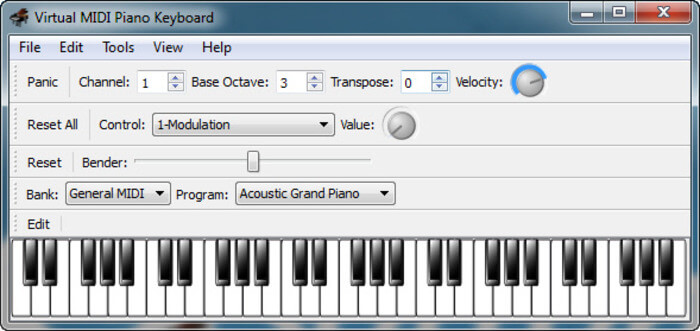
- MIDI standards compliant
- Configurable computer keyboard mappings
- Touch screen supports
- Translations to Spanish, Russian, German, French, Czech, Chinese, Dutch and Swedish
Pros & Cons Virtual MIDI Piano Keyboard
| Pros | Cons |
| It Completes MIDI keyboard | Does not allow you to record your arrangements |
| Its Connection capabilities with other instruments are good. | |
| It Reliable and powerful graphics engine |
System Requirement Virtual MIDI Piano Keyboard
| Requirement | Windows 10, Windows 8, Winows7, Windows XP, Windows Vista |
Official Video Intro Virtual Midi Piano Keyboard
- VirtualMIDISynth
- Touchy
- Free Piano
- EveryonePiano
- Synthfont
- Virtual Piano
Virtual Midi Piano Keyboard Overview

Technical Specification
| Version | 0.8.4 |
| File Size | 30.9 MB |
| Languages | Multiple |
| License | Free |
| Developer | Pedro Lopez-Cabanillas. |
Conclusion
The offers a user-friendly working environment for playing a virtual keyboard, and it should please the entire audience.
ad


Comments are closed.