How To View Instagram Reels Without An Account | download.zone
Instagram reels can be viewed without creating an account. Here's how you can do it.
Viewing Instagram Reels without an account is simple. Just go to the Explore page and scroll down to the ‘Reels’ section. Here, you’ll find a selection of popular and trending reels. You can watch these reels without creating an account or logging in. However, you won’t be able to like, comment, or share them. If you want to interact with Instagram Reels, you’ll need to create an account. Once you’ve done this, you can follow other users and view their videos in the ‘Feed’ section. You can also like, comment, and share these videos. If you want to share a video with your followers, you can do so by posting it to your story or adding it to your highlights.
However, viewing other people’s Reels is a fantastic way to learn about new concepts and admire their creativity. So why not give it a try today?
How to View Your Instagram Reels Watch History
Let’s look at some possible approaches.
Solution 1 – Requesting Your Account Data File from Instagram
ad
Viewing your Instagram Reels watch history is a great way to see which videos you’ve watched in the past and how long you’ve watched them for. To view your watch history, simply open the Instagram app and go to your profile. Then, tap on the three horizontal lines in the top right corner of the screen and select “Settings.” From there, scroll down to the “Account” section and tap on “Privacy.” Finally, under the “Security” tab, select “Reels Watch History.” This will bring up a list of all the videos you’ve watched on Instagram Reels, along with the length of time you watched each one. With this information at your fingertips, you can get a better idea of which types of videos you enjoy watching and how much time you’re spending on Reels.
To view your account report on Instagram, you must submit a formal request. This is how you do it:
- Log in to Instagram using a computer. An internet browser like Chrome or Internet Explorer will work just fine if you don’t have the Instagram desktop application.
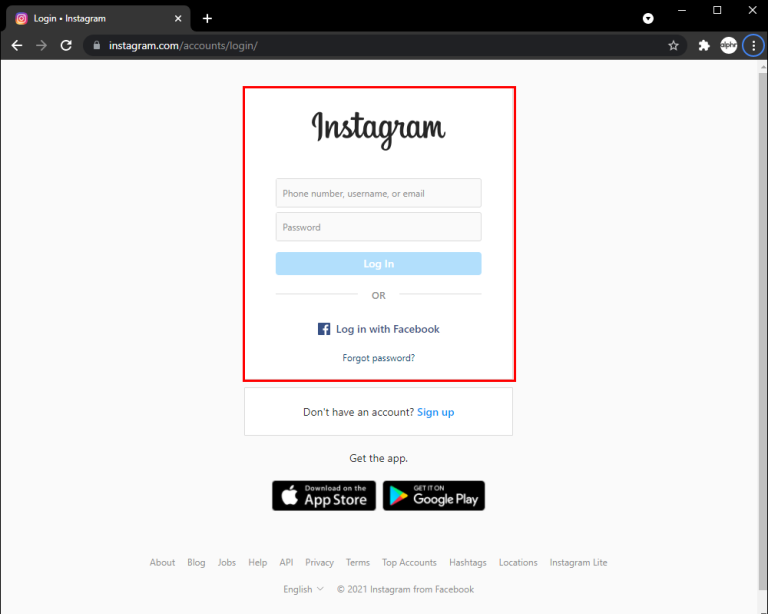
- Click on your profile avatar in the top right corner of your screen. This should open your profile management page.
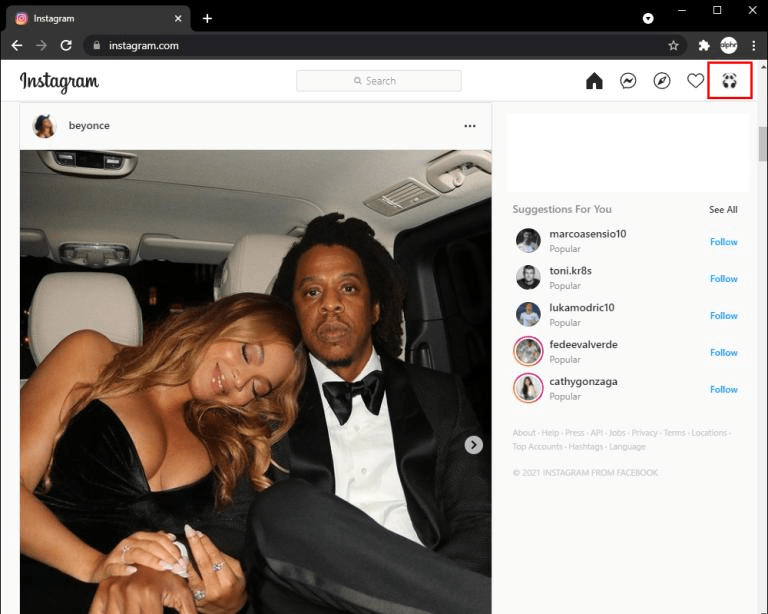
- Select Settings from the drop-down menu. You should see an expanded settings menu on the left side of your screen.
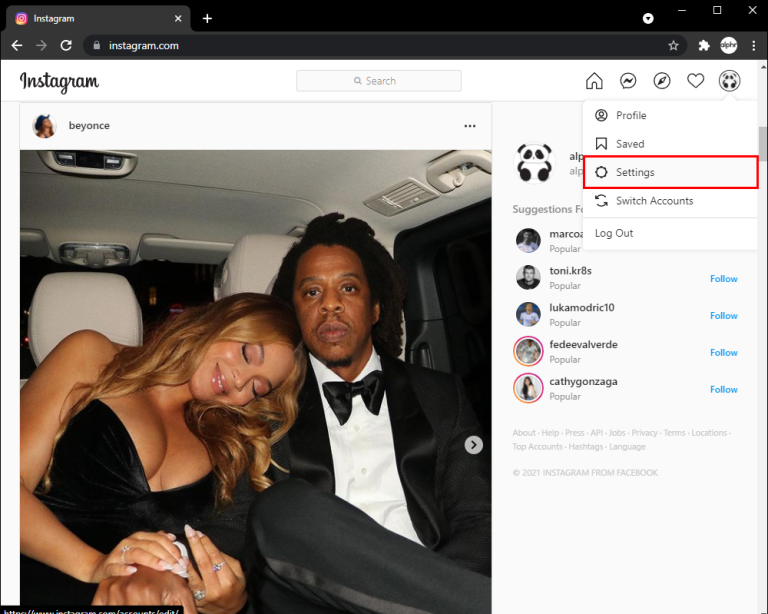
- Click on Privacy and Security.
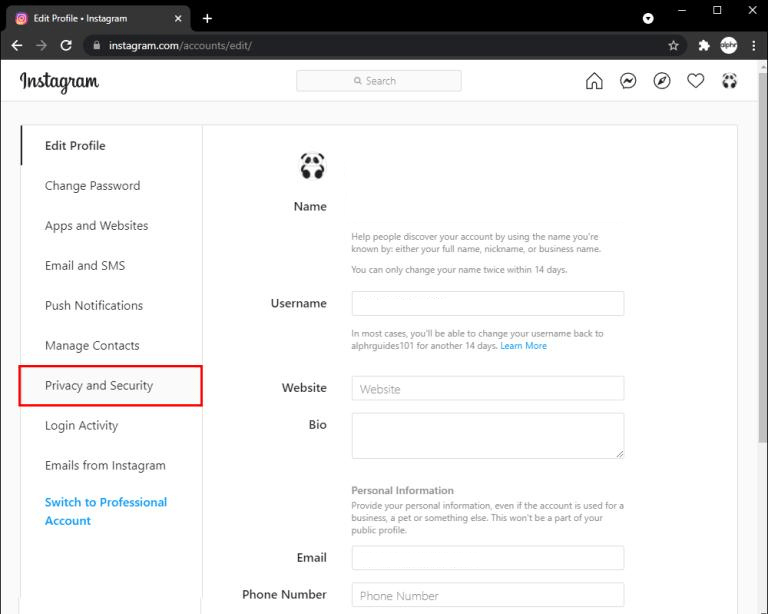
- Scroll down to Data Download.
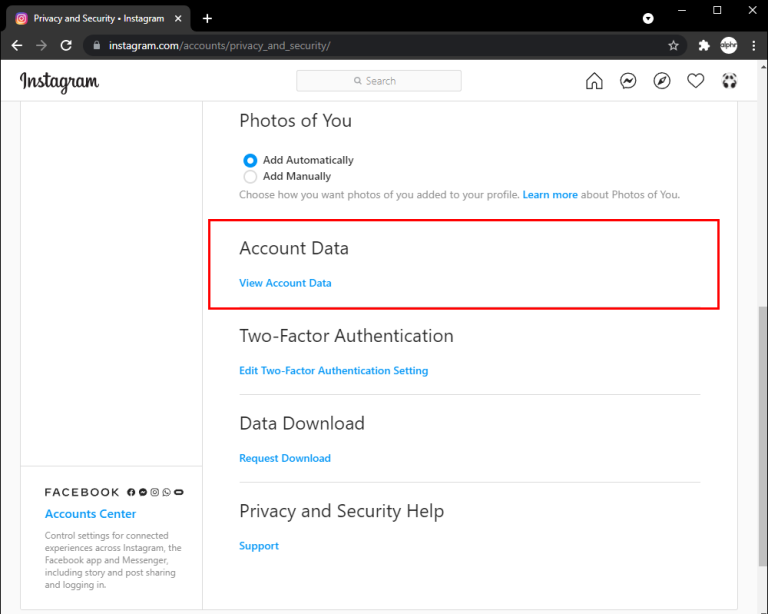
- A new window should now appear and ask you for an email address to which you would like to receive your report. It’s not necessary for it to be the address you entered during platform registration. But make sure the address you give is one you can access easily.
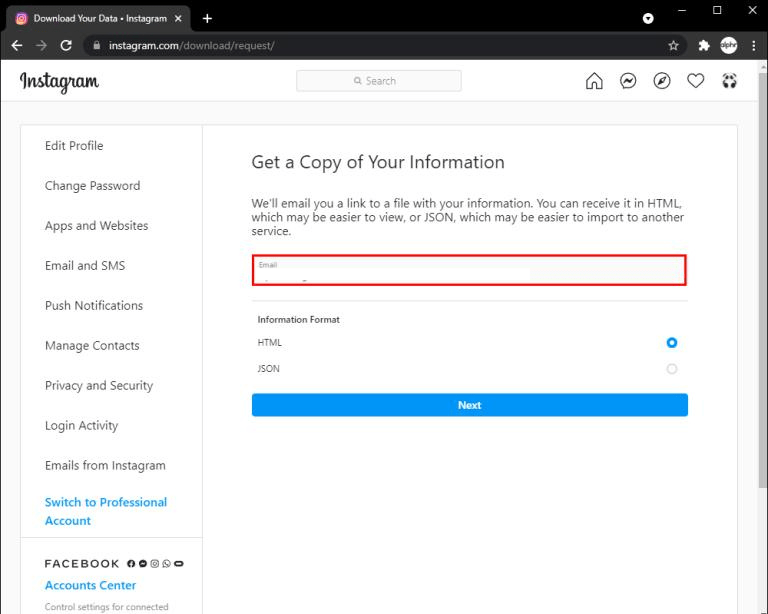
- Once you’ve entered a valid email address, click on Next.
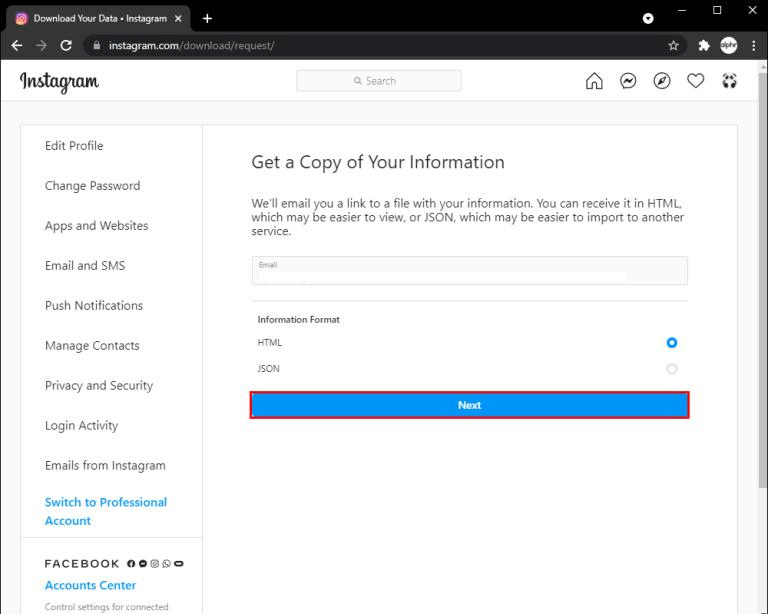
- You’ll be prompted to enter your Instagram account password.
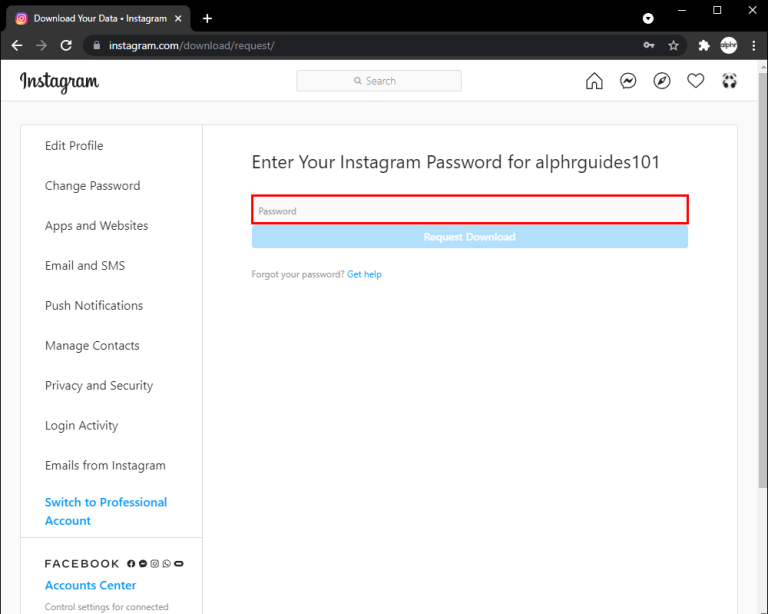
- Click on Request Download to complete the process. After this, the Instagram support team will dive into your archives to generate your account report. The process can take a few minutes or longer, depending on how active you are on Instagram.
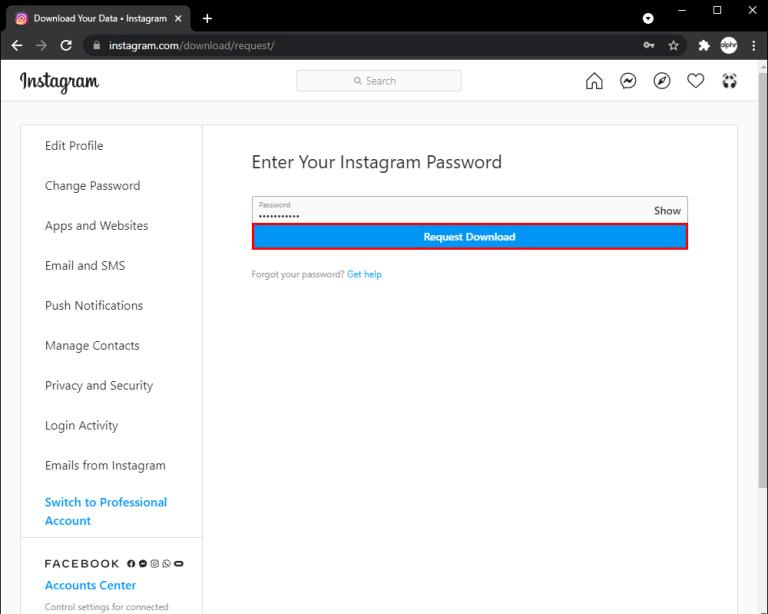
- Once you’ve received an official mail from Instagram, click on Download Information.
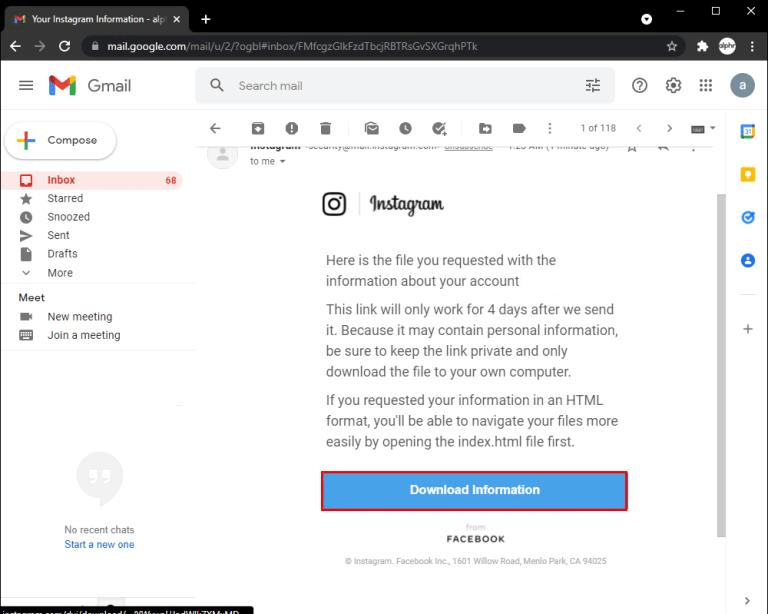
- You’ll be prompted to enter your account credentials to confirm your identity. After entering the information, click the Log in button.
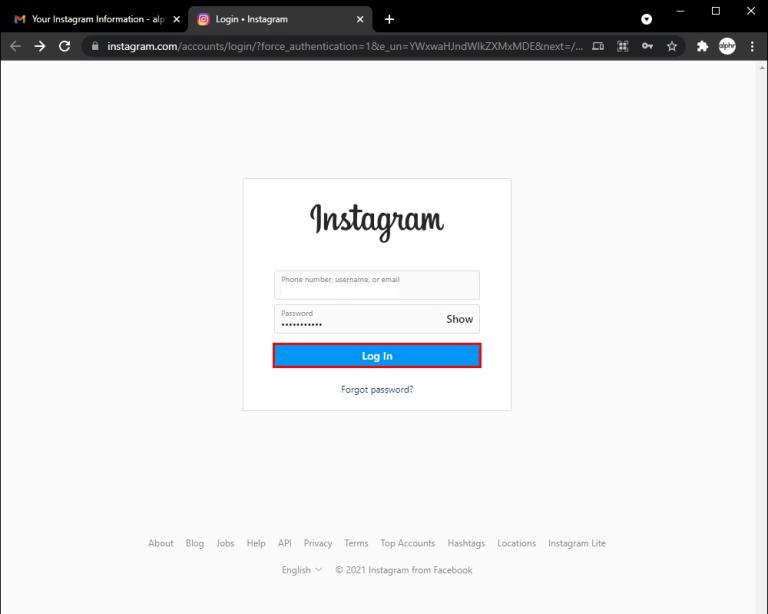
- You’ll now be taken to a new page with a brief description of the kind of information you’re about to download and some suggestions for using it. When you’re ready to move forward, click Download Information.
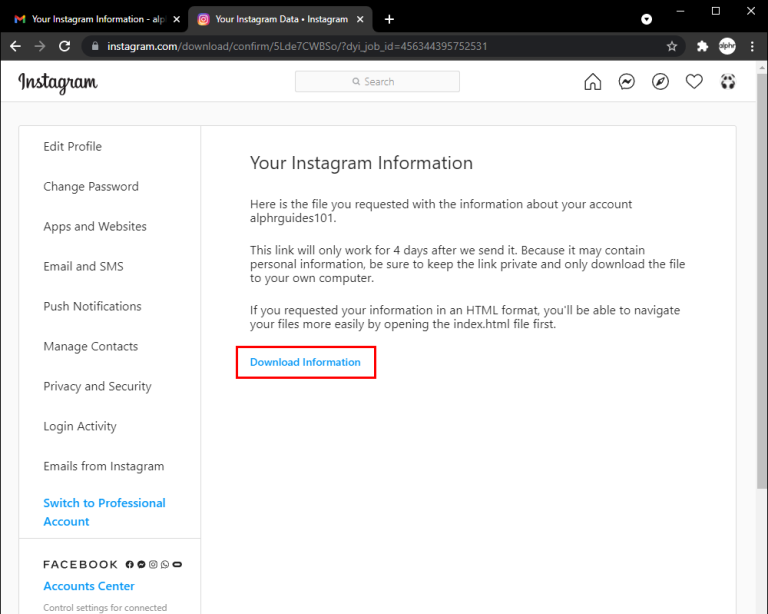
- Double-click the file once it has downloaded successfully. With this, the file should be unzipped and a list of the folders containing your data should appear.
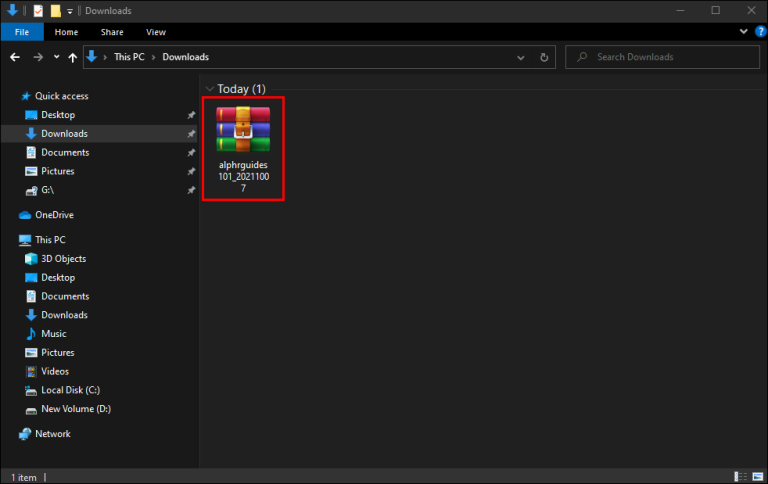
- Double click on the folder named content.
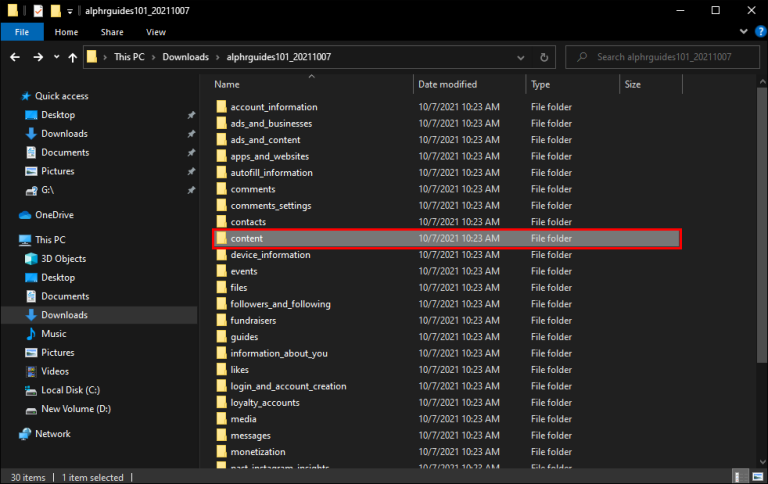
- Click on the reels.html file by navigating to the content submenu and scrolling through it. This ought to bring up a list of all the reels you’ve ever watched in links form.
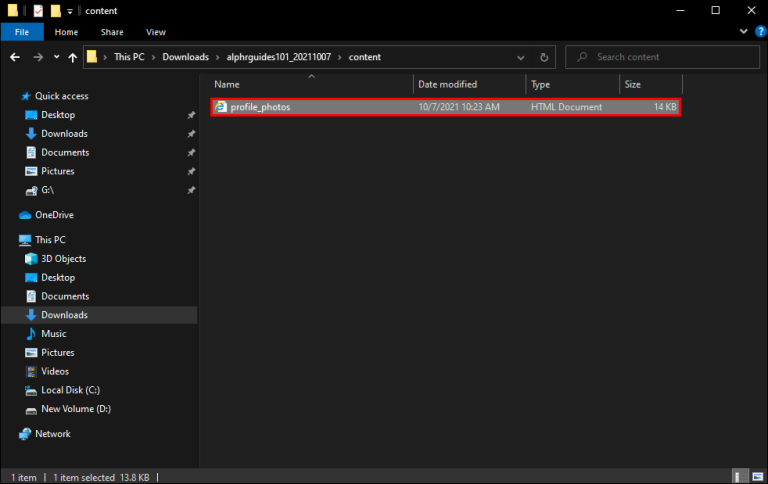
- To watch a given Reel, simply run the link on a browser.

The end of that. This method may take time but is a surefire way to view your watch history.
Solution 2 – Tracing Your Saved Reels
One of the best things about Instagram Reels is that it comes with a save button. You can save the Reels that steal your heart and view them whenever you want.
Here’s how to access your saved content:
- Sign in to your account.

- Tap on your profile avatar in the bottom right corner of your screen.

- Tap on the hamburger icon to open your content management section.
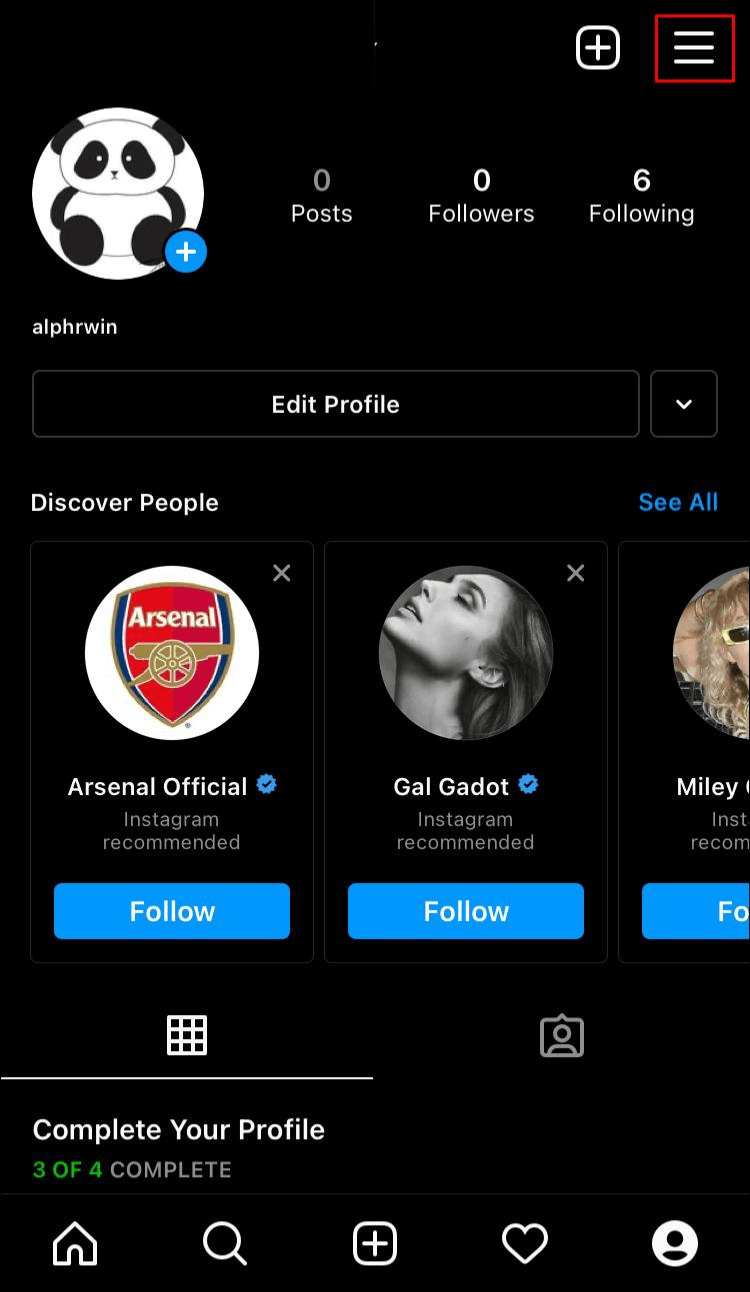
- Click Saved. At this point, a new page should open where you should see all your saved posts on one side and your saved Reels on the other.
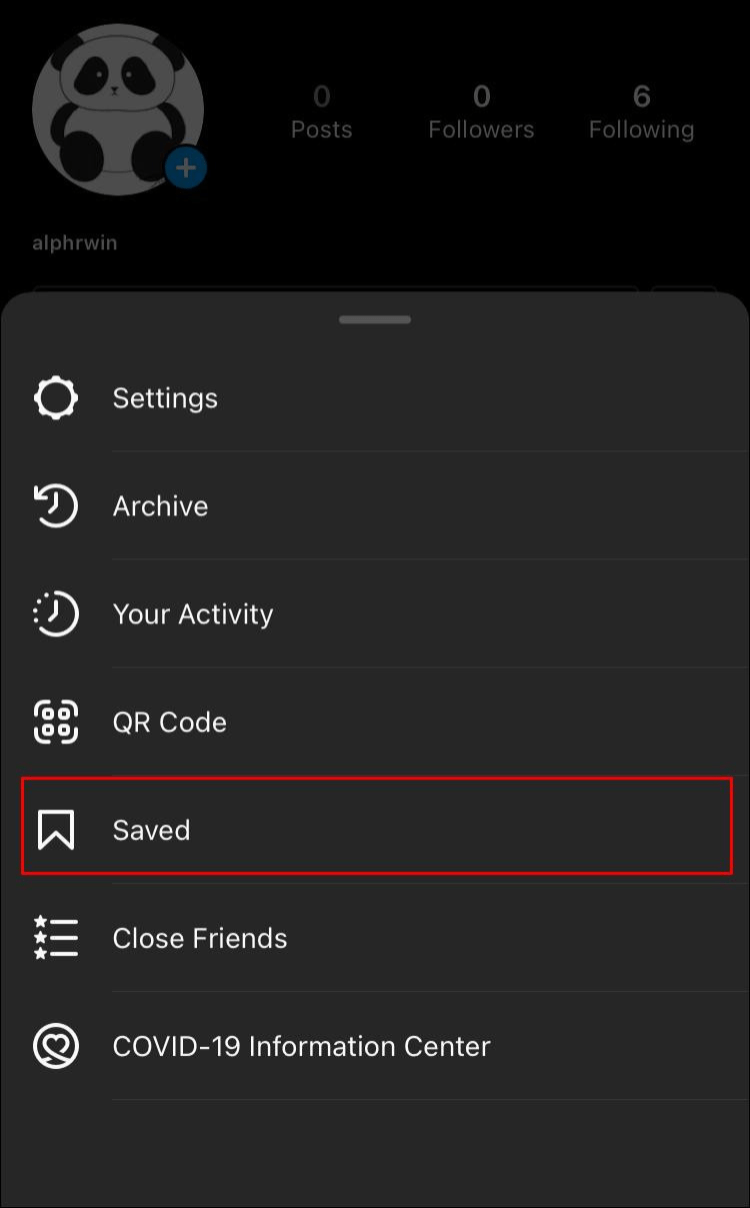
- To watch any of your saved Reels, simply give it a tap.
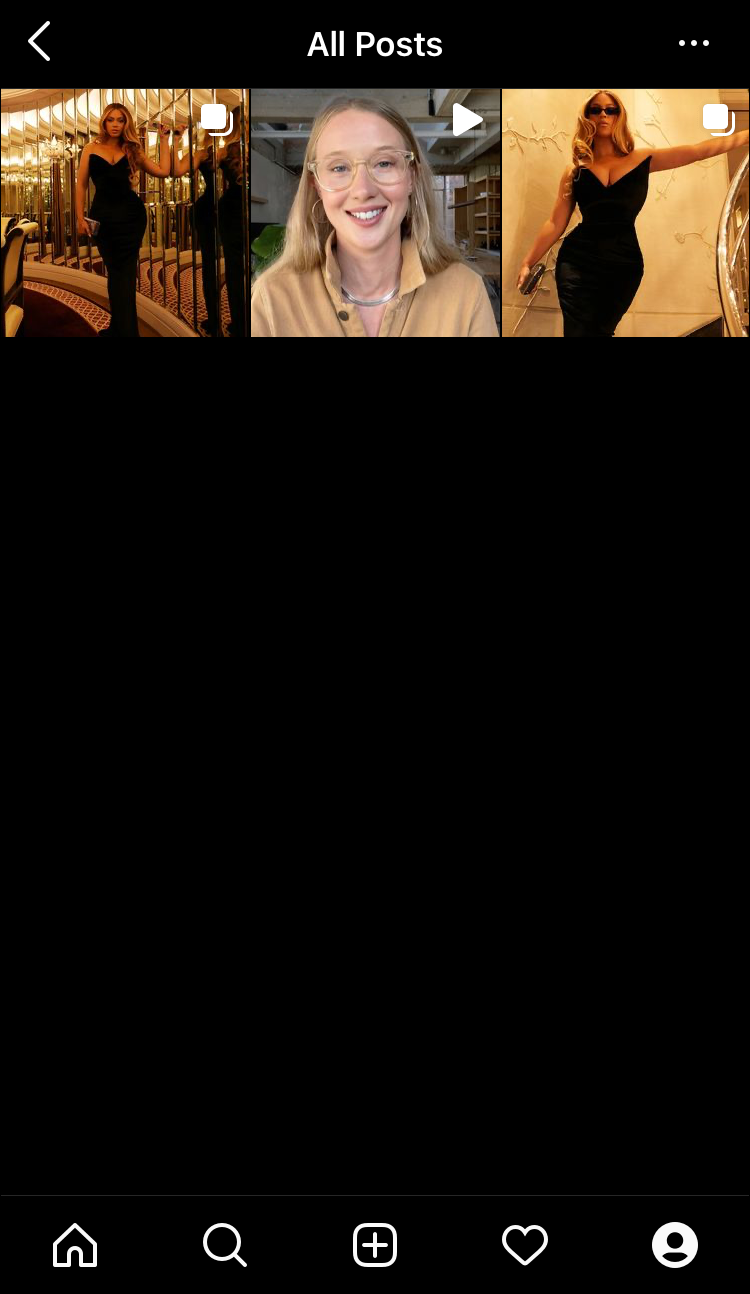
Even if you’re not sure whether you’ve saved the specific Reel you’re looking for, accessing your saved posts only takes a few moments, so it’s worth the effort.
Accessing your saved posts only takes a few seconds, so it’s worth the effort even if you’re unsure whether you’ve saved the specific Reel you’re looking for.
Solution 3 – Tracing Your Liked Reels
After watching, you might have clicked “like” on the reels that are worthwhile to watch again.
Instagram’s algorithms keep track of every time you like a Reel and store this data in your account’s settings. As a result, with just a few taps, you can quickly see all the Reels you’ve liked. This is how:
- Sign in to your account.
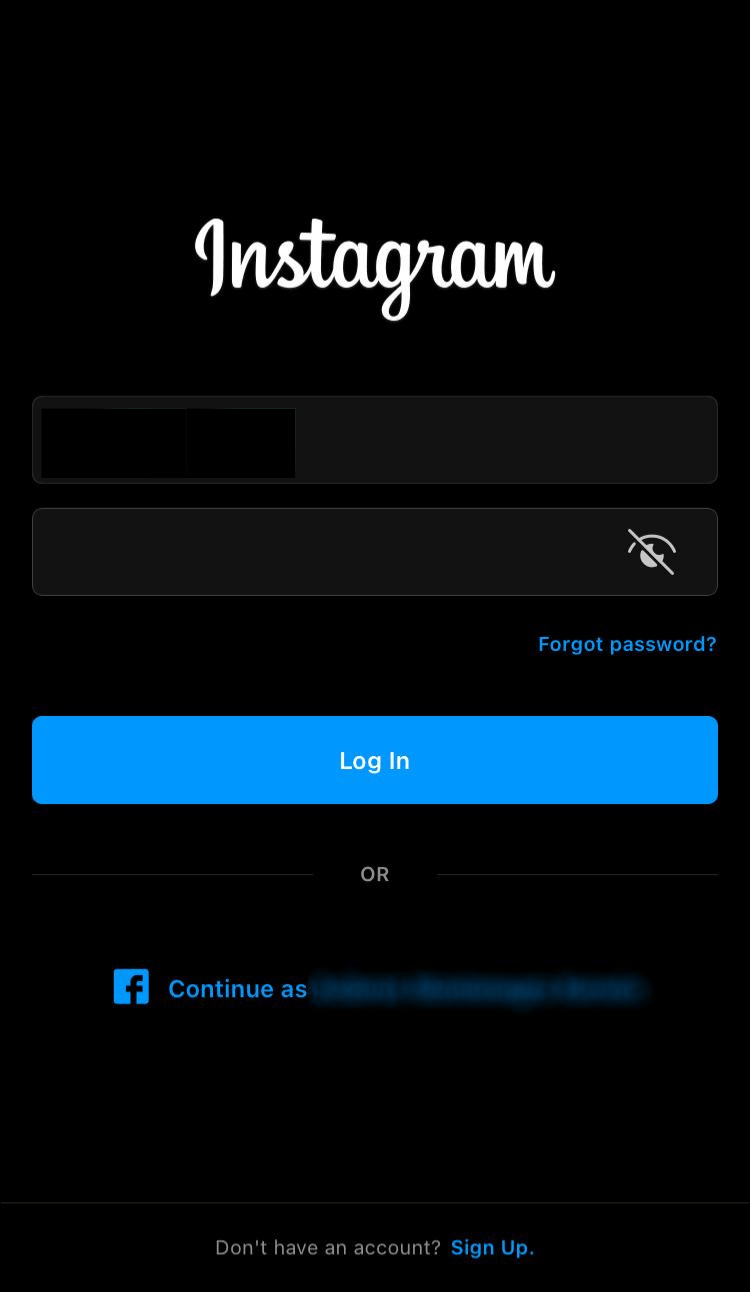
- Tap on your profile avatar in the bottom right corner of your screen.

- Tap on the hamburger icon to open your content management section.
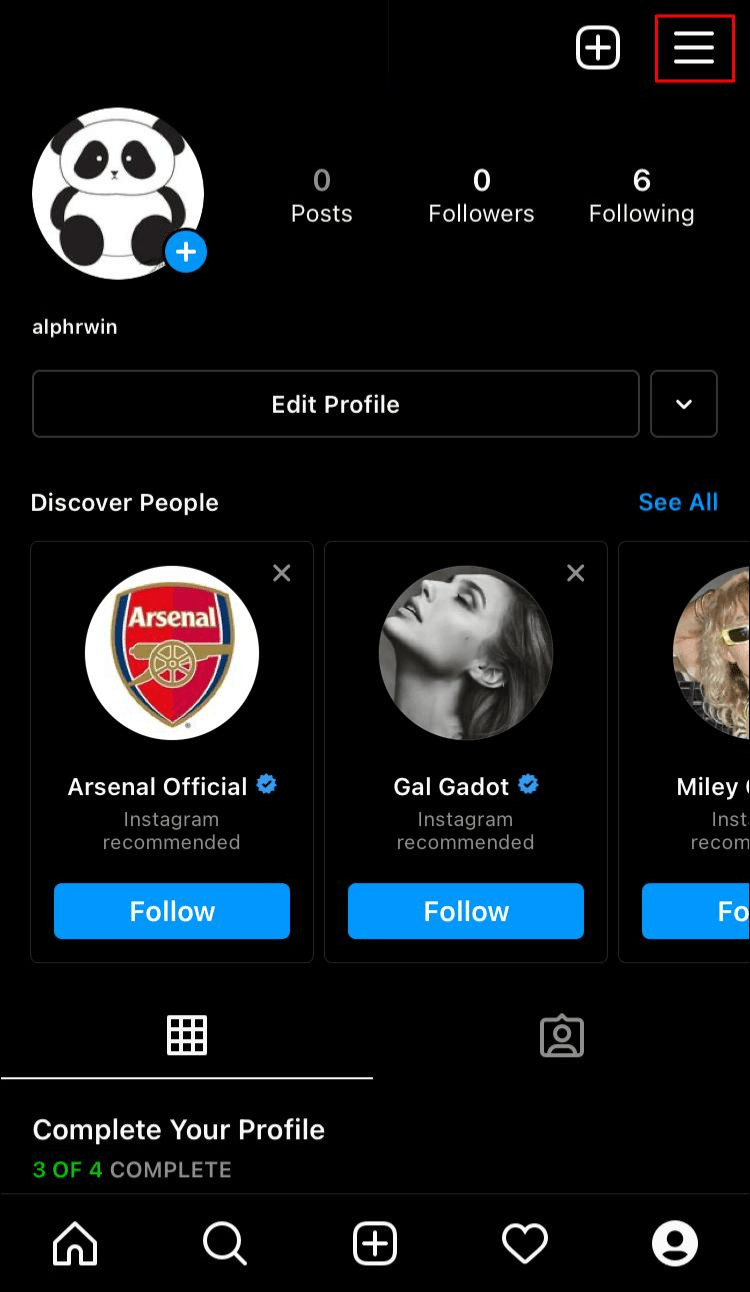
- Tap on the Settings icon at the bottom of your screen.
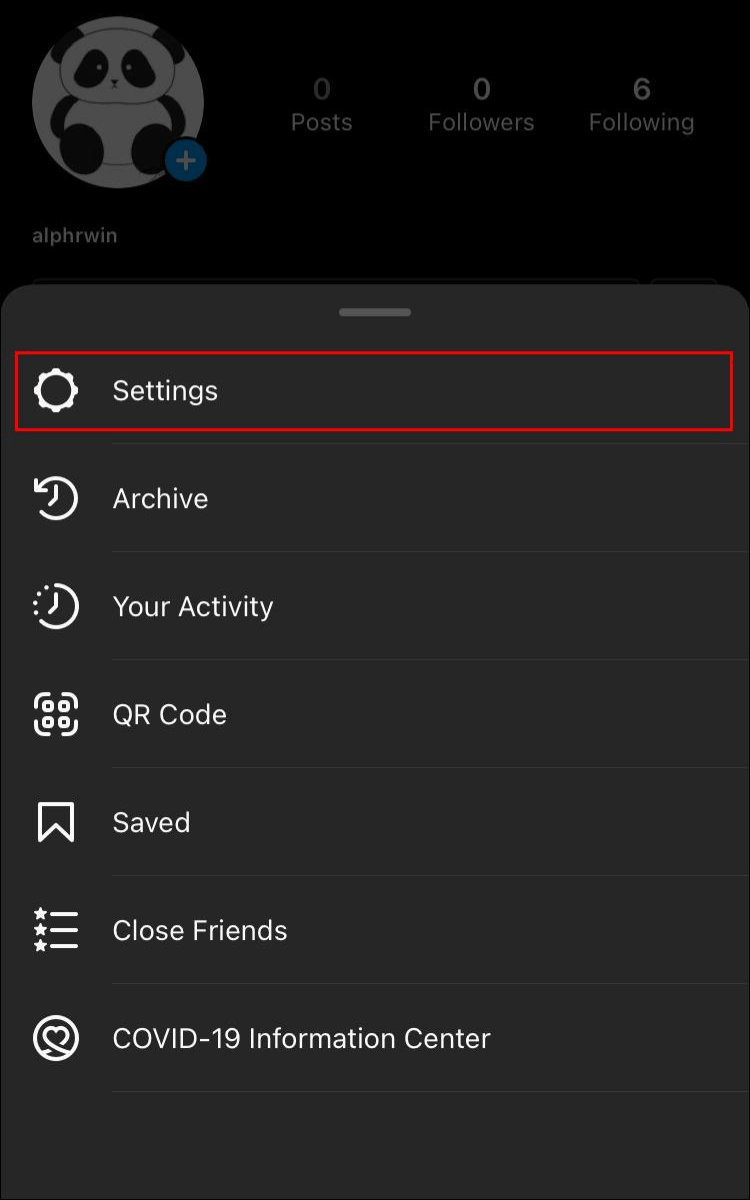
- When the Settings section opens, select Account from the options available.
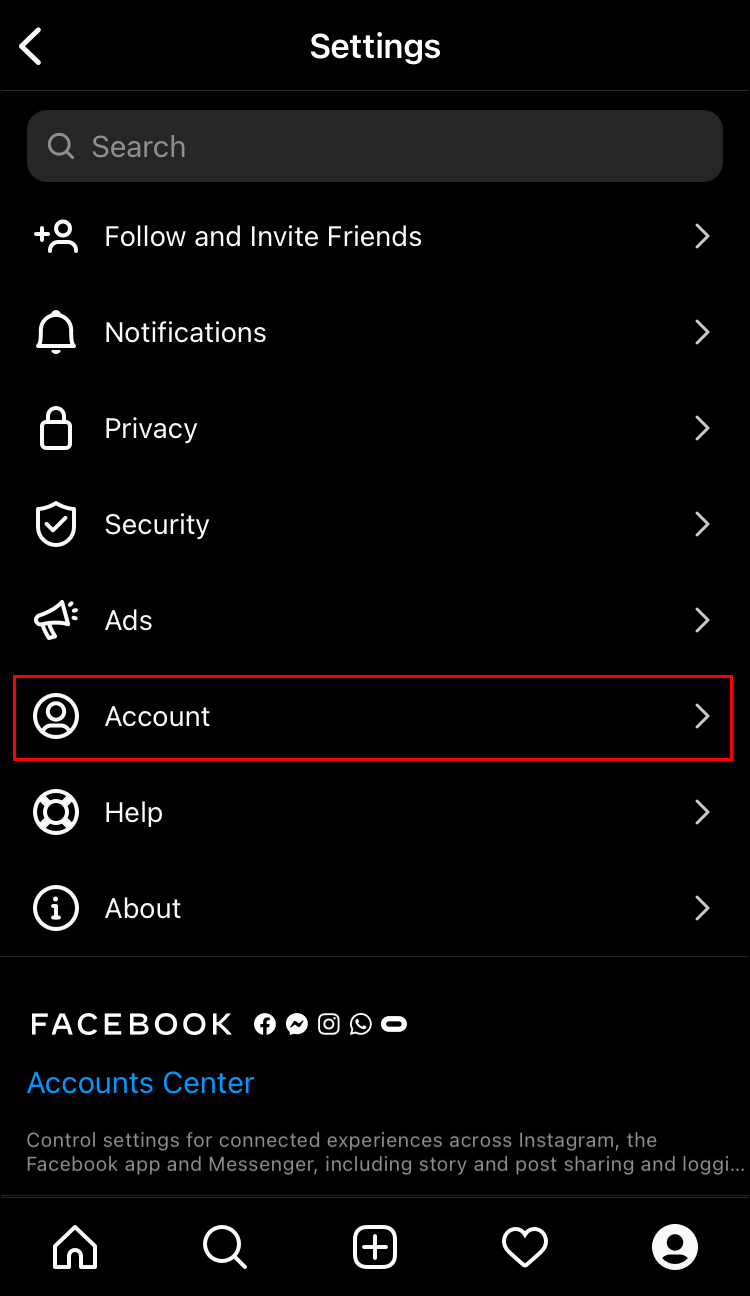
- Tap Post You’ve Liked after the accounts page has opened by scrolling down. This ought to bring up a new page that lists all the reels and posts you’ve liked since signing up.
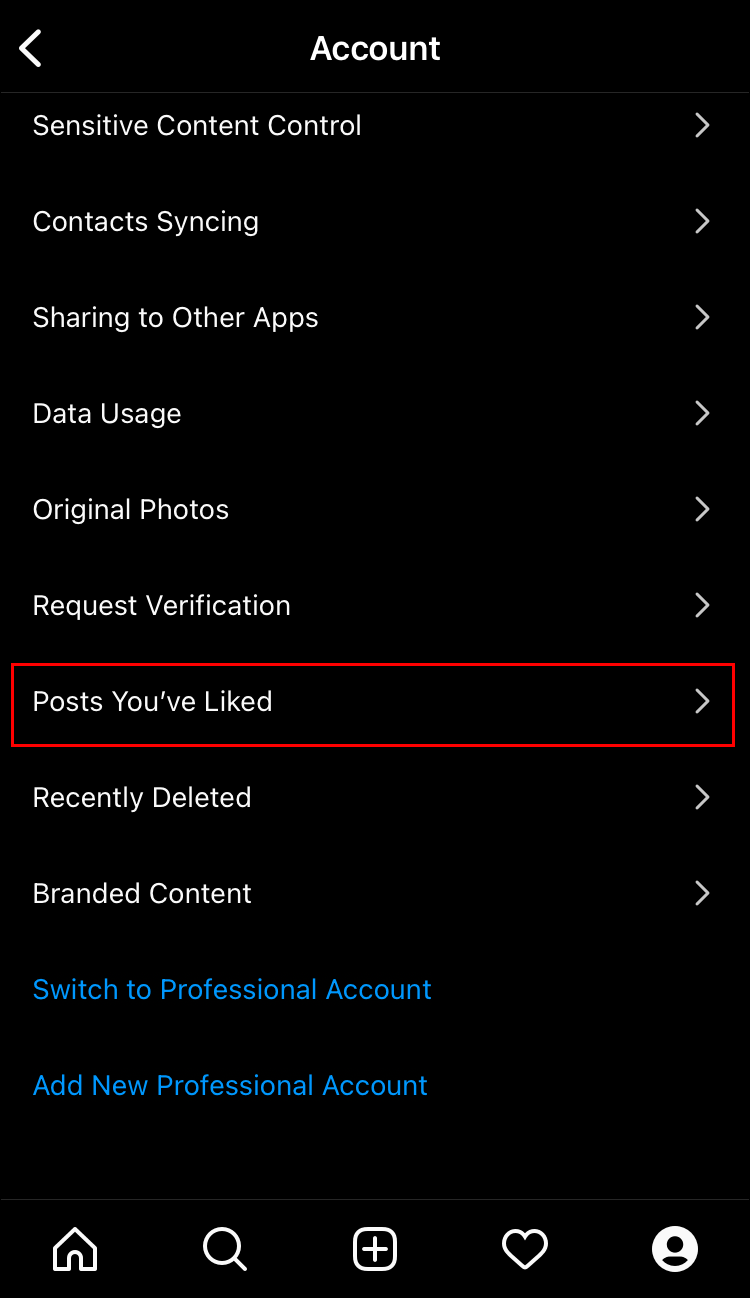
- To watch a Reel, simply give it a tap.
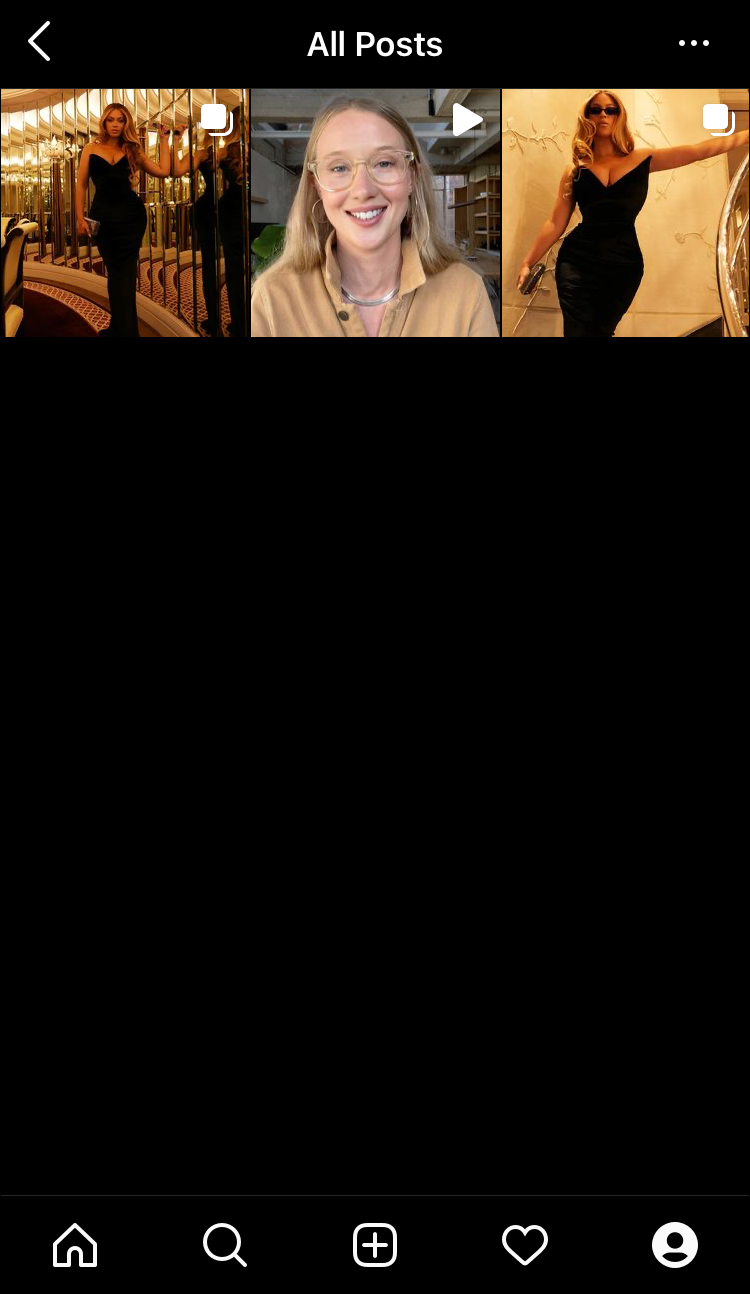
Relive Your Best Moments
Although Instagram has a ton of useful features, there isn’t a formal way to access your Reels watch history. You can search your archives for those lost treasures rather than relying on chance and hoping they’ll turn up again.
You could first submit a formal request for account data to Instagram’s customer support team. When you have a large number of reels you’d like to watch but don’t have the time to find them all at once, this method works best.
As an alternative, you can view the Reels you’ve saved or liked by going to your settings section. There’s a good chance you’ll find the video you’re looking for, particularly if you have a tendency to leave comments or reactions on the videos you enjoy.
Frequently Asked Questions
Is there another way to get my Reels history?
Our methods above are the only surefire way to get your Reels watch history back, but they may seem too daunting and unreliable if you didn’t like the Reel you’re looking for. Reels are fortunately not taken away like Stories are. They can still be seen unless the original poster deleted them.
If the aforementioned strategies didn’t work for you, all hope is not lost.
1. If you remember which creator posted the Reel you can revisit their profile and tap on the Reel icon. Scroll through the Reels and tap on the one that interests you.
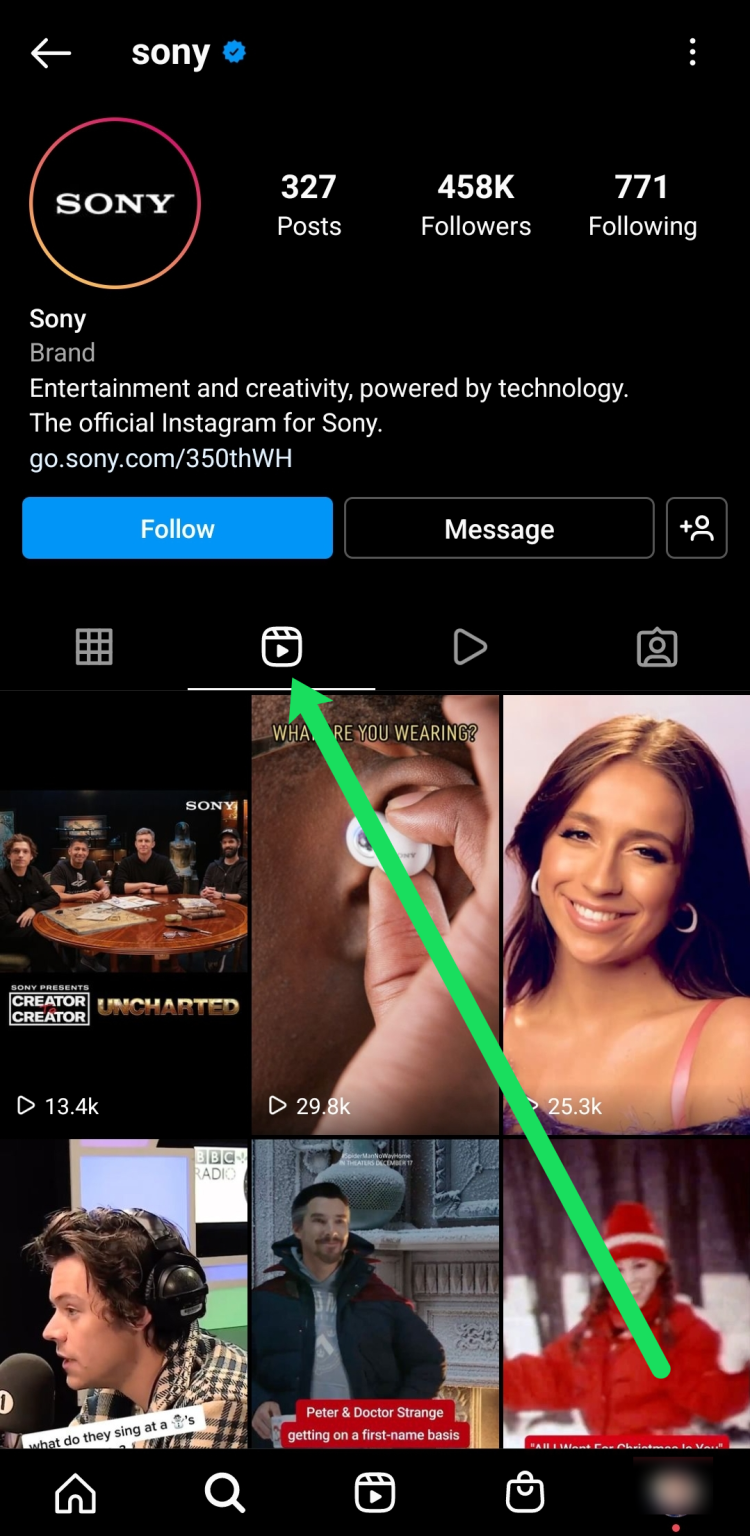
2. You can also look through any messages you’ve exchanged with other users. It’s possible that you sent the Reel to another user. If so, you can quickly get the Reel back in Instagram’s DMs.
3. Some users have also found success by asking on Reddit. Post a Looking for post on r/Instagram at the social media website.
Can I download my Instagram data on a smartphone?
Yes!
1. After completing the above steps, tap Security under Settings.
2. You can then choose to request your data from there.
3. You can download the file onto your device as soon as you receive the email.
What are the benefits of watching Instagram Reels?
Some potential benefits of watching Instagram Reels include entertainment, inspiration, education, and the chance to discover new content creators. Additionally, watching Reels can also help individuals stay connected with friends and family by allowing them to share and engage with each other’s content.
On a larger scale, Instagram Reels can also provide opportunities for content creators to gain a wider audience and potentially boost their careers. This can lead to increased job opportunities and the possibility of monetization through sponsored partnerships or brand collaborations.
Overall, watching Reels on Instagram can offer a variety of benefits both personally and professionally. It can not only be enjoyable and inspiring, but also provide educational and career-enhancing opportunities as well.
What types of contents are featured on Instagram Reels?
The types of content featured on Instagram Reels can vary greatly, but some common examples include comedic skits and videos, dance or lip sync videos, tutorials and demonstrations, and short music or video clips. Users can also use a variety of editing tools and special effects to enhance their content. In addition to individual creators, brands and businesses have also started using Reels to showcase products and promote their social media presence.
How often are new Instagram Reels posted?
A new Instagram Reel is typically posted every day, but the frequency can vary depending on the individual user. Some users may only post a couple times a week, while others may post multiple times a day. Additionally, Instagram encourages users to consistently post new content by featuring the most recent Reels on the “Explore” page and in the Reels tab on profiles. However, it’s also important to note that there is no set guideline or rule for how often a user should post a Reel. Ultimately, it’s up to the individual’s personal preference and posting schedule.
Who can create Instagram Reels?
Anyone with an Instagram account can create Instagram Reels. To access the feature, users can simply click on the “Reels” option at the bottom of the Instagram camera. Users can also access reels by swiping to the far left on their Instagram feeds. Once in the Reels tab, users can choose from various creative tools and audio options to enhance their content before publishing it to their feed or for their followers to watch on a dedicated Reels tab on their profile. Additionally, users have the option to share their reels on their stories or through direct messaging, as well as add them to a featured reel that lives at the top of the Explore page for even more potential views and engagement.
What is the difference between Instagram Reels and Instagram Stories?
The primary difference between Instagram Reels and Instagram Stories is the type of content that can be shared on each feature. Instagram Stories allows for a variety of content, including photos, videos, GIFs, and text, to be shared in a slideshow format that disappears after 24 hours. Instagram Reels, on the other hand, primarily focuses on short, entertaining videos set to music or audio clips. Additionally, while Instagram Stories can only be viewed by a user’s followers, Reels have the option to be shared on a public platform called the Reels Explore page where they have the potential to go viral. Another key difference is that Reels allow for more advanced editing tools and effects. Overall, Instagram Stories offers a more casual way to share snippets from everyday life with your followers, while Instagram Reels is geared towards creating and sharing captivating video content.
Can I share Instagram Reels with people who don’t have an Instagram account?
No, you cannot share Instagram Reels with people who do not have an Instagram account. In order to view a Reel, the person must have an Instagram account and be logged in. Additionally, even if the person does have an Instagram account, they must be following the account that posted the Reel in order to view it.
Some possible workarounds for sharing a Reel with someone who does not have an Instagram account include sending them a screenshot or recording of the Reel, or creating a public link to the Reel and sending it to them. However, these options may not provide the best viewing experience and may not accurately display all aspects of the Reel, such as captions or comments.
Conclusion
By using a third-party app or website, you can view someone’s Instagram reel without having to follow them. This is a great way to get a glimpse into someone’s life without having to add them as a friend. Keep in mind that some of these services may not be available for everyone depending on your location.
Related Articles:
- How to view Instagram followers without an account
- How To Share Instagram Reels On Facebook
- How To Know If Someone Is Stalking You On Instagram
- Instagram Reels Not Working, How To Fix It
- Instagram Reels vs TikTok Videos: Which one you choose?
ad


Comments are closed.