
VidCutter Video Cutter And Joiner Software For Windows 6.0.5.1
VidCutter is an open-source, easy-to-use video cutter and joiner application that supports the most popular file formats and enables you to quickly trim videos without further alteration. It is the best video cutter to use for Windows, Mac, and Linux devices and an ideal program for users who want to cut videos quickly without having to use a full-blown video editor for that purpose.
VidCutter stands at the other end of the spectrum, providing you with a straightforward way to cut videos and join clips without re-encoding them. It is open-source and very simple to use, just the thing for those quick video trimming jobs.
The program is not a full-blown video editor but focuses on cutting media files exclusively. While that makes it less attractive to users who require other video editing tools as well, it is ideal for users who want to cut a video or audio file quickly and without having to read through hundred pages of documentation before they can even get started.
The program is available for all supported operating systems. Binary versions are provided for Windows and Mac systems; Linux users get instructions on how to install the application on Linux devices and if the Linux version supports flatpacks, such a version is available as well.
The interface of VidCutter is divided into three main panes. There is the video preview pane, the clip index listing which highlights start and end times, and the bottom toolbar.
You can load most media formats thanks to FFmpeg support and play these video or audio files directly in the interface; useful for previewing video and audio, and making sure that you have cut the video correctly.
VidCutter shows a row of thumbnails underneath the two upper panes which you use for the cutting and for jumping to positions in the video. You can hide the thumbnails if you prefer that with a click on the toggle thumbnails button in the main interface.

How to Crop Video Using VidCutter?
Step 1 Open the VidCutter application and enter the video we will cut into software VidCutter. To enter the video, you will use “open media”.
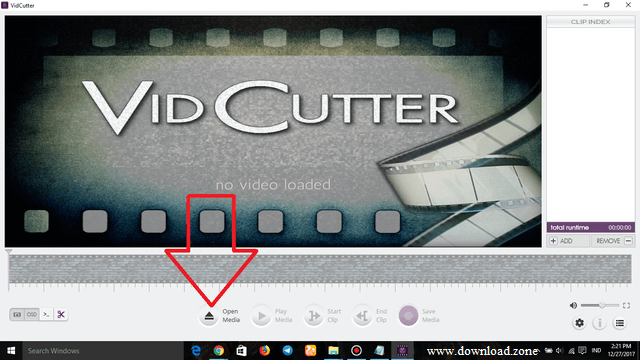
Step 2 Then select the video to be cut if it is select “open”.
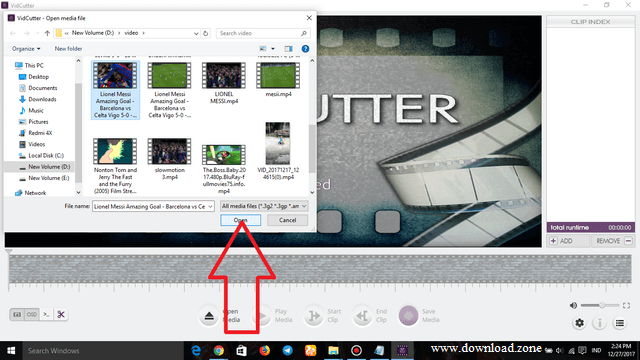
Step 3 Drag the arrow present in the video to where you want to start cutting.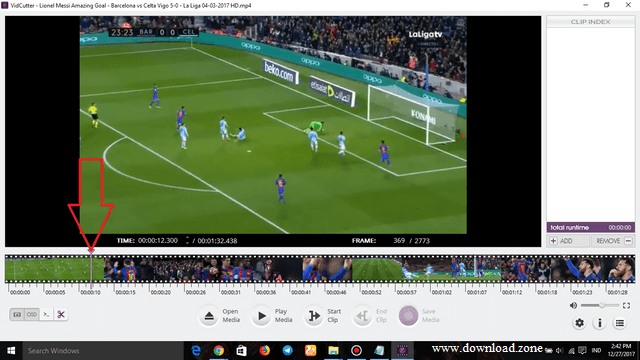
Step 4 Then if you’ve placed the arrow where you want to start cutting the video click the “start clip” button below to start cutting.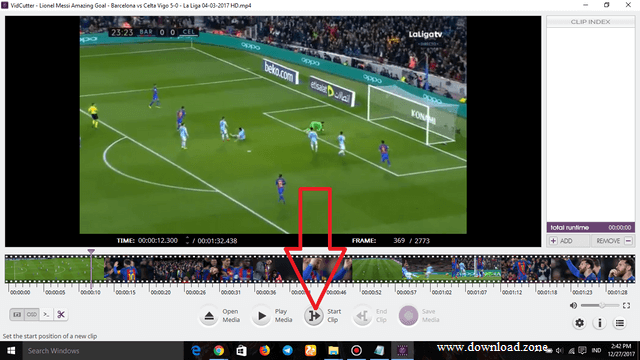
Step 5 If it is already shifted the arrow on the video to where you want to end the cutting. then if you have placed the arrow press the “end clip” to end the cutting.

Step 6 Then if the video you cut has entered into “clip index” then the video has been successfully cut and ready to be saved.

Step7 Now saved video into a folder.
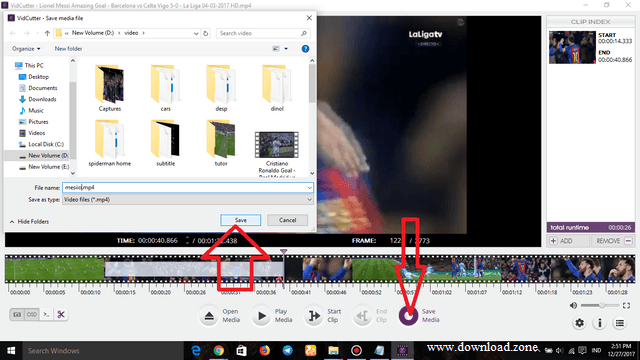
Pros and Cons of VidCutter
| Pros | Cons |
| It is cross-platform. | Its Crashes often. |
| It is good for a simple split and merges. | It is Not suitable for regular video editing. |
System Requirements
| Requirement | Windows 7 (32 bit), Windows 8, Windows 10, Mac OS Linux |
VidCutter Features
Cut videos and merge several clips in no time at all
This application does not modify anything about the source videos, such as their format, resolution, or bitrate. Aside from their length, the exported files will be identical to the original ones.
Naturally, this means you can process videos very quickly, as you do not have to wait for them to be re-encoded. Most cutting jobs can be completed in just a few seconds, but this does, of course, depend on the size of the source files.
Remarkably easy-to-use video cutter and joiner
Once you have imported a video, which can be done by just dropping it onto the application window, you need only set the start and endpoints for each clip you wish to create.
The built-in media player enables you to preview the videos, and it is possible to move the marker one frame at a time in order to ensure the clip is trimmed as accurately as possible.
Open-source, cross-platform app that uses FFmpeg to process videos
Because VidCutter relies on FFmpeg, you can count on it to open videos saved to pretty much every popular format. The application can also display useful information about the file’s video and audio streams.
The app was designed from the ground up to provide users with a simple video cutting tool, and it is great to see that it has not been burdened with a host of additional features, as there are already plenty of complex editing tools out there.
Overall, VidCutter is an excellent tool for users who wish to trim videos without editing them in any other way or altering their format. It supports a wide range of file formats and is very easy to use, so we wholeheartedly recommend it to anyone looking for a quick and simple cutting utility.
VidCutter Software Highlights
- Cross-platform app available for Linux, Windows, and macOS
- Supports most of the common video formats such as AVI, MP4, MPEG 1/2, WMV, MP3, MOV, 3GP, FLV, etc
- Simple interface
- Trims and merges the videos, nothing more than that
Screenshots of VidCutter Software
Clip Index
Official Video Intro VidCutter Software
- Shotcut
- Avidemux
- OpenShot
- Adobe Premiere Pro
- LosslessCut
- Camtasia Studio
- Freemake Video Converter
- Shorts
- MPEG Streamclip
- Boilsoft Video Splitter
What’s new in VidCutter
- Video filters menu option added to the app menu accessed via right-click or the bottom-right menu button.
- Automatic chapters created per clip in your list.
- Chapter names can be edited from their default set values via a new edit chapter option when right-clicking on a clip in your list.
- External media file joins (when wanting to just join a set of files using the ADD button under the Video Index) are fixed
- Added new “Enable use of PBOs” setting under the Video category for use of pixel buffer objects when rendering OpenGL video.
- Fixed a bug caused when removing a clip with a start time but no end time from your index.
- OSD (on-screen display) text defined for all user actions + standardized OSD case and wording/format.
- The main clip list’s scrolling mode changed to per pixel for smoother vertical scrolling and no snapping of clips as they are scrolled into view.
- UI improvements to media stream dialog; most consistent across differing desktop sizes and stream configurations.
VidCutter Software Overview

Technical Specification
| Version | 6.0.5.1 |
| File Size | 175 MB |
| Languages | English |
| License | Free |
| Developer | Pete Alexandrou |
ad



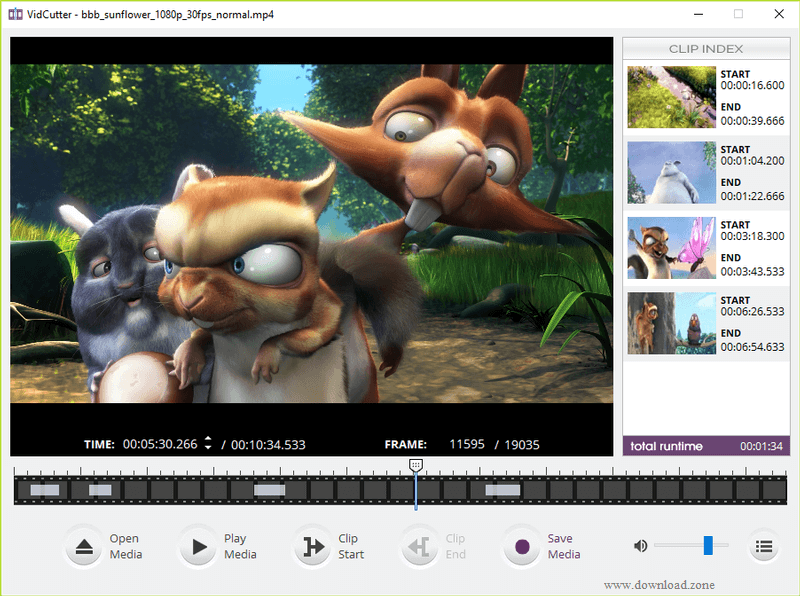

Comments are closed.