
USB Secure Password Protected Software For Windows Download 2.2.1
With USB Secure you can protect USB drive with a password! Looking for something similar to a vault for your portable drive? You’re on the right page. Use this software to maintain perfect USB security by password-protecting your USB containing private images, personal documents, numerous unending memories, and business stuff.
Given that USB drives are far more likely than other storage devices to be lost or stolen, it is important to ensure the contained data cannot be accessed by others even in this unfortunate scenario.
USB Secure is a lightweight program that provides you with a solution, as it is designed to encrypt the contents of your flash drive and prevent unauthorized access.
USB Secure To Protect USB drive with a password Software Features
USB Security
USB Secure password protects your USB drives. Simply install the program in the portable drive you want to password-protect and all the data in it is hidden and is delete proof. To access your files again, enter the correct password, and get your files back without requiring you to install the product again and without needing any admin privileges.
 Virtual Drive Option
Virtual Drive Option
To access your files, you can choose between unlocking them completely or just access the locked files in a virtual drive. This plug and play feature is handy if you fear data loss in case if the USB drive is removed from the PC abruptly.
Works on all disk types
The product works on FAT/FAT32/NTFS drive types and all types of USB and External drives. No matter how much data you have, it will be password protected in seconds. The tool uses a multi-layer patent-pending method to secure these files on all disk types.
Lost and found info
The app lets you create a lost and found info so that if your USB drive gets lost, someone can contact you with the info you save with USBSecure. You can save your phone number, email, and address so that if it is found by someone; he can reach you.
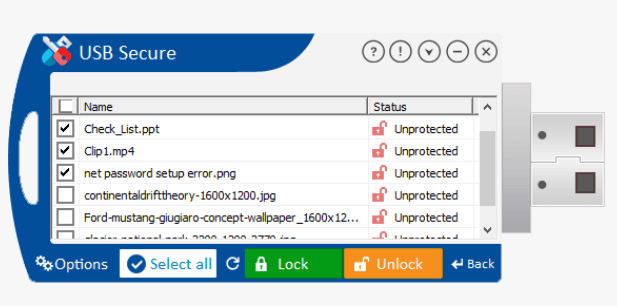
One of the biggest advantages offered by this application is that it can be installed directly on your portable storage device and accessed from any machine without having to complete the setup procedure a second time.
Naturally, your USB drive needs to be connected when installing the software, and you can uninstall it easily by accessing the application’s Options panel.
Once everything has been set up, you need to provide the password that will be used to secure the stored information. The drive can then be locked or unlocked with a single mouse click at any time.
You also have the option of specifying which of the files or folders stored on the device should be protected. However, items stored in subdirectories cannot be viewed. Experienced users may also wish to modify the default Autoplay settings, as the application allows you to disable this feature or specify which actions should be triggered.
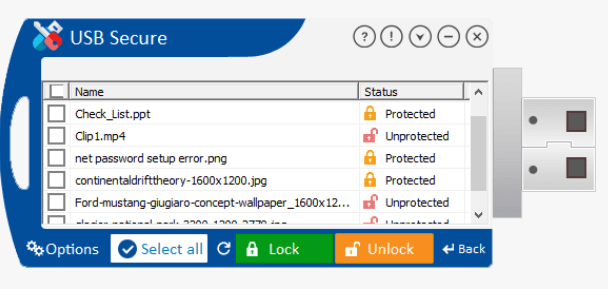
The user interface is styled after a classic USB drive, a design choice that some users may appreciate, although it would have been nice if an alternative theme were also available. Novices should be pleased to learn that an extensive user manual is available and detailed instructions are included.
System Requirements of USB Secure
| Operating System | Windows XP, Windows 7/8/10 |
Video Tutorial of USB Secure Software
- TrueCrypt
- Windows BitLocker
- USB Safeguard
- Steganos Privacy Suite
- USBCrypt
USB Secure For Windows Overview

| Version | 2.2.1 |
| File Size | 1.4 MB |
| Languages | English, Italian, French, Spanish, Polish, Chinese, German, Japanese |
| License | Free Trial |
| Developer | NewSoftwares.net, Inc. |
Conclusion
With this software to protect a USB drive with a password is a fairly straightforward security solution that provides you with the means of protecting your portable storage devices against unauthorized access. It offers a decent set of features and is very easy to use.
ad





Comments are closed.