Tribler BitTorrent Client Software For Windows Download
Tribler BitTorrent Client for Windows uses Tour-inspired onion routing to search and download torrents files with fewer worries or censorship. The tool is a social community that facilitates filesharing through a peer-to-peer network sharing tool. When the application program is started it will automatically start searching other users that have the tool running on their computer. When a connection is established it starts exchanging information. First, it exchanges personal information (such as your avatar picture, your friend’s list, download history, etc.) and information about files that are available in the network. These files can be personal, shared files, but also files that one has received from another person.

In terms of the BitTorrent Client for Windows software design, the application stays in fashion with a modern interface, a well-organized layout, and intuitive features. A side panel provides quick access to most areas you’ll visit, such as the home page, fetched results, channels, list of downloads, as well as an implemented video player. Needless to say that all corresponding options pop up in the rest of the space.
 The information about the discovered files and persons is available in the program. By browsing through the files and persons each user can find their preferred files and users. The Tribler BitTorrent Client for Windows program helps you by giving extra information about each item (whether it is a file or a person) and also shows what other users think about it. When you find a person you like you can add him as a friend. An interesting file can be downloaded and will be available in your library. When you press download your computer will make an inventory of which computers actually have this file (or a part of it) and then will download the parts from the different computers.
The information about the discovered files and persons is available in the program. By browsing through the files and persons each user can find their preferred files and users. The Tribler BitTorrent Client for Windows program helps you by giving extra information about each item (whether it is a file or a person) and also shows what other users think about it. When you find a person you like you can add him as a friend. An interesting file can be downloaded and will be available in your library. When you press download your computer will make an inventory of which computers actually have this file (or a part of it) and then will download the parts from the different computers.

The application is built around the idea that gave birth to Tor in order to achieve that critically acclaimed level of security. When a download is established, you are not directly connected to the source itself, but rather to a relay point, such as yourself, to fetch bits of data while a different connection gathers from a different source. As a result, your IP address is lost track of. However, this is made possible by using UDP over TCP protocols. The difference is that UDP doesn’t keep track of when or how data packets are sent, not even who sends them. What’s more, unlike the TCP connection, the packets are simply sent without establishing a mutual connection with the destination, which makes it even more difficult to track, thus practical in this situation.

The application heavily relies on peer to peer for nearly every process it puts in motion in order to retrieve files and keep your download or upload sessions active. Unlike most such applications, you don’t necessarily need to go online to fetch .torrent files, because there’s an integrated search engine to quickly lookup items of interest. A handful of filters can be applied to better sort through results, with a neat slider that lets you limit maximum or minimum file size to narrow down options. Corresponding details are also displayed, such as size, file type, and health, as well as a button to initiate the download session.
To further keep you from filling up system resources with external applications, there’s also an integrated feature that displays all users connected to the same service as yourself, along with files you can grab, namely user-created channels. The application prevents you from initiating conversation, but this is not an issue since anonymity is supposed to be a strong feature. On the other hand, you can bookmark channels to constantly keep an eye on content for new additions. Moreover, you can create custom channels to share files, either by simply selecting a .torrent file to make open for sharing or creating new ones using local items. Several settings are available to better hide your identity, manage playlists, and organize the list of files you’re sharing.
Download sessions are displayed in a clean list, with filter criteria you can add or remove. Default ones let you view name, progress, estimated time, speed-related details, and more. In addition, you can choose which processes to be displayed in case content needs to be downloaded again. When you stumble upon files of interest, you can specify general settings, such as whether to download faster and risk exposure, or slower while tunneling your IP through as many peers as possible. A default destination folder can also be set individually or for all downloads.
However, when it comes to managing ongoing processes, options are a little shallow. You can display various labels for more info, forcefully attempt to start the process, remove the session, allocate bandwidth, or open the file location. Sadly, there are no options to create queues for time-consuming sessions, nor any way to have one of your computer’s power options triggered when downloads are finished.
Tribler is a slightly different approach on peer-to-peer file-sharing and downloading, moving the focus from speed to security. It comes in handy because you never know who can track down your IP address and become a victim of Internet attackers, given you stay within the legal boundaries of the information superhighway. The overall design lets you instantly up and running, implemented search engines quickly fetch results, while support for .torrent files and speed make it definitely worth a try.
FAQ of Tribler BitTorrent Client For Windows
While Tribler uses the BitTorrent protocol to download and upload files and is fully compatible with most BitTorrent clients, it adds a number of important extensions:
- Fully integrated content search without any central server.
- Anonymous downloading and seeding using a Tor-like overlay.
- An overlay swarm for communication between (Tribler) peers.
In short, This BitTorrent Client For Windows PC is the evolution of P2P technology building on but also going beyond the successful BitTorrent protocol.
The easiest way to download using Tribler is to search from the search panel at the top of the screen. Just type in what you’re looking for and press the ENTER button. You will be taken to the Results tab and your search results will start coming in. When you’ve found what you’re looking for you can click the Download button directly or first click on the search result to examine it in detail and then click the Download button.
For a step by step introduction, see the example below:
- Type Sintel in the search bar and click on the Search button; (Visit the Sintel website for more information about the movie.)
- The results view should come forward and give you a number of results. One of them should be named Sintel. You can now click the download button to the right.
- Tribler will now gather information about the torrent. When this is completed, you will see a list of files in the torrent. Optionally, you can select or deselect files for downloading.
- You then have to select a location where to place the file. Click DOWNLOAD when you’re satisfied with the location.
- The file now starts to download and will be visible in the downloads tab. Notice that you see the current progress here. This will tell you how much has been downloaded, how large the file is, and how much time it will take at the current downloading speed.
- It allows you to watch videos while they are being downloaded. When you download a video, the streaming button appears at the top of the screen. When clicking this button, you will go to the video player and the video will play. If you have a slow internet connection, the video might shutter when being played.
A special pop-up exists for this. You get it automatically after you start a download. This popup appears after adding a .torrent or magnet link. When a torrent is downloading, you can change the files that are being downloaded from the downloads page by clicking on the torrent. A pane at the bottom will appear. You can manage files by clicking on the FILES tab.
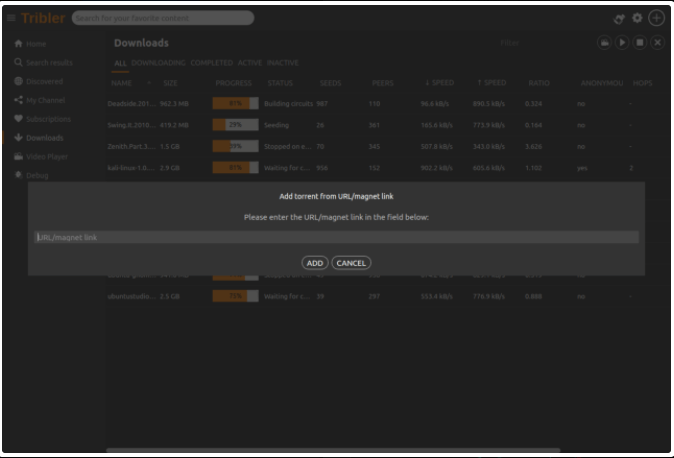
System Requirements
| Operating System | Windows 7/8/10 |
- qBittorrent
- Transmission
- uTorrent
- WebTorrent
- Deluge
Tribler For Windows Overview

Technical Specification
| Software Name | V 7.9.0 |
| File Size | 68.3 MB |
| Languages | English, Italian, French, Spanish, Polish, Chinese, German, Japanese |
| License | Opensource |
| Developer | Tribler Team |
ad


Comments are closed.