
TeXMaker – Best Latex Editor For Windows Download 5.1.0
TeXMaker for Windows is a free, modern, and cross-platform LaTeX editor for Linux, macOS, and Windows systems that integrates many tools needed to develop documents with LaTeX, in just one application. This software includes Unicode support, spell checking, auto-completion, code folding, and a built-in PDF viewer with synctext support and continuous view mode. It is easy to use and configure.
Combining ease of use with a rich feature set, Texmaker is a simple tool designed to help you develop documents using LaTeX. It can easily decode TEX files and display their content, enabling you to edit and compile them.
The user interface displays the viewer pane, right next to the structure navigator, which is automatically updated as you modify the code. To help you, even more, the program comes with built-in wizards designed to assist you in generating different LateX code sections (quick document, letter, tabular, tabbing, and array) and allows you to work on multiple files simultaneously.
 The software features spell checking, custom color highlighting, as well as code folding, and auto-completion capabilities, which ensure code accuracy and quality. Unicode support, inverse search, find and replace tool, and code navigation functions are other advantages that this application brings you.
The software features spell checking, custom color highlighting, as well as code folding, and auto-completion capabilities, which ensure code accuracy and quality. Unicode support, inverse search, find and replace tool, and code navigation functions are other advantages that this application brings you.
The main LaTeX commands can be inserted as you type, which makes the code writing process much easier. The built-in PDF viewer comes with synctex support, while the error detecting functionality automatically finds errors in the log file after compilation.
The generated outputs can be saved to various formats, such as TEX, BIB, STY, CLS, and MP, or exported via TeX4ht to HTML, MathML, or OpenDocumentFormat.
Texmaker is a versatile software solution that comes with all the necessary tools and features for handling raw TEX files.
Pros And Cons
| Pros | Cons |
| Very stable and powerful | Can be tricky to learn |
| Comes with Unicode support | No svn support |
TexMaker For The Best LateX Editor For Windows
- Unicode editor: The tool is fully Unicode and supports a large variety of encodings.
- Spell checker: This software includes spell checking while typing.
- Code completion: The main LaTeX commands can be quickly inserted while typing.
- Fast navigation: The platform includes a “structure view” which is automatically updated while typing.
- “Master” mode: The app for Desktop allows you to work easily onto documents separated in several files with the “master mode“.
- Integrated Pdf viewer: The software includes a built-in pdf viewer with continuous scrolling and synctex support.
- Easy compilation: “One-click” compilation with the predefined “Quick build” commands.
- Mathematical symbols: 370 mathematical symbols can be inserted in just one click.
- Wizards: The product includes wizards to generate the most standard LateX code (‘Quick document’, ‘Quick Beamer Presentation’, ‘Quick letter’, tabular, tabbing, and array environments.
- Error Handling: The app automatically locates errors and warnings detected in the log file after a compilation and you can reach the corresponding lines in the document in one click.
- Find in folders: With this program, you can search for text in all the latex documents included in a folder (and the subfolders). If you click on a line, the software will open the corresponding document at the right line.
- Rectangular block selection: Easy rectangular selection with the mouse+Alt key. Users can easily cut/copy/paste columns of a table.
- LaTeX documentation: Extensive LaTeX documentation is furnished with this great app.
- The unlimited number of snippets: With Tex maker, users can define an unlimited number of snippets with keyboard triggers.
Screenshots of TexMaker For The Best Latex Editor For PC
latex Editor Software Gallery
Video of TexMaker Latex Editor Download
TexMaker Software Older Versions
| Version Name | Date | Size | Download |
| 5.1.0 | 14 Aug 2021 | 81.1 MB | Download |
| 5.0.4 | 04 Jan 2020 | 62.6 MB | Download |
- Kile
- ShareLatex
- LyX
- TexStudio
- OverLeaf
What’s New In This Version:
– The URL used to check a new version has been fixed (website has moved to https)
– A bug after closing the internal pdf viewer during a session (not the embed one) has been fixed
– The deactivation of the list of pages in the internal pdf viewer is now recorded in the viewer settings
– The pos and size of the internal browser is now recorded
– Some paths to MiKTeX 2.9 have been updated
– A typo in the English manual has been fixed
– A workaround about the bad detection of the dpi screen on Xorg has been added
– The french translation has been fixed (some missing items)
– A typo in the dutch translation has been fixed
– The ctrl+, shortcut has been added for opening the configuration dialog
– The ctrl+0 shortcut has been added for defining the master document
– For the debian package, default dictionaries folder has been moved to /usr/share/hunspell
TexMaker Software For Windows Overview
Technical Specification

| Version | 5.1.0 |
| File Size | 81.1 MB |
| Languages | English |
| License | Open Source |
| Developer | Pascal Brachet |
ad



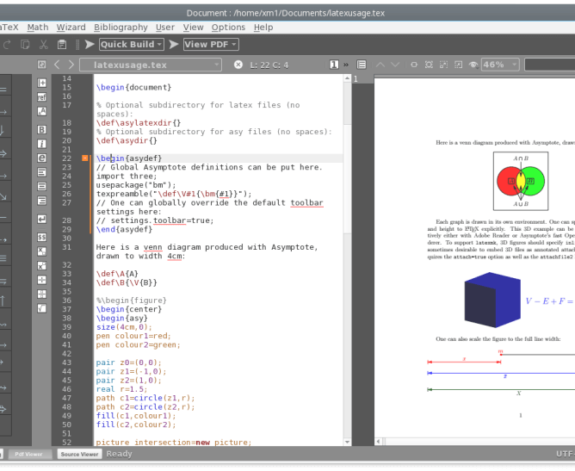
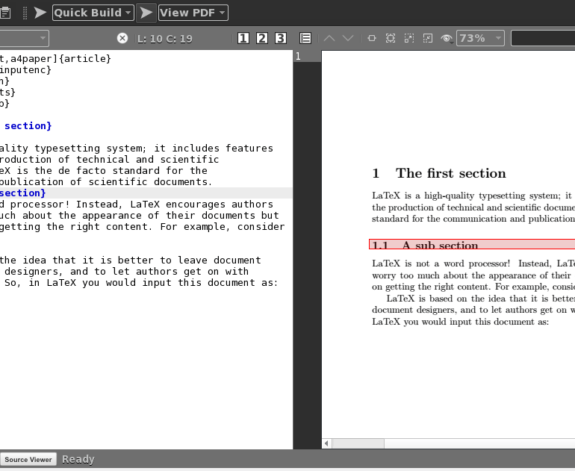
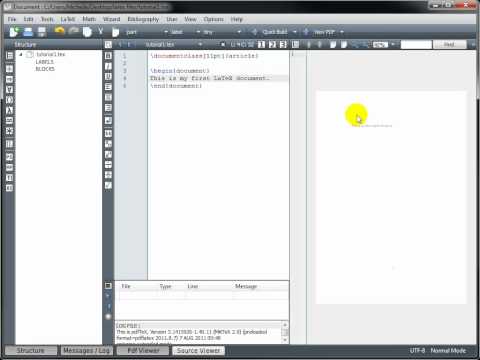
Comments are closed.