Tag&Rename ID3 Music File Tag Editor For Windows Download
Designed for people who like to have their music collection well-organized, Tag&Rename is the best ID3 Tag Editor software that can help you easily edit music files tags.
Using a Windows Explorer interface, Tag&Rename enables users to easily find music files and edit their detailed information. The searching process can be filtered by file/tag type or other criteria and the found files can be sorted according to your preferences. Besides that, you can listen to music using your favorite player, while managing multiple files.
Tag&Rename is a music file tag editor that easily handles all popular digital audio formats. No matter what music compressor you prefer, you can keep your music collection organized with Tag&Rename. It is the only tag editor and organizer which has full native support for mp3 (ID3v1, ID3v2.2, ID3v2.3, and ID3v2.4 tags), Windows Media WMA, asf and WMV files, Apple iTunes aac (m4a) files including mp4, lossless m4a, and protected m4p files, Ogg Vorbis/Flac/Speex, MusePack mpc/mp+ (APEv1, APEv2, and ID3v1 tags), most popular lossless codecs including Monkey’s Audio, Flac, Wav Pack, Optim Frog, True Audio, Apple Lossless, Windows Media lossless, Wav, Aiff and DSF (Direct Stream Digital).
The main role of Tag&Rename is to help you batch edit music tags. In order to do this, you just have to select the desired files, input detailed information about the artist, album, genre, year, comments, and then use the ‘Save Tags’ button. Moreover, Tag&Rename supports many more additional tag fields, among which you can find cover art, lyrics, mood, rating, composer, file-related URL’s and so on.

With just one click, you will be able to save the selected music files to M3U playlist that you can use later with other players. Moreover, you can easily assign a cover art to a folder or a file and even customize the tracking number.
One of the advantages that Tag&Rename offers you is the possibility to rename multiple music files at once by setting rename variables related to their embedded tag data. The program allows you to preview the result in a separate ‘before and after window. Furthermore, you can set customized renaming actions that the program saves for later use.
Tag&Rename ID3 Tag Editor Software For Windows
Tag&Rename is a software application that provides users with the ability to change and arrange the metadata (ID3 tags) that is associated with their audio files. The following is a list of some of its features:
- ID3 tag editing: Users can edit the title, artist, album, genre, and other information of their audio files. It supports ID3 tags version 1 and 2 for mp3 files, and version 4 for mp4/m4a files.
- Batch processing: Users can edit the metadata of multiple files at once, which can save time and effort when organizing large music collections.
- File naming: Users can automatically name their audio files based on their metadata, which can make it easier to find and organize files.
- Format conversion: Tag&Rename can convert between different audio file formats.
- Music browser: Users can browse and preview their music files, even if they are not currently in the same folder.
- Music player: Tag&Rename has a built-in music player to play audio files.
- Support for different audio file formats: Tag&Rename supports a wide range of audio file formats, such as mp3, m4a, flac, ogg, wma, and more.
- Support different languages: Tag&Rename is available in multiple languages such as English, French, German, Spanish, Italian, Russian, and more
- Online search: Tag&Rename can search and download metadata and cover art from various online sources like Amazon, freedb, MusicBrainz.
- Plug-ins: Tag&Rename has a feature to use plug-ins for additional functionality such as support for additional file formats, online metadata retrieval, and more.
Pros And Cons
| Pros | Cons |
| Edit many different data fields in one step | Interface appears dated |
| Doesn’t require any advanced computing skills | No advanced features |
| Works with various audio formats | The application has not been updated in some time |
| Uses very few resources | Tag editing can be slow at times |
System Requirements
| Operating System | Windows XP, Vista, 7, 8, 10 |
| Processor | Intel Pentium 4 or later |
| Memory | 512 MB of RAM required. |
| Storage Space | 20 MB of free space required. |
Screenshots of Tag&Rename ID3 Tag Editor Software For PC
Tag&Rename For Pc Software Gallery
Official Video Tag&Rename ID3 Music Tag Editor Software
- MusicBrainz Picard
- TuneUp
- Jaicoz Tagger
- SongKong
- KeepVid Music Tag Editor
What’s New In This Version:
- Removed amzon.fr and amazon.co.jp web import – because it does not work anymore
- Improved Discogs search
- Minor fixes
Tag&Rename For Windows Software Overview

| Version | 3.9.15 |
| File Size | 6.88 MB |
| Languages | English |
| License | Free Trial |
| Developer | Softpointer Inc |
Conclusion
Tag&Rename is a lightweight and highly configurable application designed to help music enthusiasts manage their collections in an easy and intuitive way.
ad


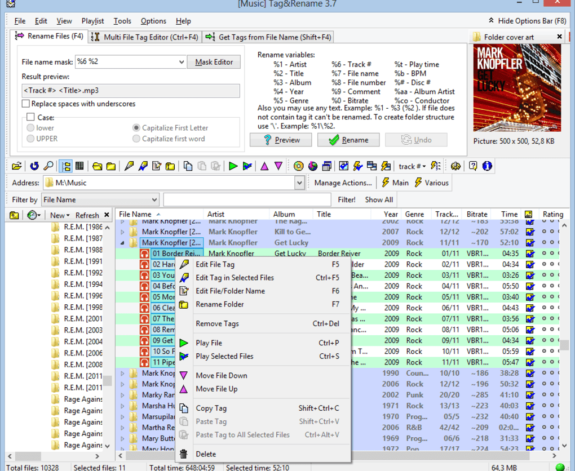

Comments are closed.