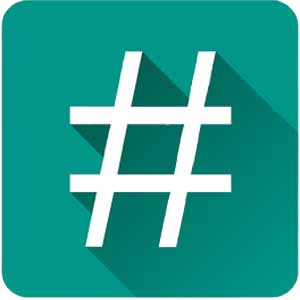
How to Download SuperSu APK And SuperSu Zip (All Versions)
SuperSU letting us for advanced management of Superuser access rights for all the apps on your device that need root. It is one of the most popular and the best superuser access management tool for your rooted smartphone. SuperSU has been built from the ground up to counter a number of problems with other Superuser access management tools.
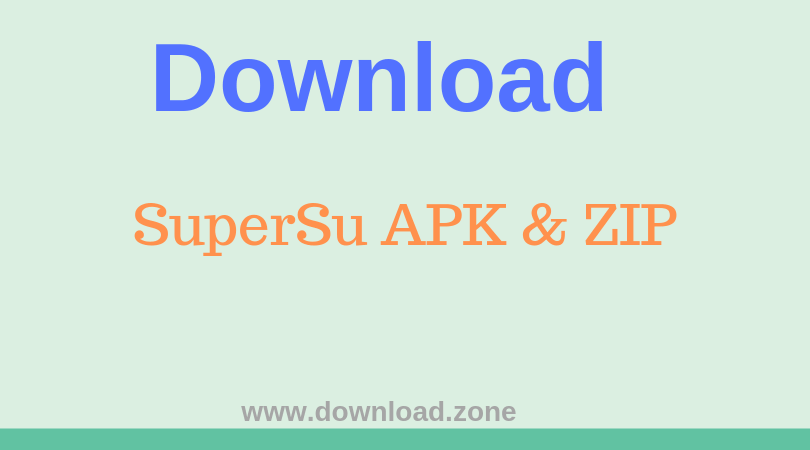
You will learn you, how to download SuperSu Zip and Download SuperSu APK of all versions. You can also flash the (.zip) file to your device via TWRP Recovery. Otherwise, you can simply download the APK file on your handset and install it. Sharing all the download link here below in this article.
What is Root?
The Root access means, user accessibility to the core directory of the system or the system settings. It means if you enable root access to any system, you can do customizations by override the system preferences.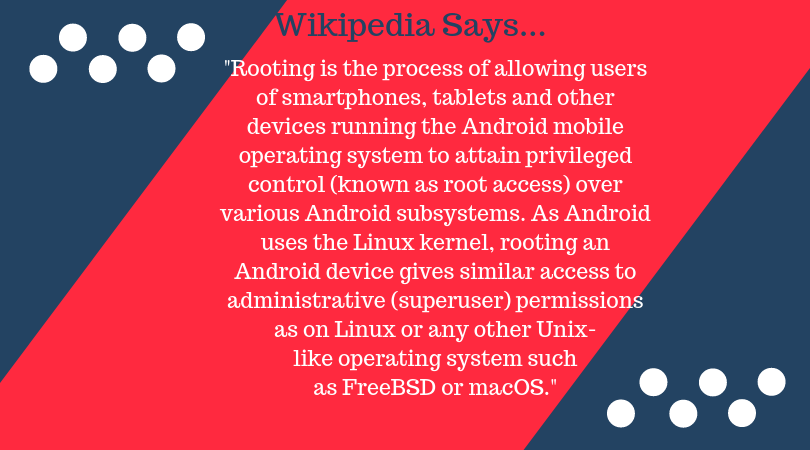
ad
In the most basic sense, “root” refers to the topmost folder in a device’s file system. If you’re familiar with Windows Explorer, root by this definition would be similar to the C: drive, which can be accessed by going up several levels in the folder tree from the My Documents folder, for instance. In Mac OS X and Linux, it would be a / (slash) instead of a C: directory.
But unlike Windows, Android has an artificial barrier about halfway up the folder tree—meaning you can only go up so many levels in the file system before you hit a virtual wall of sorts. This is done to prevent novice users from deleting or making changes to critical operating system files that are stored on the other side of this artificial wall.
Also read: how to root BlueStacks by using SuperSu
Does Rooting An Android Phone Void Warranty
Of course, it is! Rooting your Android Phone will void your device warranty completely. But, there are several tools and tutorials available in the market. With these tools, you can also easily unroot your Android phone whenever required.
In addition, that rooting permission and voiding device warranty – all depends on the smartphone OEMs and firmware. Some of the devices are very hard to root and risky as well due to support or accessibility (ease of use). While some of the OEMs kernels, firmware easily supports Bootloader Unlock and Root Access. Such as Xiaomi (MIUI), Stock Android devices (mostly), Micromax Yu devices, Samsung Galaxy devices, Sony Xperia etc. So, you need to check with your smartphone OEM or XDA Developers team, whether your device able to root/unroot in a normal way or not.
Now, let’s head over to the SuperSu tool. This is the main tool to gain root access easily.
SuperSu Unique Features
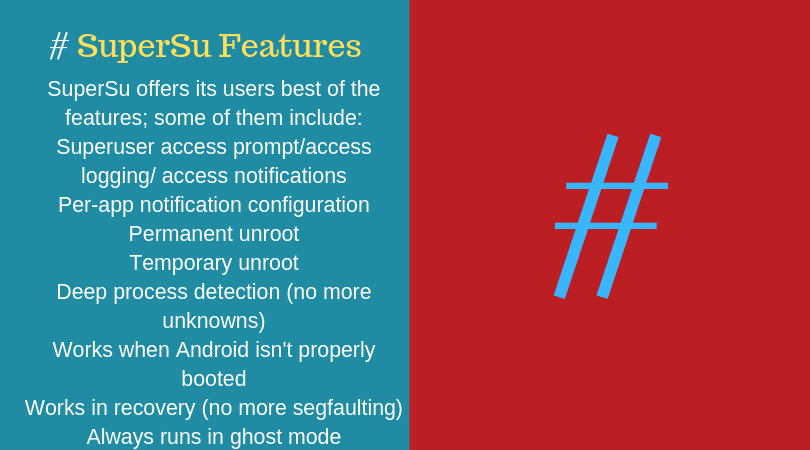
- SuperSu offers its users the best of the features; some of them include:
- Superuser access prompt/access logging/ access notifications
- Per-app notification configuration
- Permanent unroot
- Temporary unroot
- Deep process detection (no more unknowns)
- Works when Android isn’t properly booted
- Works in recovery (no more segfaulting)
- Always runs in ghost mode
- Wake on prompt
- Convert to /system app
- Complete unroot
- Backup script to survive CyanogenMod nightlies
- Icon selectable from 5 options, moreover it is invisible
- Theme selectable from 4 options
Pre-Requisites
- Enable the OEM unlocking and unlock the bootloader of the device
- Install TWRP Recovery
- Make sure to back up all the important data in case any mishap takes place
- Enable USB Debugging on your smartphone
- Install Android SDK tools on your PC
Download SuperSu APK & SuperSu Zip Latest Version
The previous versions of SuperSU files were not working Properly on some of the Android devices. Now the latest version V2.82 of Supersu resolved those issues. You can also download previous versions. But it’s recommended to get the latest one.
Download SuperSu APK File
Download SuperSu Zip File (Flashable)
How to Install SuperSu via TWRP Recovery
Rooting an Android smartphone can be confusing for most people especially the ones who are trying it for the first time on their new devices. For instance, unmanaged root access might get you in a mess as it can allow apps/services to perform actions on your device. The permissions can easily be leveraged to steal personal information or to inject malware in your device. However, this will never be the case when you install SuperSu zip on your Android device and use it for efficient and effective management of root permissions.
Note: You must have TWRP Recovery installed on your phone to use this method.
- First, download SuperSu (.zip) file from above links on your device.
- Copy the SuperSu (.zip) file to the root directory of your internal storage.
- Switch off your device and boot into TWRP Recovery (by pressing and hold Volume Down + Power button together.
Please Note: The combination of buttons to boot into TWRP might vary in some devices.
- Now the TWRP main screen will appear. Select ‘Install’ > select the downloaded SuperSu.zip file from the storage.
- Swipe to Install and wait for the complete process.
- Once SuperSu is installed, click on ‘Wipe cache/Dalvik’ option > ‘Swipe to wipe’ on the bottom of the screen.
- Now you have successfully gained root access.
- To verify the root access, go to Google Play Store from your Android phone and install the ‘Root Checker App’ and check the root status. Root checker app confirmed root access available with a green right tick.
(If the root doesn’t succeed, try again carefully and do the steps properly. Please make sure to take a complete backup of your device system and data to avoid any error or data loss. www.thedroidtimes.com won’t be responsible for any kind of damage or issue that occur to your device(s) during the root installation. Do at your own risk.)
How to root your Android smartphone using SuperSu zip
- First of all, download the flashable root .zip package
- Then, connect the smartphone to the PC via a USB Cable
![usb-cable]()
- Now, transfer the downloaded .zip file to the internal/external storage of the smartphone
- Disconnect your smartphone from the PC
- Now, boot your device into TWRP or any other custom recovery by using the volume + power button combination
Note: In most of Android devices “Volume Down + Power”. (In some phone, the “Volume UP + Power” button)
6. Once you are in TWRP Recovery, take a complete backup (android backup) of your current ROM. To take a backup, tap on the Backup button –> Select the partitions such as data, system, and boot. Now swipe to start the backup process.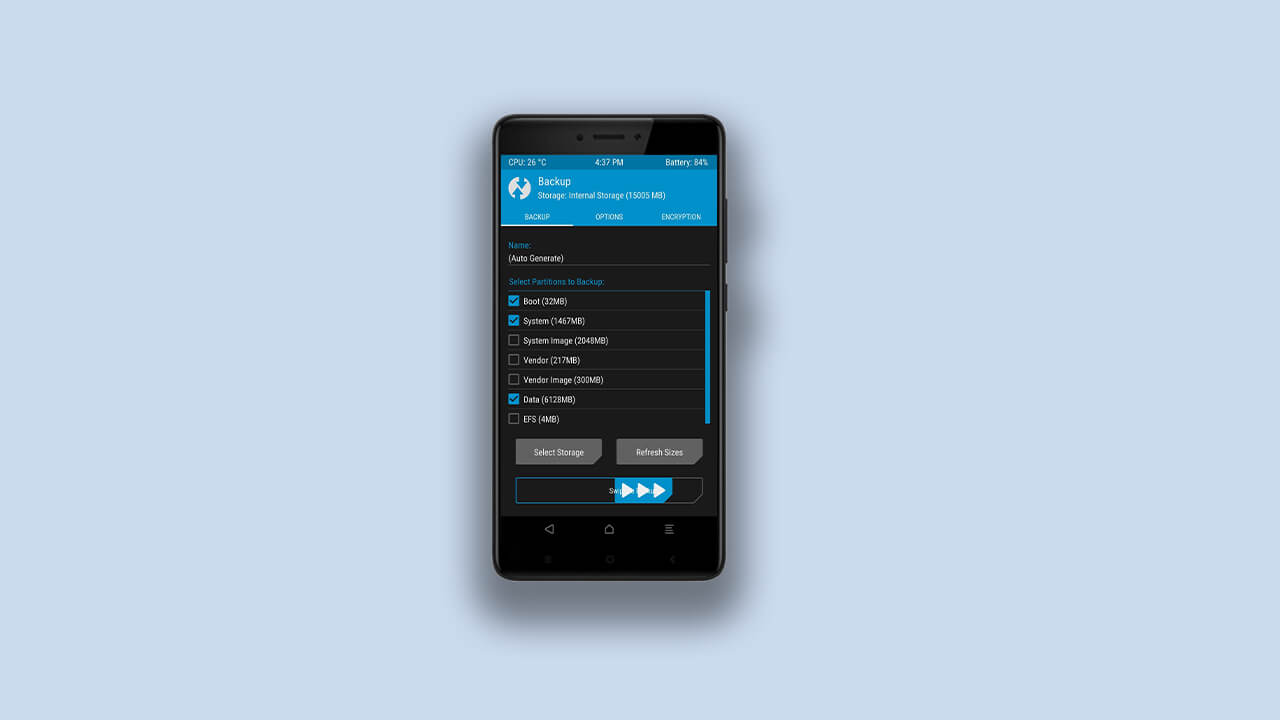
- In the TWRP menu, tap on the ‘Install’ button
- Now, navigate to the storage, look for the .zip file and select it and swipe right to start the flashing process.
![supersu-tdt]()
- Install the SuperSu zip on your smartphone before hitting the ‘Reboot System’ button
- Done!
How to Uninstall SuperSU?
-
- First, download the UPDATE-unSU-signed.zip and copy the file to your phone.
- Boot your device into TWRP Recovery.
- Tap on Install > Select the downloaded UPDATE-unSU-signed.zip file > Swipe to confirm flash.
- Now Wipe Cache/Dalvik Cache.
- Reboot your phone. Done!!!
Our Thoughts
SuperSu is a very good tool to get root access on your device. The flashing process is very simple but remember, installing SuperSu will create some issues with your banking apps. So you can consider installing magisk zip to get root access as it won’t create any safetynet issue and all your banking apps will work fine.
Enjoy SuperSU!
ad



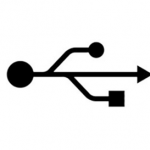
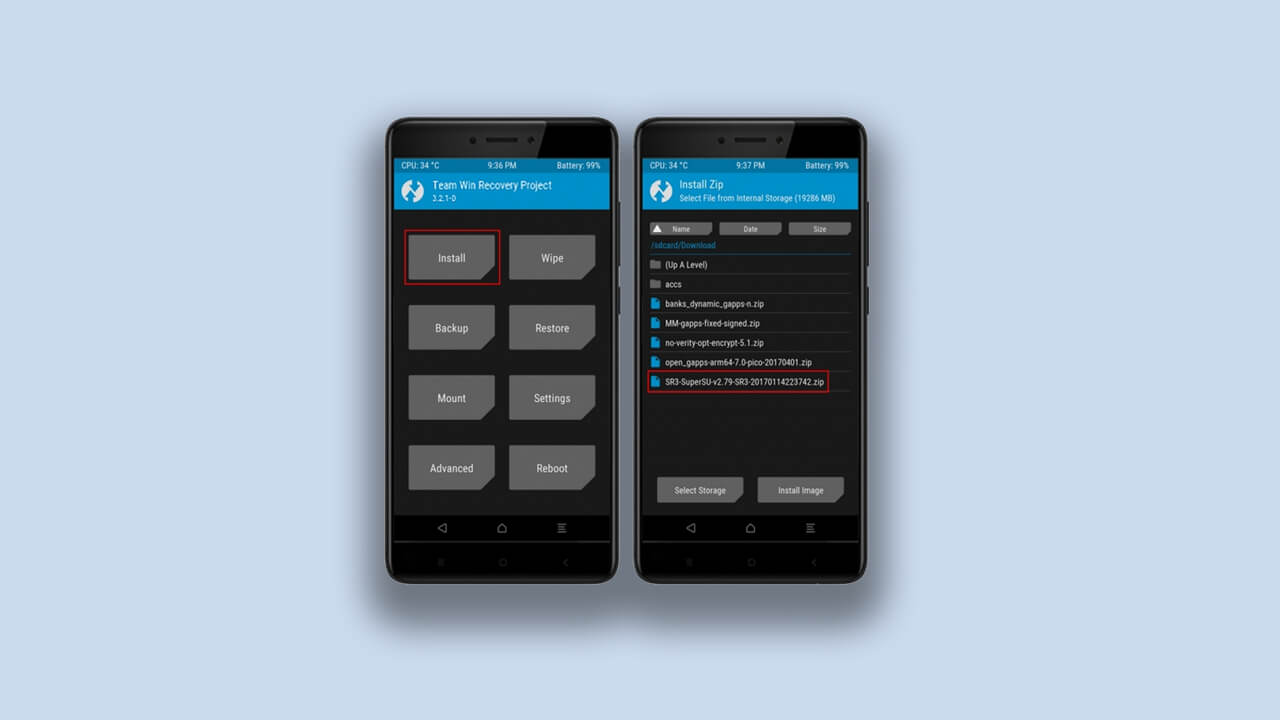
Comments are closed.