Solarwinds Software Download For Windows
Backing-up, changing, and tracking your network configuration can be painstaking, time-consuming, and error-prone without the right software at your side. + delivers affordable, easy-to-use network configuration manager and change management that can be used standalone or integrated with Network Performance Monitor (NPM) to provide an enterprise-wide, unified, intuitive view into your network configuration health and performance.
You have a complete solution that accelerates network configuration management tools and troubleshooting and ensures a stable, high-performing network – no matter how large or small.
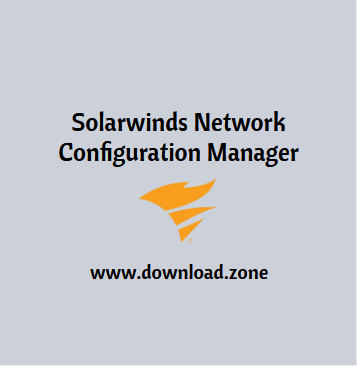
Automated network configuration and compliance management
- Network automation
- Network compliance
- Configuration backup
- Vulnerability assessment
- Network Insight for Cisco ASA and Cisco Nexus
- Integration with Network Performance Monitor
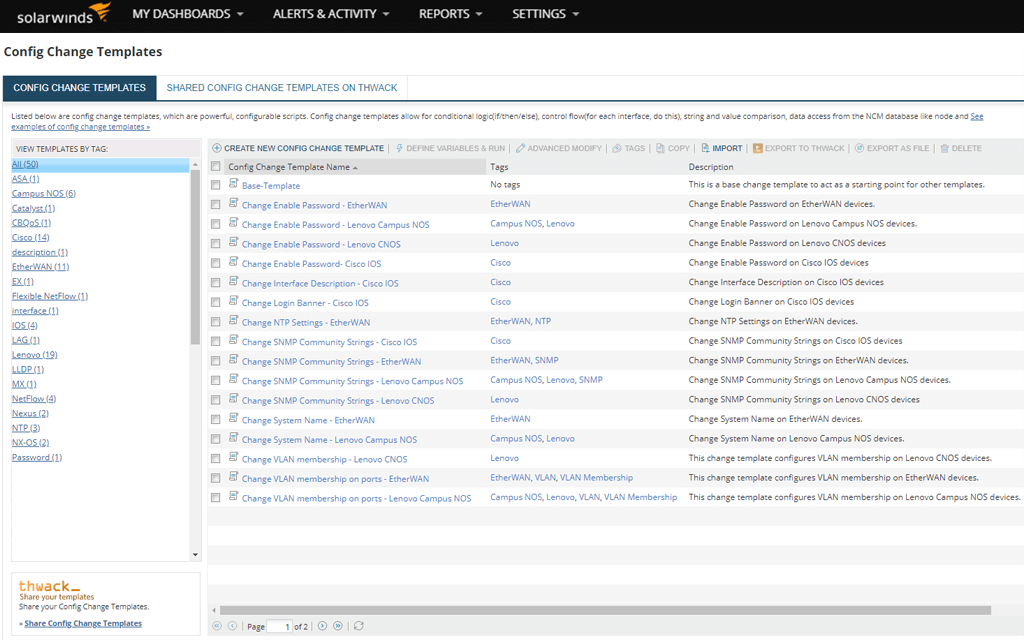
Solarwinds Network Configuration Manager Software Features
- Network automation: manage rapid change across complex and multi-vendor networks, reduce the time needed to complete repetitive tasks, and maintain standards and service levels for uninterrupted IT
- Network compliance: Simplify and improve network compliance. Simplify network compliance using NCM’s automated network configuration tools to deploy standardized configs, detect out-of-process changes, audit configurations, and even correct violations.
- Configuration backup: Fast disaster recovery. Rest easy knowing you can locate the most current configuration and quickly apply it to a replacement spare, or to roll back a blown configuration.
![ncm-config-backup]()
- Vulnerability assessment: Protect your network from malware. Take the hassle out of vulnerability scanning using NCM’s integration with the National Vulnerability Database and access to the most current CVE’s to identify vulnerabilities in your Cisco devices.
- Network Insight for Cisco ASA: Automate firewall activities to improve operational efficiency. Discover security contexts, backup and restore config files; discover, visualize, and audit Access Control Lists (ACLs); and easily manage firmware upgrades for Cisco ASAs.
- Network Insight for Cisco Nexus: Get deeper visibility into critical data center switches Filter, search, and identify config changes for ACLs. View interface config snippets and get Virtual Device Context (VDC) support for parent/child detection.
- Integration with Network Performance Monitor: See and fix problems faster. NCM’s network change management works even better when used with SolarWinds® Network Performance Monitor to detect more faults and to identify and correct configuration errors.
- Device lifecycle management: Network discovery, inventory, and EOL reporting. Always know what devices are connected to your network, their hardware and software configurations, and when they approach end-of-service and end-of-life.
- Centralized delegated admin: Improve awareness and control. Use NCM’s integrated console to lock down devices from unauthorized access, the delegate who can view device details and make configuration changes, and determine when network changes can occur.
- Reporting: Improve team communication and planning. Use NCM’s 53 included reports to keep stakeholders informed with the current state of your network inventory, configuration, changes, policy compliance, security, and planning requirements.
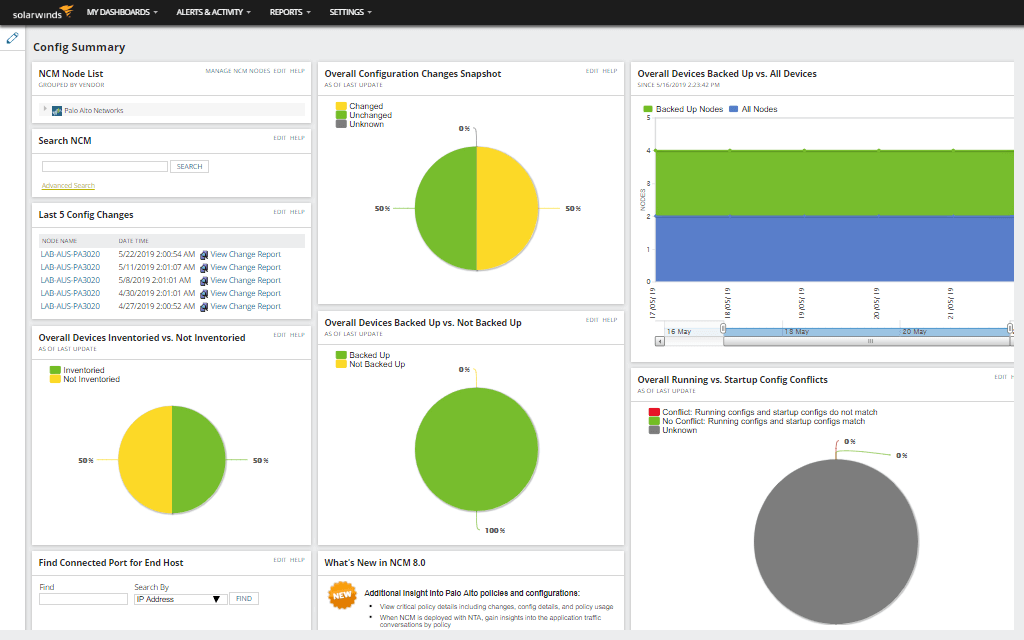
What’s new in Network Configuration Manager v7.9
The following new features and improvements are available with NCM 7.9. For a list of new features and improvements in the Orion Platform 2018.4, see the Orion Platform 2018.4 release notes.
Multi-device baselines
In previous versions, baselines in NCM were simply configs that had been flagged as a baseline. Each baseline applied to only one device.
With the new multi-device baselines in NCM 7.9, a baseline is a template that defines the approved configuration for a device or a group of devices. After you define a baseline, you can use NCM’s improved baseline management to assign the baseline to many devices.
You can:
- Easily create a baseline based on an existing config, a file, or by pasting in content
- Select lines to ignore (such as the line containing the hostname), or use comparison criteria to avoid flagging inconsequential differences
- Define a baseline to represent an entire config or only part of a config (a snippet)
- Assign one baseline to multiple devices
- Assign multiple baseline snippets to the same device
- Quickly identify configs that do not match the baseline
System Requirements
| Operating System | Windows 7/8/10 |
| Processor | Dual Processor – 3 GHz |
| Memory | 3 GB RAM |
| Storage Space | 20 GB Free Hard Disk Space |
| Service | IIS service |
| Framework | .NET FRAMEWORK 3.5 OR LATER |
| SQL Server | SQL SERVER ’05 OR ’08 |
Official Video Intro SolarWinds IT Management Software
- Zabbix
- Nagios
- Spiceworks
- Datadog
- PRTG Network Monitor
- Pandora FMS
SolarWinds Software Overview

Technical Specification
| Version | 2021 |
| File Size | 6.03 MB |
| Languages | English, Italian, French, Spanish, Polish, Chinese, German, Japanese |
| License | Free Trial |
| Developer | SolarWinds Worldwide, LLC. |
Conclusion
With Solarwinds Network Configuration Monitor, you can quickly fix issues without having to manually Telnet or SSH into devices to change configuration parameters. It also makes it easy to generate and analyze compliance reports to confirm that your devices are meeting regulatory and corporate standards.
ad


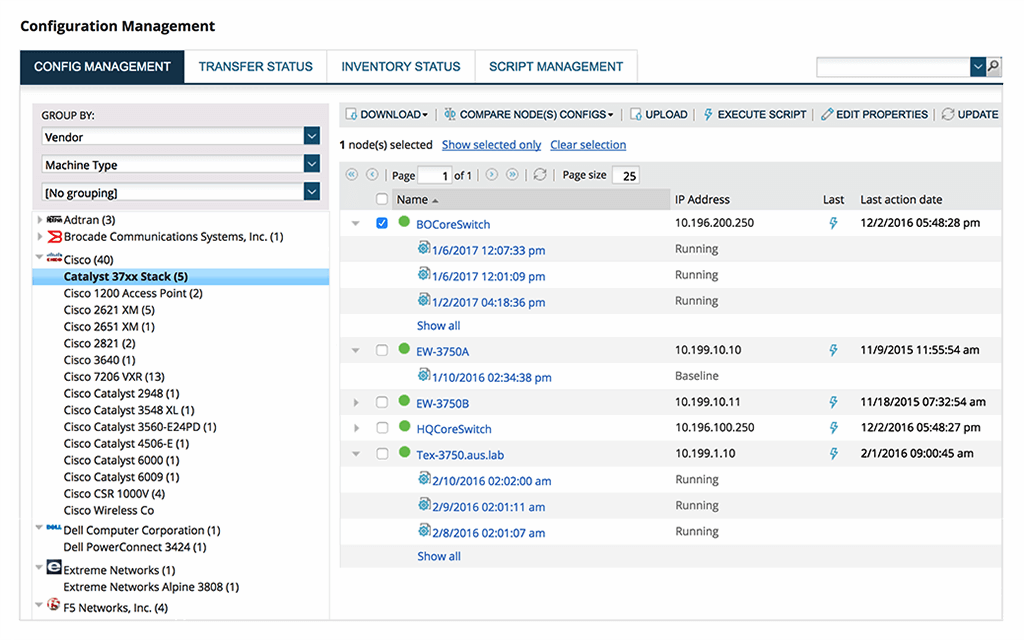
Comments are closed.